How To: Is Your SD Card Legit? Here's How to Check
In the tech world, it's all too common to slap a fake label and packaging on a lower quality product, especially SD cards. If you've ever bought an SD card on the cheap from a slightly-less-than-reputable source (or even a reputable source, in some cases), how do you know if it's the real deal?SD Insight is a free app for Android that displays manufacturer information, model number, and the capacity of an SD card inserted into your phone or tablet. This information can be used to see if you have a fake product or not. SD Insight can also provide info on your internal storage and any SDIO card installed in your device, if that's something you're concerned about.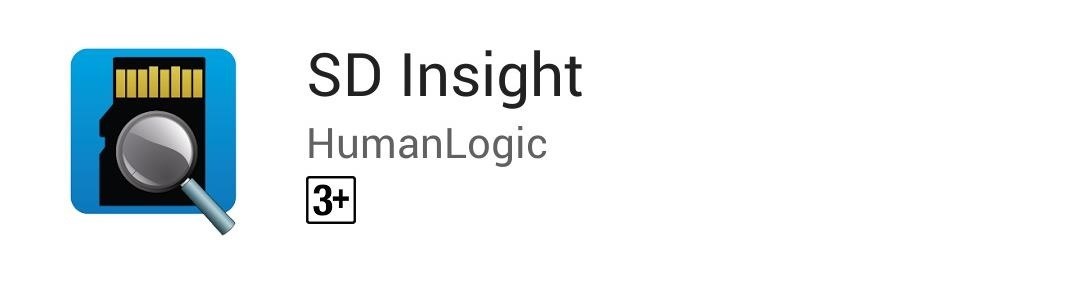
Using SD Insight to Spot Fake SD CardsTo get started, install the SD Insight app onto your device from the Google Play Store. Obviously, you'll need to have a phone or tablet with a SD card slot in order to take advantage of its main features. Launch the app, accept the EULA agreement, and then you'll be able to see the information for your SD card (which should already be inserted and mounted, obviously). You can also view info about your internal storage (called "MMC Card" here) or input/output devices ("SDIO Card") by tapping the drop-down menu.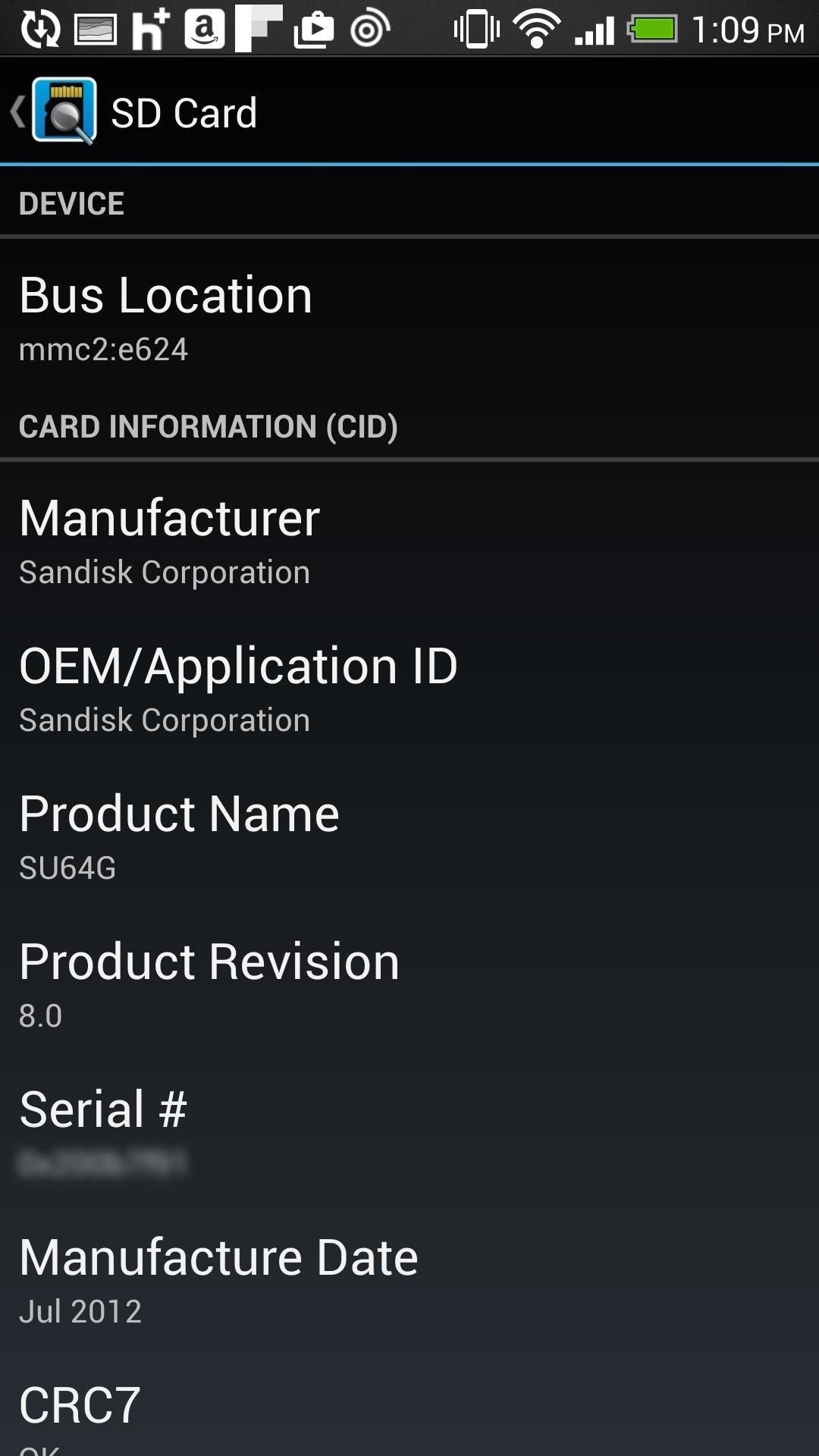
What to Look ForWith this information in hand, here are a few things to look for to check if your SD card is legit:Manufacturer & Production DateThe card I'm checking is a SanDisk purchased in 2013, so everything seems to check out. If the date is after the date listed on your packaging, you'll know something is up.It's worth noting that some manufacturers, like Kingston, for example, do not manufacture their own chips and may not be listed as the manufacturer. Therefore, the manufacturer displayed should not necessarily cause concern by itself.Model NumberYou can compare the model number to that listed on the packaging of your card or an invoice/receipt of your purchase. If it doesn't match up, you likely have a lower-quality card masquerading as whatever you thought you bought.Card CapacityCompare the size of the card listed in the app with the capacity listed on the packaging, which is also very often printed on the card itself. Again, if it doesn't match up, something is wrong.The basic information should be enough for the average person, but if you want more stats or are still unsure of the validity of your card, tap the eye icon in the upper right to display more information about your hardware.
Other Red FlagsIf, upon launching the app, you receive a message that states "SD card is invalid," you likely have a corrupt or fake card. Try formatting it and running the app again.If you get a message stating "Origin is unknown," you don't necessarily have a fake card, but one from an unrecognized manufacturer. The card still may be good, but it may not be from the manufacturer you thought it was from.
Never Get Duped AgainApps like this are just what today's world needs. Now you can go forth and never worry about being duped by a fake SD card again. Just pop it into your Android device and check it out before buying it.Of course, major retailers won't let you do that (though, in most cases, you could return it right after), but if some of those slightly-less-than-reputable sources won't let you test it first, that should be a sign that you might want to go elsewhere (because they're likely not to accept returns).Let us know what you think of the app in the comment section below, or drop us a line on Android Hacks' Facebook or Twitter, or Gadget Hacks' Facebook, Google+, or Twitter.
Cover image via Shutterstock
The app doesn't actually give you an option to save Instagram videos posted by those you follow. You can only copy the link to the post, or bookmark it in the app as part of a private collection .
I've ranted quite enough recently about the price of phones to really need to touch on that here. But, for many people, the $150 savings is reason enough to purchase this over the S10 or the Plus.
List of Smartphones Coming With Snapdragon 835 Processor
More and more Internet connections are being filtered, from public Wi-Fi and workplace connection filtering to ISP and country-level censorship. However, there are still ways to get around this filtering and view blocked websites. Some of these methods may be restricted by harsh filtering.
9 Easy Ways to Bypass a Firewall or Internet Filter - wikiHow
Samsung always puts a lot of bloatware in its devices. It puts so much that a 16 GB Galaxy S4 or Galaxy S5 has only 7 GB of memory left for the user to use. Other 8-9 GB are all taken by Samsung' s bloat and features that not all can appreciate. Some even call them gimmicks.
How to Remove All Bloatware on Your Galaxy Note 9 « Android
What's New in iOS 12.1.2 Beta 1? Forbes reported that iOS 12.1.2 beta 1 does indeed fix an issue that causes popping or stuttering when using music apps on iPad Pro.; There is also a well
Apple Releases iOS 12.3.1 With Fixes for Messages and VoLTE Bugs
Even if you have the fastest internet connection in the world, it's not going to be fast if your Android device isn't optimized to use all of the bandwidth. I have pretty fast speeds at home, but every now and then my web surfing on my Nexus 7 tablet is halted in its tracks—for seemingly no reason.
How to Speed Up Charging Times on Your Samsung Galaxy Note 2
How to Glitch into the Big Brother House (easiest method) Never Patched Kuchisake- Onna. Storm Watch - Duration: 7:35. Big Brother 417,858 views. 7:35. GLITCH THROUGH WALLS IN JAILBREAK! NEW
How to glitch into the Big Brother house on roblox!! - YouTube
How To: Add a Battery Meter & System Stats to the Information Stream on Your Galaxy S6 Edge By Dallas Thomas; Samsung Galaxy S6; Exclusive to the Samsung Galaxy S6 Edge, "Information stream" is a screen feature that lets you see quick, at-a-glance information with a simple swipe while the screen is off.
How to Check the Battery Status on a Samsung Galaxy Device
Apple AR: See if You Can Find This Hidden Droid in New Game Demo How To: Use Your Galaxy S9 & Bixby to Translate Languages in Real Time How To: New iOS 9 Flaw Exposes Private Photos & Contacts—Here's the Fix
Passcode Exploit: These 2 Bugs Let You Bypass the Lock Screen
In case you hadn't heard, Google is now a legit cell service provider. Google Fi has its pluses and minuses, but the biggest upside is in the pricing. Depending on how much data you typically use, there's a good chance you could save a lot of money without sacrificing coverage by switching to Fi.
Here's How Much Money You Could Save by Switching to Google
Counterfeit copy of Elvis Costello Live at the El Mocambo. Note the tears around the spindle hole. These are common on counterfeit pressings. Counterfeit records - Counterfeit records are unauthorized releases of any record that are intended to duplicate the original, authorized pressing in order to fool the buyer into thinking that they are buying the genuine item.
Vinyl Options - Pirates Press - 7", 10" 12", Colored
JUST ONE LOOK Cops Could Force Open Your iPhone X Using FaceID, ACLU Warns. Civil-rights group warns that cops will likely be able to force you to unlock your $999 phone and expose all of your
Face ID or Touch ID? Apple's new iPhones could upset a lot of
0 comments:
Post a Comment