How To: Jailbreak iOS 12 to iOS 12.1.2 on Your iPhone
With Unc0ver, Pwn20wnd was the first to successfully jailbreak an iPhone and iPad running iOS 12 up to 12.1.2. Unfortunately, the method is limited to A8X to A11-powered devices, which placed it firmly out of reach for newer, A12 models like the iPhone XS. However, if you have an XS, XS Max, or XR and have held off on updating, a stable jailbreak tool has finally arrived for you.For those unfamiliar, jailbreaking means unlocking restrictions on iOS to gain access to apps and tweaks not allowed by Apple. Doing so lets you transform your iPhone's interface and features, by way of the Cydia or Sileo apps. And while the list of available tweaks have shrunk due to how difficult jailbreaking has become, a steady stream of compatible tweaks continue to trickle out and keep the community alive thanks to passionate developers.That said, the earlier Unc0ver jailbreak method works for iOS devices powered by A8X to A11 processors, which ranges from the iPhone 6S to the iPhone X. The latest Chimera tool, on the other hand, expands on this initial list to feature support for A12-powered devices, meaning the iPhone XS, XS Max, and XR.Don't Miss: How to Install Kodi on Your iPhone Without Jailbreaking The process is pretty straightforward for both methods, but because they're semi-untethered, you'll need to re-enable the one you use with the same steps below each time your iPhone reboots or shuts down. Besides that, it's also worth noting that the Unc0ver tool installs Cydia into your iPhone, while Chimera uses the newer Sileo app.
Things to ConsiderBefore you jailbreak your device, we need to reiterate that Unc0ver only works on A8X to A11 devices, which means that only the following iPhones can support this method:iPhone X iPhone 8/8 Plus iPhone 7/7 Plus iPhone 6s/6s Plus iPhone SE Chimera also covers the devices listed above, as well as the iPhone XS, XS Max, and XR. Besides that, you'll also need to keep in mind that neither tool will work if you've recently updated your device to iOS 12.1.3 or higher. If you were lucky enough to downgrade to 12.1.2 before Apple closed the window or have a firmware version that falls between iOS 12 to 12.1.2, you're safe to continue below.Don't Miss: Save Your iPhone's SHSH2 Blobs So You Can Downgrade Later
Step 1: Download & Install UncOver or ChimeraThere are a few different ways to install the Unc0ver tool on your iPhone in order to jailbreak. The first method is ideal, though, Apple could cause issues with it in the future. The second method is better, except that it requires you to redo the process unless you have a paid developer account. As for Chimera, there's only one good option.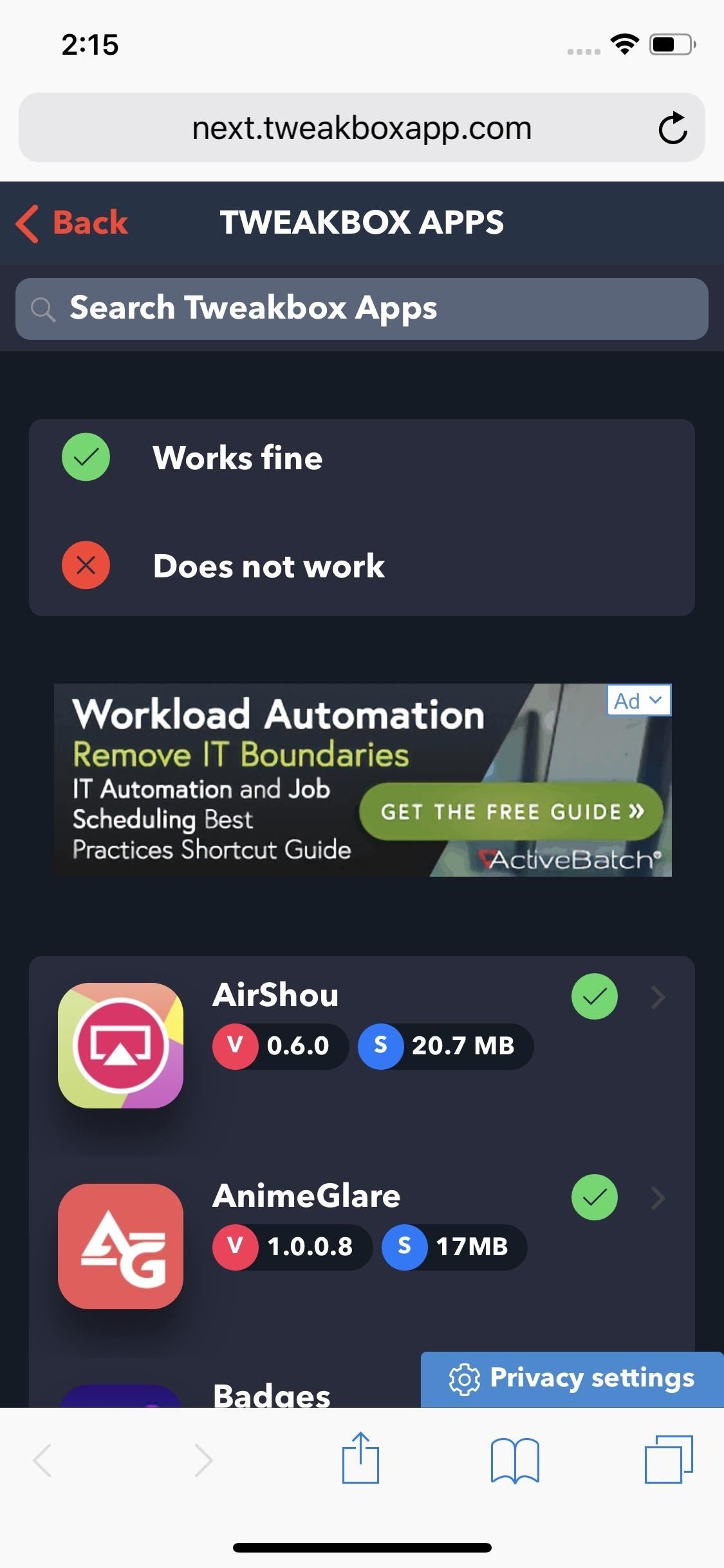
Method 1: Open TweakBox & Install in Safari (UncOver Only)Before you go this route, it's very important to note that Apple will revoke certificates for unauthorized apps from time to time and prevent you from installing Unc0ver over Safari as a result. That said, if this method isn't working for you, be sure to scroll down to the second method to jailbreak your iPhone. We'll post an update once certificates become available again, so stay tuned.Open Safari on your device to get the ball rolling, and head to next.tweakboxapp.com. Once inside the site, go to the "Apps" tab by either tapping on the "Apps" tab along the top or swiping left. Select the "Tweakbox App" once inside. From there, scroll down and select "unc0ver Jailbreak" to open to its page. Next, hit the red "Install" button within Unc0ver's page, then tap on "Install" again on the confirmation prompt that pops up. The app will now install on your iPhone, so wait a moment or two for the process to complete. Exit out of Safari, and proceed to the next step once the icon for Unc0ver appears on your iPhone's home screen. Don't open the app up yet!
Method 2: Install Using Cydia Impactor (UncOver & Chimera)You can install Unc0ver or Chimera using Cydia Impactor to sideload either tool into your iPhone. Of course, you'll need a Mac or PC if you choose to go this route, along with the latest IPA file for either one, which you can download into your computer by clicking on the link below.IPA Link: Unc0ver jailbreak tool (v3.0.1) IPA Link: Chimera jailbreak tool (v1.0.4) Once you have all the files you need, the process for sideloading either tool using your computer basically involves plugging your iPhone into your Mac or PC using a USB to Lightning cable or USB-C to Lightning cable, opening Cydia Impactor, and dragging the IPA file for Unc0ver directly into it. Enter your Apple ID when prompted, and wait for the process to complete. Be sure to check out our tutorial at the link below if you need a more detailed guide on this topic.Full Rundown: Install Modded & Unofficial Apps with Cydia Impactor If you've chosen this method, please keep in mind that due to Apple's restrictions on free accounts, you'll need to sideload the IPA for either Unc0ver or Chimera every seven days if you used a regular Apple ID. If you have a legitimate Apple Developer ID, on the other hand, you'll only to reinstall once a year.Ultimately, it doesn't make sense to pay Apple $100 for developer privileges, considering sideloading is relatively fast and easy. To add to that, your certificate's weekly limit doesn't affect your iPhone's jailbreak in any way — provided it stays powered on.If it shuts down for any reason, however, and more than a week has passed, you'll need to drag and drop the IPA file onto Cydia Impactor again and go from there. At any rate, proceed to the second step once you've successfully sideloaded either Unc0ver or Chimera into your iPhone.
Step 2: Trust Your ProfileYou'll still need to trust yourself as a developer before you can open your jailbreak tool of choice — irrespective of what method used in the first step. So don't open the app just yet, and follow the menu below to get into "Device Management." Settings –> General –> Device Management Once inside the Device Management page, tap on either "Lebo International Investment Development" if you installed Unc0ver via Safari, or tap the Apple credentials you entered if you sideloaded Unc0ver or Chimera with Cydia Impactor. Next, "Trust" either one on the following page. Now, hit "Trust" one last time from the prompt that appears to finish up, then exit out of Settings, and continue on to the final steps.
Step 3: Delete iOS Update from Storage (If Needed)Before you jailbreak your iPhone, you'll still need to get rid of any iOS software updates you may have saved inside your phone's storage. Otherwise, executing a jailbreak will result in a fatal error and failure. That said, we recommend playing it safe to ensure the process is as smooth as possible. Settings –> General –>
iPhone Storage –> iOS 12.x.x Open the "iPhone Storage" menu to check for saved iOS updates. Scroll down and tap on "iOS 12.x.x." From there, hit "Delete Update," and confirm its deletion from the prompt that appears.
Step 4: Open Either UncOver or Chimera & Execute the JailbreakYou're now free to commence with jailbreaking your iPhone, so disable all internet connections and enable Airplane Mode, then open either the Unc0ver or Chimera app, and hit the "Jailbreak" button. Note that the process is done in stages, so you'll need to reopen either app after your iPhone reboots, and repeat the process at least three times for the jailbreak to successfully kick in. You'll see a few "Notice" pop-ups the first couple times that you'll need to hit "OK" on. Jailbreaking using Chimera. Once your device has been jailbroken successfully, a super fast full-screen "Jailbreak Completed" notification will briefly flash to notify you (Unc0ver) or just respring outright (Chimera). Once it boots up, an icon for either Cydia (Unc0ver) or Sileo (Chimera) will now be present on your home screen. The way is now clear for you to open either app and start installing various (available) tweaks to customize your iPhone and truly make it your own. You can even install Sileo from Cydia if you'd rather use that over Cydia.
Important NotesThough we've already mentioned it above, we need to stress that both jailbreak methods are semi-untethered, which means you'll have to re-enable the jailbreak as shown on Step 4 each time your iPhone powers down — intentionally or otherwise. That being said, you don't need to worry about re-enabling tweaks and mods you've set, as they will automatically work once your jailbreak kicks back in.Also note that the process may differ slightly between devices, in terms of how many times you'll to repeat the process in order for the jailbreak to bite. While testing Unc0ver on an iPhone 8 on iOS 12, for instance, we found that the jailbreak finally installed after more than 15 attempts involving multiple reboots. But on an iPhone X running iOS 12.1.2, it only took three times for both Unc0ver and Chimera. So be prepared to try and try again if your iPhone fails to jailbreak the first few attempts.Finally, it's important to mention that while you can install and use Chimera to override your existing Unc0ver-based jailbreak, doing so will effectively disable Cydia, and by extension, all the tweaks you've installed using that app. This means you'll need to reinstall your tweaks again using Sileo.We'd love to get your feedback regarding this jailbreak method, so don't hesitate to leave a comment below to let us know how smooth (or rough) the process was overall for your particular iPhone. Also, be sure to mention any issues you may have encountered, along with the iOS firmware you're currently on.Don't Miss: Purchase Tweaks & Apps That Work with Sileo for Jailbroken iPhonesFollow Gadget Hacks on Pinterest, Reddit, Twitter, YouTube, and Flipboard Sign up for Gadget Hacks' daily newsletter or weekly Android and iOS updates Follow WonderHowTo on Facebook, Twitter, Pinterest, and Flipboard
Cover image and screenshots by Amboy Manalo/Gadget Hacks
Banish newsletters, marketing emails, and spam from your inbox forever. Automatically move emails from important contacts into a priority queue. Find old, unimportant emails, and batch delete them to free up space in your mailbox. A few Gmail filters are all you need. Filters let you create rules
3 Ways to Create a Filter in Gmail - wikiHow
A vacuum pump, similar to a compressor, is actually just an air pump. Both types of equipment utilize the input side for suctioning power. But, an air compressor then compresses the air and pushes it into whatever it's attached to, like a car engine or bike tire. Because an air compressor has such
How to Make a Super Cheap One-Way Check Valve « Hacks, Mods
Despite its awesomeness, there's one thing that WhatsApp is lacking: a Notification Center widget. While the official app doesn't have a widget available, there is another way to get one so that you can access your favorite WhatsApp contacts even faster on your iOS 8 device.
How to Add Favorites on WhatsApp: 12 Steps (with Pictures)
3-Steps To Save Your Facebook Photos in iOS 11+! If you can't save pictures from Facebook to iPhone or iPad, the first time you open Facebook after updating to iOS 11+, you need to update your app permissions to allow Facebook access to Notifications, Location Services, and Photo Access.
How to transfer photos from your Mac or PC to your iPhone and
Go Gray. To combat phone addiction, Harris suggests enabling grayscale on your phone. It might not cure your addiction completely, but certainly Instagram and Snapchat are going to be a lot less
How to Hack Your Brain to Stop Motion Sickness « Home
Well, a way exists that lets you remove the deactivated profiles. You will need the help of the Facebook website to perform the gruesome act as it's not possible to delete such profiles from the
How to remove a non-friend from Facebook messenger contact
The Photoshop Express app is great for quickly editing your iPhone photos. This photo editing and photoshop app has a wide range of easy-to-use filters and adjustment tools. And you can make unique edits or collages using the app's creative tools.
Adobe Photoshop Express | Photoshop.com
Follow the instructions that came with the device to put it in discovery mode. On iPod touch, go to Settings , then tap Bluetooth. Tap the device in the Devices list to connect. iPod touch must be within about 33 feet (10 meters) of the Bluetooth device.
How to Connect Bluetooth Device to iPhone, iPad, or iPod
iOS 11.4 Beta 4 Released for iPhone with Mostly Under-the
Do you dread opening Gmail because you have hundreds (thousands?) of messages waiting for you in an overburdened inbox? The solution is to get your inbox to zero messages and start dealing with incoming emails on a day-by-day basis so it doesn't fill up again.
How I Went From 1,000 Emails to Inbox Zero (and Stayed There
CNET is the world's leader in tech product reviews, news, prices, videos, forums, how-tos and more.
Best Buy | Official Online Store | Shop Now & Save
Know Your Android Tools: What Is Fastboot & How Do You Use It
Why do the police tap your sharp noise from the back of the car can frighten someone attempting to hide drugs or weapons in the front seat. When This Girl Looked At Her Vacation Photos,She
TCash9 Risque Photos : thepapinis - reddit
0 comments:
Post a Comment