How To: Save Your UltraViolet Movies Before They Shut Down in July
At one point, UltraViolet was the go-to way to maintain a collection of digital movies. Fast-forward to 2019, and things are different. The service is shutting down on July 31, largely due to the massive competition in the digital movie marketplace. If you're an UltraViolet user, don't worry too much, because you can save your movie library — as long as you act before UltraViolet closes its doors.As it stands, you can still access and add to your UltraViolet movie collection on the UltraViolet platform itself. However, you'll need to connect your library to a participating service before July 31 in order to make sure those movies are protected from disappearing. After that date, you'll no longer have access to UltraViolet, and your movies will be gone for good.Don't Miss: Cast Your iTunes Movies to Chromecast or Android TV
About UltraViolet's Participating ServicesIf you're an active UltraViolet user, chances are your library is already connected to a third-party service. If not, you'll need to be connected before UltraViolet goes under. There are five services to choose from: FandangoNow, Vudu, Kaleidescape, Paramount Movies, and Verizon Fios. You can connect your account to any or all of these services to protect your UltraViolet movies.There's a catch, though. Not all services are created equal. UltraViolet claims its working closely with providers to ensure your movies can be accessed later, however, copyrights could get in the way. If your chosen provider loses the rights to some or all of your movies, those titles might be gone forever.At this time, there's no way to tell which of the five providers support which titles. It's possible as UltraViolet's shutdown inches closer, we'll learn more about which platforms support what. Until then, your best bet is to connect to more than one provider, to maximize your chances of keeping your entire UltraViolet library.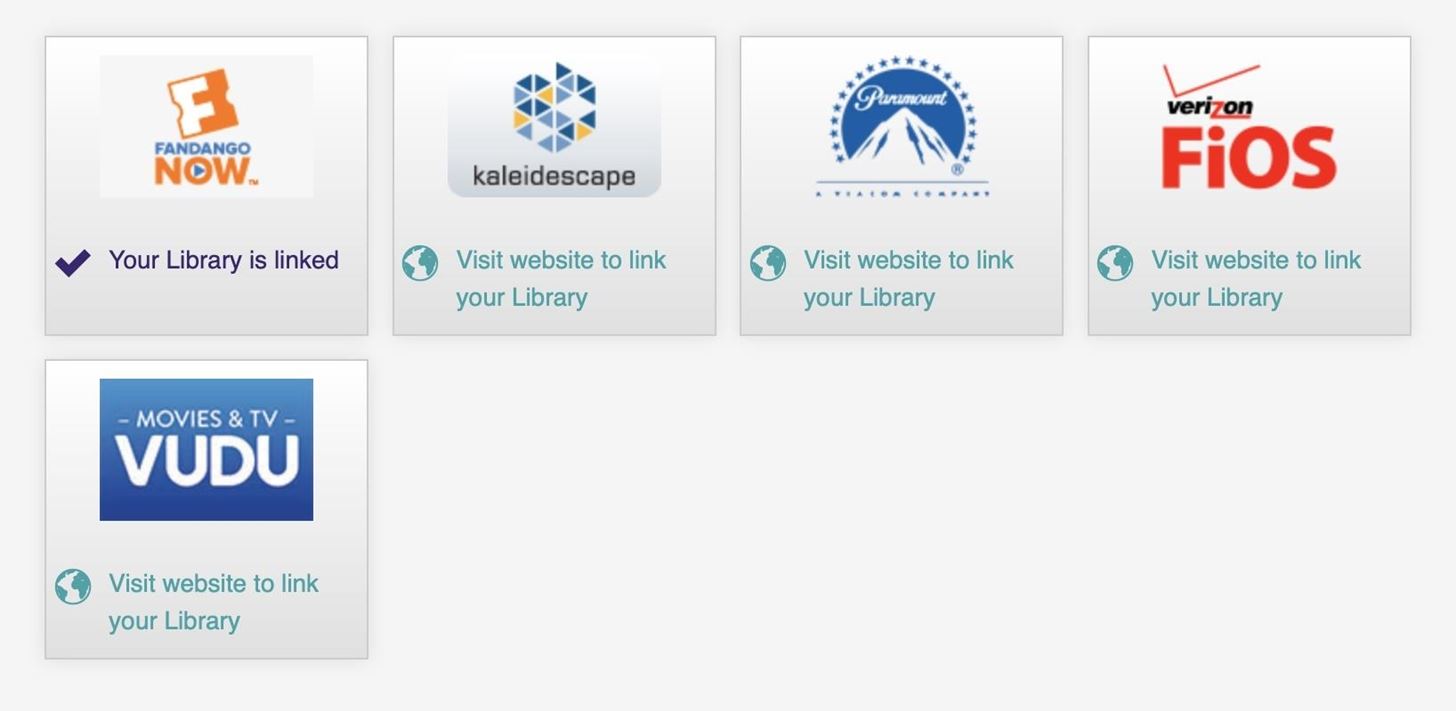
How to Connect to a Participating ServiceWhile you can connect to these services from each of their mobile apps, the easiest way to connect is to head to myuv.com, log in, then select "Retailer Services." You'll see all of the available providers, and instructions on how to connect your UltraViolet account to each. You will need to set up an account with each of the services you want to connect to if you haven't done so already.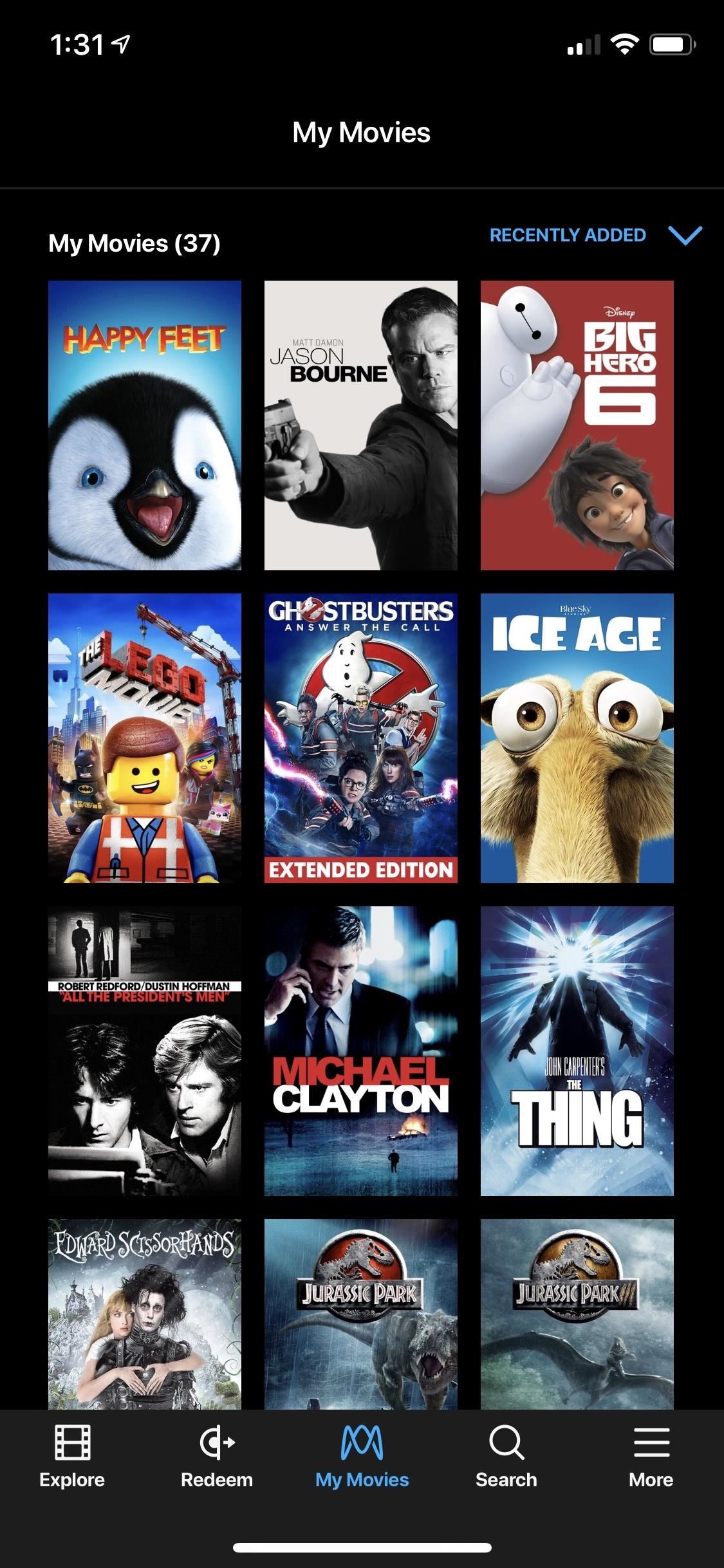
Why You Should Connect to Vudu or FandangoNowWe'll argue that either Vudu or FandangoNOW should be among the services you connect your UltraViolet account to. Why? Because of Movies Anywhere, a service that aims to hold all of your movies under one umbrella. The service currently supports iTunes, Prime Video, Google Play, Microsoft Movies & TV, Xfinity, and, most importantly, Vudu and FandangoNOW. Plus, you can watch from many devices, such as your iPhone or Android phone. These last two services are your key to a complete digital collection. Since you can connect your UltraViolet account to both Vudu and FandangoNow, connecting either one of those accounts, or both accounts, to a Movies Anywhere account will introduce your UltraViolet movies to the same pool as your iTunes, Google Play, Microsoft Movies & TV, Xfinity, and, of course, Vudu and FandangoNow collections.Full Instructions: How to Collect All Your Digital Movies in One Place Movies Anywhere isn't perfect, though. The service currently only supports movies produced by Disney, Sony Pictures Entertainment Inc., Twentieth Century Fox Film Corp., Universal, and Warner Bros. Entertainment Inc. Sadly, you won't find your movies produced by Paramount, Lionsgate, and MGM. Movies Anywhere also has a partial list of popular movies not supported on the platform.However, Movies Anywhere is the best way so far of tying all of your various movie collections together. And even if the movies you had in UltraViolet aren't compatible with Movies Anywhere, you'll still likely be able to access them in your Vudu or FandangoNow apps directly.Plus, if you still have unredeemed UltraViolet codes, you can use those codes on other services. For instance, in Vudu, you just redeem the code like any other code; On iOS, you need to do it from a web browser, and on Android, the redeem link in the app just opens a web browser anyway.Don't Miss: The 4 Best Apps for Downloading Movies & TV ShowsFollow Gadget Hacks on Pinterest, Reddit, Twitter, YouTube, and Flipboard Sign up for Gadget Hacks' daily newsletter or weekly Android and iOS updates Follow WonderHowTo on Facebook, Twitter, Pinterest, and Flipboard
Cover image and screenshots by Jake Peterson/Gadget Hacks
How to See Active Network Connections (Windows). You may find yourself needing to check your current network connectivity when using your Windows computer. There are a few simple methods that you can use to accomplish this.
How to Show Network Icon on Taskbar in Windows 7, 8 or 10
50 VSCO Cam Filter Settings for Better Instagram Photos
How To Make a Foxhole Radio. Getting news and information when the SHTF is critical. Things could be going seriously wrong and you may not have an idea in you are not getting any news. There is a good chance the infrastructure will be in trouble and your reality TV shows won't be streaming on the tube. The cable will be out.
How to Make a Foxhole Radio | The How To
Garnet OS phones cannot use WiFi. The OS supports only two radios in a device, you have the phone radio and Bluetooth radio. WiFi is not always free at hotspots. It is up to the user to determine whether there are charges.
How do I connect my bluetooth phone and bluetooth palm
How to Use Google Buzz on your Android phone - Gadget Hacks
Cite Anything and Everything in APA Format. Get the facts on citing and writing in APA format with our comprehensive guide. Formatting instructions, sample papers, and citation examples provide you with the tools you need to style your paper in APA.
Citation Machine: Format & Generate Citations - APA, MLA
Bricked Your Samsung Phone? Here's How to Fix It with Pencil Lead
Fortunately, Google Drive can be configured to run even without the Internet so that you can view and edit your documents no matter where you are. Here is how you can turn this feature on. Before you can view and make modifications to your Drive documents offline, you have to connect your computer to the Internet to install additional software.
How to set up and use Google Docs offline - CNET
When Google brought notifications to Android's lock screen, it was a game changer. Instant access to important and relevant data is one of the things that makes smartphones so prevalent and clutch in our lives. But when that data is personal, you don't want it showing up on your lock screen for anyone to peer over and see.
How to View Notification Details on the Lock Screen of Your
Need to type silently or prefer using a software keyboard in certain circumstances? Here's how to enable it on the BlackBerry KEYone. Learn more about the Bl
10 Tips and Tricks for the BlackBerry KeyOne Keyboard
GigSky is one of the only ways for iPhone XR, XS, and XS Max customers to use the eSIM on the new iPhones at the current time. Apple implemented eSIM support in the recent iOS 12.1 update, but no U.S. carriers support it at this time. Verizon, AT&T, and T-Mobile are working to implement support later this year.
iPhone XR vs. iPhone XS vs. iPhone XS Max — Comparing the Key
Stories you create and share on Instagram are automatically saved in your Stories Archive, so there's no need to save them to your phone. You can turn off Stories Archive at any time in Settings.
How to Add Song Lyrics to Playing Music in Your Instagram
0 comments:
Post a Comment