How To: Easily Share Your Complicated Wi-Fi Password Using Your Nexus 5
If you're like me, then you've got an incredibly complicated Wi-Fi password with uppercase and lowercase letters, numbers, and special characters.When friends or family come over, it can be really hard to relay the password correctly. Repeating it out loud is usually hit or miss, and writing it down doesn't always work well. Plus, you've got to remember it yourself or look for where you wrote it down.But if you're rooted with the Xposed Framework installed, you can make this whole convoluted process much easier. Thanks to some nice work from developer Riaz Mohamed, all you'll have to do in order to share your Wi-Fi password is tap your existing connection in Settings, then hand your phone over to the person who's trying to log in. Please enable JavaScript to watch this video.
In my opinion, this is a lot better than making a complicated QR code password station, since it requires users to have a QR scanner.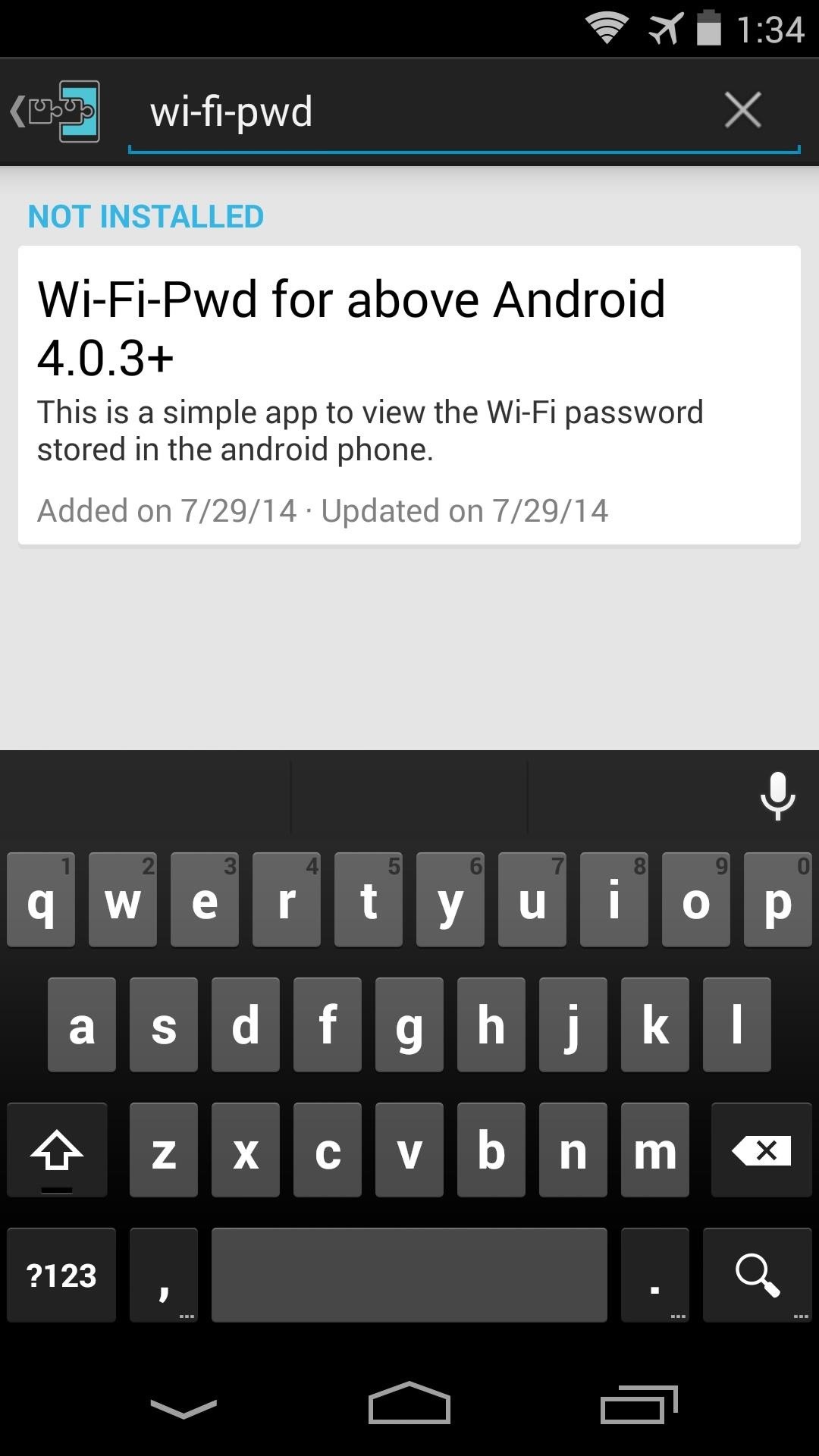
Step 1: Installing Wi-Fi-PwdThe Xposed module that makes password sharing easier than ever is aptly titled Wi-Fi-Pwd. To get it installed, just head to the "Download" section of your Xposed Installer app and search that very name, then tap the top result. From there, swipe over to the "Versions" tab and hit the "Download" button on the most recent entry. There is also a donate version of the module on the Google Play Store for a buck, which helps to continue development.After downloading, Android's installer interface will automatically launch, so tap "Install" on the next screen, then hit "Open" on the screen after that. You'll get the standard "Activate and reboot" notification from Xposed at this point, but there are a few options in Wi-Fi-Pwd that require a reboot as well, so leave that notification alone for now.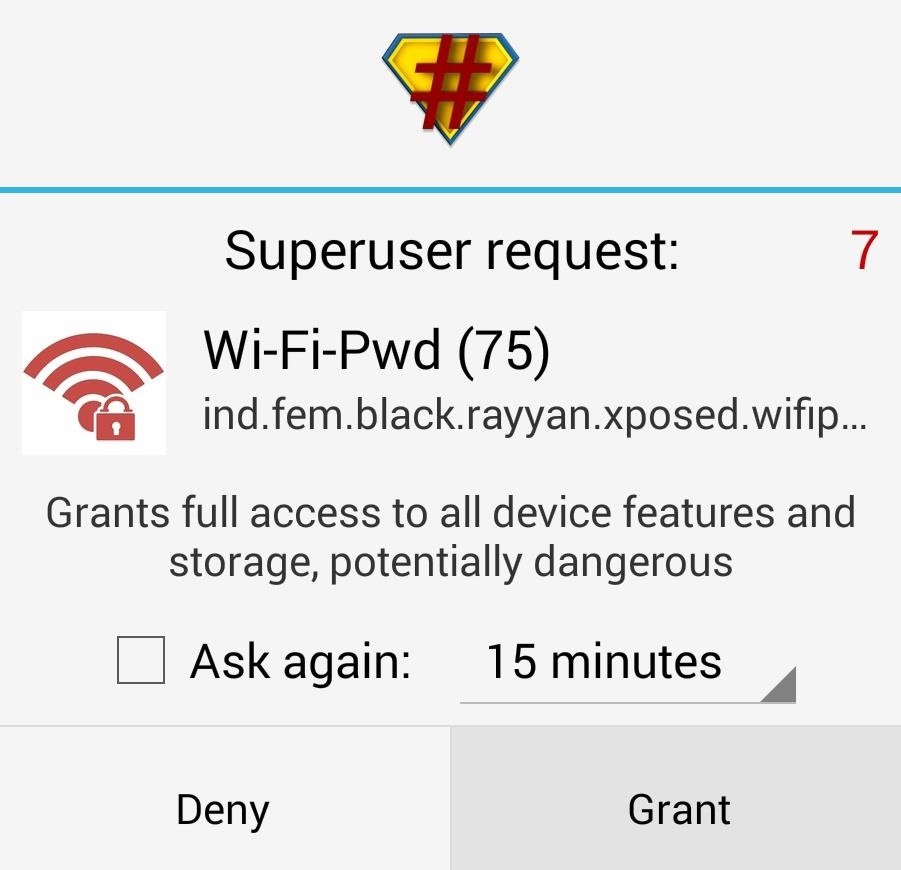
Step 2: Enabling Wi-Fi-PwdImmediately after opening Wi-Fi-Pwd for the first time, the app will ask for Superuser privileges, so "Grant" it those. Next, tick the box next to the first entry to "Enable Wi-Fi-Pwd". The options below that should be left at their default values. These changes will require a reboot, so head back to that notification from Xposed at this point and tap the "Activate and reboot" button.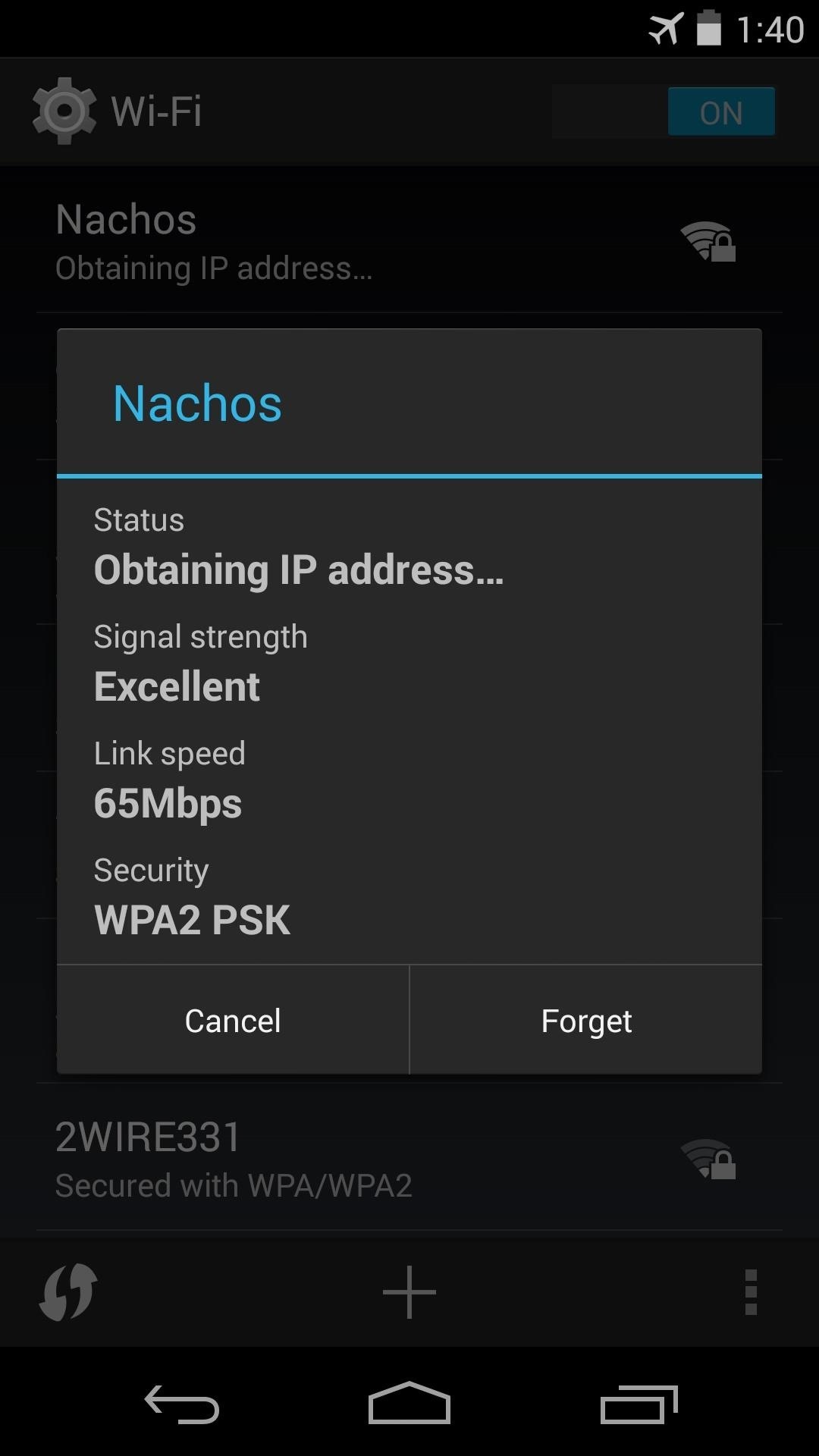
Step 3: Sharing Your Wi-Fi PasswordTo share your Wi-Fi password, just tap the "Wi-Fi" quick toggle and select your Wi-Fi network from the list. The popup that appears next will have your password added to the bottom.While you can't copy/paste and text them the password, you can just hand your phone over and let your visitor copy it from this menu. (1) Before, (2) After You gotta love neatly-integrated functionality like this that doesn't clutter up your app drawer. Have you been able to use Wi-Fi-Pwd to share your password yet? Tell us about it in the comments section below.
Cover image via Shutterstock
Test your logic and your intelligence with these varied tests, similar to those to calculate an IQ (Intelligence quotient) with logical sequences of : - Numbers - Letters - Dominos - Figures - Etc. Training mode : There are 10 questions by test. For every question, you have 60 seconds to answer. If a test is interrupted, it can be continued
How To: Get All of Your YouTube Videos Back from Google Using Takeout How To: Transfer Your Authy Account to a New Phone Instagram 101: How to View All the Posts You've Ever Liked on Instagram How To: Get the Facebook Paper App on Your iPhone—No Matter What Country You Live In
How to Make Your Phone Limit Your Screen Time for You - The
How To: SSH into your iPhone or iPod Touch with an easy method How To: SSH into your iPod Touch or iPhone without wifi How To: SSH into a iPod Touch or iPhone using Filezilla How To: Use your iPad, iPhone, or iPod touch as an external display
How To: Connect to Your iPhone Via SSH | iSource
isource.com/2008/04/01/how-to-connect-to-your-iphone-via-ssh/
How To Connect to Your iPhone Via SSH. Topic Description: SSH (secure shell) is a network protocol that allows data to be exchanged over a secure channel, in this case between a computer and your iPhone. If you have a jailbroken iPhone, an SSH connection over a wireless network is often the best way to browse your iPhone, carry out simple file
How to SSH to an iPhone or iPad - OS X Daily
osxdaily.com/2011/08/04/ssh-to-iphone/
You may know already that iOS has the same underlying unix architecture as Mac OS X, and because of this you can SSH into an iPhone or iPad just like you would connect to any other Mac or unix based machine. As it turns out for us nerdier users, this ability is disabled without a jailbreak, so in
How to SSH into iPhone/iPod Touch using WinSCP (Windows)
Netflix, which now offers streaming service in some 190 nations, says it's going to bring the hammer down on people who circumvent country-based content licensing restrictions using proxies or
Netflix announces crackdown on VPN users - theguardian.com
Android's lock screen has evolved quite a bit over the years. From the Donut days of two tabs that launched the phone app and unlocked the device, to KitKat's clean and simple approach, shortcuts have come and gone.
How do I remove my carrier name from the notification bar
If you want to relive your Space Invaders days, or play other popular Atari games like Pitfall!, Adventure, Atlantis, and Missile Command, I'm going to show you right now how you can do so directly on your Samsung Galaxy Note 2 (or other Android device).
Galaxy Invaders - play free online games on ALFY.com
alfy.com/play_game.php?gameID=293
Play on ALFY.com free online Action game Galaxy Invaders! This free online game of Galaxy Invaders is an advanced version of the famous Space Invaders arcade game. Move your mouse to move your spaceship, and click your mouse to fire at the marching invaders. Press tge CTRL key to launch missiles if you have them.
Atari Space Invaders Game - Play online at Y8.com
It's best to change the default download location when you've just set up a new Windows 10 computer, recently reset your computer, or have only a few files in your original Downloads folder. It may take some time for the files to move from the old path to the new path.
How to Change Default Download Folder Location on Any Web Browser
In addition, the Wi-Fi version of the Galaxy Tab 10.1 will be available through Sprint and Verizon. To learn more, visit the product page. Verizon Wireless will offer two 4G LTE-enabled Samsung Galaxy Tab 10.1 models both priced with two year customer agreements: $529.99 for the 16GB model and $629.99 for the 32GB model.
Basic Samsung Galaxy Tablet Camera Settings and Options
This app taps into all of your different tracking programs (like Moves, Runkeeper, and even Apple Health) to help you stay on top of your weight loss goals. And you can join social Clubs, where
How To: Get "Anywhere" Gesture Support, Themes, Call Counts, & More with Blinq for Android How To: Enable Google Now Integration in Action Launcher How To: Get the Nextbit Robin's Launcher on Any Android
How to Revert Back to the Default Sense Launcher or Switch to
Watch more CNET videos:
Feel like you aren't getting the best picture from your shiny new TV? Want to make sure you're watching movies as they were intended to be seen? Here's what you need to know about HDTV picture quality, and how to adjust your set for the best image.
LG 32GK850F Review | PC Monitors
If you can't see certified apps after updating your Samsung phone to Android 9 and just see black empty screen like on the photo below (may be a bit different on your car), you have to clear cache for Samsung's MirrorLink server, restart your phone and reinstall certified apps.
Floating Apps Free (multitasking) - Apps on Google Play
0 comments:
Post a Comment