How To: Theme the Fingerprint Scanner on Your Galaxy S5
The Galaxy S5's fingerprint scanner feels like something straight out of a sci-fi movie. Giving you the ability to lock your device without having to fuss with a PIN or password every time you go to use it, the feature is definitely one of the device's main selling points, especially now that you can use it to unlock individual apps.But that doesn't mean the interface couldn't use a little sprucing up on occasion, does it? With nearly 5 months passing since the GS5's release, many folks might want to get a fresh look going on their lock screen.Developer kimdalanxa combed through the visual assets of the S5's fingerprint scanner interface, and created a set of themes that can be applied to liven things up. With multiple themes to choose from, you're bound to find a look that fits your style. Please enable JavaScript to watch this video.
RequirementsRooted Galaxy S5 Custom Recovery Installed (Safestrap for AT&T and Verizon or PhilZ Touch for Sprint, T-Mobile, and International)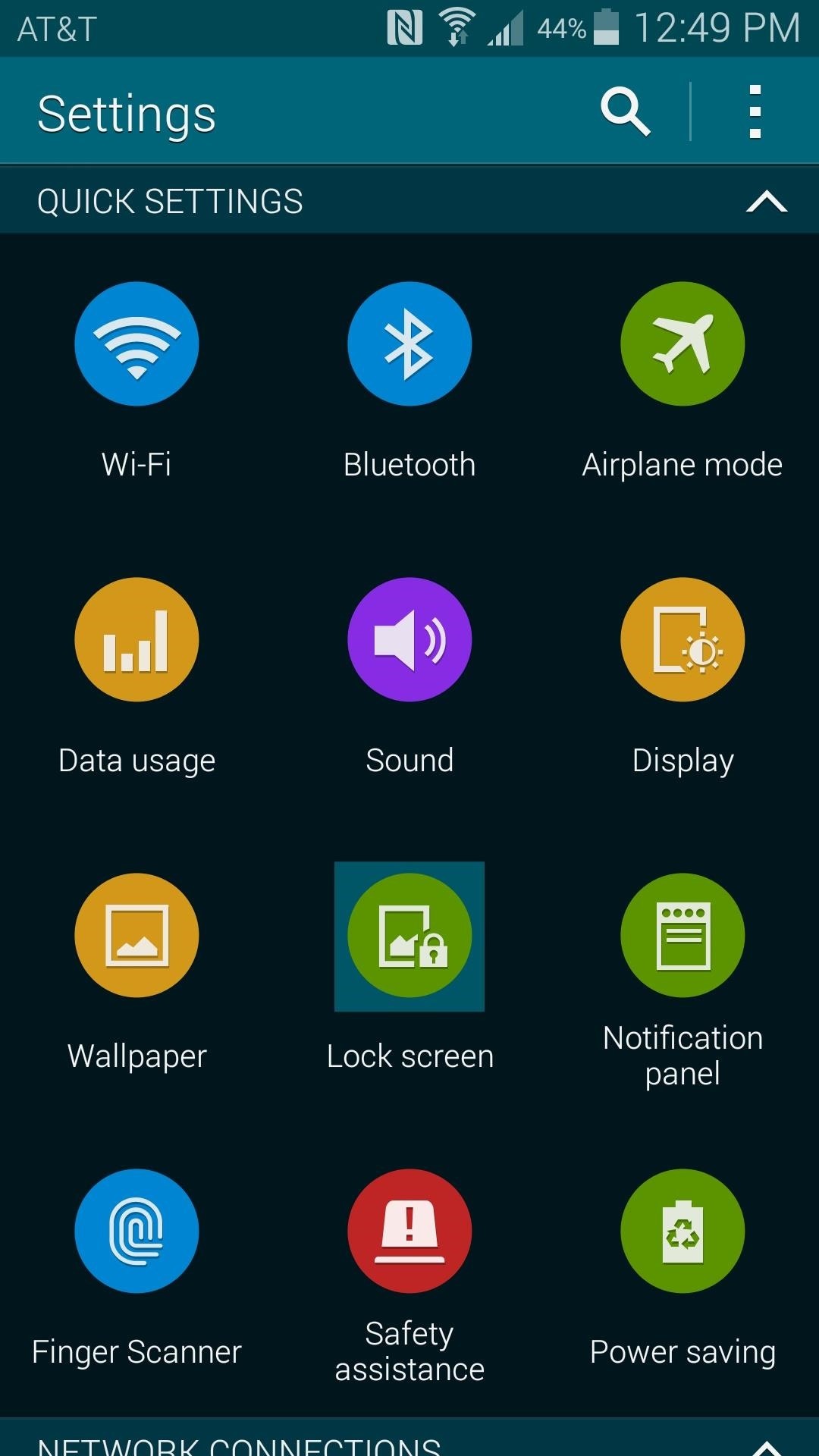
Step 1: Enable Fingerprint LockThis wouldn't be much fun without the actual fingerprint scanner lock screen enabled, so let's take care of that part first. Head to your phone's Settings, then tap Lock Screen to begin. After that, choose Screen Lock from the next menu. From here, select Fingerprint as your lock screen security type. Follow the prompts to register your fingerprint, and you'll be all set to move on to the next step.
Step 2: Choose Your ThemeAs I said, there are multiple themes for you to choose from. Below, you'll find screenshots of 5 of my favorites, with download links to their respective flashable ZIP files located beneath the images. The remainder of the themes can be found on the creator's thread.When you've found the look that suits you best, just tap the download link from your Galaxy S5's web browser. Click here to download the BackToSammy theme Click here to download the FingerprintPump theme Click here to download the InsideTheCircus theme Click here to download the LaserScanner theme Click here to download the SecurityPanel theme Again, there are quite a few other themes available for download—check them all out here.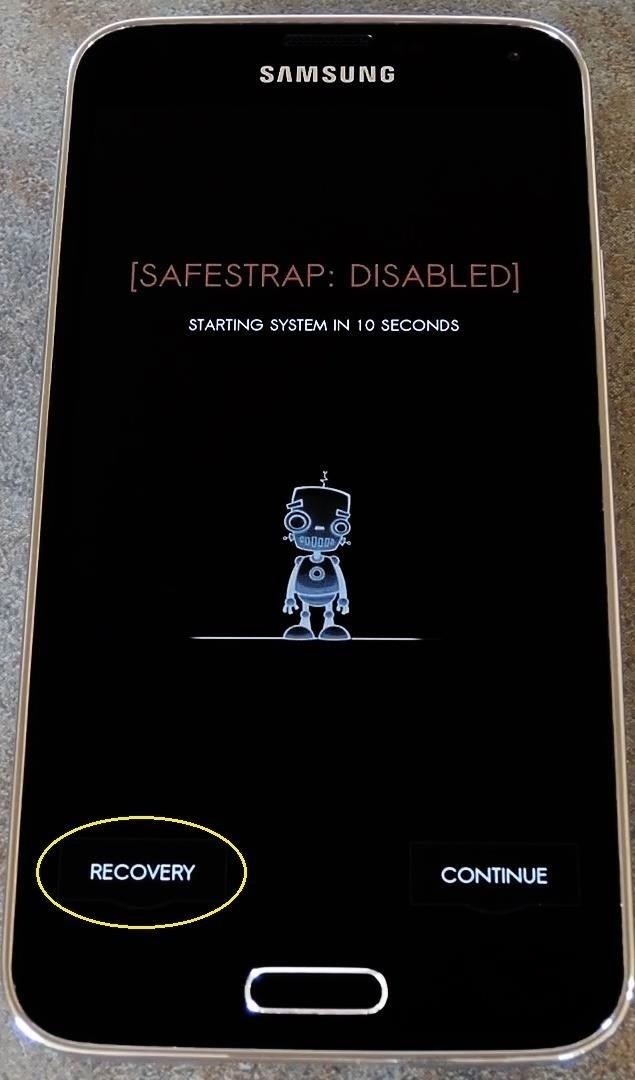
Step 3: Boot into Custom RecoveryWith your theme file downloaded, you can now boot into your custom recovery to apply it.The process of booting into a custom recovery varies depending on your device model. If you're using an AT&T or Verizon variant of the Galaxy S5, start by rebooting your phone. After the Samsung Galaxy S5 logo appears, tap the Recovery button in the lower left-hand corner to boot into Safestrap. For all other variants, begin by turning your phone completely off. When the screen goes black, press and hold the Power, Home, and Volume Up buttons simultaneously. After a few seconds, your custom recovery will come right up.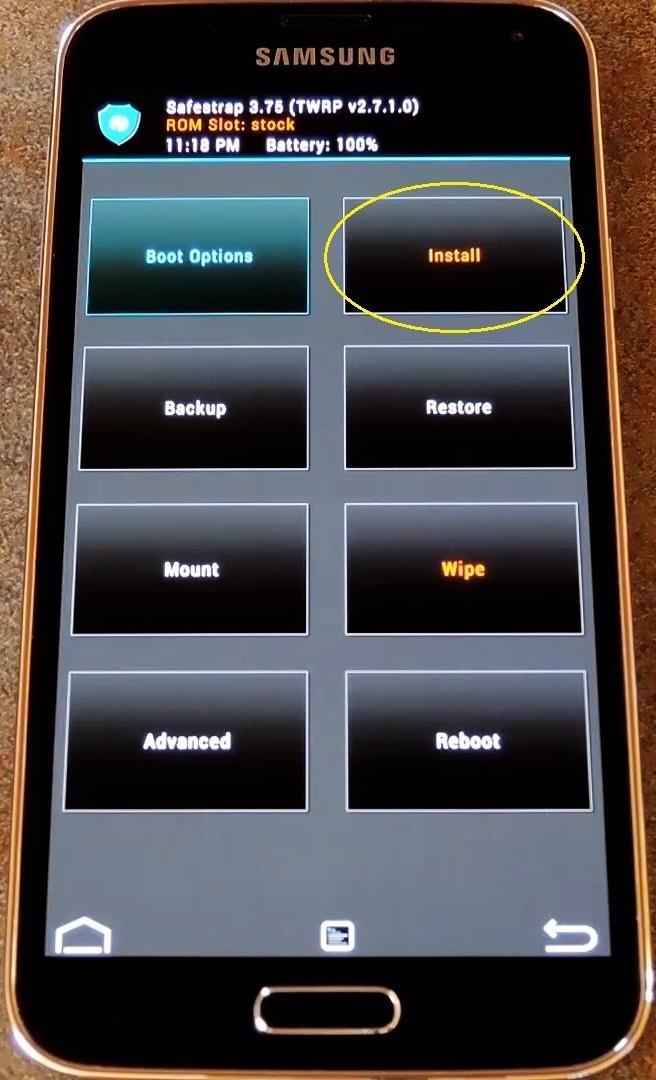
Step 4: Apply the ThemeThe screenshots below depict this process using Safestrap Recovery, which uses TWRP's interface. If you're using PhilZ Touch or ClockworkMod recovery, the wording of the specific functions may not be identical, but the process of installing your theme will be the same overall.From the main screen, tap Install, then browse to the Download folder on your internal SD Card. Next, select the theme file that you just downloaded, then swipe the slider at the bottom of the screen to install it. For ClockworkMod or PhilZ Touch users, simply tap Yes to install the theme. When that's finished, head back to the main screen of your Custom Recovery and select Advanced. From here, choose Fix Permissions, then confirm your choice by swiping the slider at the bottom of the screen (or tapping Yes in CWM or PhilZ). With that out of the way, simply reboot your phone to try out your new theme.
Reverting Back to the Stock Fingerprint ThemeIf you decide that you'd like to switch back to the stock theme at some point, I've made a ZIP file that will revert all of these changes. You can download that ZIP at this link, and the process of installing it is the same as depicted above.So far, I think I like the LaserScanner theme the best. Which theme did you go with? Let us know in the comments section below, or tweet at us or leave a post on Facebook.
The iPhone XS, XS Max, and XR share a lot of the same features. but who am I to judge if a maxed-out (forgive me) 512GB iPhone XS Max is more your thing. How to preorder the iPhone XR;
iPhone XR: how to preorder - The Verge
This video help to beginner how to use net bus.In this video we showing you how to hack other computer using netbus 1.7 Trojan step by step.This video only for educational purpose not promote crime.
How to Hack with NetBus 1.7 « Internet :: Gadget Hacks
Finally, an App That Forces Your Kids to Answer Your Calls
Pandora is an internet radio service that picks music for you based on your favorite songs and bands. With Pandora it's easy to create a never-ending playlist of songs to fit a certain mood, get recommendations for music you might like, and share your stations with friends. Best of all, Pandora is free to use on your computer and phone.
How to Add and share music with friends on Pandora Radio
Instead of choosing from more than 3.5 million apps in PlayStore, we have saved you some time by compiling this list of free and best Android apps for 2019. This list includes some of the
25 Android Apps That Are Actually Worth Paying For
Hello! If you would like to know how to connect your Wii Remote to your PC, you have come to the right place. By the end of this guide, you will be able to: Use your Wii Remote as a game controller. Use your Wii Remote as a mouse Create your own custom keybindings for your Wii Remote. (As long as it
How to Play PC Games on your iPhone using Moonlight
If your Jedi levitation skills are not working for you lately, well, just get up and get that bag of chips off the counter yourself. But also, maybe turn your phone into a lightsaber, so you can
Turn Your Phone Into a Lightsaber and Battle Stormtroopers
How to Download YouTube Videos on Samsung Galaxy Edge Samsung Galaxy S6/S6 Edge and S7/S7 Edge are the supremely powerful Android phones on the market at this moment. The owners enjoy the gorgeous design, big screen, long lasting battery and other features of their phones, however, watching YouTube videos and playing media content on them is a
How to Watch Movies And TV Shows Offline On Your Android Device
From the Camera screen, tap on your Bitmoji and select gear icon on the next screen to go to Settings.; Here in Who Can… section, select See My Location.; Now, under Who Can See My Location tap on My Friends, Except… if you wish to hide your location from a few friends while select Only These Friends… in case of sharing location with only a few people.
"unable to connect to the device check the connection status
Ad-free experience How to remove those nagging ads from Windows 10 Everywhere you look, ads are all around, even in Windows 10. But you don't have to just accept it — in this guide, we show you
How to Get Rid of Microsoft's Annoying Ads on the Windows 10
For Donkey Kong Country: Tropical Freeze on the Wii U, a GameFAQs message board topic titled "What does collecting the letters and puzzle pieces do?".
How to Unlock Characters in Super Smash Bros. Ultimate
How to get VIP email pushed to your iPhone instantly. How to activate push email alerts Push it. Photo: Cult of Mac . Your mail service might also let you choose which of your mailboxes
How to Enable iPhone Push Notifications - YouTube
Installing TWRP Recovery is not an official procedure, so be prepared to lose the warranty of your OnePlus One, as well as any warranty. You don't need us to tell you that this is not at all a good thing, so before starting the procedure you should see your device's warranty statement for details.
How to Install TWRP - xda-developers
How to Check the Battery Status on My iPod Touch | Chron.com
This wikiHow teaches you how to delete your MySpace account. Since there's no MySpace app, you'll need to do this from a desktop browser.
Delete your Profile - Help Center
0 comments:
Post a Comment