How To: Force Any App to Use Translucent Nav & Status Bars on Your Nexus 5
When the Nexus 5 was released, a new version of Android came along with it called KitKat. In the 4.4 update were some fancy new UI elements, one of the most noticeable being the translucent decor. By that, I mean the status and navigation bars being semi-transparent.However, translucency for the status and nav bars had to be implemented into individual apps separately by their developers. Until now, that is.Developer Stephen Milone has released an Xposed module that can force apps to have translucent decor. So just like with tinted status bars and immersive mode, we no longer have to wait on developers to put this effect into their apps—we can do it ourselves. Please enable JavaScript to watch this video.
PrerequisitesRooted Nexus 5 (or any device running Android 4.4 and up) Xposed Framework Unknown Sources enabled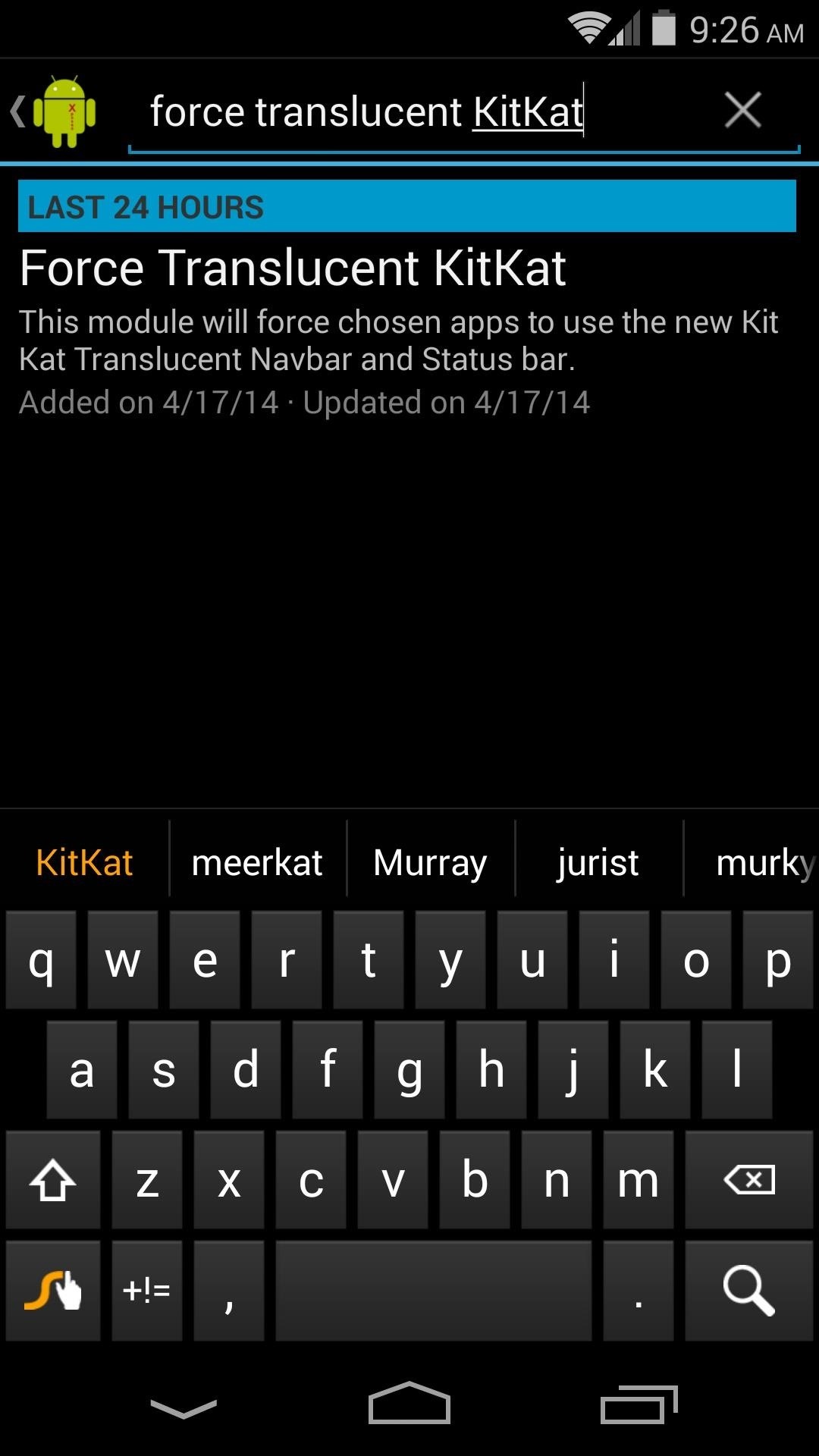
Step 1: Install Force Translucent KitKatFrom the Xposed Installer app, head to the Download section. Search Force Translucent KitKat and tap the top result. Hit Download, and then follow the prompts for installation. Note: If Xposed has trouble downloading this app (as it did for me), you can get it by hitting this alternate link.Once installed, be sure to activate this module and reboot.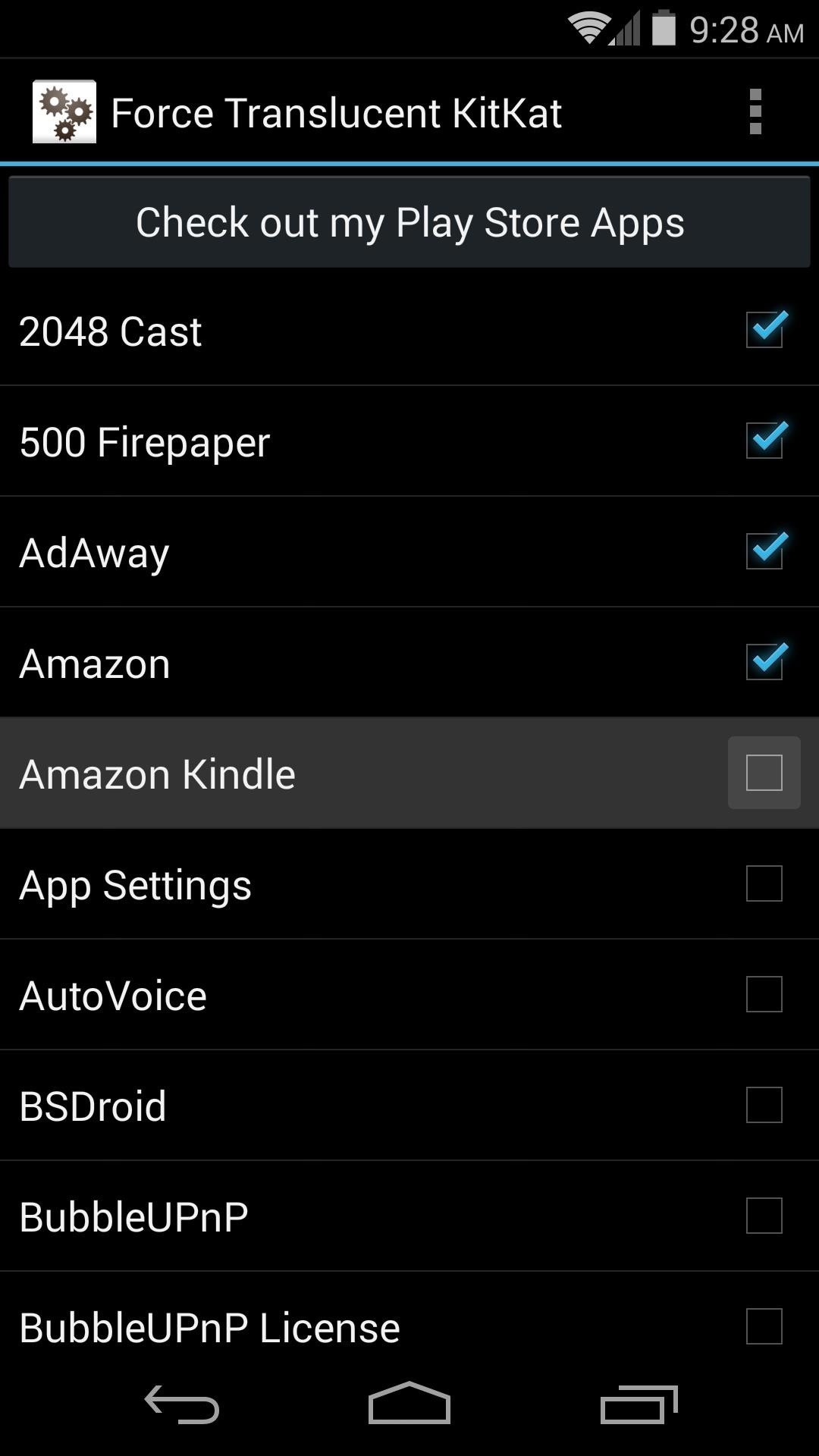
Step 2: Choose the Apps You Want to Make TranslucentNow that you've rebooted, open the Force Translucent KitKat app. It gives you a list of all the apps you have installed on your Nexus 5, and they each have a corresponding check box.Tick the boxes next to the apps that you think would do well to have a bit of extra screen real estate. Alternatively, you can select all by tapping the three-dot menu button. When you back out of the app, a toast message will appear telling you that you need to reboot for the changes to take effect.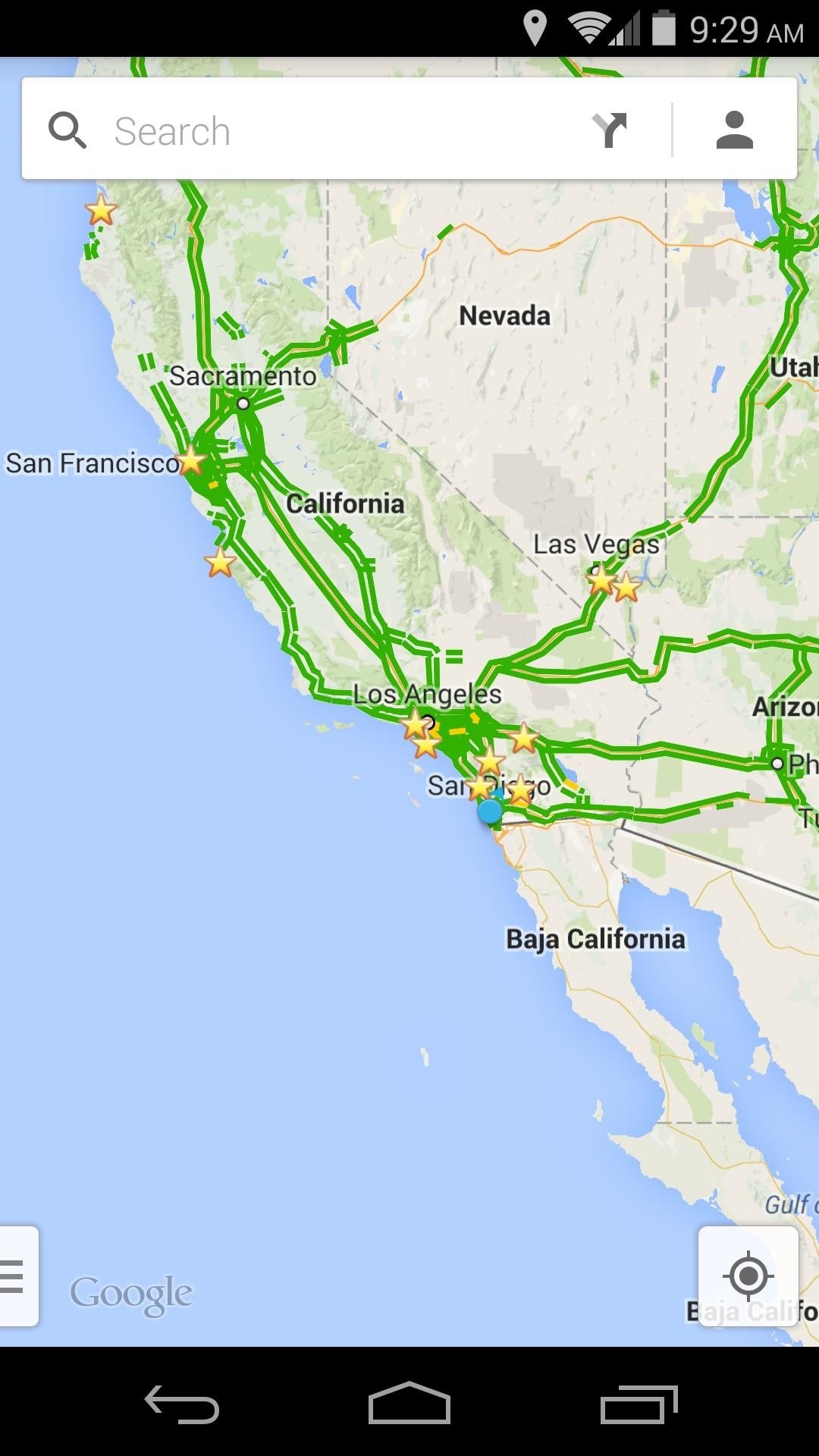
Step 3: Try Different Apps to Find What Works & What Doesn'tThis module is not without a few quirks. Basically, it works by stretching the app to full screen, then turning the status and navigation bars translucent. In some apps, this effect looks beautiful. In others, you'll notice that doing this has broken some functionality. Buttons can be rendered useless if they have been stretched to a place behind the navigation bar or status bar. It will take a little experimentation to see which of your apps work best with this softMod, but there are several that look great with this applied. Which apps are working well for you, and which just aren't quite there yet? Let us know in the comments below.
name.tsk.xml - is the task file, which stores the task and actions. You can import this by selecting the task tab at the top and long clicking on it. You will only see files ending with .tsk.xml. Q: Tasker how to add exit task? A: Make sure you have the exit task ready. Go to the profile tab and long click on the entry task.
Totally new to Tasker: Help with how to create task for
Welcome to /r/Tasker. In addition to the Official Tasker Wiki, User Guide, and Google Groups, this subReddit is a place for fellow Redditors to discuss, share, and submit Profiles, Tasks & Walkthroughs for Tasker, or to ask for help creating your own Profiles, Tasks, and questions in general related to Tasker (including plugins etc).
How to use Tasker for Android - automate all things
Windows 10 Settings menu: The Network & Internet tab. as you can see, I'm using a wired Ethernet connection, so this graph doesn't tell me much. For more details on which apps are using
How to See Active Network Connections (Windows) - wikiHow
Looking to annoy the heck out of someone you dislike? Why not spam their phone a hundred times with a "text bomb" or "SMS bomb"? In this video, learn how to send an SMS bomb by downloading this link.
SMS Bomber Prank Your Friends With Text Bomb App- Android
robusttricks.com/sms-bomber-text-bomb-app/
We have created a Text bomb online script to fun with your friends by sending unlimited messages. Online text bomb app is a program that sends unlimited duplicate messages at your mobile number. The cellular companies don't provide any sms bomb so you can use an online script or android application to send unlimited messages.
How To SMS Bomb Someones Phone *NO DOWNLOAD REQUIRED* - YouTube
Handoff is a really great feature of iOS and macOS if you're the only person who uses your devices. It lets you seamlessly move from doing something on your Mac to doing it on your iPhone, and vice versa.
How to Setup and Use Handoff Between Your Mac and iOS Devices
Play 'Comix Zone' on Your iPhone Now & Relive the Glory Days
News: Official Android Oreo Update Already Hit Some Galaxy Note 8s How To: Use the Bedtime Clock on Your iPhone to Make Sure You Always Get Enough Sleep How To: Find & Eradicate Android Apps Maliciously Tracking You on Your Samsung Galaxy Note 2
How to Rename Almost Any App on Your Samsung Galaxy Note 2
On your Android phone or tablet, open the Google Maps app . If you haven't used Google Assistant yet, set up the Google Assistant. Navigate to a place, or say, "Ok Google, navigate home". In navigation mode, say "Ok Google" or tap the Assistant microphone . Ask the Google Assistant to help with something. What you can ask your Google Assistant
Use Voice Commands in Google Maps to Start Navigation or Add
Instagram's newest app is a better way to make collages. Layout lets you create one-of-a-kind layouts by remixing your own photos and sharing them with your friends. Choose photos from your gallery—or use the built-in Photo Booth to snap spur-of-the-moment shots—and instantly see them laid out in a cool collage.
Instagram Launches Layout, Its Own Photo Collage App
Reporting: Email account hacked, is changing my password good enough? This post has been flagged and will be reviewed by our staff. Thank you for helping us maintain CNET's great community.
What to Do After You've Been Hacked | WIRED
What the application does is that it enables a user to change daily wallpaper on the lock screen or desktop background from Bing or Spotlight automatically. In general it is a simple app with a few options that expand the personalization experience on your Windows 10 device.
Automatically Save Windows Spotlight and Bing Images as
If your computer isn't using an Ethernet connection, connect it to your router with an Ethernet cable and see if your downloads increase in speed. If your downloads do increase in speed, your wireless connection to the router is poor. Try staying closer to the router or purchasing a stronger router. If the download speed doesn't increase, the
Download Speed: 13 Ways to Increase Your Internet Speed Today
Nexus phones are all allowed to be unlocked, and many phones from Motorolar and HTC as well as some other phones allow users to unlock through a similar process. However, some device can never unlock its bootloader. If an user who want to root their Android device or flash a new custom ROM, he/she had to unlock the bootloader.
How to Unlock Bootloader Using Fastboot on Android
Can rice actually save your wet phone? even if the details of the technique were fuzzy — "Is the rice supposed to be cooked or uncooked when using it to dry out a water-soaked cell phone?"
How We Drowned Nine Phones and Found The Truth About Rice
0 comments:
Post a Comment