How To: Hide Folder Names on Your iPhone for Good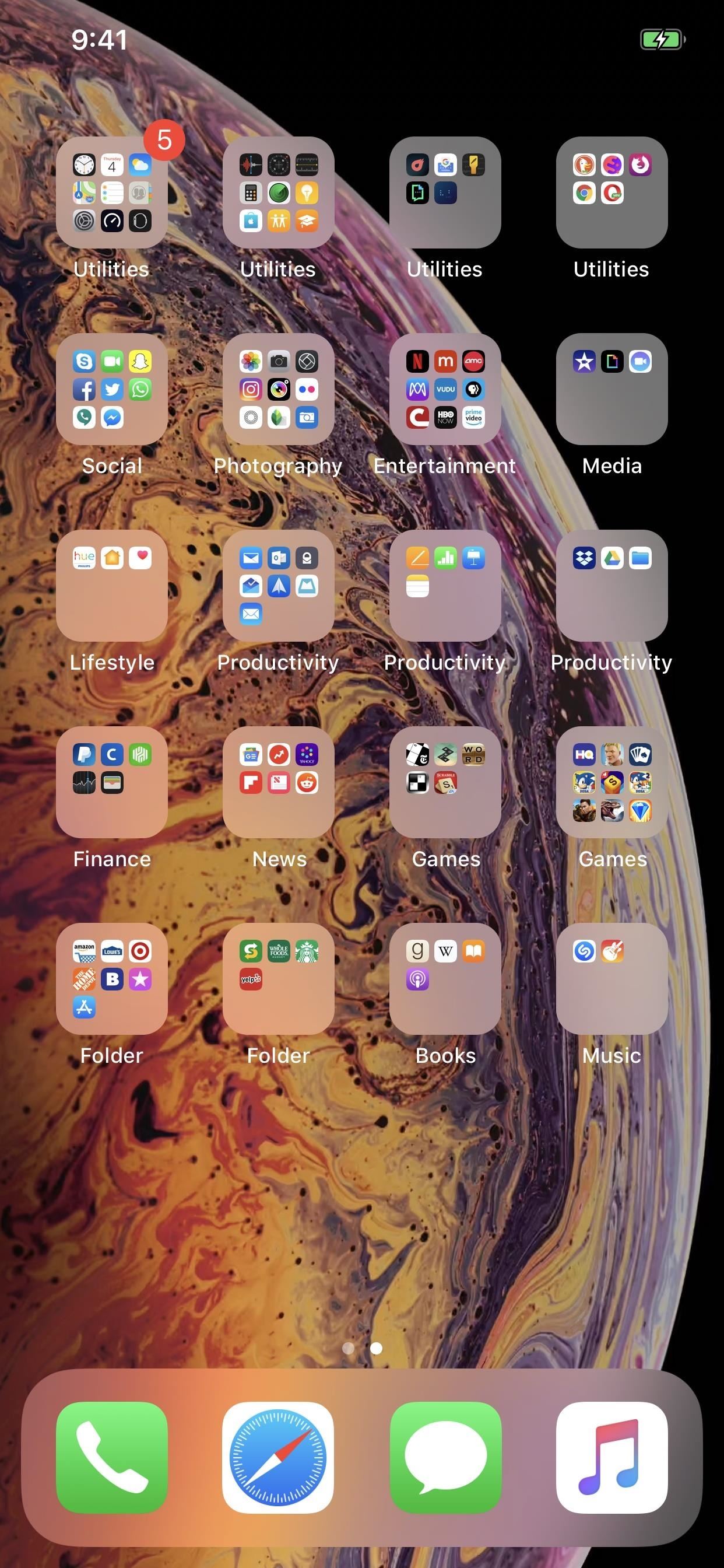
I hate folder names, especially the one Apple shoves down our digital throats. On a computer, they make total sense, but on my iPhone, it's just more clutter on the home screen. You can tell what folder is what just by looking at the app icons within it, so why are we forced to label them? Technically, we're not, since there is a workaround in iOS 12 to make those labels disappear for good.There have been some pretty odd methods for making nameless folders in past iOS versions, particularly, the one where you'd install a food-related app like Starbucks and drag it onto any other app. When the folder was created, it'd show up without any name — and you could save it that way. That trick doesn't work in newer iOS versions, instead, creating just a generic "Folder" label.While Apple fixed that oversight with a cheap band-aid, there's another way to remove those annoying typed-out folder descriptions — and the answer is just too easy if you know anything about Unicode. I'm guessing it's too niche a problem for Apple to care about, meaning this hack will stick around for the foreseeable future.Don't Miss: iPhone Wallpapers to Completely Hide That Notch Up Top The white text does not look good on this wallpaper (left); It's way better without it (right).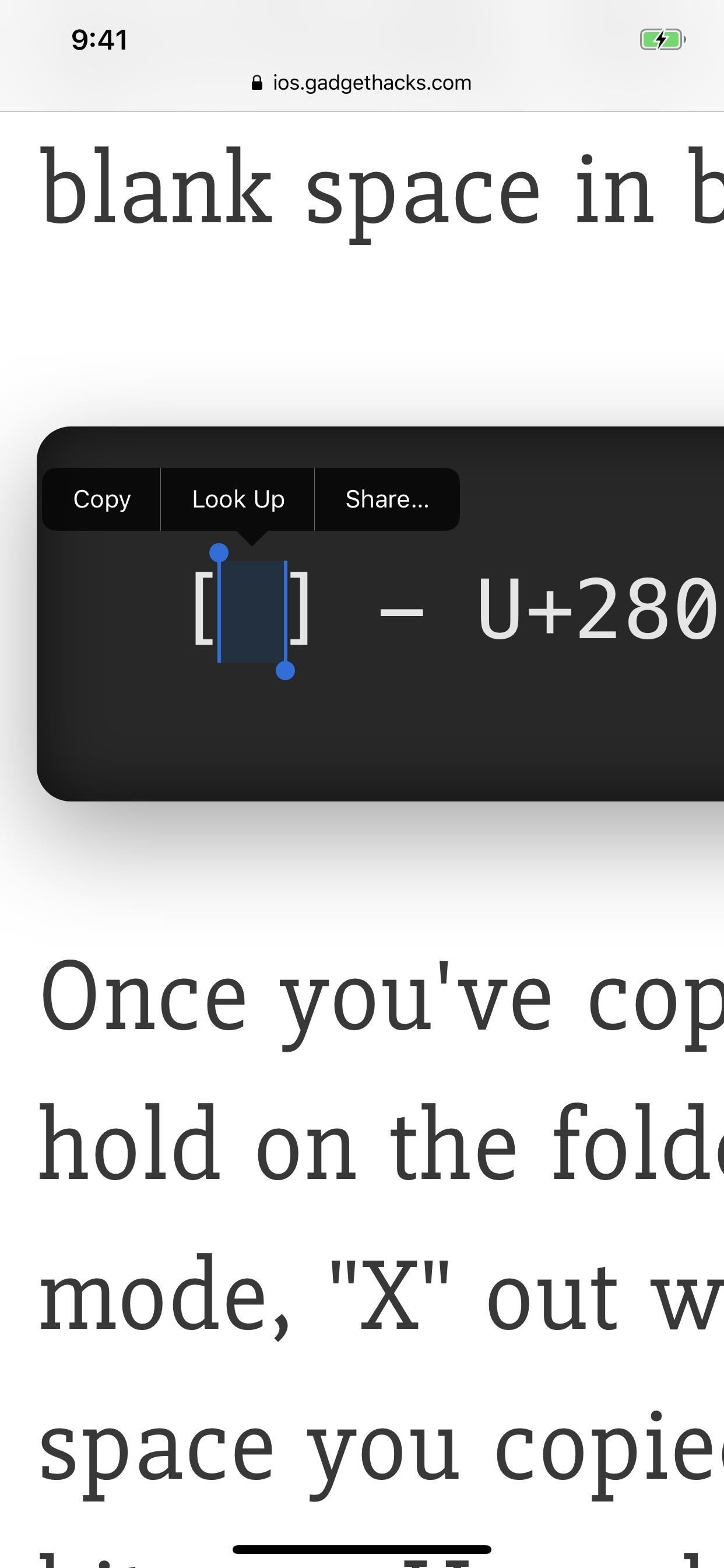
The Trick to Removing Folder Names in iOS 12If you're here, you obviously know that you just can't delete whatever twaddle Apple throws in there and save it — it just reverts to that text label. So, to eliminate that folder name, say hello to your favorite friend the space. Just replace the text in there with a space and hit "Done."However, just tapping the spacebar is not going to work for you. The Unicode character for a regular space is U+0020, which is a no-go. Apple assumes you probably hit the spacebar by accident before hitting "Done," therefore making a mistake. What we need is a different space character, specifically, the Braille blank space, U+2800. So copy the blank space in between the brackets ([ ]) below. [⠀] - U+2800 Once you've copied the Braille blank space, tap-and-hold on the folder name you want to change to enter edit mode, "X" out what's there, then paste the U+2800 blank space you copied. Next, exit the folder and tap "Done" or just click your Home button or swipe up from the bottom on newer iPhone models to save your changes.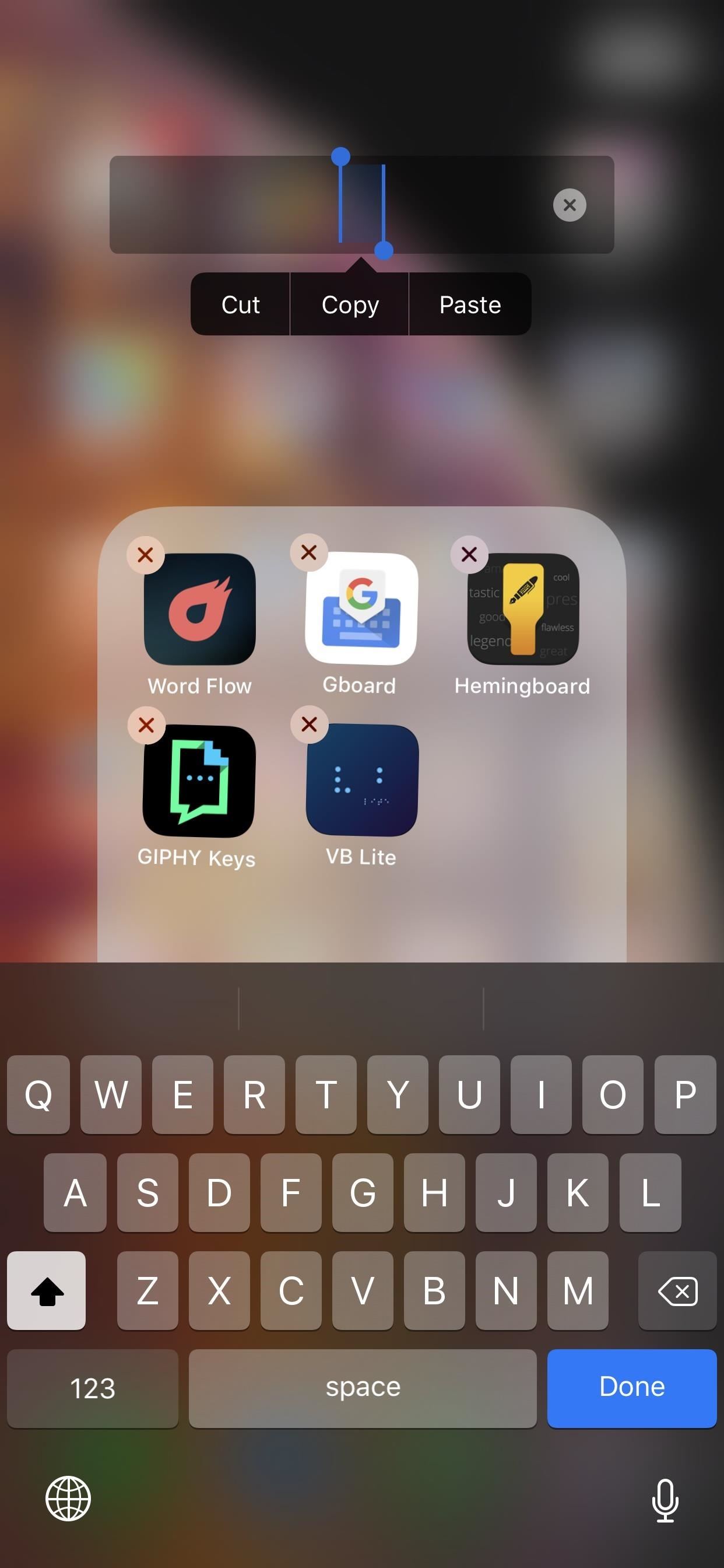
How to Apply This Trick to Future Folders You MakeOnce you've done this trick once on one folder, you can copy the character from your blank folder name and apply to new folders as you make them. Basically, you never have to consult another guide online, and you don't even have to retain any obscure knowledge about Braille Unicode characters. The best thing about this is that it persists even after a restart or force-restart — even when updating to a newer version of iOS. The only way it'll revert to visible folder names is even if you manually type them out yourself or restore to a clean iOS version or an older backup.Don't Miss: How to Customize App Icons on Your iPhone's Home ScreenFollow Gadget Hacks on Pinterest, Reddit, Twitter, YouTube, and Flipboard Sign up for Gadget Hacks' daily newsletter or weekly Android and iOS updates Follow WonderHowTo on Facebook, Twitter, Pinterest, and Flipboard
Cover photo, screenshots, and GIFs by Justin Meyers/Gadget Hacks
News: Android's Best Build.Prop Tweaks for Better Speed, Battery Life, & Customization How To: Enable Dual-Speaker Stereo Sound on Your LG V20 Notes 101: How to Scan, Edit & Share Documents Right Inside Notes on Your iPhone How To: The Easy Way to Clean Up Your WhatsApp Chat Logs
It's time to see how Apple will upgrade the quality of life for iPhone and iPad users with iOS 13. Last year's iOS 12 focused on under-the-hood improvements that helped the OS run smoothly on older devices, while also streamlining notifications and adding tools to measure screen-time management.
News: Apple's iOS 11.3 Update Arrives for All With AR
Previously, you could only disable notification previews for Apple apps such as Mail, Messages, Photos, and Wallet, but in iOS 11, you can disable previews for every single app on your iPhone. To get this done, head to "Notifications" in Settings. At the top of the page, you'll see a new option called "Show Previews."
How to Disable Notification Previews for All Apps on iPhone
Here's how to read them with an iPhone, a BlackBerry, or an Android smartphone. How to Read QR Codes With a Smartphone Line up the camera on your device with the QR code you want to scan
How to scan a QR code on an iPhone - Macworld UK
If you want to Increase download speed without doing any technical experiment, you have come to right place. We can Increase download speed with free download manager. Before reading this article, I recommend you to buy Internet download manager . IDM is the best download manger in the world.
How To Double The Download Speed Of IDM (3 Methods)
So, if the lithium-ion battery in your smartphone has seen better days, there are a few things you can try to bring it back to life before spending the cash to replace it. Full Recharge If your battery can't hold its charge anymore and drains extremely fast, you might be able to save it by doing a full recharge .
How to Get Samsung's Battery-Saving Grayscale Mode on Your
This enables iTunes to back your iPhone up on your computer, saving your iCloud storage space. A backup will also be created during a sync process. If you wish to back up your passwords, Homekit data, or Health and Activity data, you will need to check the box that says "Encrypt iPhone backup" and create a memorable password.
Manage your Apple Music subscription - Apple Support
If your iPhone issue is covered by the Apple warranty, an AppleCare plan, or consumer law, there's no charge. This does not include accidental damage, which requires a fee. If your iPhone has accidental damage and you have AppleCare+ coverage, you can use one of your accidental damage incidents to cover the repair.
iPhone 4 Screen Replacement Disassembly and Reassembly - YouTube
How To: Auto-Change Keyboards on Your Samsung Galaxy Note 2 Based on the S Pen's Position How To: Secretly Save Snapchat Photos on Your Samsung Galaxy Note 2 Without Notifying the Sender News: Samsung Galaxy Note 8 Gets Update from T-Mobile, Includes December Security Patch
Automatically Save Snapchat Images & Videos Without a
I've been waiting for this feature for a long time. Now when you click an email hyperlink while browsing with Chrome you can set it to automatically compose a new message from the Gmail web interface.
nycxclothes/Instagram How to Make Money From Instagram. If you thought you couldn't make money from your social media accounts, think again! Since July 2016, I've earned an average of $1,600 per month, all thanks to our Instagram account.
Shopping on Instagram: Sell Products Online | Facebook Business
Using a simple trace trick, you can easily look up the IP address and its location for any website. This method uses a command line command to first find the IP address of a given website, and then uses a free online tool to get that IP's location.
How do I determine the physical location of an IP address?
Connecting professional XLR microphones to consumer level camcorders or DSLR cameras is fraught with potential problems. Many people seem to assume they can just wire an XLR to 3.5mm jack plug and
How to Make Your Camcorder Use XLR mics - YouTube
0 comments:
Post a Comment