Safari 101: How to Request Desktop Sites on Your iPhone
Having websites coded for mobile browsing is great for small screens, but if you have a Plus model iPhone or even the iPhone X, desktop versions of websites might show you more of what you want. Plus, there's the case of poorly designed mobile websites, where the desktop view is clearly the better option with more functionality and features. Luckily, asking for desktop sites in Safari is simple.In older versions of Safari for iPhone (iOS 7 and 8), you would have to tap in the URL bar, pull the webpage down to view some hidden options, then tap on "Request Desktop Site" to exit the mobile version and see the whole shebang.When iOS 9 first came out in 2015, Apple streamlined this process to make it just a tad bit more convenient, and it still works this way in newer versions of iOS. Plus, there are two different ways to request desktop sites now, so use whichever one is more convenient or easiest for you.Don't Miss: How to Close All Your Open Safari Tabs at the Same Time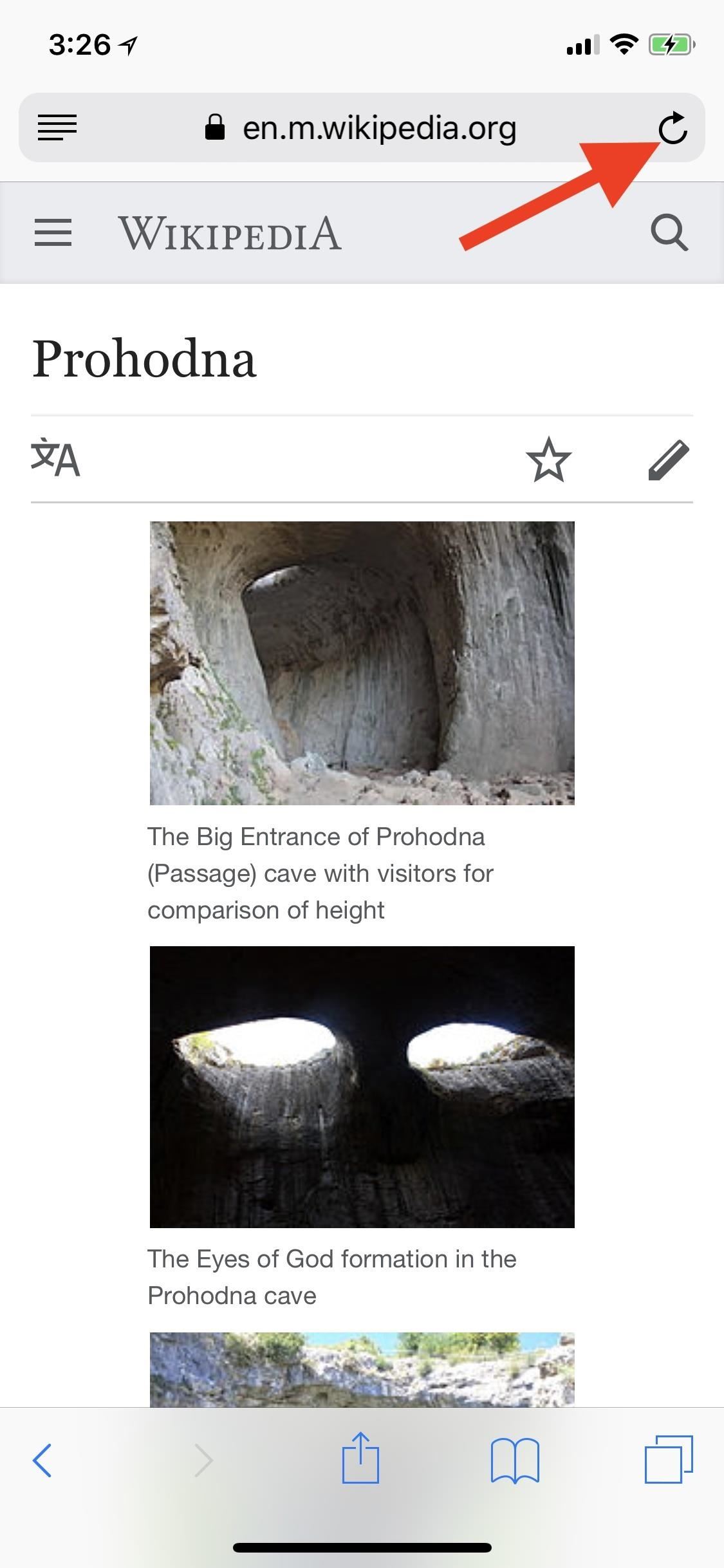
Method 1: Use the Refresh IconStart by pulling up a mobile website on Safari; I'll be using Wikipedia for this example. Once it's loaded, tap and hold the refresh icon in the URL bar and you'll see the option to "Request Desktop Site" at the bottom. Tap on that option and you're browsing like you have a regular computer now. (Note: if you don't see the refresh button, either scroll up on the webpage or tap the top bar to make the options appear.) To go back to the mobile version of the website, just repeat the process. However, instead of seeing something like "Request Mobile Site," you'll just see "Request Desktop Site" again. Hopefully, Apple fixes this one day, but it doesn't seem to be high on their priority list. Tap on it and it should still take you back to the mobile version, regardless of what it says. However, note that not all websites work the same. While some will return you back to the mobile version if asked, some will keep you locked into the desktop site. In order to return desktop sites back to mobile websites when the request button isn't working, you'll need to force-close Safari, then reopen it. When you go back to the open tabs, they should all automatically convert back to the mobile editions.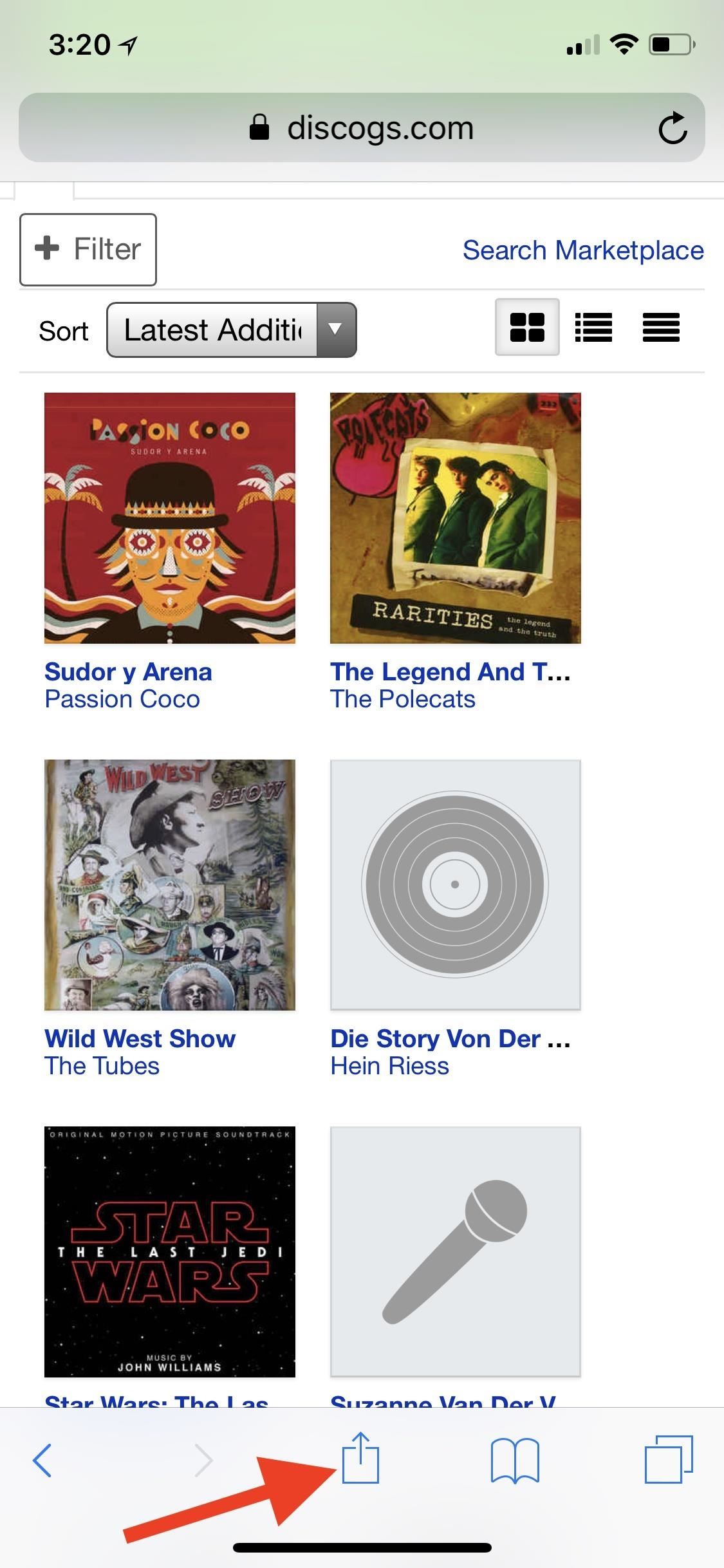
Method 2: Use the Share SheetWhile using the refresh button is fairly fast, some of you might be used to sharing websites so much that you might rather use the share sheet option instead. On the webpage, either scroll up or tap the top bar to make the options appear, then tap on the share sheet icon (square with an up arrow). Next, on the bottom row of activities, swipe across until you see "Request Desktop Site," then select it.Just like the above method, to get back to the mobile version of the site, repeat this process. Again, not all websites can go back to the mobile versions easily, so in the case that the one you're trying to get back to mobile doesn't, force-close Safari, then reopen it and everything should be back to normal. Tip: If you use this share sheet option a lot, you can make it appear toward the front of the activities row for easier access. To do this, tap-and-hold on the "Request Desktop Site" icon, then drag and drop it to where you want. Alternatively, you can select "More" at the end of the activities list, tap-and-hold on the three lines next to "Request Desktop Site," then drag and drop it up on the list.Want even more out of your mobile Safari browser? You can do all sorts of things, including making your iPhone read web articles to you and using reader mode to make webpages easier to view. See our Safari tips collection for even more tricks.Don't Miss: How to Find Specific Words or Phrases in Webpages in Safari for iPhoneFollow Gadget Hacks on Facebook, Twitter, YouTube, and Flipboard Follow WonderHowTo on Facebook, Twitter, Pinterest, and Flipboard
Cover photo and screenshots by Justin Meyers/Gadget Hacks
How to Connect a stereo Bluetooth headset to an Apple iPad
How To: Run Multiple ROMs at the Same Time on Root and run custom ROMs on a Sprint HTC Hero Google Android Root an HTC Hero Google Android smartphone
DarchLegend1.5 Rom for HTC Hero CDMA Rooted of
How to Install Adobe Flash Player on Your Samsung Galaxy S3
Minecraft is a game about placing blocks and going on adventures. Buy it here, or explore the site for the latest news and the community's amazing creations!
Detta mjuklanserade spel låter dig skapa och dela Pac-Man Mazes på din iPhone Med en aning från Super Mario Maker, har Bandai Namco blivit lanserad PAC-MAN Maker i Kanada före en global release. Det här är välkommen nyheter för mobila spelare, eftersom du inte behöver en konsol för att njuta av det här klassiska arkadspelet när det
Deluxe Pacman - Free Downloads of Deluxe Pacman Software
-iPhone should be turned on-iPhone can connect to a data network-My iPhone not on Airplane Mode and Location Services not off-if sim card removed wifi connection must be on-if iCloud's Photo Stream is setup and they take pictures you can check the geotagging where those pictures were taken . Lock and track your device
5 Easy Ways to Find a Lost IPhone - YouTube
iOS 11.3 Beta 5 Released with Mostly Under-the-Hood Improvements Sponsored by: Salehoo -
How To: Get the HTC One M8's Camera App on Your Nexus 6 By Dallas Thomas; Nexus 5; With the Nexus 6, you get a very clean software experience with minimal bloat. While this is generally the main selling point for most Nexus fans, it can be a bit of a detraction for some.
Best camera apps for Android: take better photos today
today's video I'm going to show you how to Get the entire google experience with one simple step. so if you want to pixel experience on your device then watch this video till the end. so first of
Get Google Pixel Experience with One Simple Mod - DroidRax
How to Install and use Opera Mini on an Android phone
After converting the USB flash drive from MBR to GPT format, you can use the steps below to create a bootable USB installation media to install Mac OS X. Creating USB install media. To create a bootable media to install Mac OS X, use these steps: Download and install a copy of TransMac, which is the software that will make everything happen
How to create a bootable macOS Sierra installer drive
How To: Watch the 2013 Super Bowl XLVII Commercials Live Online How To: Watch Saturday's 2012 Wild Card Doubleheader Football Games Online How To: 5-Minute Super Bowl Snacks for the Win How To: Watch the 2014 Super Bowl XLVIII Game Online or Live Stream to Your Phone or Tablet
NFL.com - Official Site of the National Football League
App Locale . App Locale allows user to set language on a per-app basis ## Note root and Xposed Framework required ## Credits The Xposed
Set Locale and Language | APK Download For Android
0 comments:
Post a Comment