How To: Make Texts & iMessages Stand Out on Your iPhone with Bold Subject Lines
The subject line is a crucial part of an email, but you don't see it very often in texts. That's mostly because many people don't even know it can be done, and even if they do, why would they use it? Just like with emails, subject lines can make iMessages and SMS texts seem more important and more professional. Plus, they can help with organization and searching past messages, as well as make text bold.If you're sending a lengthy iMessage or SMS text, a subject line can help get the recipient interested in following through with the rest. When posting a flurry of messages, including short headers every once in a while can keep things better organized for both you and the recipient. Plus, everyone in the conversation can search the thread for the topic and jump right to what they need. And if you want to keep it very professional with your colleagues, a subject line can do that for you when you're discussing work. But most importantly, it lets you make bold text!Don't Miss: How to Enable & Disable Read Receipts for iMessages No matter what it is you want to get out of this feature, we'll show you how to add subject lines to texts and iMessages in the Messages app on your iPhone, as well as breakdown how to remove it if you're unsatisfied or annoyed by it.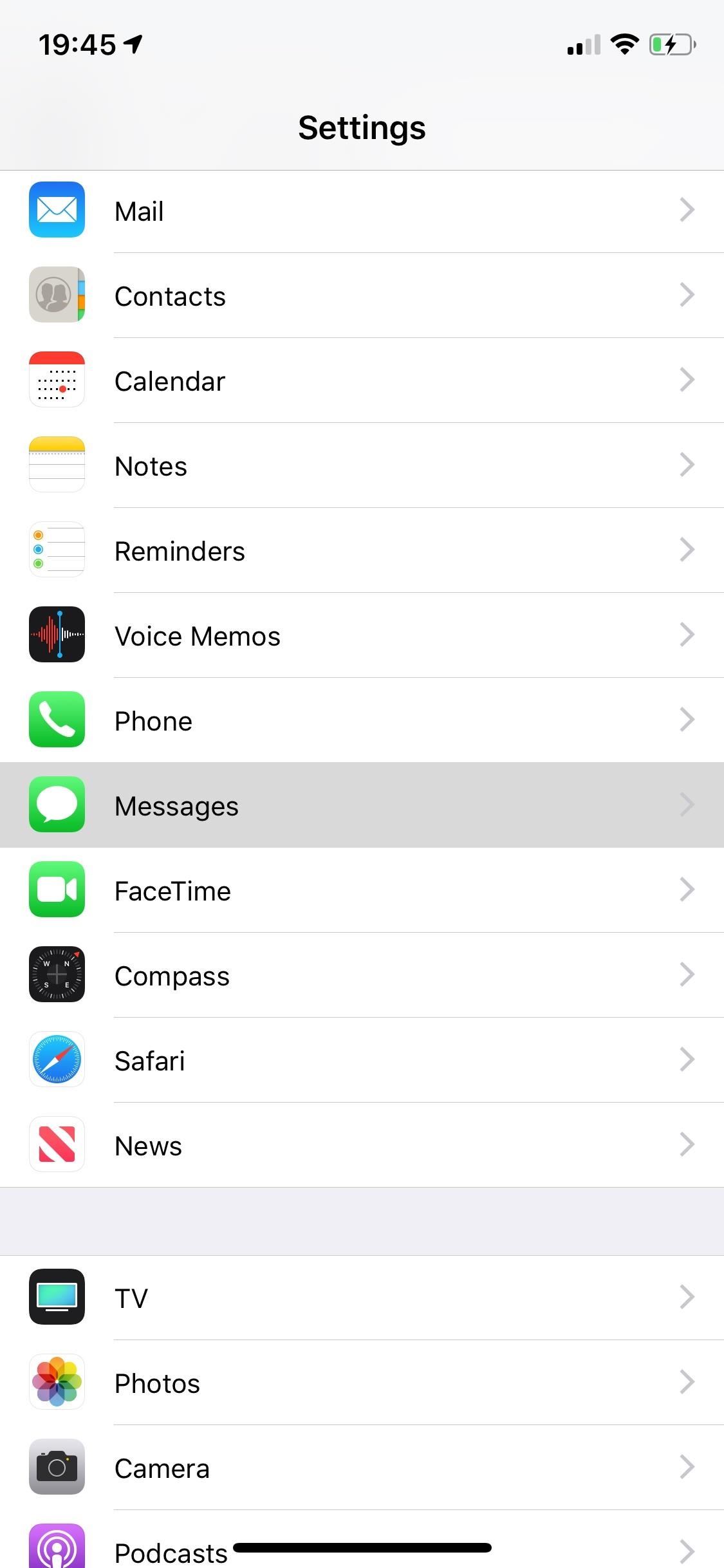
Step 1: Enable the Subject LineYou can't turn on subject fields directly from the Messages app, so open up Settings, tap "Messages" to view its options, then toggle on the setting for "Show Subject Field" under SMS/MMS. However, just because it's in the SMS/MMS section doesn't mean it's not compatible with iMessage because it totally is.
Step 2: Add Subject Lines in ConversationsBack in the Messages app, you'll see a new "Subject" field right above the regular text field in all conversation threads. Anything you write in that subject field will appear in bold in your messages and in the messages of the person receiving your texts. Bold text is probably the biggest reason to do this, though you can make text bold and change fonts in third-party keyboards if you want.However, keep in mind that if you want to make the whole message bold, i.e., only use the "Subject" field for the message and not the "iMessage" or "Text Message" field, then the subject will act like a normal message and nothing will be bolded. Below are two examples, one showing what it looks like on your end in an iMessage thread and one in an SMS thread. As you can see, both subjects lines are indeed bold. There doesn't seem to be a limit on how many characters can be in the subject line, so you can make them as short or long as you want. Below are a few screenshots of what the subject line from an iPhone looks like on a recipients iPhone (left) as well as an Android phone (right). The subject line will only appear in the Messages application when enabled, not anywhere else on your iPhone. That means the subject line won't appear in notifications, in Spotlight search, and so on. On Android, the recipient's messages inbox page may show the whole messages as bold, which is common to show it hasn't been read.
Step 3: Remove Subject Line in Messages AppThe subject line in Messages isn't for everyone, and even though you could leave the subject field blank, it can quickly get annoying if you're not using it often. Luckily, removing the feature is just as easy as enabling it. Go into the Settings app, tap "Messages," then toggle off "Show Subject Field" (so that it's not green) to disable it.Messages you've already sent with bold subject lines in your threads will still show up like that after disabling the feature. You just can't make any mod bold subject lines until you turn it back on. Don't Miss: How to Leave Group Conversations in Messages on Your iPhoneFollow Gadget Hacks on Pinterest, Reddit, Twitter, YouTube, and Flipboard Sign up for Gadget Hacks' daily newsletter or weekly Android and iOS updates Follow WonderHowTo on Facebook, Twitter, Pinterest, and Flipboard
Cover photo and screenshots by Nelson Aguilar/Gadget Hacks
You could tell as the portion of the WWDC 2018 keynote pertaining to the iOS Notification Center got one of the biggest applauses. Now, we didn't get everything we wanted, but iOS 12 did bring a couple of much-needed improvements to the way notifications are handled on the iPhone and iPad. We go hands-on with the changes. Grouped Notifications
No Text or Message Notification Alerts or Sounds on iPhone
How to Get Weather Forecasts in the Notification Shade on
How to Get Kodi Subtitles Using OpenSubtitles. Opensubtitles is probably the best subtitles service for Kodi. This service has subtitles in a wide range of languages and for nearly all the movies and TV shows that have been released so far. If you are looking for Kodi subtitles, OpenSubtitles will always be my first recommendation.
Kodi Subtitles Addon: Get Subtitles For Everything You Play
Using a simple trace trick, you can easily look up the IP address and its location for any website. This method uses a command line command to first find the IP address of a given website, and then uses a free online tool to get that IP's location.
How do I determine the physical location of an IP address?
OnePlus is about to launch its mid-cycle refresh, the OnePlus 6T today in New York. The phone has been leaked in its entirety and we know almost everything about the OnePlus Flagship. Here's what OnePlus 6T rumors say-: OnePlus 6T Rumor- Display . The screen of the OnePlus 6T is supposed to be 6.4″ - a 0.12″ increase over the OnePlus 6.
Apple iPhone 5SE: Rumor Roundup! (2016) - video dailymotion
How To: Hack a toy radar gun into a real one How To: Cheat five bucks from your friends with this flammable bar trick How To: Prank Your Friends with a "Magic" Light Bulb That Lights Up in Your Hand How To: Make a laser out of a lighter How To: Hack a megaphone into a bionic hearing spy device How To: Secretly record people with your own spy
How to Build a radar from cheap satellite dish parts or a toy
How to Clear temporary internet files from your BlackBerry
Fast and Easy WiFi Setup. When you order a hotspot through FreedomPop, the first thing you'll appreciate is the low cost shipping. You're charged about $9.99 to get your device.
FreedomPop's Free Wireless Would Be Cool If It Wasn't So
techland.time.com/2013/06/05/freedompops-free-wireless-would-be-cool-if-it-wasnt-so-shady/
FreedomPop, a company that sells wireless hotspot devices with free mobile data, is planning to offer a full-blown cellular service with free voice calls and text messages this summer. According to AllThingsD, FreedomPop has been amassing a pile of refurbished phones that once ran on Sprint's 4G
FreedomPop Turns On Unlimited Wi-Fi Across The US For $5
How to Fix & Solder Guitar and Instrument Cables | pureMix.net
CHAPTER 6Introduction to Mapplets. Part 1 of this book taught you how to use the Google Maps API, embedding a Google map in essentially any web page. Here in Part 2 we'll be working through a different but related specification, the Mapplets API, which instead allows us to program
Google MAPS and Google Mapplets | javaforweb
How to Back Up an Android Phone on the Google Cloud. To ensure your phone data's safety, you should back up your phone to the Google Cloud--Android's online file storage--every couple of weeks.
How to manage your Google Account on your Android phone
iCloud is built into every Apple device. All your photos, files, notes, and more are safe and available wherever you are, and it works automatically.
Osas Obaiza's Profile « Wonder How To
You are eligible for a full refund if no ShippingPass-eligible orders have been placed.You cannot receive a refund if you have placed a ShippingPass-eligible order.In this case, the Customer Care team will remove your account from auto-renewal to ensure you are not charged for an additional year and you can continue to use the subscription until the end of your subscription term.
0 comments:
Post a Comment