How To: Use Quickdrawer & Google Now at the Same Time in Action Launcher
As highlighted in our article on how to enable Google Now in Action Launcher, doing so takes away the Quickdrawer. This effectively ruins one of the more beneficial features of Action Launcher, making it a tough choice between the two options. So I looked for a solution and found one that works.With this workaround, you can enjoy both Quickdrawer and Google Now (also known as Google Feed and Google Discover) at the same time. You even use the same default gesture to avoid any confusion. Instead of having to make a considerable sacrifice, you can have your cake and eat it too. However, as with all workarounds, it isn't a perfect solution.
Step 1: Install the Latest Verison of Action LauncherThe first step is kind of obvious but still needs to be said. To begin, you'll need to install Action Launcher onto your device. To avoid any issues, install the latest version from the Play Store, which you can find using the link below.Play Store Link: Action Launcher: Pixel Edition (free)
Step 2: Install the Google AppTo use this workaround, you'll need to install the Google App, which comes with Google Now baked in. Usually, this app is a system app and comes preinstalled. However, if it isn't already installed, use the link below to download the app from the Play Store.Play Store Link: Google (free)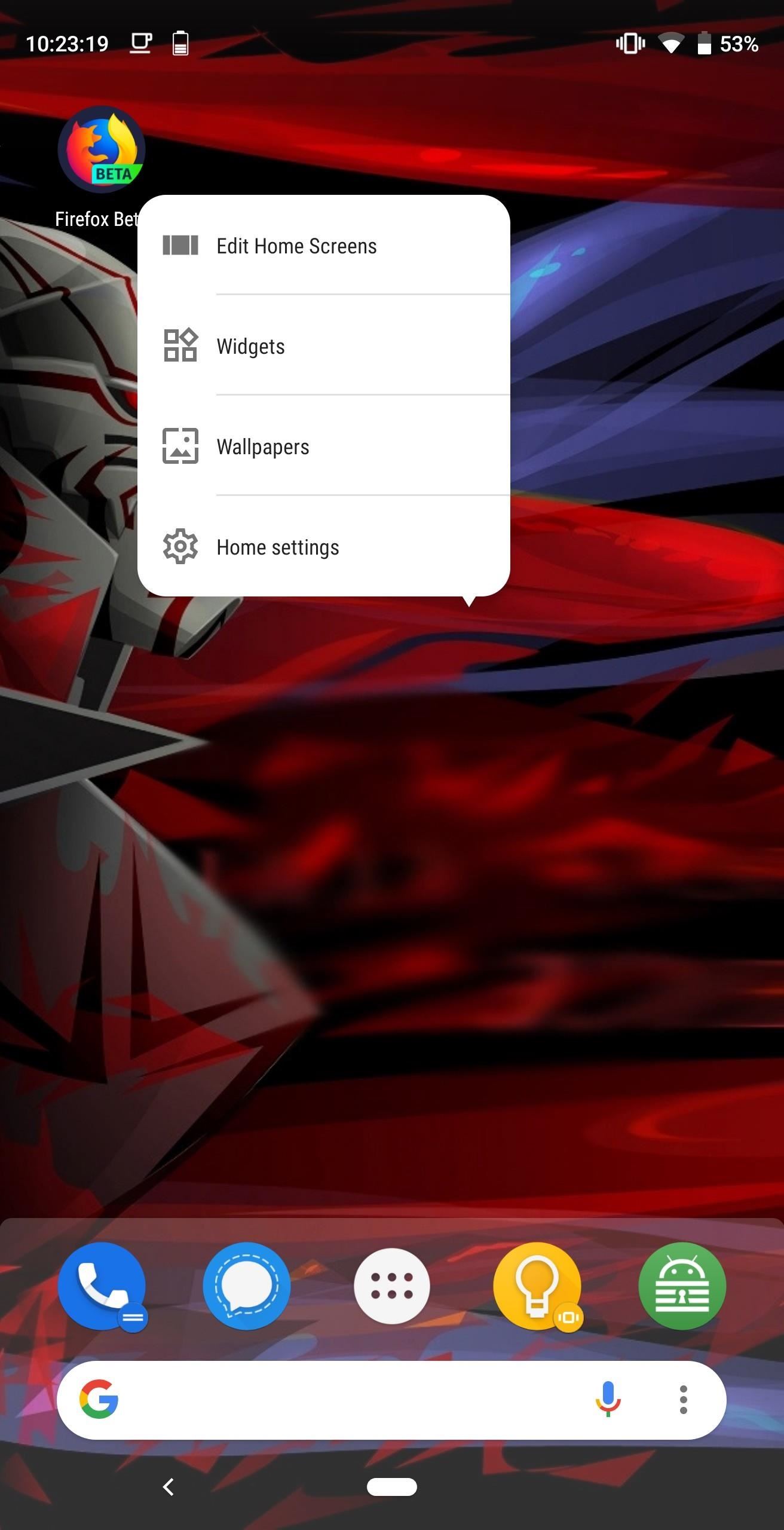
Step 3: Enable Quickdrawer & Google NowNow, open Action Launcher and long press an empty area on the home screen. In the submenu, choose "Home Settings." Select "Shortcuts" and choose the downward facing arrow located to the right of "Swipe horizontal." There will be four options, two involving gestures on the left side, and two involving gestures on the right side. By default, the left screen edge and the leftmost home screen should be Quickdrawer — if it's not, set Quickdrawer as the left screen edge option. From here, to emulate the way Google Now works on the Pixel Launcher, choose "Leftmost Home Screen." Once selected, choose the App tab along the top of the screen and select the Google app.
Step 4: Test Out the FeaturesReturn to the home screen, and with your finger starting on the left edge, swipe right to reveal the Quickdrawer. Select the back arrow to return to the home screen. Then swipe right until you reach the leftmost homepage, then once more to reveal either the Google Now page. This isn't a perfect solution. Unlike the Action Launcher Google Plugin, you can't swipe left to return to the home screen (you'll have to tap your home button to do that). Also, because this is the Google app and not Google Now page, it does have a slightly different look, including the large Google logo, a search bar located lower on the screen, and always visible tabs along the bottom. However, you still gain access to the same information while not having to give up the useful Quickdrawer.Don't Miss: More Action Launcher Tips & TricksFollow Gadget Hacks on Pinterest, Reddit, Twitter, YouTube, and Flipboard Sign up for Gadget Hacks' daily newsletter or weekly Android and iOS updates Follow WonderHowTo on Facebook, Twitter, Pinterest, and Flipboard
Cover image and screenshots by Jon Knight/Gadget Hacks
When you're using vacuum power, moving water, or compressing air, it's more than likely being done with some sort of pump. I'll be needing a pump for some of my future projects, so in this tutorial, I'll be showing you how to make your own customizable PVC hand pump that will let you do all three.
How to Make a PVC Water / Air / Vacuum Pump!
How To: Turn Your HTC One into a Portable Super Nintendo Gaming System How To: The Easiest Way to Play Classic NES Games on Your HTC One News: Here's Your Official Look at the New HTC One M9 How To: Turn Your HTC One into a Real HTC One Google Play Edition
How to Turn Your HTC One into a Portable N64 Gaming System
How To: Hide Your Nexus 7's Soft Keys to Maximize Usable Screen Space How To: The Best 'No-Logs' VPN Apps for Safe & Private Mobile Browsing How To: Customize the Android App Icons on Your Nexus 7 Tablet with Free Themes How To: Encrypt & Hide Files, Photos, & Videos on Android
Combo with "Final Computers" and 8 others Flashcards | Quizlet
Democrats acknowledged the need to include border security language to pass a bill out of the House as well. But Democratic leaders said that lawmakers from border states spoke out during the meeting against the quotsurge,quot arguing it would harm the way of life for many in their districts.
How To: Get Cheaper Uber Rides During Peak "Surge"
Turning Video Clips into High-Quality GIFs Is the Easiest
Make a $100 super bright cop flashlight for less than $10, as shown in the steps of this how-to video. This flashlight is brighter than a Surefire and is so easy to do.
How to Make the world's brightest LED flashlight: 1st torch
Using a simple trace trick, you can easily look up the IP address and its location for any website. This method uses a command line command to first find the IP address of a given website, and then uses a free online tool to get that IP's location.
How do I determine the physical location of an IP address?
How to View Hidden Information on MySpace. As you are browsing Myspace, you come across some profiles that are customized or are missing boxes or blocks of the original Myspace layout. You're probably wondering, "How do I view what they
View Private Pictures On Myspace 2013 by demphossater - issuu.com
A detailed guide on how to add, edit, delete/remove text for an instagram story post. - Please check out my brand & other projects:
iPhone 6s or earlier, iPod touch (6th generation or earlier), or iPad with Home button: Press and hold the Side (or Top) button until the power off slider appears. Drag the slider to turn off your device. Connect your device to your computer while holding the Home button. Keep holding the Home button until you see the recovery-mode screen.
watch Service Pricing - Apple Support
Get CotoMovies (Signed) For iOS (iPhone, iPad) No Jailbreak No Computer Published April 24, 2019 Cotomovies is a new app, previously known as bobby movie, that allows to Stream Movies & TV Shows Online free on any iPhone or iPad on iOS 12.
Download: Fortnite Battle Royale for iOS Released - wccftech.com
Another easy method uses a coin cell battery, a single LED and some tape. Sometimes called "LED throwies" because people used to add a magnet and toss them at metal bridges (please don't do this…it's littering, and e-waste materials don't belong in landfills or the street). LED is short for light-emitting diode.
Lighted YoYo - Quality Logo Products
0 comments:
Post a Comment