News: Apple Just Released iOS 12.2 Developer Beta 5 for iPhone with Tiny UI Tweaks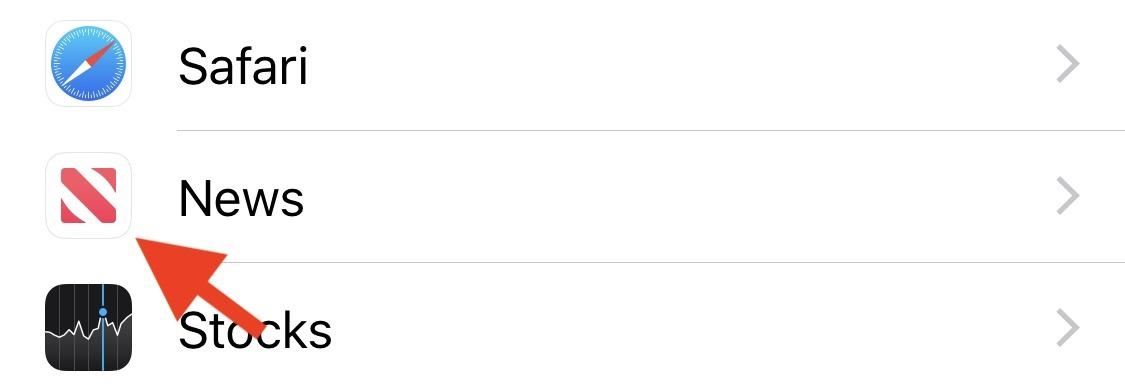
If you're an iOS app developer, your Monday just got better; Apple just released iOS 12.2 developer beta 5 to your Software Updates today, March 11. This fifth beta includes a number of small UI changes and tweaks, and likely some degree of under-the-hood improvements and bug fixes.Curiously, beta 5's release notes are identical to both beta 4's and beta 3's. While that might insinuate these three beta versions are the same, that isn't the case. Beta 4 included noticeable differences from beta 3, including a fresh News icon, a redesigned on-screen Apple TV remote and a new Apple TV remote tile in Control Center, among other changes.Beta 5 mainly sports some small UI tweaks. You'll notice in the "About" page that "S" and "R" in iPhone XS, XS Max, and XR are written in small caps, there's now an outline around the News icon in Settings, and that News icon is used more throughout the News app, such as in the "Today" tab. In addition, it's likely that beta 5 includes minor bug fixes not mentioned in the release notes, and could even contain security patches to fix any vulnerabilities Apple found with beta 4.Update: iOS 12.2 Developer Beta 6 Is Available to Install You can check out the release notes for beta 5 — as well as betas 3 and 4 — below:App Store - Promoting Your Subscriptions with New OffersStoreKit now supports subscription offers in addition to introductory offers, so apps with auto-renewable subscriptions will soon be able to provide a discounted price for a specific duration for existing and previously subscribed customers. You will be able to use subscription offers to help win back subscribers who have canceled their subscriptions or promote an upgrade to another subscription at a special price. Customers can accept the offer even if they've already completed an introductory offer.StoreKit introduces a new array of SKProductDiscount objects within the SKProduct class to display offers within your app to eligible customers. Add a new SKPaymentDiscount object within the SKPayment class to allow these offers to be accepted by the customer.Apple Pay - Known IssuesYou might be unable to authenticate within Wallet after selecting a card. (44919900) Workaround: On an iPhone with Touch ID, double-click the Home button when your iPhone is locked then select the desired card in Wallet and authenticate before holding your iPhone near the reader. On iPhone X, iPhone XS, iPhone XS Max, and iPhone XR, double-click the side button, select the desired card in Wallet, and authenticate with Face ID before holding your iPhone near the reader. Cellular - Resolved IssuesResolved an issue that prevented prepaid data plan purchases while using cellular data. (47272516) HealthKit - New FeaturesHigh and low heart rate notifications and irregular heart rhythm notifications are now available as read-only category sample types. (46422154) iCloud Photos - Resolved IssuesPhotos shared using Sharing Suggestions now load correctly. (47401696) Lock Screen - Resolved IssuesThe device charge level no longer remains on the lock screen after removing the device from a charger. (47363913) News - New FeaturesApple News will be available in Canada with iOS 12.2, and is now available for Canadian users on the developer beta. Apple News in Canada supports both English and French. Readers can access a bilingual experience when they follow a channel in a second language. Note: Publications in the beta do not reflect all content that will be available. Top Stories and Digests are not updated as frequently as they will be in the shipping product. Siri - Resolved IssuesSiri works in iOS simulators. (46681836)To download and update your iPhone to iOS 12.2 dev beta 5, you will first need to be a registered developer with a valid configuration profile. If you have iOS 12's "Automatic Updates" enabled, you can let the software update overnight. To install right away, launch the Settings app, select "General," then "Software Update." Tap "Download and Install," then follow the on-screen prompts. If you have been running the iOS 12.2 beta, you know Apple plans to release quite a few notable changes and features for the iPhone. Things are different across the board, from UI tweaks like a fresh News icon and a redesigned on-screen Apple TV remote, to larger additions like new Animoji, AirPlay 2 support among third-party TVs, and air quality controls in Weather.Don't Miss: New iOS 12.2 Features for iPhone You Don't Want to MissFollow Gadget Hacks on Pinterest, Reddit, Twitter, YouTube, and Flipboard Sign up for Gadget Hacks' daily newsletter or weekly Android and iOS updates Follow WonderHowTo on Facebook, Twitter, Pinterest, and Flipboard
Cover image by Jake Peterson/Gadget Hacks
Here's everything you need to know about Apple's new iPhone XR, and what makes it different from the iPhone XS and iPhone XS Plus. You can check out our iPhone XR review for our in-depth
iPhone XR: Everything you need to know! | iMore
StepLock locks you out of your favorite apps until you have completed your exercise goal. This means that instead of stalking someone's Instagram while eating a pint of ice cream in an alarmingly short period of time, you'll be greeted by a screen telling you how many more steps you have to take before you can even open the Instagram app.
How to Completely Back Up Your Apps & App Data on - HTC One
Fortnite for iOS Finally Supports MFi Controllers Posted by Evan Selleck on Jan 29, 2019 in Epic Games , Fortnite , News Playing Fortnite Battle Royale on the iPhone or iPad is fun enough thanks to the onscreen controls, but it could be better.
Fortnite Now Available for Free Download on iOS | HYPEBEAST
Download sheet music from movies, video games, and tv series. Learn to modify the sheet music to transpose the notes to any instrument and print it out. Again if you can get sibelius or finale, it
How to Get free Sheet Music | Udemy
Apple announced the release of their newest Mac OS X version at this year's Worldwide Developer's Conference, and it's called "El Capitan." Like the majestic rock formation it's named after (located within Yosemite National Park), El Capitan promises to emphasize and expand on some of the great features we used on 10.10 Yosemite.
How to Get the OS X El Capitan Public Beta - Laptop Mag
Nexus 6P Bootloop Nightmare Turns Your Phone into a Fancy
Some cell phones have so many functions, they're almost more like mini-computers and can thus, be somewhat tricky to use. This instructional video slide show explains the different functions and features on a Palm Treo 650 mobile phone. Click around this tutorial and learn how to optimize your
How to Remove the SIM card from the Palm Centro Smartphone
Section 2: Getting To Know Your Palm Centro™ Smart Device shows you the basics of your device and service with quick, easy-to-follow instructions. This section also describes the features of your device's phone and shows you how to use Sprint service features such as voicemail, call waiting, and call forwarding.
How to Install Custom Themes on Android Oreo with Substratum. After a lot of teasing, Team Substratum and XDA-Developers are proud to announce the release of the Andromeda add-on for Substratum
Android - Styles and Themes - Tutorials Point
If you see logins from strange locations or posts that you don't recognize on any social media account, assume there's a problem and immediately change your password (not to "password" or 1234567). If you see that someone has cloned your timeline, follow the instructions on Facebook's Help Community site. Instagram users should go to its Help
How to Delete Cydia Installed Tweaks/Apps From Springboard [iOS 8] Thanks to Saurik who created this Jailbreak (Cydia) and many many thanks to those authors who have created such awesome and useful tweaks and apps for iOS users.
How to Add and remove icons and apps on an iPod - WonderHowTo
Swipe Your Screen to Skip Songs & Change Volume Without Even
How To: Hack a toy radar gun into a real one How To: Make an EMF detector out of an Arduino How To: Adjust your Gold Bug metal detector How To: Build a radar from cheap satellite dish parts or a toy radar gun How To: Program a Valentine 1 (V1) radar detector
A toy Radar gun hack - YouTube
PwnageTool Step by Step. What PwnageTool does is build a custom software bundle to install on your device, which includes all the official iPhone 2.0 software goodness along with the jailbreak.
How To Jailbreak iPhone 4 iOS 4.2.1 With PwnageTool 4.2 On
Report Ad
A Tablet For Everyone. Plus Get Free Shipping at BN.com or Buy In Store.
0 comments:
Post a Comment