How To: Use All 10 Fingerprints for Touch ID on Your iPhone Not Just 5 of Them
While Apple has moved on from Touch ID to Face ID in newer iPhone models, there are still plenty of iPhones with fingerprint sensors — and they're all still supported in iOS 12, from the iPhone 5S to the iPhone 8 Plus. With Touch ID, you can register up to five fingerprints, but it doesn't stop there. Using a little-known trick, you can sneak another five fingerprints in there for a total of ten.Apple doesn't advertise this trick for doubling the number of fingerprints you can store with Touch ID, and that's because it's not really a feature. Instead, the trick takes advantage of Touch ID's registration process, which seemingly limits a finger's scan to one finger.While it's well known that you can use the same finger over and over again for all five scans to improve accuracy, and if that's what you prefer, you've already unknowingly performed the trick we're about to show you, which is more useful when you want ten different fingerprints store, not all identical.Don't Miss: How to Quickly Disable Touch ID for Extra Security
Step 1: Access Touch ID SettingsOpen the Settings app, tap "Touch ID & Passcode," then enter your passcode. If you don't have any fingerprints registered with Touch ID yet, it will just say "Add a Fingerprint" under the Fingerprints section. Skip to Step 3 if that's the case.If you have one to five stored fingerprints, they will be listed with the name you gave them during the initial setup. What you do next depends on how many fingerprints you want to be scanned.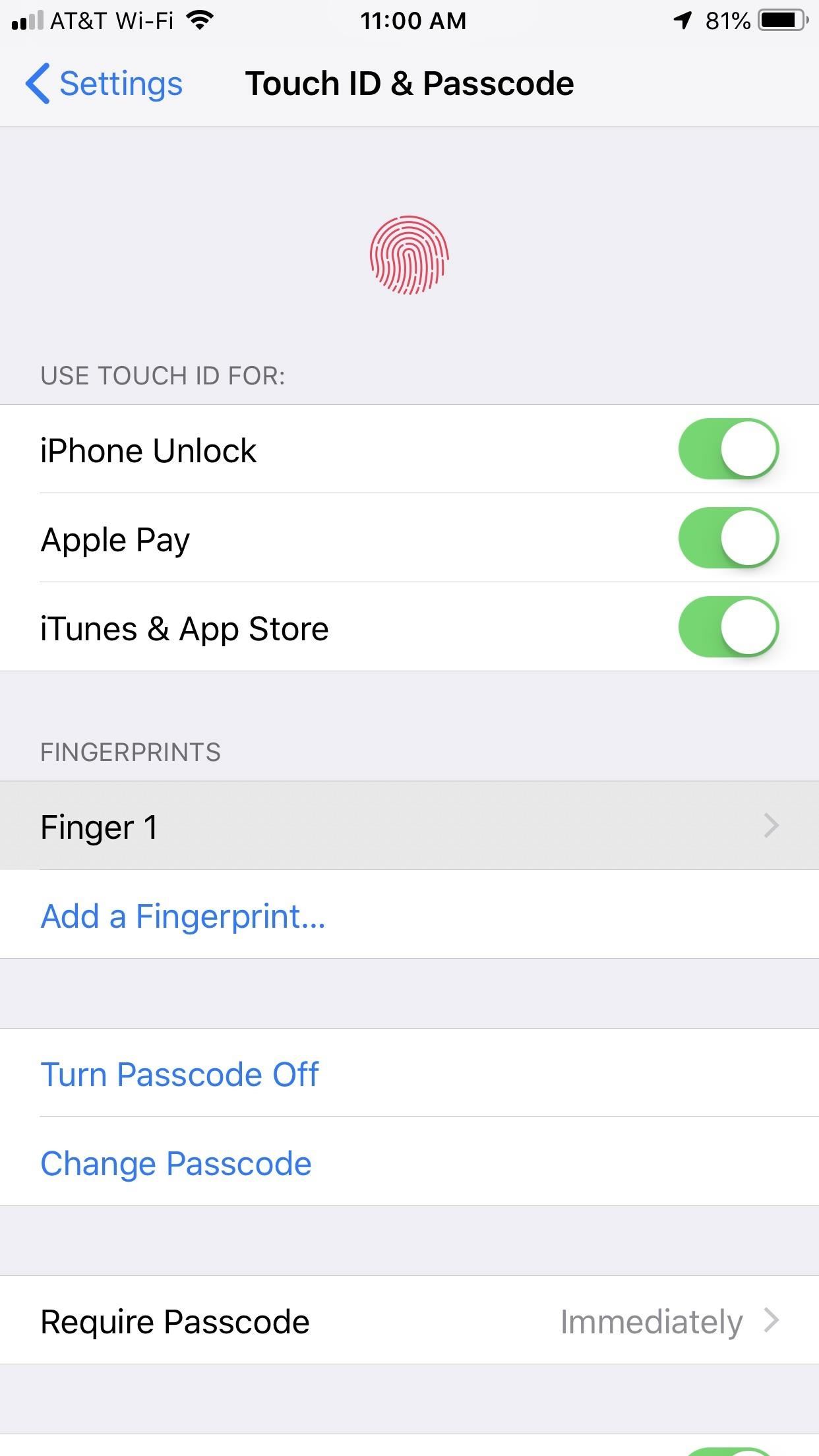
Step 2: Delete Old Fingerprint Scans (If Needed)If you want to use all ten of your fingers on Touch ID, or if you're going to use five of yours and five of somebody else's, then you'll want to delete all fingerprints already registered. If you only want six of your fingers to work with Touch ID, you just need to free up one slot, if not previously available.When one of your thumbs is the main finger used for Touch ID, you may want to keep that one as normal, then just add eight other fingerprints for backup in situations when you're cooking and have dirty thumbs or something. You get the picture, I'm sure. Just figure out how many prints and which ones you'll need based on your usage.Once you know how many, one by one, tap the fingerprint's name and choose "Delete Fingerprint. Do this until you have enough open slots for what you need.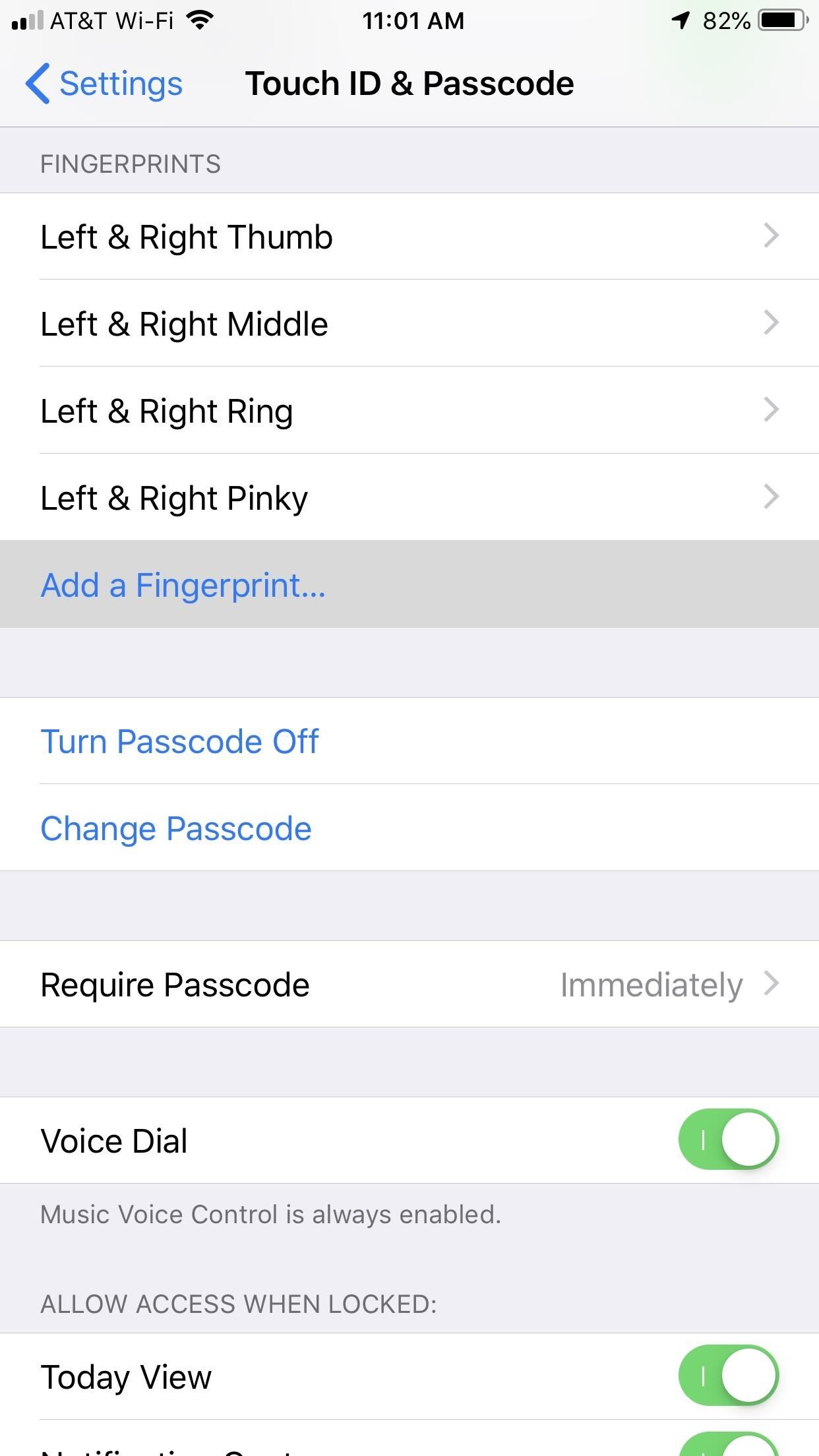
Step 3: Scan Two Fingers for One SlotDuring the fingerprint registration process, iOS will ask you to scan your desired finger twice, once to get the main middle area, and once to get the outside edges of the fingertip. It increases the accuracy of Touch ID since it has more to work with, so you can unlock your iPhone or use Apple Pay no matter how you're holding the device. This is why it may be good to only scan nine fingers in total, keeping your most used finger to one slot to prevent any hiccups during a Touch ID press.To start a new scan, tap "Add a Fingerprint" under the Fingerprints section. If you didn't have any fingerprints stored, you'd get an explanation screen — just press the finger you'll be scanning on the Touch ID button to get started. If you already had fingertips scanned, you'll jump right to the initial Place Your Finger screen.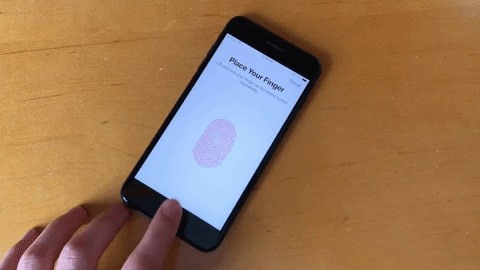
Method 1: The Easier WayScan your first of two fingerprints. While you would normally just keep tapping the Touch ID button to scan the middle of the fingertip, move it around a little more to scan some of the edges as well. When it has enough information, you'll jump to the Adjust Your Grip screen — tap "Continue."Scan your second fingerprint, moving it around as you lift the finger up and down, just like the first one. Tap "Continue" when it's done.
Method 2: The Harder WayAlternatively, you could perform the two-finger scan by alternating the fingers throughout the whole process. Scan one finger, wait for the buzz, pick it up, place the other finger on the scanner, wait for the buzz, pick it up, and repeat. It's a lot more confusing and doesn't seem to work any better than the first method, so we suggest sticking with that one.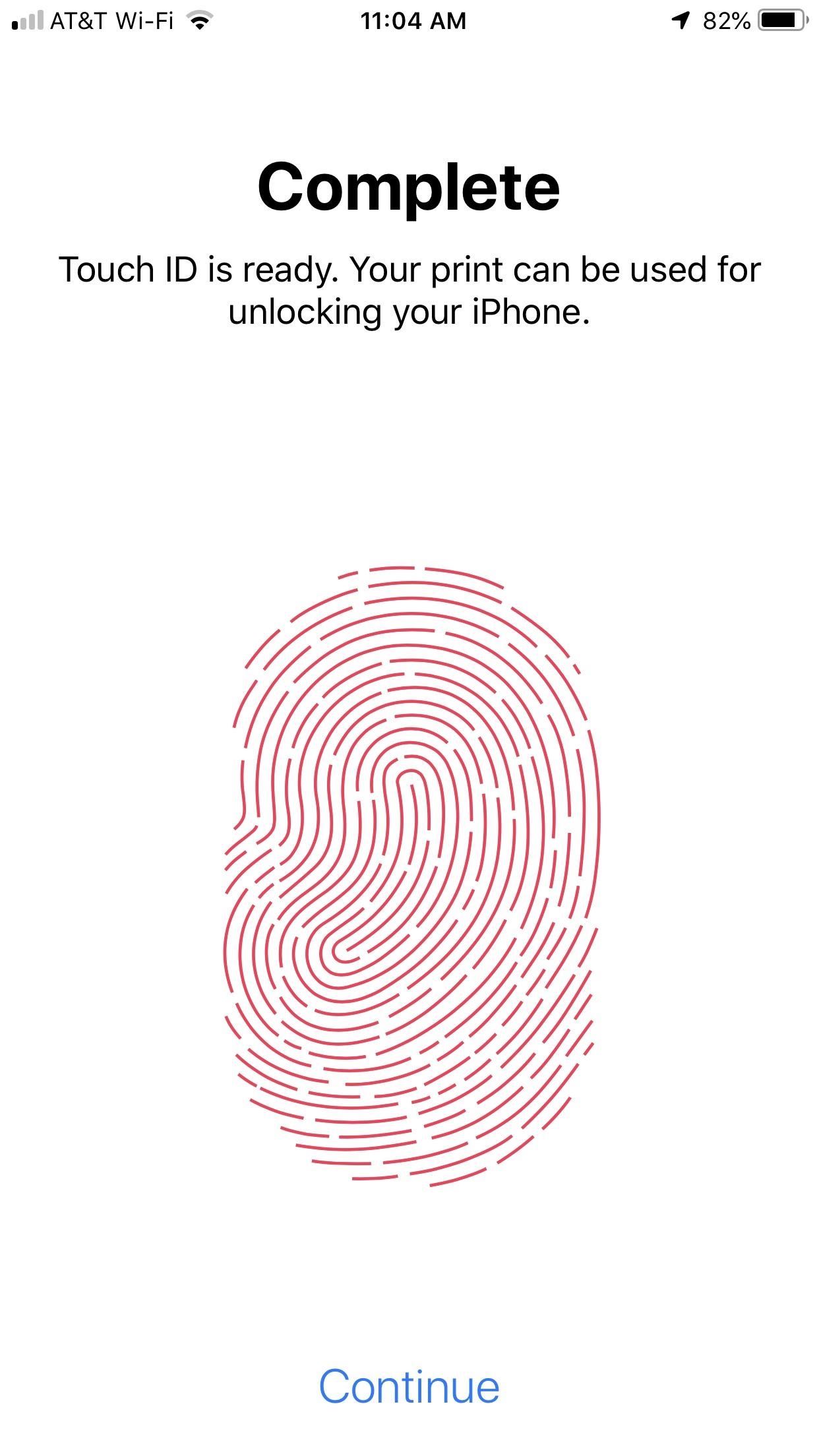
Step 4: Name the Fingerprint Slots AppropriatelyAfter you tap the final "Continue," iOS will save your two-finger scan alongside any other scan you might already have. Tap the new scan to change its name to something more specific, such as "left and right pinky," so you don't get confused by which fingers you've scanned and which you still need to do. Unlocking your iPhone, using Apple Pay, using AutoFill for passwords, and installing new apps with any of your ten fingers should work remarkably well. For the most part, you won't even notice a difference. However, since you don't have full scans of one fingertip, you may experience the "try again" message or get the passcode prompt. If it happens too frequently, try deleting and repeating the scans.This article was produced during Gadget Hacks' special coverage on smartphone privacy and security. Check out the whole Privacy and Security series.Don't Miss: 5 Things You Didn't Know Your iPhone's Home Button Could DoFollow Gadget Hacks on Pinterest, Reddit, Twitter, YouTube, and Flipboard Sign up for Gadget Hacks' daily newsletter or weekly Android and iOS updates Follow WonderHowTo on Facebook, Twitter, Pinterest, and Flipboard
Cover image, screenshots, and GIF by Jake Peterson/Gadget Hacks
How To Hack An iPhone Free Without Jailbreak 2019 [iPhone hacks & tricks] If you are reading this, you maybe an owner of Apple iPhone and you are tired of the annoying restrictions the phone has. We will guide you through best cool iPhone hacks & tricks, secrets codes, for all different iPhone 6, 6s, 7, 8, X!
How-to Get Free Ringtones (No Jailbreaking Required)
25 Best Android Apps Not on Google Play Store of 2019. The giant shopping network has their app store too, where you can find a huge collection of free apps that you may not get in the Google Play store that is why it is also known as the best alternative to Google Play Store.
Coolest Android apps you won't find on the Google Play Store
So for example, if you wanted to send me an email from your computer to my cellphone, you'd send an email to 6145278776 @mms.att.net (because I use ATT) _____ Below is a list of the email "gateway" addresses for different carriers. I've listed the top three most popular first.
How to Send Email From And To a Mobile Phone - oeupdates
You Can Finally Swipe Up to Close Apps on the iPhone X Again
How to download apps and games from the App Store. Best new movies and TV Shows on iTunes. Need more help with your new iPhone? There's a lot to uncover with your new iPhone. Half the fun is finding it on your own. The other half is getting help from someone that knows the tips, tricks, and hidden secrets of the iPhone.
How to get a refund for iTunes or App Store purchases | iMore
News: The Best Black Friday 2017 Deals on iPhone Accessories Black Friday Deals: Smart HDTVs from $125, Tablets from $35, Speakers 55% Off, & More News: The Best Black Friday 2017 Deals on Wireless Chargers for Your Smartphone News: The Best Black Friday 2018 Deals on Android Phones
The Best Black Friday 2017 Deals on iPhone Accessories
Este é para qualquer um que ama piadas práticas ou Halloween, que é todo mundo, certo? A premissa desse susto digital é muito simples e usa apenas dois recursos de uma máquina Windows: arquivos em lote e agendamento de tarefas. Muito do sucesso disso dependerá da sua criatividade e / ou da sua capacidade de desenhar imagens em ASCII.
The Rocket Box's Profile « Wonder How To
The same emoji vary from manufacturers. Today, I'll show you how to swap out Samsung's emoji icons on your Galaxy Note 3 or other Galaxy device with Apple's (or Google's) arguably more popular set of icons.
Monitor Samsung Galaxy Note 5 Verizon - Swap Out Your Samsung
Rapidshare Search and search megaupload alternatives servers, many file hosting servers. Most Refined Google based Search Engine for Images, Videos, MP3, Movies, Softwares and Photos on File Sharing Servers.
How to Search RapidShare and Megaupload files « Internet
Hidden deep in WhatsApp's emoji database is a middle finger emoji, and there's a really easy way to use it. Much like Spock's "live long and proper" Vulcan salute, this one can be used simply by copying and pasting the emoji from our tweet.
How to Make an AR Emoji with the Galaxy S9 « Android
iOS 13 Developer Beta 1 Available for iPhone with a Lot of
Because Facebook makes it appear as if the user no longer has an account on the site, it can be difficult to figure out whether a person has blocked you or deleted his account.
Unblock a Blocked Website: Ten Different Ways - Lifewire
0 comments:
Post a Comment