How To: Access the Hidden Netflix Menu on Your Xbox 360 or PS3 Using This Super Secret Code
One of the best things I love most about any new gaming console are the apps—I can switch from playing Assassin's Creed III to re-watching the fifth season of Breaking Bad on Netflix without ever getting off the couch. Image via microsoft.com Beat that Atari.The only problem I do have is that sometimes those apps get a little finicky sometimes, as Netflix does when trying to switch accounts. Whether you're using an Xbox 360 or a PlayStation 3, it's just too damn difficult to log out and log back in with another account, since the Netflix account is directly associated with the PS3 and Xbox gamertag.Many times, you have to delete the app completely, wipe the memory from your settings, and then re-download Netflix. But, this method isn't even guaranteed to work, as it has failed many.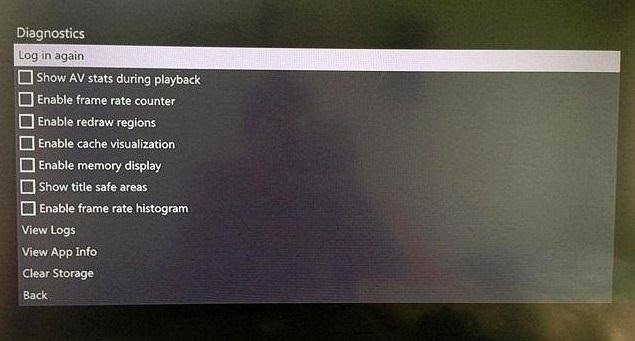
The Trick to Switching Netflix Accounts on Your ConsoleAs it turns out, there's a little known secret that works for both the Xbox 360 and PS3 systems. When logged in to the Netflix app on your console, simple enter the secret combination below on your controller's directional pad.Up, Up, Down, Down, Left, Right, Left, Right, Up, Up, Up, Up No, this is not The Konami Code. Please enable JavaScript to watch this video.
What this code does is take you to the secret Netflix diagnostics page, which you can use to deactivate and log out of your account, then associate a different Netflix account with your gamertag, among other things. If you have a PS3, the exact same code will work, but the diagnostics page will look a bit different than the one on the Xbox 360. Image via wonderhowto.com All you have to do is go to your Netflix home and type in the simple code. Make sure that when you type in the code, you do it at a moderate pace. If you do it too quickly or too slowly, the code will not work.
The Other Diagnostic OptionsSo, you get what the log in and log out options do, but what about the rest of them?Show AV stats during playback shows statistics while you watch, such as memory usage, playing/buffering bitrate, total dropped video frames, etc. Enable frame rate counter shows the frames per second. Enable cache visualization caches your menu. Enable memory display shows how much RAM Netflix is using on your console. Show title safe areas shows the safe zone on Netflix (what will be displayed and what will not). Enable frame rate histogram gives the frames per second, over time. View Logs, well, shows the logs. View App Info, yeah... shows information about the current version of Netflix installed on your console. Clear Storage deletes all of the storage that Netflix has for your preferences and previous playbacks. The video below shows some of these features in play, if you want to take a look. Or, just play around on your console. Who knows, one day these options might actually help you out. Please enable JavaScript to watch this video.
Now, does anyone know if this also works on the Nintendo Wii console?
Here's how to see every photo you've liked on Instagram. Under "Account," tap the words "Posts I've Liked." All the pictures you've ever liked will be sorted chronologically for easy access.
Where can I see recent photos and videos I've liked? - Instagram.
Compare 159+ Boost Mobile cell phone plans for the iPhone XS Max 512GB to see which plan suits you. Find Boost Mobile Apple plans starting from $35!
iPhone XR, XS, XS Max: Apple's three new iPhones start at
Remove all; Disconnect; The next YouTube Premium Loading Get YouTube without the ads. Working Skip trial 1 month free. Find out why Close. How To Remove Icon Labels Ios 10 No Jailbreak
Is there a tweak to remove/hide the folder name in the folder
Here's What's New in Samsung Experience 9.0 Beta: Android Oreo and Much More. In late October, we wrote about the beta rollout of Android 8.0 Oreo and Samsung Experience 9.0 on Galaxy S8 and
Here's everything that Samsung changed with Android 8.0 Oreo
All the latest Google phones news, rumours and things you need to know from around the world. Stay up-to-date with the most interesting Google phones news here.
New leaks show us Google's Pixel 2 phones, and there's some
Another difference between brazing and soldering is how the solder is applied. In brazing, one generally uses rods that are touched to the joint while being heated. With silver soldering, small pieces of solder wire are placed onto the metal prior to heating.
How to Solder Wires Together: 13 Steps (with Pictures
Play the Dinosaur Game Hidden inside your Google Chrome Written by Amit Agarwal on Oct 26, 2015 Google Chrome users are probably familiar with the T-Rex dinosaur that shows up when your computer is not connected to the Internet.
There's a Cute Cat Game Hidden in Android Nougat's Quick
How to Regram Instagram Posts From Android and iPhone. learn how to create awesome collages with Layout app by Instagram and the best selfie apps. Top 9 Free and New Android Apps for June 2019
Apple Debuted New TV, Gaming, Credit Card, And News Services At Today's Big Event - BuzzFeed News; FDA Reacts Positively to Private Sector Request for Faster Pre-Market Approval of New Medical Devices - P&T Community; Ikea Israel among first major retailer to make furniture accessible for people with disabilities - The Independent
AT&T® Official Site - Phone Plans, Internet Service, & TV
Here are 8 Instagram Feed Layouts you can create yourself in Preview App. Download Preview App to design your feed:
Freeman is the latest celebrity voice to be added to Google's free navigation app, Waze. So now you can rely on Freeman's dulcet tones to explain that you need to make a left turn in half a
How to Use Different Voices in Waze to Personalize Navigation
Speaker Boost: Volume Booster & Sound Amplifier 3D is a simple, small, free app to boost your speaker sound volume. Useful as an extra high volume booster for louder movies, louder games, and as a voice call audio and music booster. Also works just as great as an extreme volume booster for headphones. 🔊 Can't hear the bass with your boom?
I Can't Wake Up! Alarm Clock - Apps on Google Play
I would like to be able to use the standard apple wired ear buds and a set of bluetooth headphones simultaneously with an iPad so that two people can watch a movie together on a plane. When I tried this recently using an iPad Air 2 with iOS 11.1, the sound in the bluetooth headphones was disconnected as soon as the ear buds were plugged in.
Can I connect BOTH bluetooth and regular … - Apple Community
How To Screenshot A Snap On Snapchat Without Them Knowing 2018 12 Dangerous Android Apps You Need to Delete *NEW* How To OPEN Snapchat WITHOUT Them Knowing!! May 2019 New Method*EASY
How to Save Snapchat Pictures Without the Sender Knowing (Shhhh)
0 comments:
Post a Comment