How To: Install a Third-Party Keyboard on Your Amazon Kindle Fire HDX
With so many keyboard options available for Android, there's no reason to limit ourselves to the default one, or to just the ones available in the Amazon Appstore. While the Appstore does provide alternatives, such as SwiftKey, it doesn't come close to the selection available in the Google Play Store.Luckily, there's a fairly simple way to open up the keyboard selection on the Kindle Fire HDX. With a few simple steps, you'll be able to apply various styles and layouts that suit you best. Please enable JavaScript to watch this video.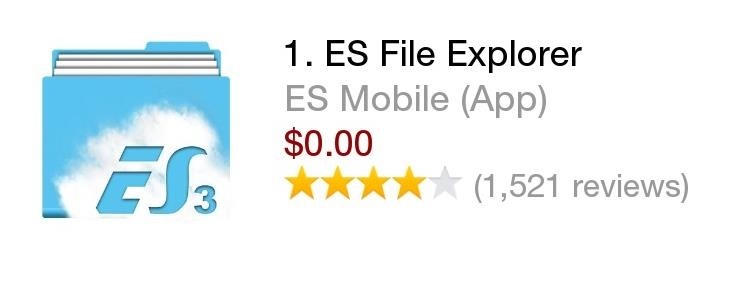
Step 1: Install ES File ExplorerTo ensure that you'll be able to install the keyboard you want, download and install ES File Explorer, available for free on Amazon Appstore. This will allow you to navigate through files on your device, and for our purposes, to locate and install a new keyboard.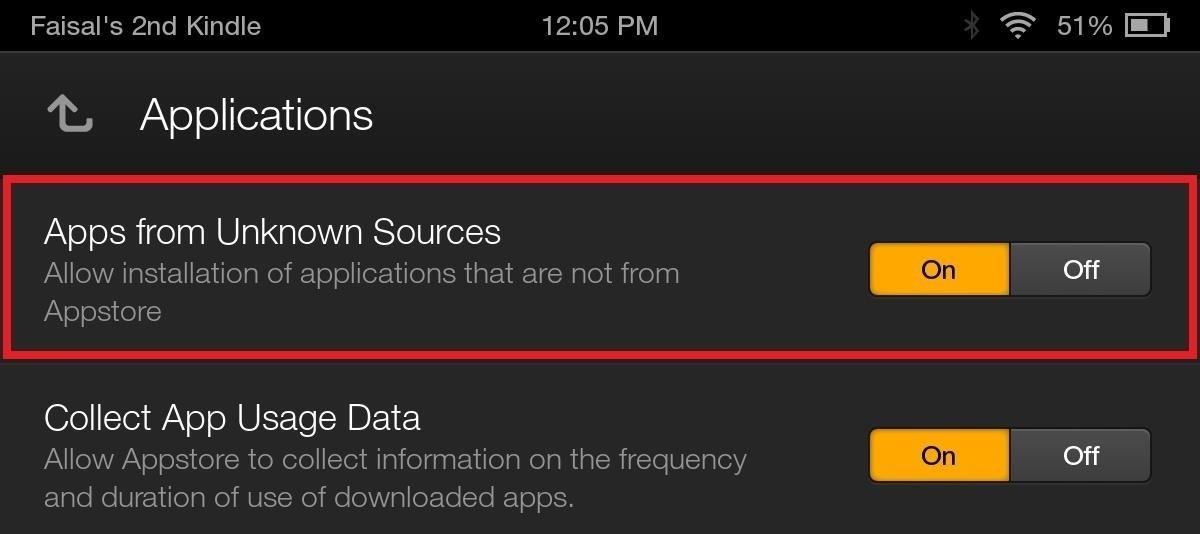
Step 2: Enable Unknown SourcesA key step in the process, enabling "Unknown sources" will allow us to download applications that are not available in the Amazon Appstore.
Step 3: Get Your Keyboard APKAs mentioned in Step #2, we'll be getting these files from sources other than the Appstore, so do a quick search on the web for your favorite keyboard's APK file (the application file), or you can use a free service like APK Downloader to get APKs from apps on Google Play.Note: Due to a conflicting package structure similar to the default keyboard on your Kindle Fire HDX, any official Google Keyboards are excluded from installation.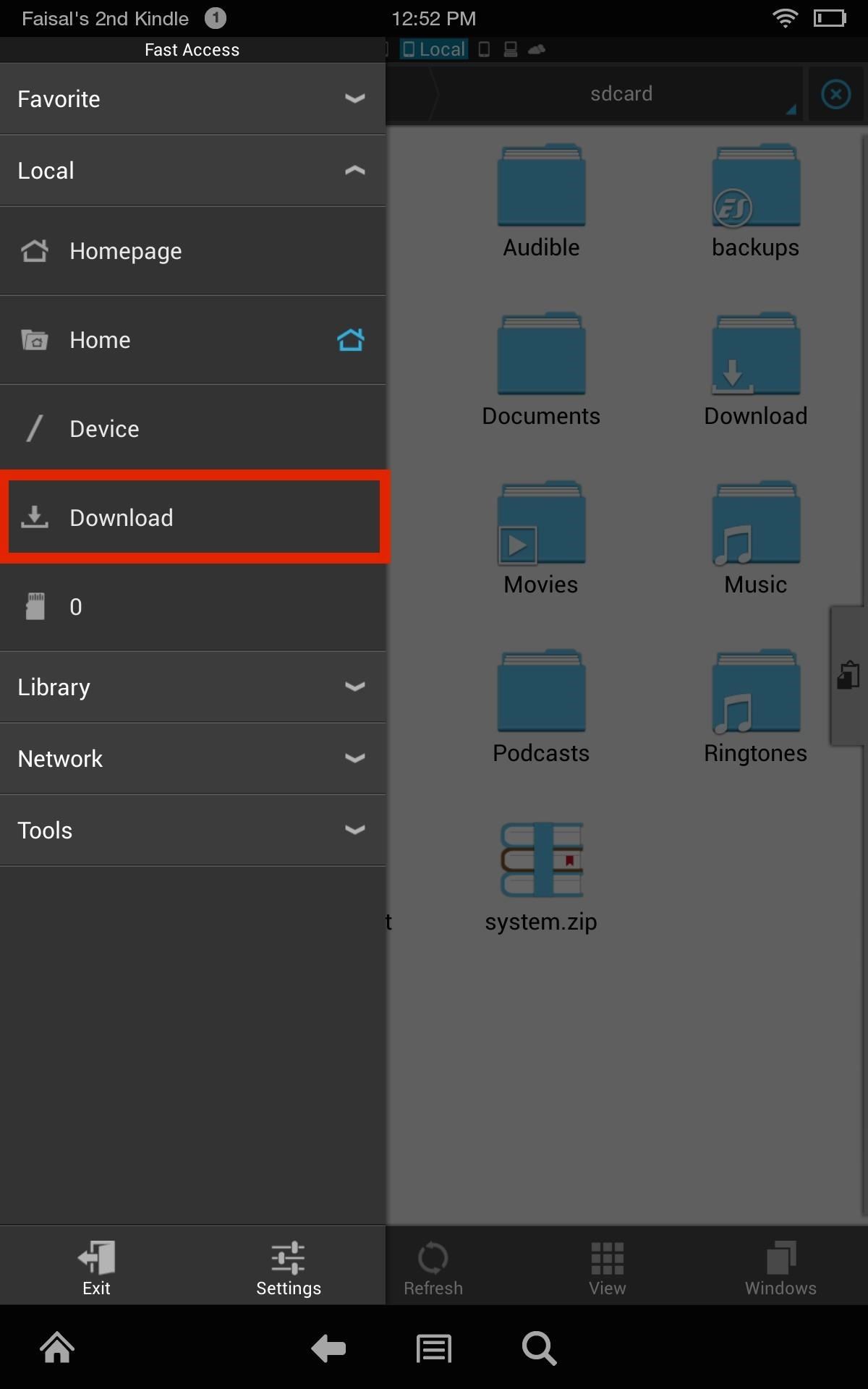
Step 4: Install Your KeyboardWith your APK downloaded and ready to go, open ES File Explorer. Tap on the icon on the top left and select Download to access your recently downloaded files, then tap on the keyboard to install it, then select Open.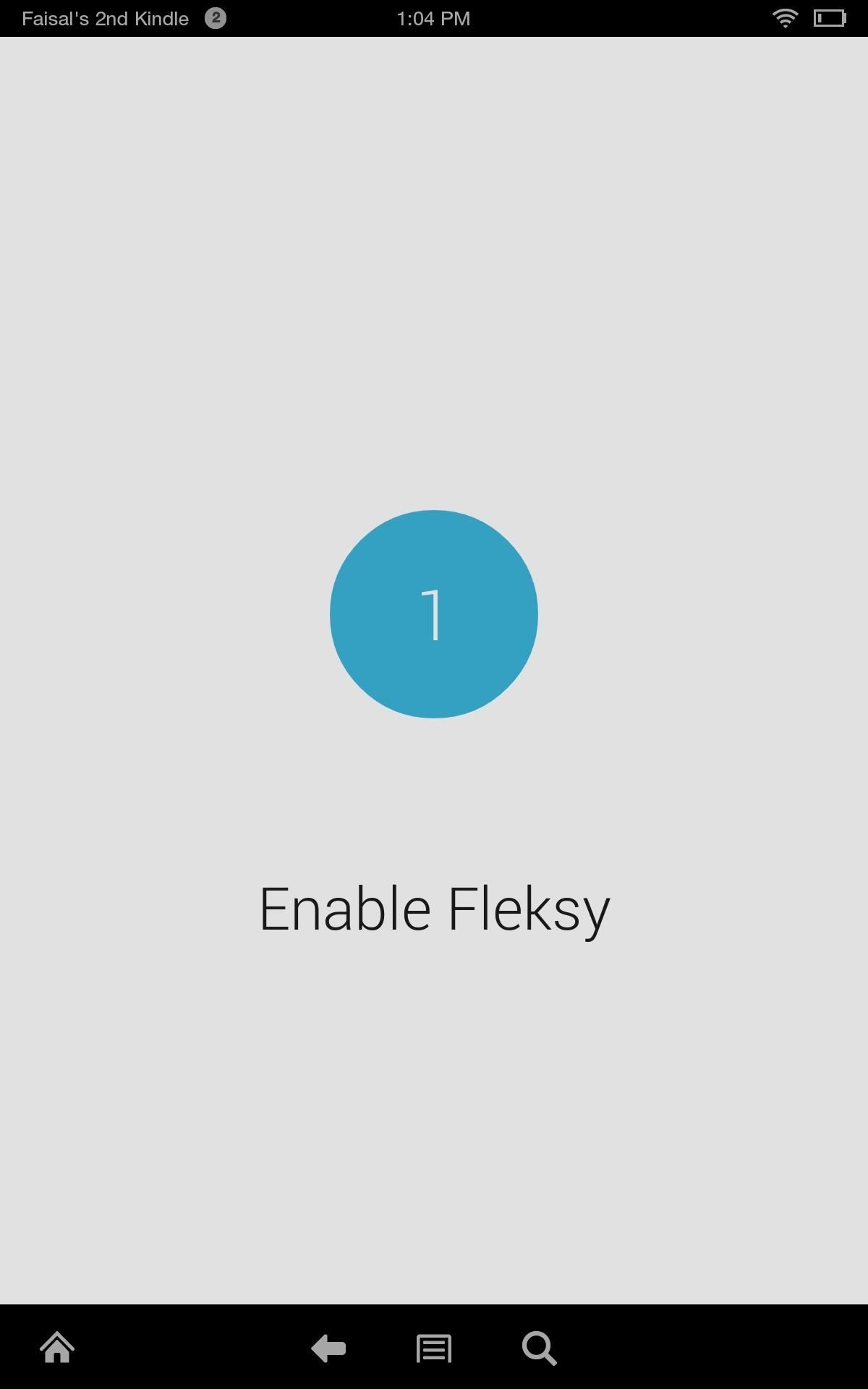
Step 5: Enable the KeyboardKeyboard applications make it easy to enable and select the keyboard, so just follow the prompts they provide. To enable the keyboard, simply select it under the Active Keyboard Languages portion of the Keyboard Language settings. Next, navigate back to the keyboard app and proceed to step two to select the keyboard. Depending on the keyboard, your prompts will look a bit different, but accomplish the same results.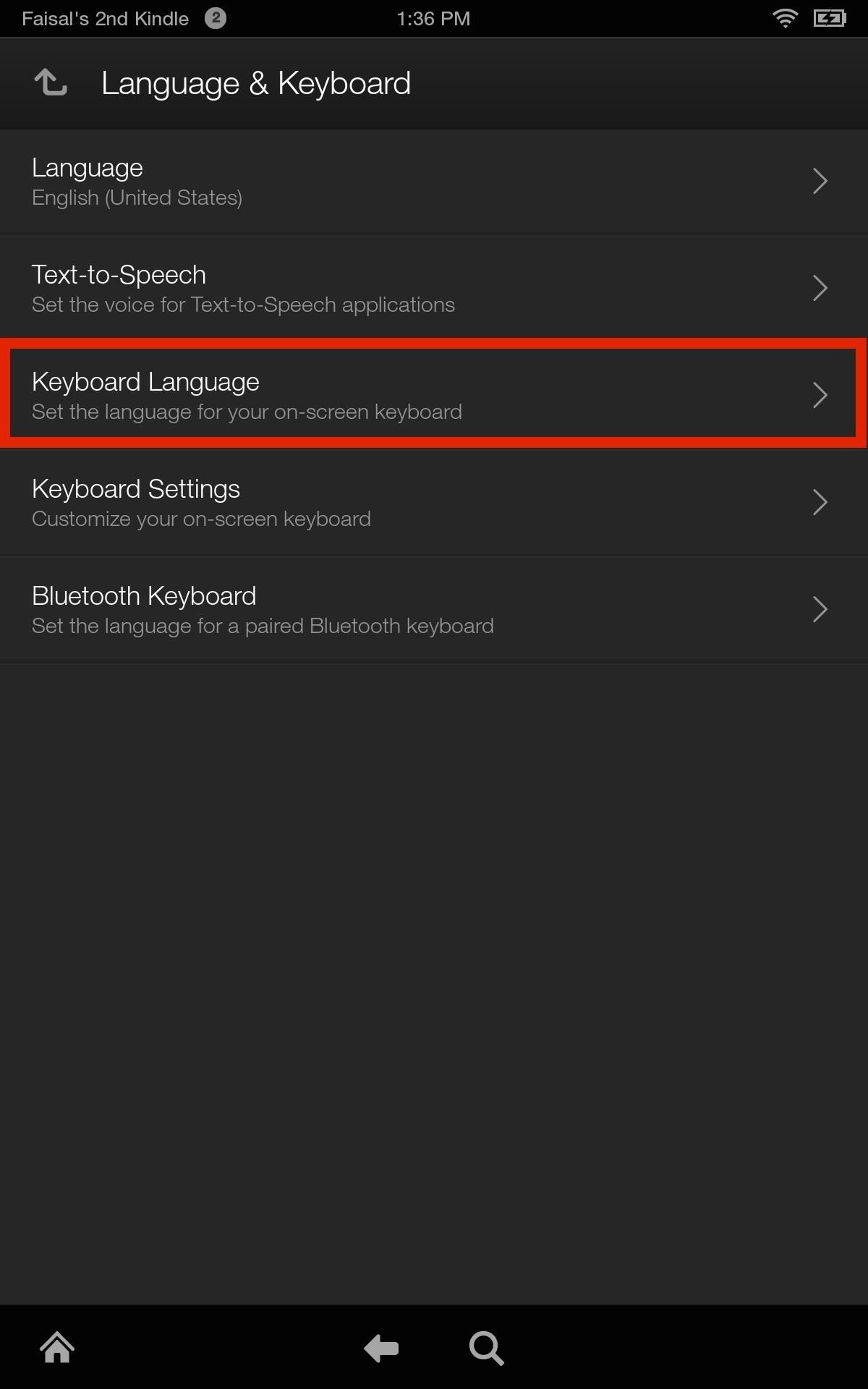
How to Revert Back to the Stock KeyboardNot digging the new keyboard, or issues with it scaling properly? That's no problem. To revert back to the original, navigate to Settings -> Language & Keyboard -> Keyboard Language. Uncheck the keyboard you applied and the stock one will be back in place. It's an easy process that facilitates a more personal experience while using your device. If you need further assistance or just want to rave about how great your new keyboard is, just use the comments section below. And check out our Kindle Fire HDX section for more tips!
I manage a small network, and use Meraki devices to run it. Those of us who resolve
Security: Custom unlock features like enable pin, password and pattern unlock screen to secure your phone News: Read latest news in categories like business, sports, politics, top stories, national news and more, right from the lock screen Sports: Get live Cricket scores on your locker and stay up-to-date
ESPN: Serving fans. Anytime. Anywhere.
2 Ways to Block the Volume Buttons on Android By Judy Sanhz - Posted on Jan 22, 2016 Jan 19, 2016 in Android It's something that happens all the time, and surely it has happened to you with your Android device: The volume button changes by itself or you accidentally change it.
Adjusting the volume in Android through code - Night Dreaming
Roku has more 4K content than Fire TV Stick 4K. For 4K content, you get Netflix, Amazon Video, YouTube, Vudu, and others. Roku has a special section to see all available 4K content. Speed & Specs (B-): Roku Streaming Stick+ (3810R) and Roku Streaming Stick (3800R) came out in 2017.
Get A Free Fire Stick Or Roku Stick With A 3-Month Sling TV
WiFi Prank: Use the iOS Exploit to Keep iPhone Users Off the Internet How To: Make Your Android Automatically Switch to the Strongest WiFi Network How To: iOS 6 Broke Your Wi-Fi? Here's How to Fix Connection Problems on Your iPhone or iPad
How to Use Your Android as a Streaming Wi-Fi Camera
At first glance, Google's new Art Project is a wondrous thing. The Internet colossus is collaborating with 17 heavyweight international museums, including the Met in New York, the Hermitage in
How to use Google's selfie artwork comparison app - Business
There are many ways to stay up to date with Apple News: Use the News app on your Apple Watch or the News widget on your iOS device to see the top headlines and save them for later to read on a different device. Read the latest business headlines in the Stocks app on your iOS device and Mac. (The United States, Australia, and the United Kingdom
10 Reasons People Buy iPhones Instead of Android Phones
How To: Play Retro Atari 2600 Games on Your Nexus 7 Tablet How To: Play Metal Gear Solid & Other Game Boy Color Games on Your Samsung Galaxy S3 How To: Play Game Boy Advance (GBA) Games on Your Samsung Galaxy Note 2 How To: The Ultimate Guide to Playing Classic Video Games on Android
Difference Between Wii And Wii U - thedroidguy.com
How To: Set a Video as the Wallpaper on Your Android's Home Screen & Lock Screen How To: Get Circular Folders on Your iPhone's Home Screen How To: Get Constantly Changing Wallpapers on Your Galaxy S3 That Adapt to Your Likes
windows 10 changing my wallpaper automatically? | Tom's
7 Ways To Free Up Hard Disk Space On Windows. For example, it won't clear Firefox or Chrome browser caches, which can use gigabytes of hard disk space. (Your
How To Clear Cache on Windows 10 For More Space - TechGYD.COM
Oavsett hur cool min 3D live tapeter är, eller hur ofta mina Google Nu-tapeter automatiskt ändras, vill jag alltid ha mer bakgrund. Zedge har gjort det lätt för mig att hitta nya och 500 Firepaper hjälper mig att hålla min bakgrund livlig med roterande tapeter, men det räcker inte med.
How to Give Each Home Screen Page Its Own Unique Wallpaper
How to Use Google Voice on Your Smartphone (U.S. Only)
Editors' Note: Updated March 8 now that the Galaxy S10 is shipping. There used to be no dispute as to which Samsung phone was the company's big-screen beast. The Galaxy Note series featured the
The Best "Made for Samsung" Apps Exclusively for Your Galaxy
News: Thanks to Google, iPhone Users Can Finally Pick a New Frame for Their Live Photos How To: Take Perfectly-Framed Photos Every Time on Android How To: Use Magic Bullet Frames after Effects plug-in How To: Create a wood photo frame in Photoshop
How to Bring Apple's 'Live Photos' Feature to Your Android
Download samsung_unlock_n4-2 script → samsung_unlock_n4-2; Download TWRP for Verizon Note 4 (Use .tar file) → Download; How to Unlock Bootloader on Verizon Galaxy Note 4. Download the samsung_unlock_n4-2 script and place it in the same folder where you have the ADB tools installed.
How to unlock the bootloader, install and update - /jdrch
0 comments:
Post a Comment