How To: Dashlane & LastPass Can Now Automatically Strengthen All of Your Weak Passwords
A group ironically called the "Guardians of Peace" hacked into Sony Pictures' computer systems and released a mountain of internal information such as medical records, leaked scripts, work complaints, and even celebrity aliases.Why did this happen? Sure, a lot of well-thought-out work went into this hack, but one of the reasons it turned out as bad as it did was because of Sony's negligence when it came to the privacy of their employees. Hackers released over a hundred files which contained thousands of unprotected passwords that Sony stored in a folder called "Passwords."You know what's even worse? Jason Spaltro, the freaking Senior Vice President of Information Security was told that Sony's employees were using weak passwords (using nouns instead of combinations of different characters), but evidently it wasn't a big deal to him.Password strength should have been a big deal to Spaltro, and it should be a big deal to you. You don't have to be a multi-billion dollar corporation to have people out there that want your name, address, credit card number, and other important information for malicious purposes.
Automatically Make Your Weak Passwords Stronger in DashlaneDashlane, a password manager that we've covered before in the wake of the Heartbleed fiasco, now has a new feature that automatically changes your weak passwords to something stronger with a single click. Image via Dashlane If you have two-factor authentication enabled, you'll get a popup asking you to answer a security question before your password is changed. The feature currently works with almost 100 major websites such as Facebook, Google, Twitter, and PayPal, but expect that number to swell up in the near future.Sign up for Password Changer through Dashlane's website. Enter your email address to gain early access to the feature and share it through Facebook and Twitter to move up the waiting list. Dashlane's Password Changer works on desktop versions of Dashlane for Mac and Windows.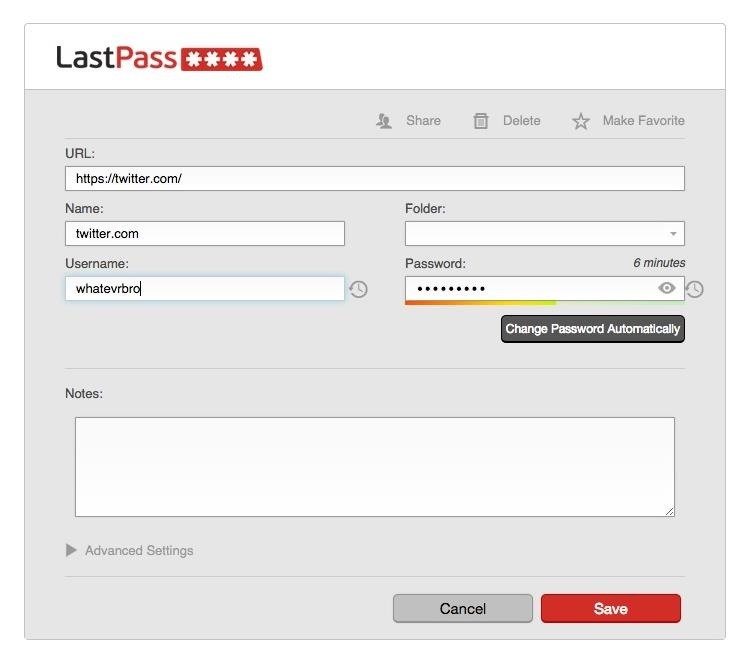
Automatically Change Passwords When Hacked in LastPassLastPass, another popular password manager, has also announced that they've added a new feature called Auto-Password Change, which changes passwords for you automatically. Coincidence?Instead of you clicking anything, Auto-Password Change automatically changes your password when it notices that a website has been compromised. Just log in to your LastPass account, go to the website for which you want to set up the Auto-Password Change feature, then click on "Edit" and select "Change Password Automatically." Currently, the feature works for a handful of major websites such as Facebook, Twitter, DropBox, and more, and is up for grabs for anyone using LastPass on Chrome, Safari, and Firefox.With either of these services in your employ, you and your information will be that much more safe and secure from malicious hackers. It's time to shore up your online persona, and Dashlane and LastPass make that process a breeze.
If you can't see certified apps after updating your Samsung phone to Android 9 and just see black empty screen like on the photo below (may be a bit different on your car), you have to clear cache for Samsung's MirrorLink server, restart your phone and reinstall certified apps.
Floating Apps Free (multitasking) - Apps on Google Play
In this video, I show you how to add a widget to your Android phone's or tablet's home screen. I cover doing it on Android 4.0 and up and on 2.3 and below. I also show how to resize widgets on
How to Add the Secret Weather Widget to Your iPhone's Lock
After starting up from macOS Recovery, follow these steps to install macOS: Choose Reinstall macOS (or Reinstall OS X) from the Utilities window. Click Continue, then follow the onscreen instructions to choose your disk and begin installation. If the installer asks to unlock your disk, enter the password you use to log in to your Mac.
How to Reformat your Mac without a Recovery Disk! - YouTube
News: Levi's Now Selling Exclusive Disney Denim Through Shoppable AR Lens on Snapchat News: Try These 5 Hot New Snapchat Lenses — The Simpsons, Playable Flappy Bird & More News: Snapchat Launches In-App Store with 'World's First AR Superstar' Hot Dog Toy & Other Swag
How to Add Sound Effects to Your Snapchat Videos « iOS
Ever since iOS 11, there's been a little drawer at the bottom of conversation threads in the Messages app. That drawer houses what Apple calls "iMessage apps," even though they also work in regular text messages. These apps are convenient for various reasons, but if you don't use any of them, it's
Smart Launcher 5 - 2019 Custom home screen - Apps on Google Play
Save Battery by Mirroring Your Android Screen to Chromecast
Building an Electric Bass Guitar: Part 1 - Design Considerations by Lee Laird Click on any picture to see a larger version. For those who may not know, I've been playing musical instruments most of my life, with guitar as my primary instrument. For the non-guitar players, Bass guitar has the same note structure as the guitar.
3 Ways to Teach Yourself to Play Bass Guitar - wikiHow
News : 'Metaphor' Exploit Threatens Millions of Android Devices—Here's How to Stay Safe The Stagefright exploit, which allowed for malicious code to be embedded in files on your device, is now very real in the form of Metaphor.
Every Mac Is Vulnerable to the Shellshock Bash Exploit: Here
How to Get Custom Ringtones on iPhone without iTunes(Free) If you want to make your own ringtones for iPhone with songs in your music library, you can use a ringtones maker for iPhone XR/XS, iPhone X/8/8 Plus, iPhone 7/7 Plus, iPhone 6s/6s Plus, iPhone 6/6 Plus, iPhone 5/5s/5c and iPhone 4/4s.
How to set any song as iPhone ringtone without using iTunes
How to Make Yosemite Look More Like Classic, Pre-Mac OS X Systems
Thanks to a tip from Jose Rodriguez, who previously discovered a trick to hide apps and folders without jailbreaking, we now have the easiest method yet for hiding any stock Apple app for devices running iOS 8.4 through 9.2.1. It will also work on non-stock apps, which means you can hide that app you don't want to uninstall but don't want
How to Hide Stock Apple Apps & Features on Your iPhone
0 comments:
Post a Comment