How To: Weigh Objects on Your iPhone Using 3D Touch
3D Touch on the iPhone 6S and 6S Plus is a pretty cool feature, and will only get better as more developers begin to roll its functionality into their apps.Almost as soon as it was announced, the idea to create an app that used 3D Touch to weigh objects was in the works. Unfortunately, Apple took a hard stand against this usage, stating that 3D Touch was not intended to be used as a scale, and ultimately banned the app from the iOS App Store.But when there's a will, there's a way. Below, I'll highlight two methods that skirt Apple's restrictions to allow you to weigh anything from jewelry to oregano on your display.Don't Miss: The Mega List of 3D Touch Compatible Apps 
Method 1: Use a GameThe first method comes in the form of a game from developer Asaf Avidan Antonir. Called Steady Square, the Flappy Bird-like game uses pressure to move a block between tight spaces. Use the link below to get started.Install Steady Square for free from the iOS App Store Play around on Easy to get the gist of the game, but the real action is in the Training section. In Training, if you push firmly, you'll see that the reading maxes out at 1,000. (1) Main menu, (2) In-game, (3) Training mode Grab a spoon and place it on your screen; this should register a value. Now, put the object you want to weigh on the spoon and notate the new value. I'll use a nickel to demonstrate. (1) Spoon only, (2) Spoon with object Now take the difference between the two values, divide that by 1,000 to figure the ratio, then multiply that by 385, which is the max value that 3D Touch can measure. In my case, the math works out to the following: ((75-56)/1,000)*385=7.315 So, using this method, the nickel has a weight of 7.3 grams. Nickels are supposed to weigh 5.0 grams, so something's a little off here. And in general, I've found the scale to be somewhat inconsistent, but that may improve with objects that may have more substantial weight.You can check out Asaf's own video about Steady Square here.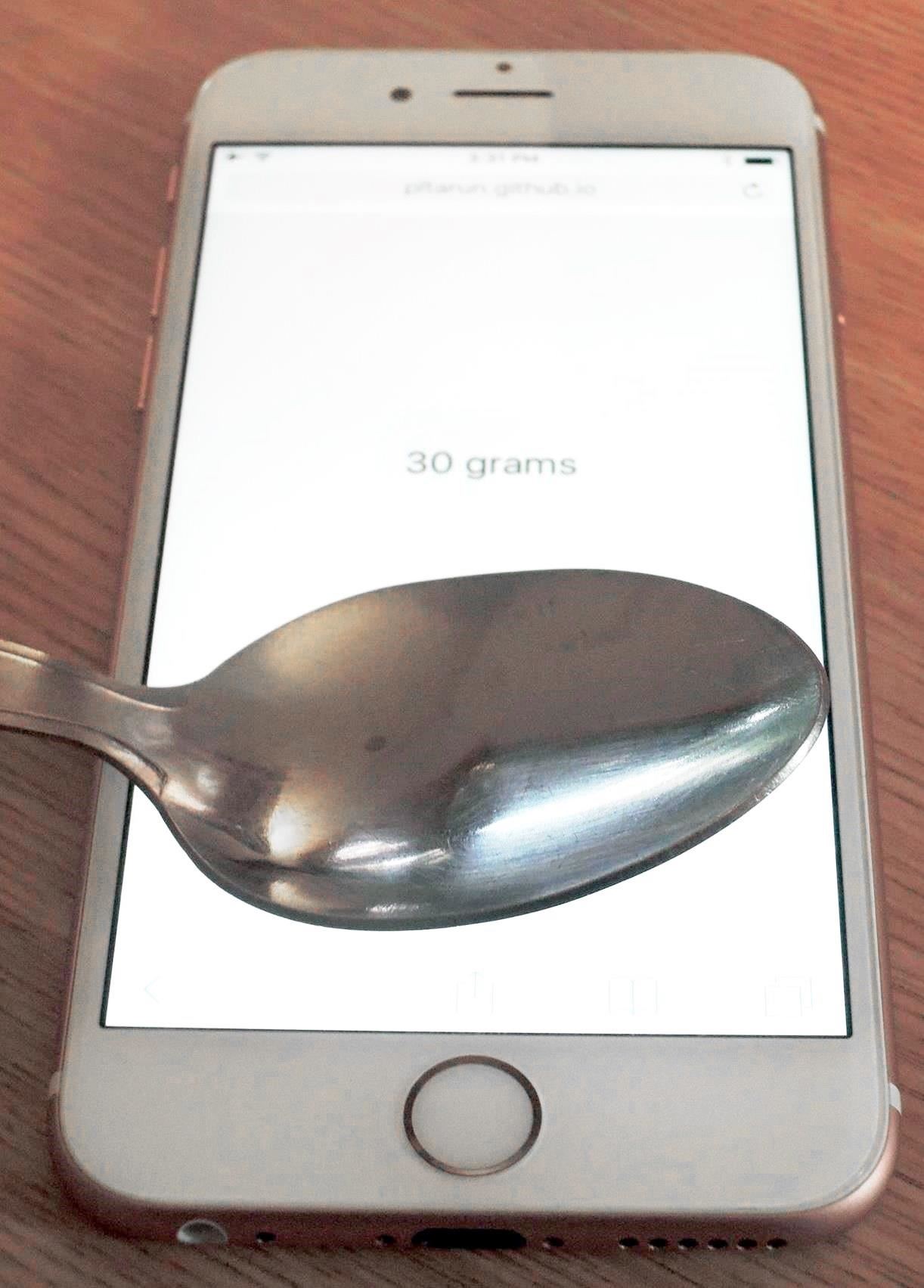
Method 2: Use a WebsiteThis method is similar, but requires less math and goes around the iOS App Store altogether. Start by accessing the following site using Safari on your iPhone:pltarun.github.io/scale Hint: Place a shortcut on your home screen by bringing up the Share Sheet while in Safari, then choosing the "Add to Home Screen" option.This one is easy... just place the object on your screen to get its weight in grams. While you don't need a spoon or other object as a holder, some objects (like a nickel) won't register on their own without one. Again, it's hard to consider these all that accurate, but your mileage may vary.Let us know what you think of these tricks in the comment section below. And, as always, make sure to follow Apple Hacks over on Facebook and Twitter, or Gadget Hacks over on Facebook, Google+, and Twitter, for more Apple fun.
Download Redsnow to Jailbreak iPhone, iPad and iPod. Progeeks has made this webpage dedicated for Redsnow and latest step-by-step tutorials to jailbreak your iPhone, iPad or iPod touch using Redsn0w. This will help you to directly download the jailbreak application to your PC along with the user guide to safely jailbreak your iOS device.
RedSn0w Jailbreak Tool Guide For iPhone, iPad, iPod Touch
Make the right calls and watch your club become the Ultimate Team. ATTACK TO WIN Take on thrilling matches that drop you into your offensive possessions with VS Attack mode. This innovative level of competition kicks your game into high gear while you strive to dominate 90-second matches, climb the leaderboards, and earn seasonal rewards year
How to Block Websites on Firefox. This wikiHow teaches you how to prevent access to a specific website in Firefox using an computer, iPhone, iPad, or Android. Open Firefox. Click or double-click the Firefox app icon, which resembles an
BlockSite - Get this Extension for 🦊 Firefox (en-US)
Galaxy S8 Oreo Update: Camera App Gets Note 8 UI & Full View Mode How To: Get the New Jelly Bean 4.3 Camera & Gallery Apps on Your Samsung Galaxy Note 2 (No Root Required) How To: Get "A Better Camera" Experience on Your Samsung Galaxy S3
Samsung Notes | Apps - The Official Samsung Galaxy Site
My new wife wanted to live with me for free, even though she had $800,000 in the bank—so I asked her to move out It's game over for the Fed as the central bank's credibility crumbles
Introducing Watch, a New Platform For Shows On Facebook
If you've been keeping up with anything Android these days, you've no doubt heard about a little dandy called Xposed Framework kicking around. Xposed, by XDA developer rovo89, is a framework for Android devices that lets you easily modify your stock or custom ROM.
Xposed 101: How to Install the Xposed Framework on Lollipop
How to Restart iPhone / iPad Without Using Power Button
osxdaily.com/2014/08/07/restart-ios-without-hardware-buttons/
We'll cover two quick and easy methods to reboot any iPhone, iPad, or iPod touch - without having to use the hardware buttons at all. These methods rely on toggling software settings that initiate a soft reboot to the device, which means even if your physical buttons are completely malfunctioning, you can still restart a device if it's necessary to.
How to Restart Your iPhone in iOS 11 Without Using the Power
News: Apple Seeds iOS 12.4 Developer Beta 3 Today for iPhone How To: Livestream Apple's WWDC 2019 Keynote on Any Device to See What's Coming in iOS 13 News: Features We Want in iOS 13 for iPhone (& What's Rumored to Show Up) How To: Secretly Track Someone's Location Using Your iPhone
iOS 11 Wishlist Roundup: 10 Features We Want - iPhone Hacks
News: A Theory of Holographic Music Synthesis Red Wine: The Secret to Superconductivity News: NAB 2010 - Red Day Videos News: In Just a Clik, Turn Your Smartphone into a YouTube Remote for Any Web Display
How to Play Your Own PS4 Games on Your iPhone with Sony's New
John Cannon shows you how to remove and seal your belt housing on a Can-am to make it waterproof.
How to Properly waterproof a skylight - WonderHowTo
How to Speed Dial on an Android Phone - dummies
How to make a custom iPhone ringtones on iTunes. For many people, a ringtone is an expression of their inner self. When it comes to iPhone ringtones, Chimes and Ripple will only get you so far.
How to Set Any Song As An iPhone Ringtone Without iTunes
It is additionally good to go and works well with every mobile provider, not to forget with all hands free devices as well, for example, the amplifier of your gadget, the Bluetooth headset and coordinated arrangement of your vehicle. Main features of Text'nDrive: • Listen to your email messages and reply with your voice.
A better Android app for hands-free text messaging - CNET
Apple is adding some genuinely useful features to its Safari browser. We went hands-on with the new preview version to test them out.
New Features and Changes Coming to Apple's Safari 12 Browser
This kind of clamps could also be used on any workbench with dog holes. My hole spacing is 75mm (3"). Link to the even better clamps:
0 comments:
Post a Comment