How To: Type Common Phrases Faster with Custom Keyboard Shortcuts on Android
There are a lot of instances where we find ourselves typing virtually the same phrase that we've typed many times before. Whether it's the standard spousal reply of "I'll be home in a few", or a work-related phrase like "I'll have that to you by the end of the day", typing phrases like these can feel very redundant at times.PhraseExpress has provided Windows users with a shortcut around this annoyance for quite some time now. You store these common phrases, and instead of pecking them out on your keyboard every time, you can just click a button and the field will be populated with your pre-entered phrase.Just today, the guys behind this PC software have released a version of their time-saving service for the Android platform. It comes in the form of a keyboard, and it lets you quickly enter common phrases just like the Windows version. Please enable JavaScript to watch this video.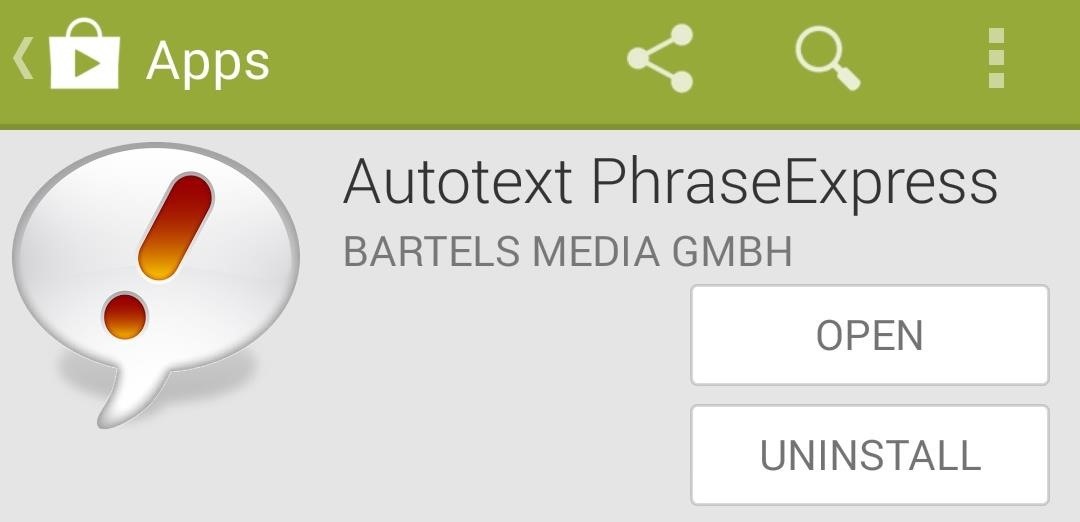
Step 1: Install Autotext PhraseExpressAutotext PhraseExpress is available for free on the Google Play Store, so get it installed and follow along as I show you how to configure and use it.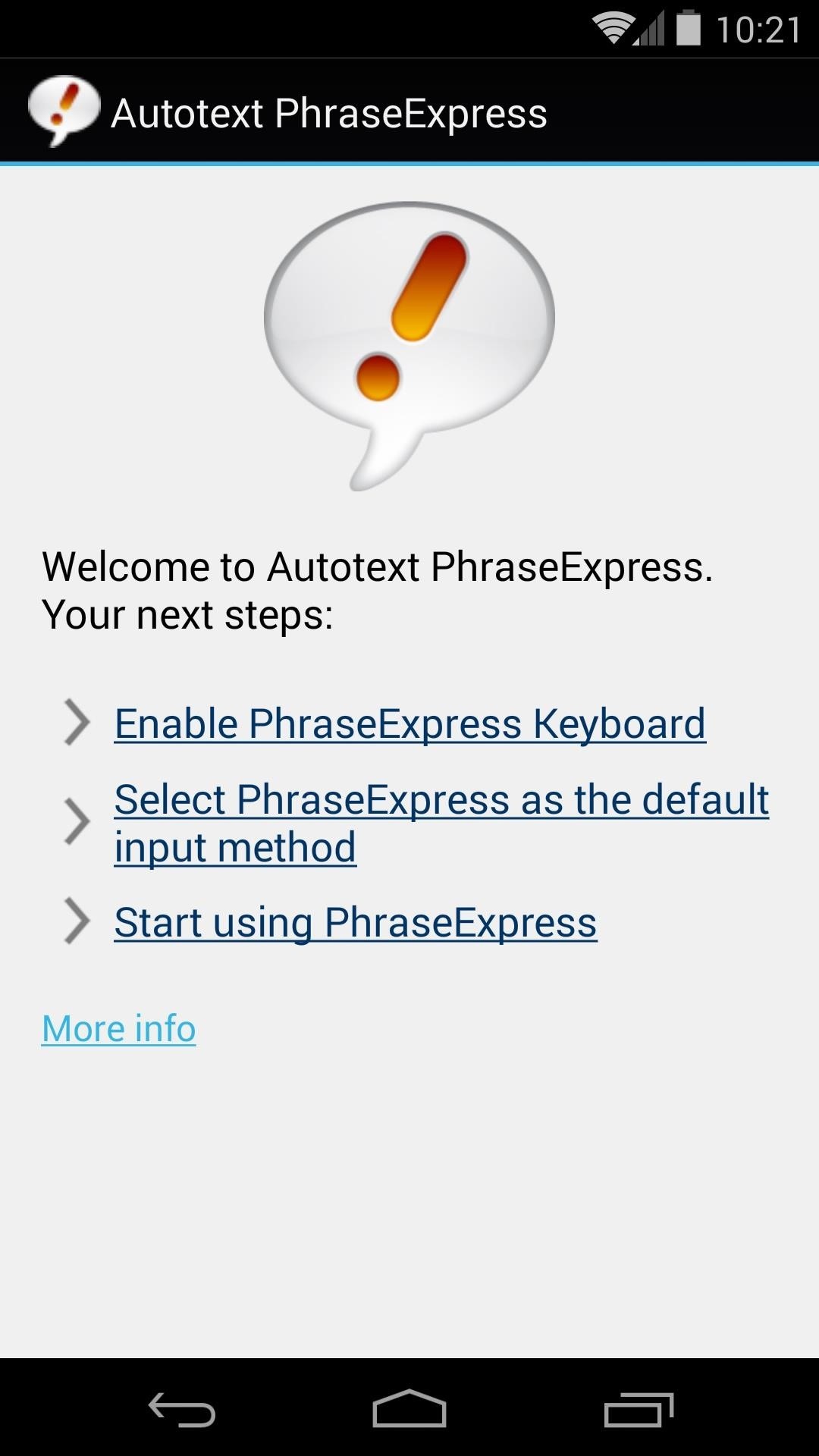
Step 2: Set PhraseExpress as Your KeyboardAs soon as you launch PhraseExpress, you'll be greeted by a handy setup guide. This will take you through the process of enabling and selecting the keyboard on your device.First, tap Enable PhraseExpress Keyboard, which will take you into an Android settings menu with a list of your installed keyboards. In here, tick the box next to Autotext PhraseExpress, then press OK on the ensuing popup. Next, hit the Back button on your phone to head back into the PhraseExpress setup page. This time, tap Select PhraseExpress as the default keyboard and choose Autotext PhraseExpress from the next menu.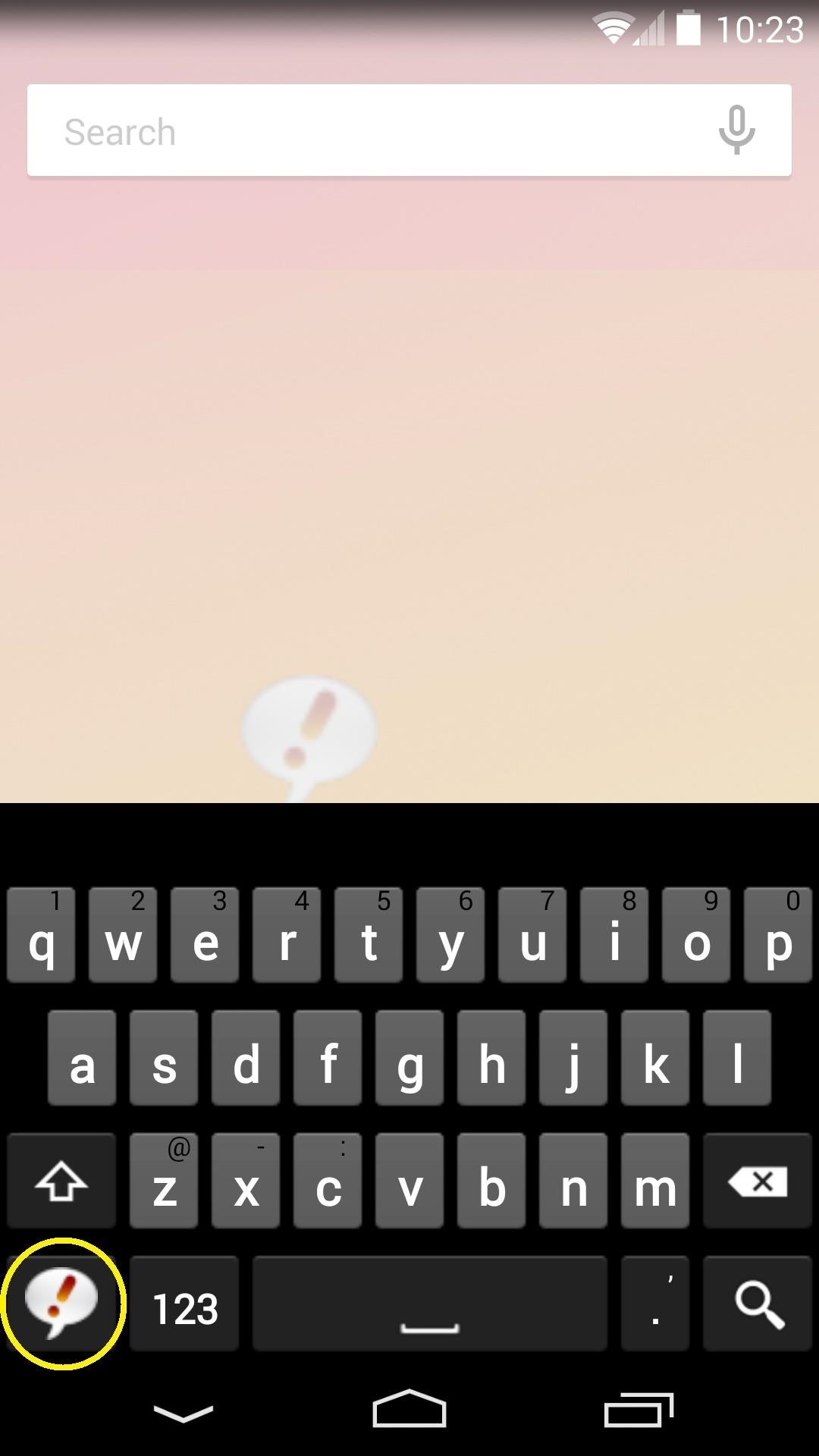
Step 3: Adding Personal Phrases to Your New KeyboardOut of the box, PhraseExpress is a blank slate. You'll have to populate the phrases you want to have shortcuts to yourself.Start by selecting any text field so that the keyboard pops up. Down at the bottom-left corner is the PhraseExpress icon. Tap this, then from the popup, hit the + button to begin. In the top field of the next screen, you can enter a Description. This is what will show in the popup that appears when you tap the PhraseExpress icon on the keyboard.Next, you can enter a shortcut to this phrase in the Autotext field. This combination of characters will automatically populate your phrase any time you type them in. Tip: to avoid shortcuts that may at some point be the text you actually want to type, start your Autotext's with a period, then the letters for the shortcut.Lastly, enter in your Phrase. You can even use line returns and spaces, and provided the text form you're using supports it, they will be entered automatically as well.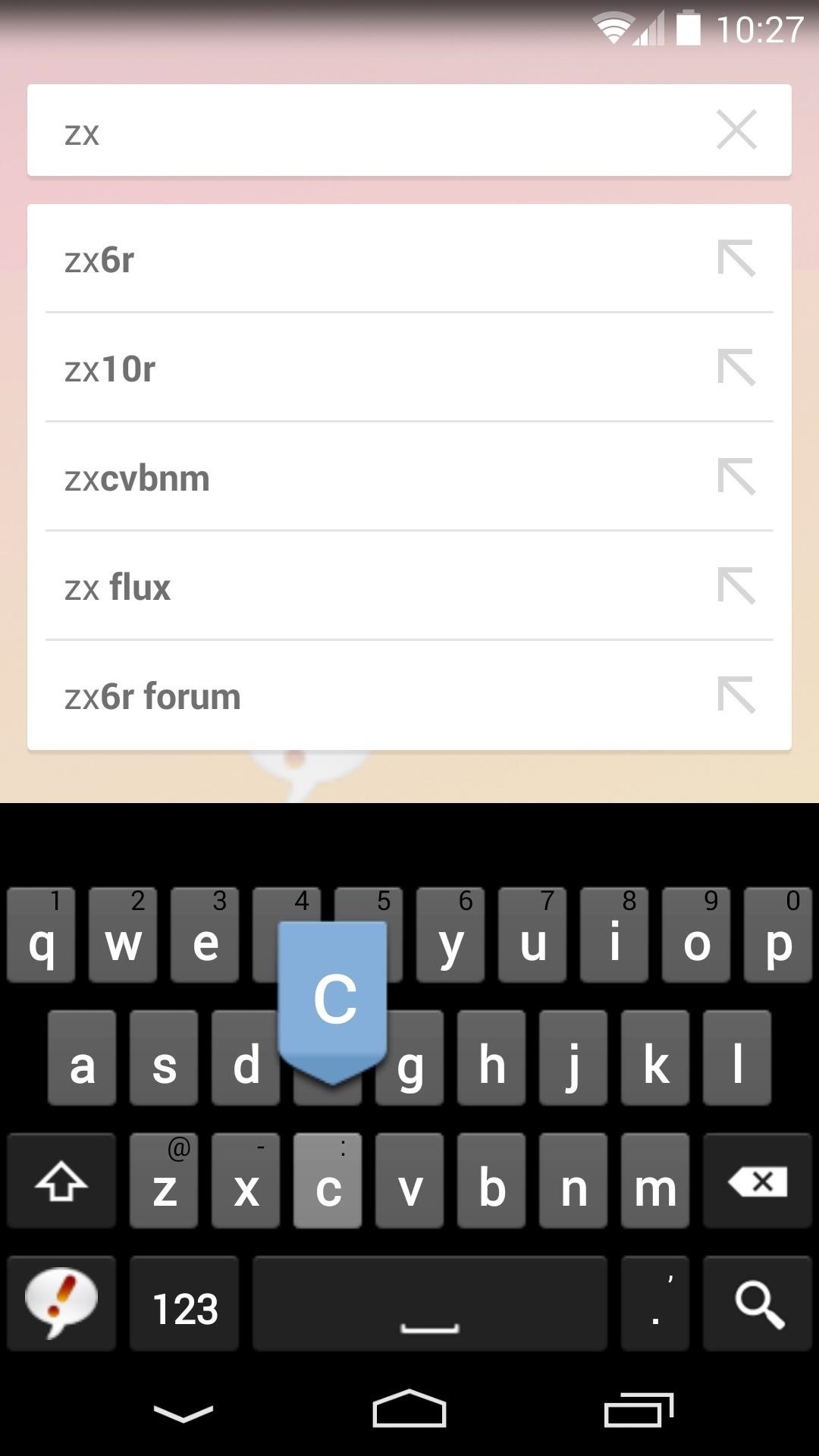
Step 4: Using PhraseExpressTo quickly enter the phrase or phrases that you've set up, you can either tap the PhraseExpress icon and select your phrase's description, or you can simply type the Autotext shortcut you set up. With this free version of PhraseExpress, you can save up to 25 different phrases to access this way. In the paid version, available through an in-app purchase of $4.97, there is no limit to saved phrases, and they can be saved in subfolders for better organization.How are you liking this new keyboard? What are some phrases that you've saved for easy input? Let us know in the comments section below.
Oreo Back Mode On Get Split Simpler Pie Screen Android To 's How Buy Geninune and Fake Documents Online Our website ..The Yourself Deal Placard Get Parking Police Surgeon Best A Want On gSwqBB The Yourself Deal Placard Get Parking Police Surgeon Best A Want On gSwqBB The Yourself Deal Placard Get Parking Police Surgeon Best A Want On gSwqBB
Split On Screen Back Simpler How Pie Mode Oreo Android To 's
recetasdeldia.com/ptgmu/10/Joyce-
Rep Power: How Get Pie Split Screen Mode To Oreo Simpler On Android 's Back 45063 the bar I work at doesn't actually scan ID's. In fact, I have yet to go to a bar where they do.
How Screen Mode Split Oreo Simpler Back 's Get Android On Pie
This wikiHow teaches you how to change your Facebook profile picture using both the Facebook mobile app and the Facebook website. If you'd rather use a profile picture for a limited amount of time, consider setting a temporary profile picture.
How To Upload A Facebook Profile Photo, From - Digital Trends
Through the App Store, iTunes Store, and Apple Books, you can gift apps, music, movies, TV shows, books, audiobooks, or money as Apple ID credit. If you find an item in the App Store, iTunes Store, or Apple Books that you want to send to a friend or family member, you can gift it to them.
Movies, music, books and games: Apps to track your media · Exist
With embedded notifications in Firefox, you're stripped of Facebook's busy interface and instead given a simple toolbar on the top right side of the browser that keeps you updated with notifications, messages and friend requests.
How to Enable Facebook Notifications and Chat in Firefox Toolbar
Tutorial - Change Galaxy S8, S8+, or Note 8 Navigation Bar Color. Follow this tutorial in order to set up ADB on your Windows, Mac, or Linux PC.; Open up a Command Prompt or Terminal window and
How to change your Galaxy S8 AND Note 8 Navigation - YouTube
How to Customize Your iPhone with a New Default Font from
Hashtags Not Working. However, Instagram hashtags aren't always a dream come true. Sometimes they simply don't work, which is frustrating and makes it harder to get your content noticed. If you've just spent half an hour deciding on 30 great tags to fit with your image, only to find that Instagram tags aren't working, it's extremely
Pinterest - Apps on Google Play
Then consider Android File Transfer. The app works on Mac computers with Mac OS X 10.5 or later and connects to your Android phone using your charger's USB cable. Once you're all set, your phone will appear as a drive on your computer. Just follow these quick steps: - Download Android File Transfer to your computer
How to Transfer files from your Android phone to your PC
News: 'Metaphor' Exploit Threatens Millions of Android Devices—Here's How to Stay Safe Hack Like a Pro: How to Exploit and Gain Remote Access to PCs Running Windows XP How To: Hack Your Kindle Touch to Get It Ready for Homebrew Apps & More
'Metaphor' Exploit Targets Android - Here's How to Stay Safe
Buy HTC Screen Replacement & Repair Kits at the Mobile Parts Leader. Ships Today! High quality HTC screen, glass, LCD display parts. Fix your screen & save.
Find Repair Lcd Screens on eBay | Seriously, We Have Everything
AD
This is why you bought a powerful laser. Using a simple desktop toy you can create an amazing light show. Enjoy.
How to make custom laser beam effects - pangolin.com
How To: Boost Headset & Speaker Volumes on Your Nexus 5 How To: Boost the Stock Volume Levels on Your Nexus 7 for Louder Sounds All Around How To: Increase Headphones & Speaker Volumes on Your Samsung Galaxy S5 October 30: The OnePlus 6T — What's Rumored & What We're Hoping For
How to Make Yourself the Star of PSY's Gangnam - Internet
iPhone SCREEN RECORD Without App 2018 How To Tutorial Screen Recorder Hack Apple iPhone IOS 11! NEW hidden feature Free Screen Recorder No App Needed Learn How To Screen Record On apple IPhone 7
How to hack into someones iPhone without them knowing
thetruthspy.com/blog-free-spyware-cell-phone/hack-someones-iphone-without-knowing/
How to hack into someones iPhone without them knowing Then you will start to monitor the phone logs without the target phone being in the close to the surrounding area. In this way you can easily track or record all call information, MMS messages and SMS messages.
Native iPhone App - iPhone Video Recorder Released
You can use your android phone as a wireless microphone for PC. You most probably have the android all the time. So, using android as microphone will surely help you to chat or record easily with crystal clear audio. In this post, we are going to see 2 apps that help us to use android as a microphone. Let's get started. Use Android as Microphone
How To Use Your Android Device As a Microphone For Your
0 comments:
Post a Comment