How To: Conserve Data in Windows 10
As mobile devices become more and more popular, service providers have unfortunately resorted to capping data. What this means is that, depending on the plan you have with your ISP, you could have limits placed on how much data you can use for a set period of time. Once you've hit the limit, your ISP could drastically slow down or throttle your internet speed or charge you outrageous overage fees.Such is the dark reality of connections with data caps, which is where metered connections come into play on Windows 10. Of course, if you have unlimited internet access, then Windows 10 will use as much data as needed. But for data-capped connections, setting a metered connection allows you to scale back data usage to give you some much needed peace of mind.
What Does a Metered Connection Actually Do?When you set a network connection as metered, it scales back some components of Windows to prevent them from using excessive amounts of data. More specifically, it changes the following:Disables automatic downloads of Windows Updates. The only updates that will be downloaded are the priority updates. This way, you have more control over updates and the amount of data they use. Disables downloading of app updates. Apps downloaded from the Windows Store will not update in the background, but desktop apps will download updates normally. Disables peer-to-peer uploading of updates. By default, these are enabled to share updates with other PCs over the internet. Live tiles will not update. Offline files may not sync automatically. This mainly pertains to OneDrive. Other system behaviors might change to reduce data usage—whether it's for Windows or apps.
Which Connections Should Be Set to Metered?As mentioned before, if your internet service provider charges you by the amount of data use, then you should probably set the connection as metered. By default, Windows 10 sets Wi-Fi networks as unlimited connections and mobile broadband networks as metered by default.You should also set smartphone and mobile data hotspots as metered connections. Furthermore, you can set connections as metered if you are on a slow connection since this will help with network congestion caused by Windows 10 downloading content in the background.Moreover, if you want to control the downloading of updates, then you can set that connection as metered to pause the downloading of updates. However, metered connections can only be set for a Wi-Fi network or mobile data connections, since wired Ethernet connections cannot be configured as a metered connection in Windows 10.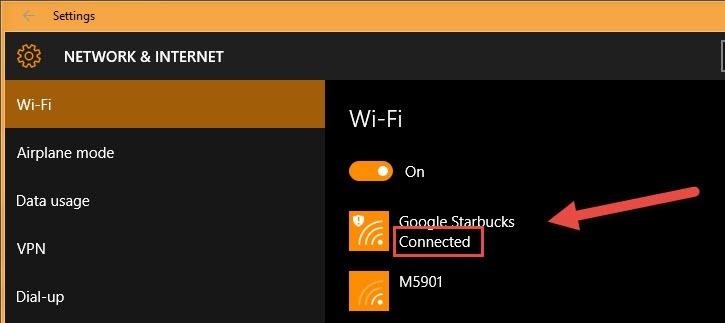
How Do I Set a Connection as Metered?Open up the Settings app and go to the Network & Internet section. In the Wi-Fi tab, you should see the network name that you are connected to. To set the currently connected network as metered, scroll down to the bottom and select Advanced options. Just set the toggle for Set as metered connection to On and you should be set. That's it, the Wi-Fi network that you were on is now set as a metered connection. Until unlimited data usage comes back, setting a metered network connection will be a useful option to combat outrageous data overage fees.
Cover image via Shutterstock
News: Always-Updated List of Phones With No Headphone Jack Built-In News: Leaked Videos Show Off the HTC One M9 2019 Gift Guide: Must-Have Phone Accessories for Audiophiles How To: Get Sprint's Exclusive Harman Kardon Audio on Any HTC One M8 News: These Pucks Turn All the Speakers You Already Have into a Badass Sound System
22 great phones with headphone jacks you can buy right now
Android phones have had facial authentication even before iPhones got Touch ID. In 2012, Android 4.0 Ice Cream Sandwich had a feature that scanned your face using the front-facing camera to unlock the phone. It worked well in sufficient lighting, because there was no specialised equipment that made faces visible in the dark.
How to decide between Android and iPhone | Computerworld
How to Text from Gmail. This wikiHow teaches you how to send an email as a text message from Gmail. In order to do this, you'll need to know the phone number and carrier email code for your recipient.
Send SMS Text Messages from your GMail Account
LED Dash Light Multi-Packs; Hideaway Strobe Lights; Hideaway Strobe Light Multi-Packs; Emergency Light and Siren Bundles; Visor Light bars; Dual Color Technology; Emergency Vehicle Sirens. Sirens; Siren Speakers; Siren Bundles; Control Boxes; Mounting Brackets; Wiring & Connectors; Strobe LED Lights by Color. Amber LED Strobe Lights; Blue LED
How to Add LED lights to avoid speed detection while driving
Kodi Android Android Box Android Watch Kodi Box Free Tv Channels Computer Help Cool Gadgets Kodi Streaming Kodi Live Tv This video for how to install and set up the best free VPN/ VPN Addon for Kodi version 2019 to 2017 using Android devices.
Free TV Live Streaming Guide: Watch IPTV in Full HD - Kodi Tips
How To: Remove Bloatware Apps on Your Galaxy Note 3 (AT&T Variant Only) How To: The Safest Way to Disable All Bloatware on Your Galaxy S8 or S8+ How To: You Should Know How to Turn Off Built-in Apps on Your Galaxy S9 How To: Remove All Bloatware on Your Galaxy Note 9
The team's exploit works on Android versions 2.2 to 4.0 and 5.0 to 5.1 while bypassing ASLR on Android versions 5.0 to 5.1, as version 2.2 to version 4.0 do not implement ASLR. Other Android versions are not affected by the new Stagefright exploit.
Android Exploit « Wonder How To
The easiest way to update your console software is to connect to Xbox Live. To update your console by using Xbox Live, all you need is an Internet connection. To connect your Xbox 360 console to the Internet, see the Xbox 360 First-Time Connection Solution. Press the Guide button on your controller, go to settings, and then select System Settings.
How do I restart my Netflix account? - Netflix Help Center
How To: Add Floating Live Animations to Any Custom Wallpaper on a Galaxy Note 3 How To: Customize the Windows 10 Lock Screen How To: Add iOS 7-Style Blur Effects to Backgrounds on Your Samsung Galaxy Note 3 How To: Missing Time in Windows 8? Add a Free Live Tile Clock to Your Start Screen
Make the AccuWeather Widget Transparent on Your Samsung
One of the most exciting additions to iOS 12 for iPhones is called Shortcuts, a tool integrated with Siri to help you get things done faster. While there are a few recommended shortcuts available to you in Siri's settings in iOS 12, the Shortcuts app brings the functionality of Workflow to Siri so you can build your own custom actions or select from the gallery of available shortcuts.
If you really want your iPhone to look more like Android, Jailbreaking is really the only way you'll be able to do it properly. That being said, if you're willing to go to that length, then do it for this phone, but when it comes time to upgrade, just do yourself a favor and buy Android. Do you have an iPhone you wish was more like Android?
How to Make Windows 10 Look Like a Mac - YouTube
Let see how to turn off ambient display on Pixel 2 and Pixel 2 XL. This ambient display is not same as Pixel 2 always-on display. You can use Pixel 2 double tap to check phone feature to wake up screen with notifications with app icons. Also turn on lift your phone feature on Pixel 2 and Pixel 2 XL to show ambient display when lift your phone
Showing What Ambient Display is for the Pixel and Pixel XL
However, Swipe Screen lock offers no security to your phone, since anyone can simply swipe the screen to have access to your phone. If you want to remove Swipe Screen lock, then you need to remove the unlock features of S4. Removing the Swipe Screen lock is very similar to how to Reset and Disable Face Unlock on Samsung Galaxy S4 and will be
How to Upgrade Your Galaxy S3's Lock Screen to - Gadget Hacks
How To: Make the world's brightest LED flashlight: 3rd torch How To: Make 9 volt LED flashlights using household items How To: Make a cheap, bright police grade flashlight How To: Build your own burning blue laser torch How To: Turn a flashlight into a laser
Thin Blue Line.. 9 Best Police Flashlights 2019 [Off-Duty
0 comments:
Post a Comment