How To: Flow Home Launcher for Android Is Like BlinkFeed, Only Way Better
BlinkFeed completely changed the way I access new updates from Facebook and Twitter, but when I switched to the Google Play Edition of the HTC One, I lost access to the launcher. BlinkFeed is available in the Google Play Store, but HTC has not opened it up yet for all devices yet. While there are ways to port BlinkFeed over to other devices, it's reliability is dependent on the ROM, sometimes causing bugs and crashes.Fortunately for us, there is now the Flow Home Launcher. Flow Home, developed by Larva Labs, is a beta app that can become a major competitor to HTC's highly popular launcher. It has all the bells and whistles that come with BlinkFeed—like Facebook, Instagram, and Twitter integration—as well as new additions like customizable themes and headers.Unlike most other beta apps, Flow Home can be downloaded directly from Google Play without the need to join a Google+ group, but be sure to follow the Flow Home team on Twitter to stay on top of updates. 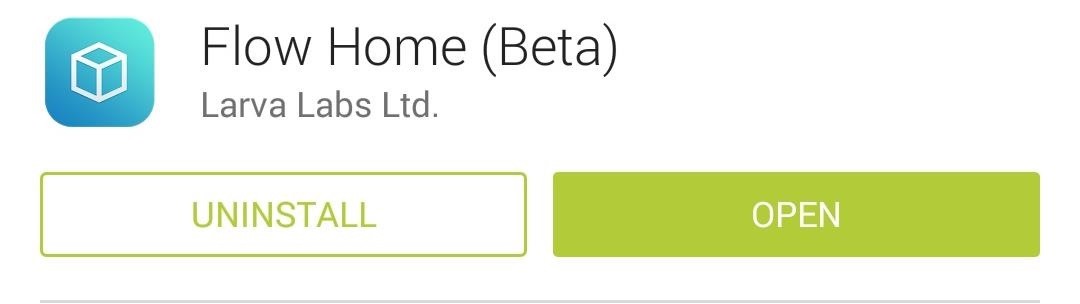
Step 1: Download Flow HomeFlow Home is free to download and can be found in the Play Store app. (Here is the .apk link for those who would rather install manually.)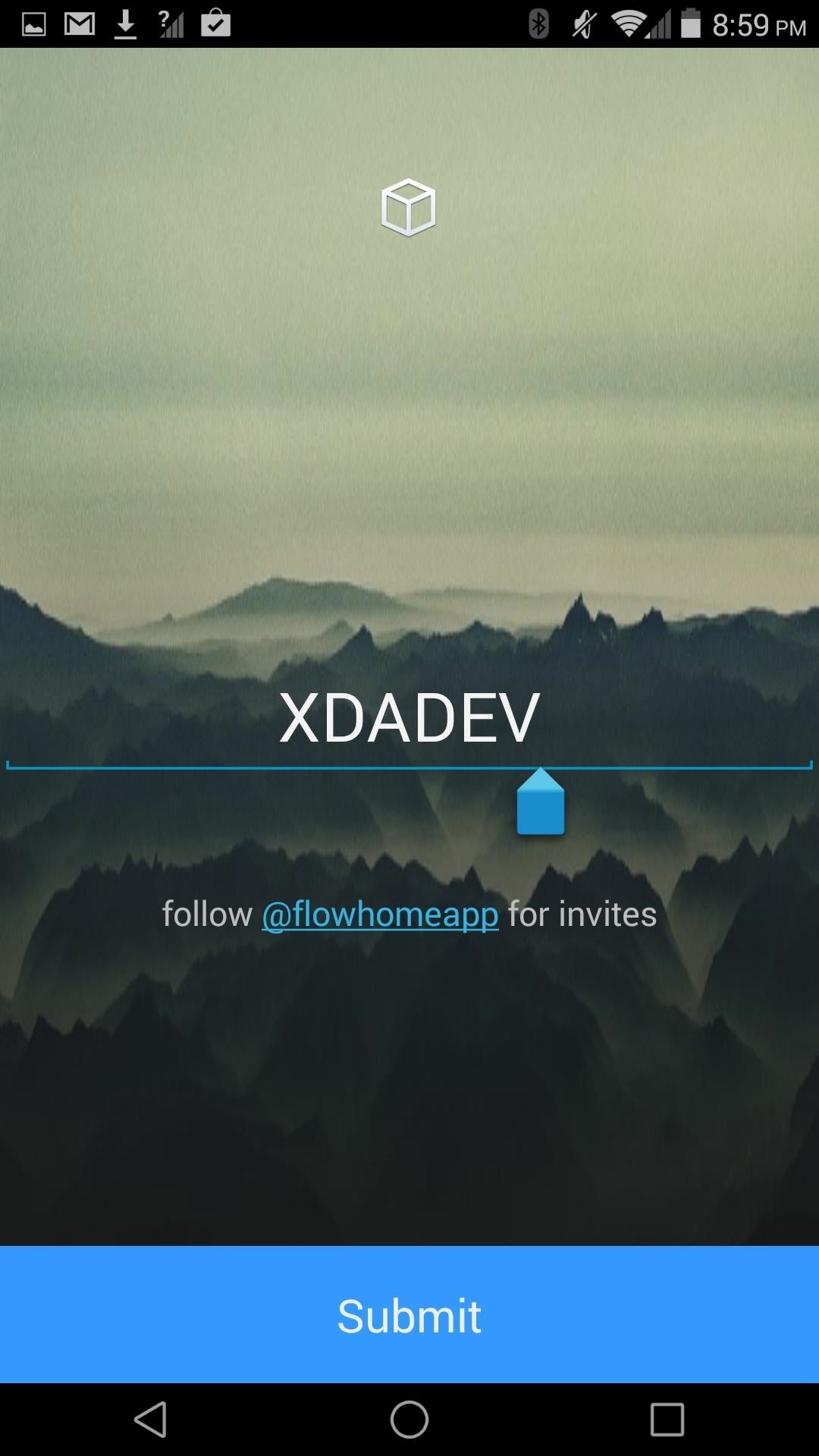
Step 2: Enter the Beta CodeSince Flow Home is in a closed beta, it requires you to enter a code to actually use it. Luckily, the folks over at Larva Labs decided to open up the beta to XDA users with the code XDADV2.
Step 3: Set Default LauncherAfter entering the code you will be ready to switch your launcher over to Flow Home. To change the default launcher, you will need to go to Settings -> Personalize -> Home screen if you are using Sense, but if you are using the Google Play Edition, simply go to Settings -> Home.After you change your launcher, you can use the Flow Home setup wizard to login to all your different accounts and enable notification access. Once that is all finished, you will brought to the Feed page of Flow Home where you'll see all the latest content from your friends.You can also access the normal app drawer by swiping to the left, and tapping the Flow Home icon on the bottom right will allow you to access the shortcut menu. You can add apps to the shortcut menu by long-pressing any app from the app drawer. Additionally, long-pressing the Flow icon lets you search for apps by typing in their name. (1) Set Home. (2) Main page and app shortcuts. (3) App search.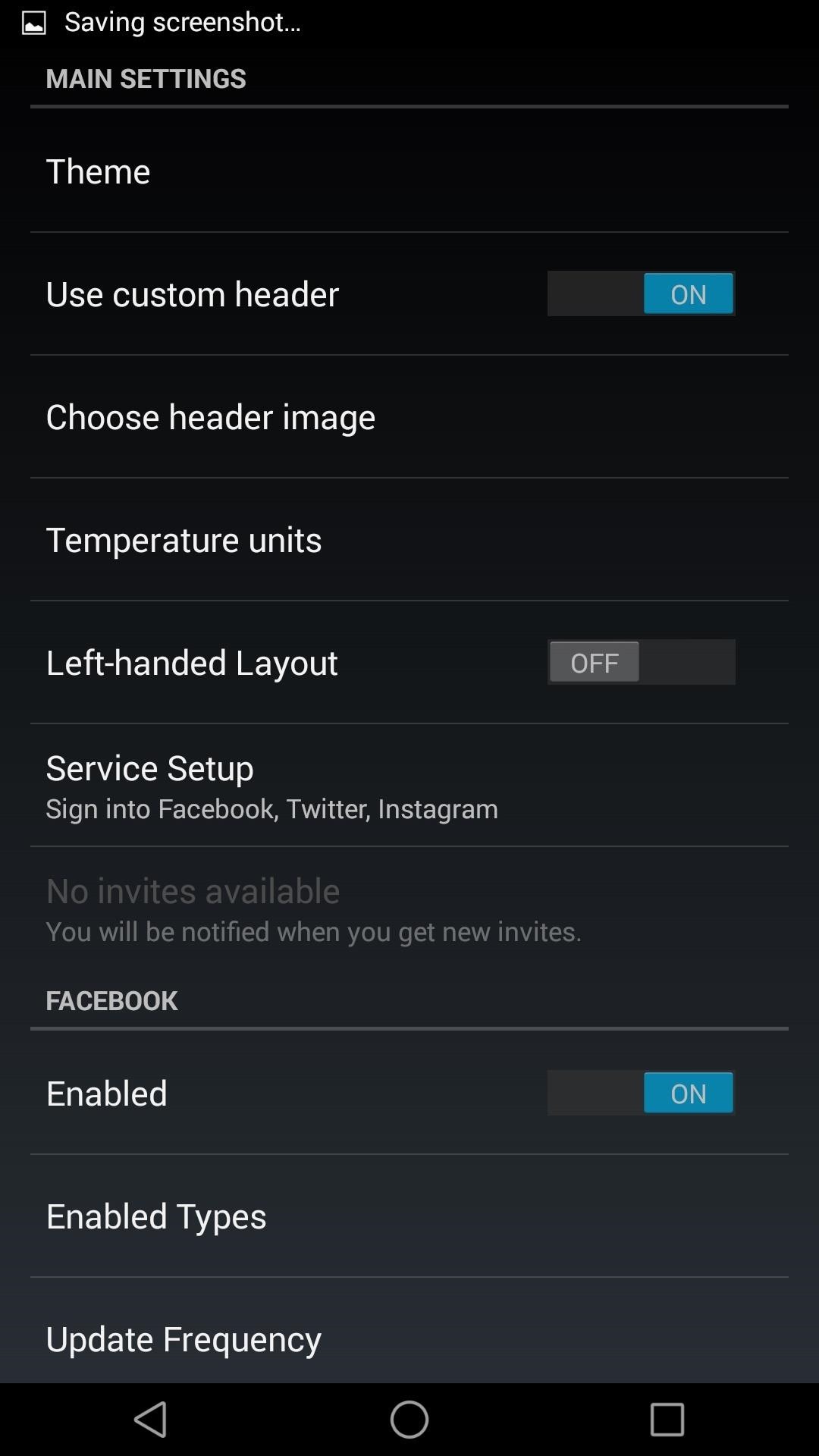
Theme CustomizationNow that you're socially connected, it's time to get down to the nitty gritty and customize the look and feel of your launcher. Tap your profile picture in the header of the Feed page to go directly to the settings menu.From there, you can switch up the look of the feed itself by tapping Theme and switching the layout. You can even customize the background image of the header with a picture from your gallery. You can also switch up the types of posts displayed and their update intervals under the service's respective headers in the settings menu.The Flow Home team has promised widget support and a bunch of other worthwhile features, so be sure to keep an eye out for future updates! Let us know what you think in the comments below, as well as on Facebook and Twitter.
Handoff is part of Continuity and lets you transfer your activities between iPhone, iPad, and Mac. For example, you can be writing an email on your iPhone as you come in the door, sit down with your Mac, and keep writing the exact same email. You can be reading iMore.com on Safari on your Mac, get
Get Organized: How to Set Up Continuity to Connect Your Mac
Kodi 101: How to Get Free Live TV Legally « Smartphones
So well lets begin the full guide to Unlock Bootloader On Any HTC Smartphone. If you are always opting to install Root, Custom Recovery or any Custom ROM, then your phone must be unlocked. In this guide, So here is the full guide to Unlock Bootloader on Any HTC Smartphone. If you unlock bootloader you may void the warranty.
Unlock Your Bootloader & Delete Tamp… | HTC One (M7)
We knew it was coming, it was just a matter of when. Apple has just announced iOS 11.3, a new update for iPad, iPhone, and iPod touch, and it will include a brand-new set of Animoji for the iPhone X. The animated Animoji, powered by the TrueDepth camera on the iPhone X, have been popular with users
How to Hide the iOS Screenshot Previews on iPhone & iPad
osxdaily.com/2017/10/16/dismiss-ios-screenshot-preview-ios/
How to Hide the iOS Screenshot Previews on iPhone & iPad Oct 16, 2017 - 34 Comments After you take a screenshot of an iPhone or iPad in iOS 11 or later, a little thumbnail preview of the screenshot appears in the bottom left corner.
StreetRally screenshot « StreetRally :: WonderHowTo
How To: Limit the Volume Level on Your iPad, iPhone, or iPod touch How To: Shut Down & Restart the iPhone X How To: Auto-Lower Music Volume Gradually on Android to Drift Off to Sleep More Peacefully How To: Enter DFU Mode on an iPhone X S, iPhone X S Max, or iPhone X R in iTunes
Increase Your iPhone's Volume by 14 dB with This DIY
Since almost all androids are different, we can't go into details of specific devices, we can however, discuss platform specific solutions. If your phone has turned off, check out how to turn on an Android phone with a broken power button. Lock/Unlock Phone. The following solutions let you lock/unlock an Android phone with a broken power button.
What To Do When The Power Button Of Your Android Phone Is Broken?
By disabling countless background tasks anytime your display is off, the developer claims with his app, Power Nap, "you can expect to see as little as 0.2% battery drain per hour." Follow Gadget
How Sony Stamina Mode Can Improve Your Battery Life
5 Tips to Make Your Gmail Faster By Ashwin Satyanarayana If the numbers from ComScore - thanks to The Verge -- are anything to go by, Gmail is officially the universal, "this one will do for everything" inbox for 425 million active users around the world.
News: Snapchat Rings in the New Year with a Lens Studio Contest for AR Artists News: Try These 5 Hot New Snapchat Lenses — The Simpsons, Playable Flappy Bird & More News: Try These 5 Hot New Snapchat Lenses — Iron Man, iDubbz & More
News: Snapchat Lens Brings Bumblebee Transformer into Your
IFA 2014: Samsung's Gear S Smartwatch News: Finally! A Keyboard for Smartwatches That Actually Works How To: Stay on the Bleeding Edge of Google's Apps News: The Best Black Friday 2017 Deals on Smartwatches How To: Set Up Face ID on Your iPhone X, X S, X S Max, or X R
On test: Cheap smartwatches that you've never heard of
Hiding the lock pattern while unlocking android phone is very important security feature. We have a setting to hide the lock pattern while unlocking phone. So that we can make pattern invisible on
How to bypass Android's lock screen pattern, PIN or password
This is called "Inductive loop" and it's a traffic detector. In order to make the red light turns into green light faster, you have to ensure that your motorcycle/scooter is in the rectangle box. The only problem is your motorcycle/scooter size is not big enough and it cannot trigger the traffic light to turn into green immediately!
How to trigger a green traffic light - news.com.au
All in all, a debugger is an essential tool for embedded development. You wont get far without one. Many complete development kits come with their own debugger, but they can also be bought separately. I'm currently using an Olimex ARM-USB-OCD-H, for programming a custom board with an STM ARM-Cortex-M3 chip, though Eclipse on Windows7. The
A $5 ARM development board | Hackaday
Some common sense can go a long way when it comes to keeping your information away from prying eyes. Delete apps that you don't need anymore and log out of apps after each session, especially for things like online banking. Don't keep unnecessary information on your phone, and avoid keeping sensitive documents or intimate images on your device.
How to increase security and privacy on your Android or iOS
0 comments:
Post a Comment