How To: Remove Your Location History from Apple Maps, Google Maps, & Waze
Applications like Apple Maps, Google Maps, and Waze save every location you visit or search for as a way to speed up future searches and to find commonly-frequented places. But what if you go somewhere unsavory and don't want anyone knowing?You can at least make sure that anyone with access to your device won't be able to see where you've gone by deleting your location history, just as you would with your browser's search history. Please enable JavaScript to watch this video.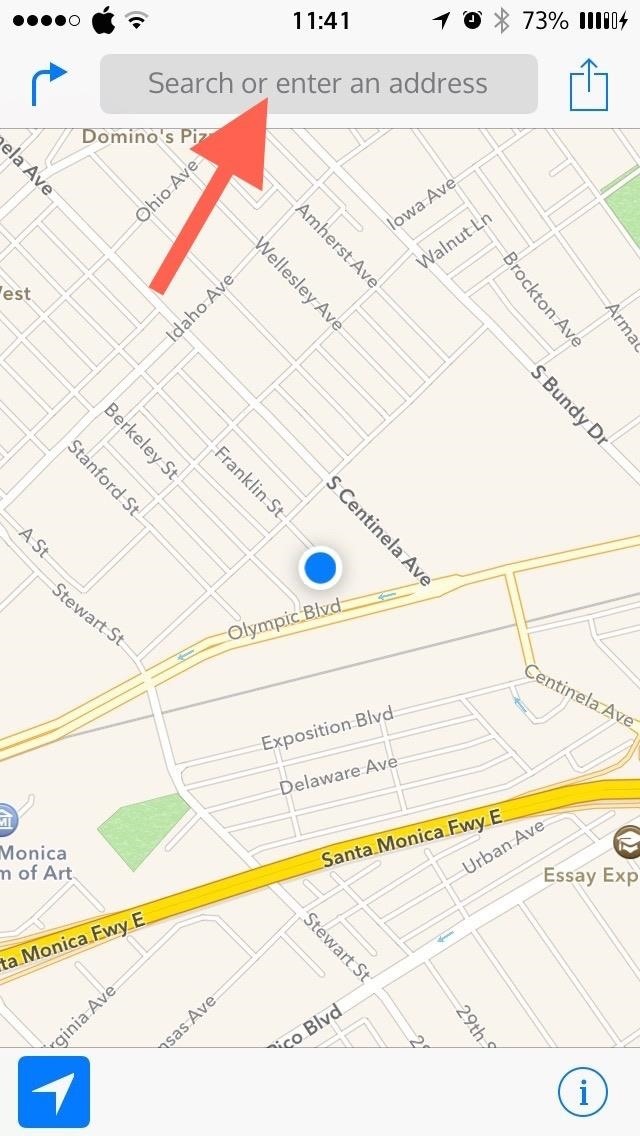
Deleting History in Apple MapsFinding your location history in Apple Maps was definitely the most difficult of the three. Open the app and tap the search bar, followed by "Favorites." At the bottom of the screen, tap on "Recents" followed by "Clear" in the top-left corner. You'll then have the option to delete all of your recent travel history. If you are looking for a way to delete single items, you're out of luck; this is an all-or-nothing purge. Apple does a great job on many things, but finding and deleting your Maps history is more convoluted than it needs to be. And if you would like to disable Apple's location-based ads and ad-tracking, make sure to check this guide out.
Deleting History in Google MapsGoogle Maps takes a simpler approach, with easy-to-access menu and setting sections. In Google Maps, select the menu icon inside the search bar, then tap on "Settings." Go to "Maps history" and you'll see a list of your recent searches and destinations. Tap the "X" next to any location and you will be asked to confirm—tap "Delete" to remove it from your history. The steps above are identical for both Android and iOS devices, so follow them for either operating system.
Clearing All of Your Google Location HistoryGoogle takes the opposite approach from Apple and doesn't include a "delete all" option within its app. Nevertheless, you can delete all of your location history by going to Google's History page in your browser, then "Maps" -> "Select All" -> "Remove all items." Google does a great job keeping tabs on your location, so make sure to disable services you don't want them tracking.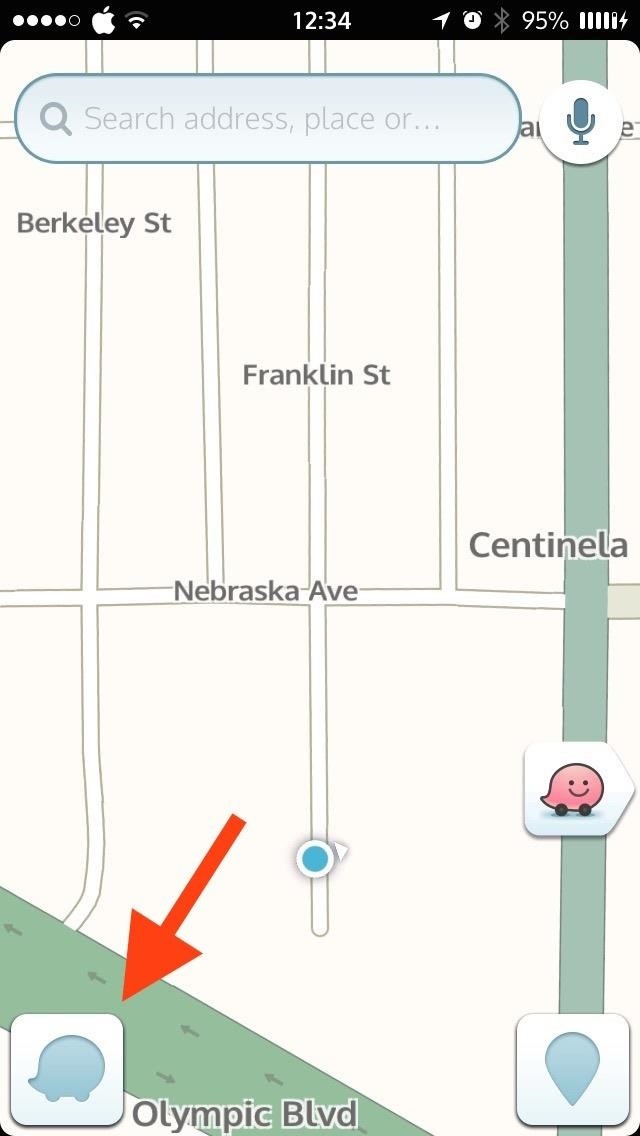
Deleting History in Waze MapsWaze is my go-to app for avoiding traffic and police in the greater Los Angeles area. Waze also wins my vote of having the simplest location history deletion method. Tap on the Waze icon to bring up the menu, then select "Navigate" to bring up your recent searches and destinations. Next to each location, tap the small "i" icon. Hit that, then scroll down to "Actions" and tap "Remove from History" to remove the item. This is, again, on an item-by-item basis; there is no delete all option. Waze, just like Google Maps (Google owns Waze), uses the same method for both Android and iOS devices.Is having your location history on-hand a worthwhile advantage, or do privacy issues override the benefit? Let us know in the comment section below, or over on Facebook, Google+, or Twitter.
Dropping the Beat: How to Make Google Translate Beatbox for You Jan 17, 2014 I know that after seeing 8 Mile for the first time, you and your friends tried a few freestyles yourself. Nothing to be embarrassed about. As one digiwonk.gadgethacks.com
Beatbox Tutorial - The Basics « Beatbox Tutorials :: WonderHowTo
This quick video walks you through how to disable and get rid of bloatware on your Galaxy Note 9. All those apps that come pre-installed out of the box wasting space, yeah, let's get rid of those.
Galaxy S8 Bloatware List - What to Remove, Keep, Consider
iMessage uses iCloud to stay spread out across all of your iOS devices and Macs, and utilizes not only your primary iPhone number, but also your email address(es). You can manage what email addresses are allowed to be used for iMessage, and you can even add or remove email addresses that you can use for sending and receiving message.
Click OK to open rar files. To protect unauthorized person from accessing the archive's contents, we usually create a RAR password with it. Then how to open an encrypted rar file? How to Open RAR Files With Password-protected. Before discussing on how to open rar files with password, you should know that when we set password under advanced tab
How to Easily Remove RAR Password with Two Methods?
Using a HDTV (High-Definition Television) antenna, based on the DB4 design, is 1 of the most effective ways to retrieve HDTV signals. Purchasing this type of antenna at a store will cost you at least $40. However, you can build such an antenna yourself at a much lower cost. The following is a guide on how to make a HDTV antenna.
Powerful Modern Homemade HDTV Antenna
Nov 16, 2018 · The best Black Friday 2018 smartphone deals on Amazon. Black Friday is already alive and well on Amazon, and we'll be keeping track of all the smartphone deals you can find in the section below.
When is Black Friday 2019 and when do the sales start? | T3
How to Root Samsung Galaxy Devices - Before You Do It. Obviously, you can't achieve it without any help. So a rooting tool called CF-Auto-Root in Odin comes here as your life saver. This tool allows you to root almost all models of Samsung devices, except for the ones that are bootloader locked like those of AT&T and Verizon.
How to Manually Update Your Samsung Phone with Odin
If you're entering the brave new world of life without cable, you want a TV antenna that's going to deliver a crisp high-def picture into your home. You don't always have to spend a lot of money.
How to make homemade tv antenna tv don't have one | Tom's
Common Fix: Reset iOS 11 Settings. If disabling Siri and Search Suggestions or re-syncing the contacts didn't work to fix the Spotlight issue, you should reset the settings of your device. Don't
5 Solutions for iPhone Contacts Disappeared (iOS 12 Supported)
How to Block Caller ID - wikiHow
Apple's 10th anniversary iPhone is finally here and it's called the iPhone X. iPhone X: Everything You Need to Know About Apple's Most Interesting Phone in Years so we'll need some
How to make your headphones sound better than ever. To make the most of the sound of your headphones let's start with the easy stuff. Do you have the headphone's left channel on your left ear
The Samsung Galaxy S8 Audio Settings You Should Explore
How to increase security and privacy on your Android or iOS device or iOS device a little more safe from prying eyes. Physical security. out that I like Apple
How to setup a lock-screen pattern, pin or password on Android
0 comments:
Post a Comment