How To: Fake Your GPS Location on Android to Trick Apps & Targeted Ads
You wouldn't send your GPS coordinates to a completely random stranger just because he or she asked you for it, right? So why are you constantly sharing your location (and other data) to apps on a daily basis?While there are many apps that need your location in order to function properly (e.g., Google Maps, Waze, Yelp, Uber), others will use it for more nefarious reasons, like to "better provide" you with targeted ads.This is where spoofing your location comes in handy. Plus, using a spoofed location will let you check in to places on Facebook when you're not there and can help you add pics to your Photo Map in Instagram, among other things. Best of all, it's so easy any Android user can do it.Don't Miss: How to Fake Your GPS Location & Movement to Cheat at Pokémon GO on Android 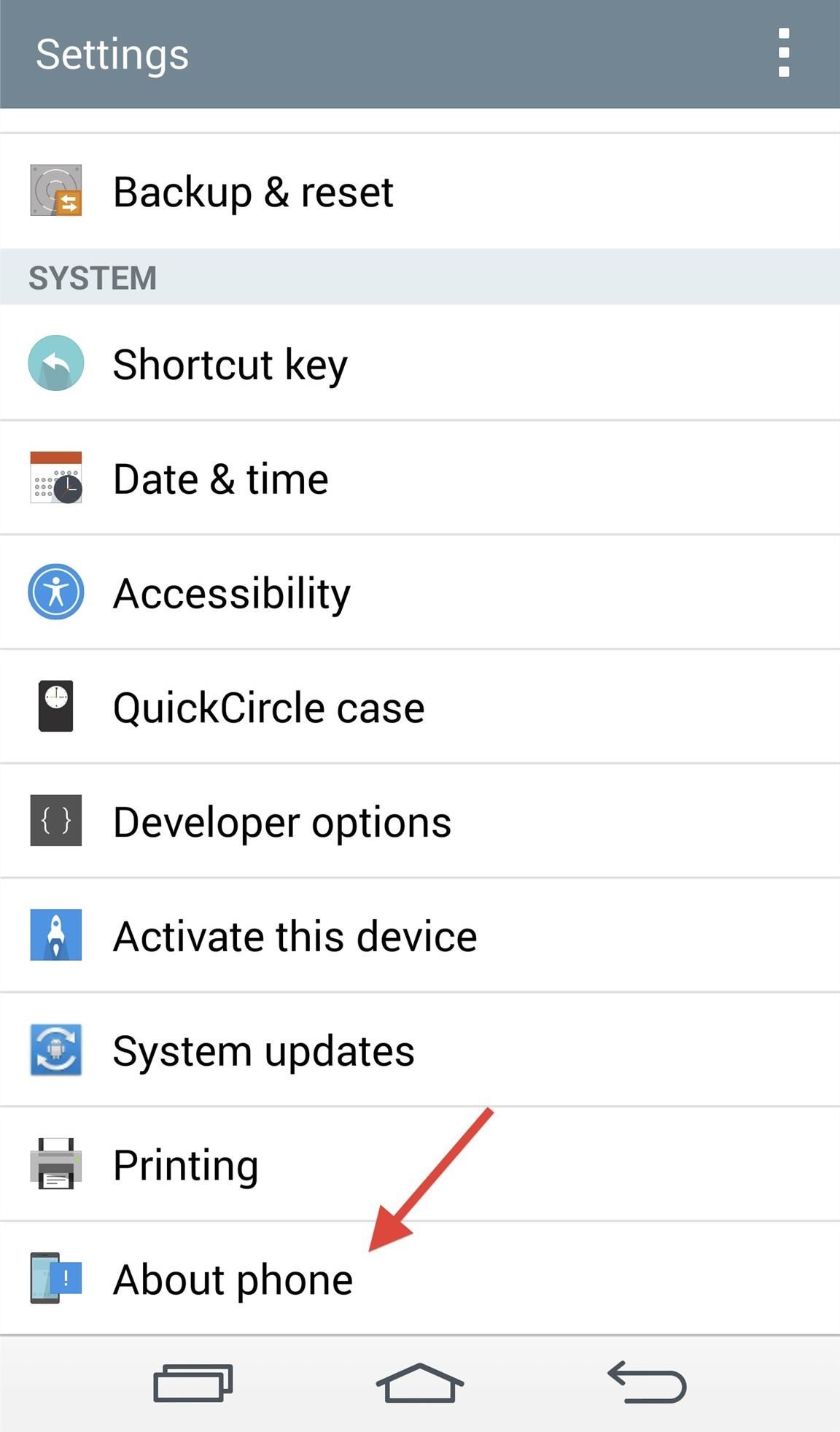
Step 1: Enable Developer OptionsBefore you get the app that works all of this magic, you'll need to enable the "Developer options" in your Android's settings. If you haven't already done that, just head to "About phone" in Settings, tap on "Software information" and hit the "Build number" seven times to unlock it. The process is similar for most Android phones and tablets.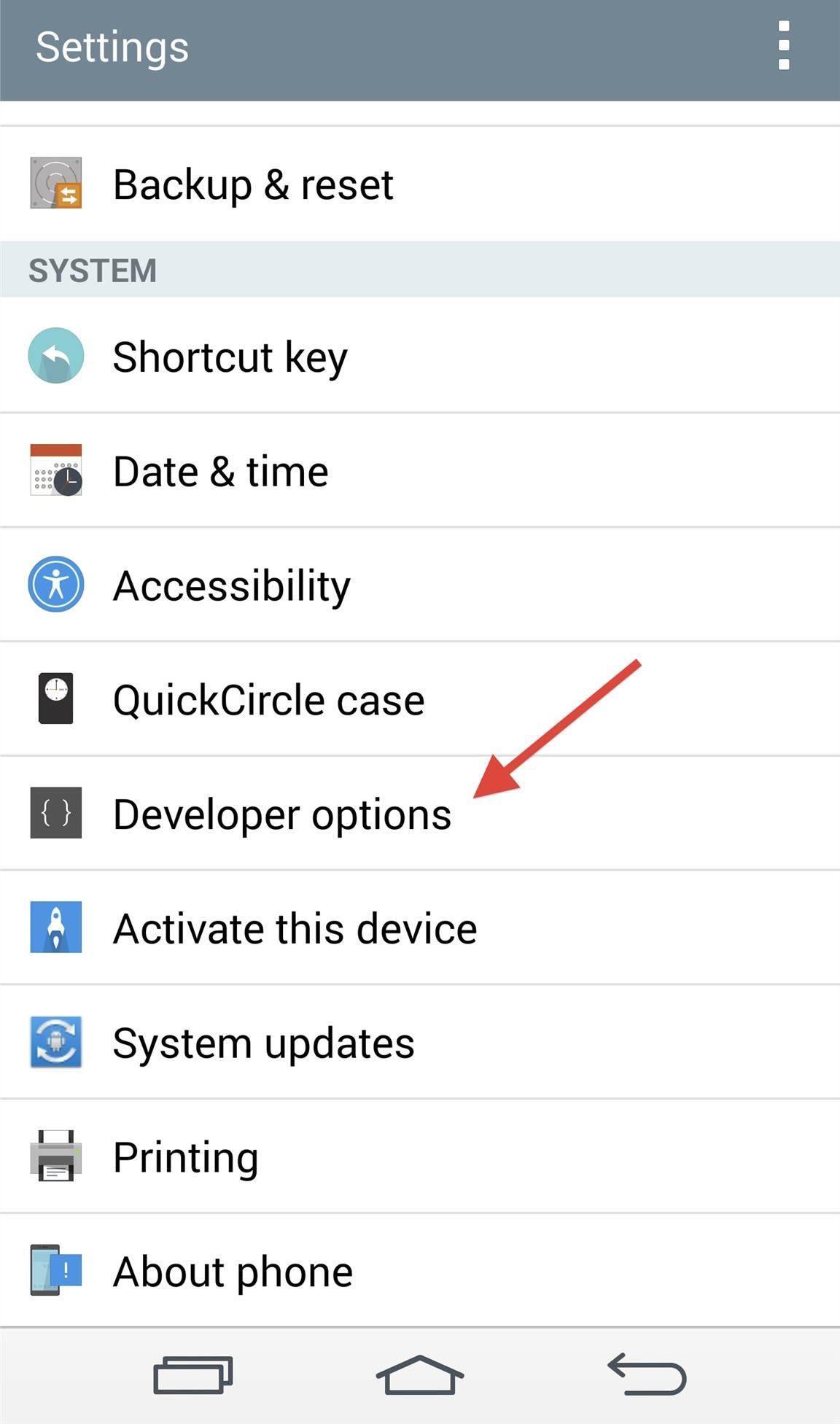
Step 2: Enable Mock LocationsNow that you have "Developer options" unlocked, head to it in your Settings and scroll down until you see "Allow mock locations." Make sure the box is checked.
Step 3: Install a Location-Spoofing AppThere are a bunch of these apps available for free in the Google Play Store, but for this guide, I'll be using Fake GPS location by Lexa.
Step 4: Spoof Your LocationWhen you open the Fake GPS location app, you'll be taken to a map where you can select your fake location; just choose a spot from across the globe and tap "Set location." Before doing this, though, you'll need to make sure to turn off your Wi-Fi, or it might not work later. You can access the Fake GPS location app through the notification panel, where you will see the exact coordinates you are spoofing.You can also add a location via search. If you know the ZIP code of the area you want, enter it in the text field and your GPS pin will be moved there. You can also access your location history so you don't have to search for your favorite locations every time you open the app.
Step 5: Use Your AppsNow all that's left to do is use the apps you want to use with your new location. Just make sure that you spoof your location before actually entering the app. To turn off the mock location at any time, just enter back into the Fake GPS location app and tap "Stop."You now have the power to convince apps that you are anywhere in the world. Pretty cool stuff for better privacy or to just prank your friends into thinking you're somewhere you're not. This, however, will not work for things like viewing Netflix content in other countries, since you need to spoof your IP address for that using a VPN service.Follow Gadget Hacks on Facebook, Twitter, Google+, and YouTube Follow Apple Hacks on Facebook and Twitter Follow Android Hacks on Facebook and Twitter Follow WonderHowTo on Facebook, Twitter, and Google+
Cover photo by Osas Obaiza/Gadget Hacks
You can also monitor the location of your family and friends or just select general locations. This app provides alerts for everything from tornado to air quality. Red Cross has also added a robust emergency training and quizzes to this app. Stay safe in grey skies and increase your preparedness in blue skies.
How to get new iPhone and Apple Watch on launch day - 9to5Mac
I figured that in theory, a warm animal moving in front of the device should make the light turn on, and then the webcam program would see movement and start recording. That evening we tested it, with the webcam pointing out a window and the floodlight just outside. The next morning, my son and I raced to the laptop.
How to Build a motion detector to fire a paintball gun
News: iOS 11.4.1 Beta 4 Released for iPhones, Includes Only 'Bug Fixes' & Unknown Improvements News: Apple Releases First iOS 12.1 Beta to Software Developers, Brings Back Group FaceTime News: iOS 11.3 Beta 5 Released with Mostly Under-the-Hood Improvements
Apple Releases iOS 10.3.3 with Bug Fixes and Security
The beta firmware for OnePlus devices lets you record calls from the stock Oxygen OS dialer, but this feature is never included in official updates. This is likely due to legal issues with recording calls in some jurisdictions, but thankfully, there's a way to get this feature without having to run beta software.
16 tips for shooting better video on Android | AndroidPIT
How To: Hide Your Nexus 7's Soft Keys to Maximize Usable Screen Space How To: The Best 'No-Logs' VPN Apps for Safe & Private Mobile Browsing How To: Customize the Android App Icons on Your Nexus 7 Tablet with Free Themes How To: Encrypt & Hide Files, Photos, & Videos on Android
Combo with "Final Computers" and 8 others Flashcards | Quizlet
[DIY] Empty Wallet Cash Indicator indicator for your wallet you will need one CR2016 lithium battery,one small magnet and led diode. How it works,when there is no money in wallet the led is on
How to Replenish the adrenals « Alternative Healing
You've seen the other battery hacks, now get ready to save hundreds of dollars a year with this simple hack of a 6 volt battery! FOR ENTERTAINMENT PURPOSES ONLY! NOT RESPONSIBLE for anything that
Cutting open a six volt lantern battery (6 Volt Battery Hack
DIY Personal Portable Heater That Runs Off AA Batteries Filed under DIY, How To, SHTF, Survival; Some of the links below are affiliate links. This means that if you
How to Build an Electric Heater | HowStuffWorks
Fix Samsung Galaxy S6 Edge that shows overheating notice, not charging properly & other power issues If it shows red, then it's tripped. Turn off your Samsung Galaxy S6 Edge.
How to Factory Reset Your Android the Right Way - Gadget Hacks
Improve Bluetooth Audio on Your Galaxy S9 with Custom Codecs. Previously in Android Nougat and lower, users had no option to choose which codec was used in cases where multiple were available on your audio device. For audio enthusiasts, this new flexibility is a big improvement. The Galaxy S9 offers SBC, AAC, aptX, Samsung HD, and LDAC codecs.
Use Samsung's Hidden Hearing Test to Get - Samsung Galaxy S7
This iPhone is also known as sim free iPhone by Apple.The SIM-free iPhone comes without a wireless contract commitment or carrier financing. So please make sure to purchase unlocked i phone. Answered by Neeraj B from Presto
How To Unlock iPhone 7 (Plus) | IMEI Phone Unlock: Official
0 comments:
Post a Comment