How To: 5 Easy Ways to Use Your Touchscreen Devices in the Winter (While Keeping Your Fingers Warm)
Winter is coming... and if you don't get that Game of Thrones reference, it's okay, you're still cool in my book.Winter (or the zombie apocalypse) officially starts on December 21st, and if it isn't already cold where you are, it's going to be. That means bundling up in warm clothes. If you're like me, the first things that gets cold are your fingers. That's why gloves are always in my glovebox (yes... I actually use a glovebox for gloves).But have you ever tried doing anything with gloves on—it's practically impossible.I constantly use my smartphone for directions and texting, and there's nothing worse that having to take your gloves off in subzero temperatures just to use your phone's touchscreen. Most touchscreens use capacitive sensing to sense the actions that your finger(s) makes. Your finger basically acts like an electric pointer, but once you put on those gloves, that flow of electrons is totally blocked, rendering your nice and warm fingers useless.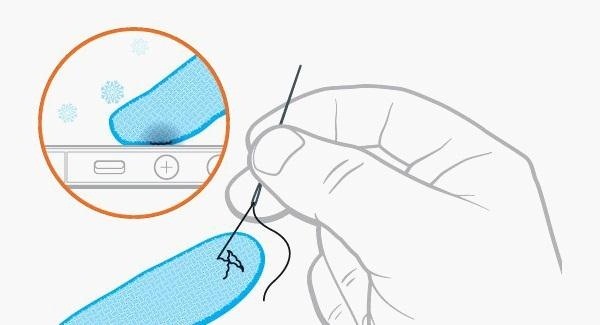
Use Conductive ThreadLuckily the folks over at PopSci thought up this great workaround. You can take any glove (wool would be easier than leather) and stitch some silver-plated nylon thread (or conductive thread) right onto the fingertips. You can search online for the thread, which is relatively cheap (I found 15 feet on Etsy for five bucks). If you have a device that recognizes multiple finger gestures, then all you have to do is stitch the other fingertips.Here's a quick video guide to show just how easy it is to do, from Becky Stern of Make Projects. Please enable JavaScript to watch this video.
Use Snap ButtonsIf stitching isn't your thing, then you can try this smart glove hack created by Make Projects user Michael Ragan. Instead of weaving the conductive thread into the glove, he used a nickel snap button. Image via makeprojects.org This method is probably a little faster than using the silver thread, and you can probably find a snap button around the house. Use an X-Acto knife to cut a small hole on the glove's fingertip(s) that you will be placing the button tab on. Make sure not to make the hole too high or too low for optimal pointing usage.Once the hole has been cut, you will insert the snap button. Image via makeprojects.org Once the button is in place, you can tape it down and invert the glove. With it inverted, place a snap anvil onto the taped down snap button. Image via makeprojects.org Then put a snap socket over the exposed button post. Image via makeprojects.org Now use a snap setter to set the rivet into place, making sure that the button doesn't move all over the place. Image via makeprojects.org Now that the rivet is firmly in place, you can revert the glove and get to work on your touchscreen.
Use Arctic SilverIf you want to take an even easier route, you can buy some cheap Arctic Silver liquid compound. Image via lifehacker.com Arctic Silver is a "High-Density Polysynthetic Silver Thermal Compound" that is primarily used in system CPUs, but you can dab a little onto the tip of your gloves and produce that conductive force needed to use your touchscreen. Since this is a liquid compound, some smearing may occur, so hopefully you have a screen protector!
Cut Slits in Your GlovesYou can also just buy yourself a set of one of these "cool looking" finger-slit gloves: Or you can just make a pair of your own. All you need to do is slice the glove about an inch below the very tip of the finger you want to use. Slice it across just wide enough for you to slide your finger in and out of the glove. That's it!
Or... Just Buy a Pair of Touchscreen GlovesIf you seriously do not want to do any work whatsoever, then there are a ton of gloves on the market that are made specifically for touchscreen use. Image via mocoloco.com How do you use your touchscreen device in the winter? Share your tips in the comments below.
Images by Greg Maxson, Michael Ragan, Lifehacker, Mocoloco, Tackle US
One minor hardware change that Samsung made to the Galaxy S5 was switching out the capacitive menu key for a multitasking key, just like the soft keys in stock Android.
How to Pin Apps to the Multitasking View on Your Galaxy S9
And if you don't use that system to send the messages for the next fourteen days, you'll automatically be signed out for security reasons. 3. How To Send Texts Via SMS websites. It may sound somewhat dull, but there are websites that can help you to send text messages from your computer.
How to Send an Email from Yahoo! Emailing Site: 6 Steps
How to Text bomb your friends with the iPhone 3G, 3Gs, and 4
How To: See What Your Android Emojis Look Like on iPhones Before Sending Them How To: Get iPhone Emojis on Your HTC or Samsung Device (No Root Needed) News: Gboard Makes Finding Emojis Even Easier on iPhone How To: Create Emoji Art from Your Photos Using This Fun Tool
Why Other People Can't See Your Emojis and How to Fix It
Volume Buttons in Android 9.0 Pie Actually Control Media by
Heartbleed, move over. There's a new bug in town, and this time it's also affecting Mac and Linux computers. It's called Shellshock (its original official title is CVE-2014-6271), and it's currently got a 10 out of 10 severity rating over at the National Cyber Awareness System.
We got a whiff of MAKE's Daisy a while back, but now we've finally managed to get our hands on one of these open source MP3 player kits. Today we'll whip out our soldering iron and show you how
The best Apple TV apps Make the most out of your new Apple TV with these must-have apps By Kris Wouk and Simon Cohen — Posted on February 20, 2019 7:43PM PST 02.20.19 - 7:43PM PST
10 Best Free Movie Apps for Streaming in 2019 - lifewire.com
Examine the Ring / Silent switch on the left-hand side of your iPhone. If the switch is pulled towards the back of your iPhone and you see a small orange line, your iPhone 8 is on silent. To turn the ringer on, pull the Ring / Silent switch towards the front of your iPhone 8.
How to Use the Ring/Silent Switch to Lock - iOS & iPhone
With a number of messages that we receive every day, it could be a serious challenge if we want to search certain information from text messages/iMessages on iPhone, especially when we need to find phone numbers someone texted to us.
How To: Measure the melting point in the chemistry lab How To: Boil water at room temperature in a vacuum How To: Make an IR detection device and measure temperature w/ quenched phosphors How To: Convert temperature using a point slope equation
How to Take your cat's temperature « Cats :: WonderHowTo
These options can be helpful, but they're no substitute for truly taming the clutter. Organize Your Files and Shortcuts Into Folders. Consider using folders to keep your desktop organized. To create a folder, right-click the desktop, select New > Folder, and give the folder a name. Drag and drop items from your desktop into the folder.
What does a cluttered desktop mean? - Freewaregenius.com
About replies and mentions - Twitter
News: Finally! These 5 MLB Stadiums Now Accept Apple Pay Gmail 101: How to Send & Receive Money with Android's Default Email App News: Cinemark Movie Club Is a Great Subscription for Occasional Filmgoers & Popcorn Addicts
Hashtags are the backbone of Instagram. They connect photos from users all around the world and give visibility to users who don't have many followers. Now, Instagram has added more functionality to this indispensable tool, and this new feature lets you follow hashtags in your main feed right …
Influencer Advice: How To Curate a Flawless Instagram Feed
0 comments:
Post a Comment