How To: Get Android Nougat's New Navigation Keys Right Now
The new Google phones, which are rumored to ditch the Nexus moniker for Pixel, will most likely come with an Android feature that 7.0 Nougat doesn't currently have—a new set of navigation keys.Don't Miss:Get Android Nougat Features on Your Marshmallow DeviceThe new phones are due out this fall, and unlike Google's previous Nexus devices, it looks like they'll be running a custom version of Android with exclusive features—including these spiffy new buttons.While the rumored buttons are similar to the existing setup, only filled in with white, the major addition will be a set of four Google-colored dots that encircle the home button that will presumably animate outward when triggering the Now on Tap feature.It won't be long before we see the official layout in action, but thanks to some quick work by a pair of theme developers, we can already enjoy the new navbar right now. One theme will work on any rooted device running stock Android 6.0 or higher, and the other works on CyanogenMod 12 or 13. Aside from that, setup is really simple, so I'll show you how to do it below.
RequirementsYou'll need to have either Layers Manager installed (which requires root access) or CyanogenMod 12 or 13 installed on your Android device.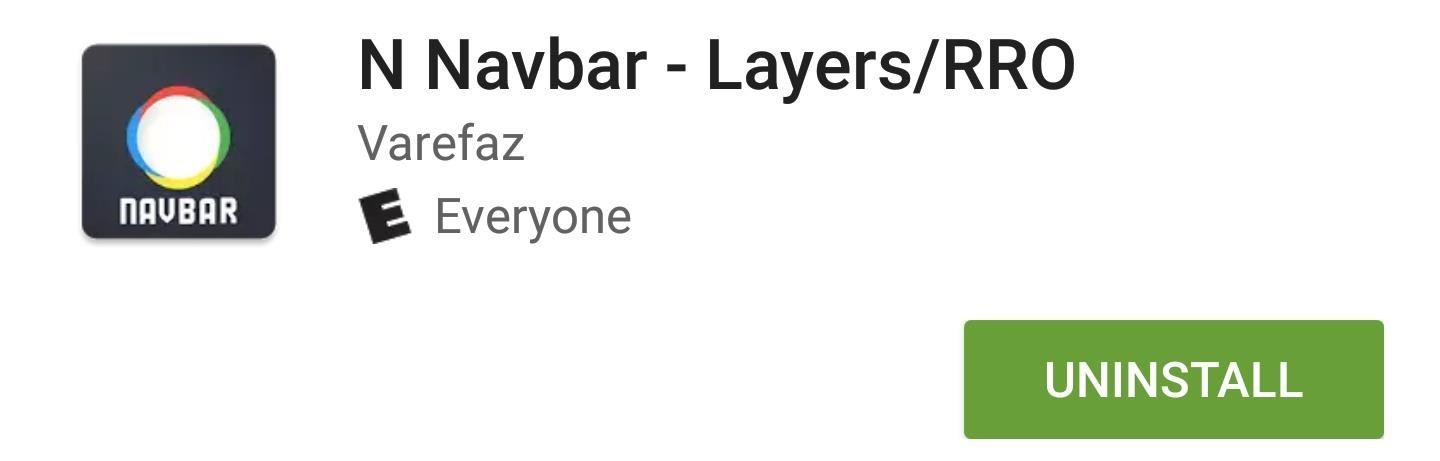
Method 1: Layers ThemeIf you have Layers installed on your device, the easiest way to get the new navigation keys is to install a theme called N Navbar - Layers/RRO.Install N Navbar - Layers/RRO for free from the Google Play Store Once you've done that, simply open your Layers Manager app, then select the "NNavbar" entry. From here, scroll down to the bottom of the page, then toggle the switch next to "General Overlays," and tap the floating action button in the bottom-right corner. From here, press "OK" when prompted, then reboot your phone. When you get back up, your on-screen navigation keys will be themed to match the rumored Pixel style. The Now on Tap animation isn't possible here, but everything else looks exactly the same as the leaks.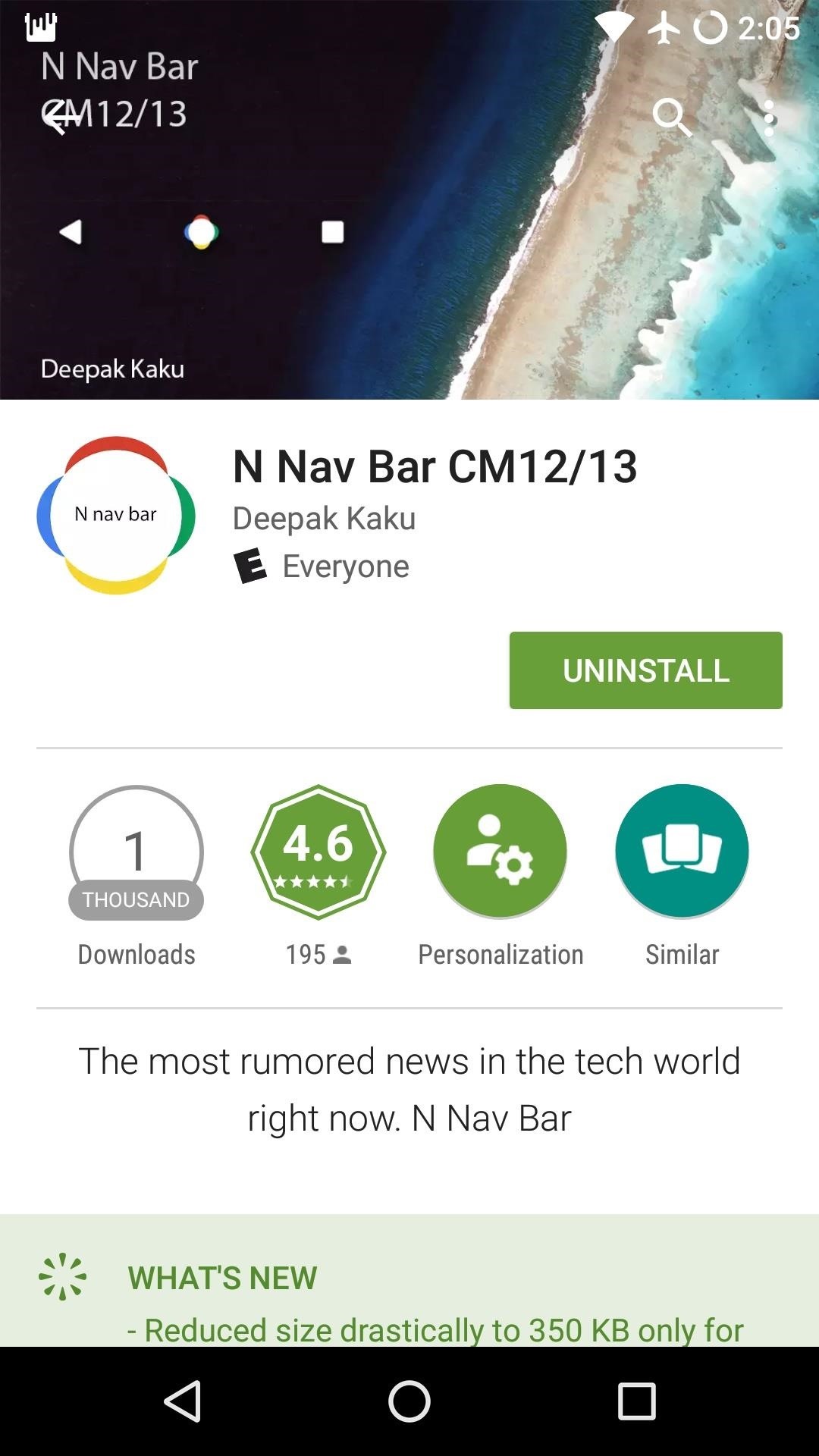
Method 2: CyanogenMod ThemeFor people with CyanogenMod 12 or 13 installed, the best way to try the Android Nougat navigation keys is to install a Theme Engine theme called N Nav Bar CM12/13.Install N Nav Bar CM12/13 for free from the Google Play Store Immediately after installing the theme, you'll see a notification. Simply tap this notification, then on the following screen, tap the floating action button in the bottom-right corner. With this method, no reboot is needed, so sit back and wait a few seconds, and your navigation buttons will be themed. Once the theme is applied, you'll be all set to go. Just like with the Layers theme, the animation isn't present, but it's a perfect match for the rumored Pixel navigation keys from a visual standpoint. Follow Gadget Hacks on Facebook, Twitter, Google+, and YouTube Follow Android Hacks on Facebook and Twitter Follow WonderHowTo on Facebook, Twitter, and Google+
Cover photo and screenshots by Dallas Thomas/Gadget Hacks
How It Works. Our cell phone directory has access to billions of records, making it easy for you to find the important contact information that you need. When you perform a search using our directory, our powerful tool scans these billions of records and in moments will have your results ready for you.
Free Reverse Phone Number Lookup - Cell Phone or Landline
Learn how to fool everyone and fake your own death. Through careful planning you too can join the likes of Elvis, Bigfoot, and Nessie the Lockness Monster. Fake your death online and have a grand ole time fooling all of the people that know you. Use this as inspiration for one of your April Fools Day pranks! Fake your death online.
I Faked My Own Death for April Fools' Day | Mashable Humor
Step 5: In iOS 10, Up Next will contain the upcoming songs and below, right next to it, you'll see the familiar Shuffle and Repeat buttons. Tap on the Shuffle button to shuffle the songs. In iOS 11 and iOS 12, the Shuffle and Repeat buttons are available just above the Up Next section. How to Shuffle Songs in the Music App from Album or
How to Shuffle All Songs in Apple's Music App in iOS 10
naradanews.com/2016/06/how-to-shuffle-all-songs-in-apples-music-app-in-ios-10/
If you'd like to shuffle all songs in your music library, start by heading to the "Songs" menu in the Music app's Library tab. From here, select any song to start playback, then tap the mini-player towards the bottom of the screen to expand the "Now Playing" view. With each update, Apple Music
How to Shuffle All Songs in Apple's New Music App in iOS 8.4
You're having a tough time reading text on your iPhone and you want to change the font size. There are two ways to change text size on an iPhone — in the Settings app, or in Control Center if your iPhone is running iOS 11.
How to Change Font Size and Style in iPhone, iPad on iOS 7/8
A first generation Apple iPhone running the Linux kernel and Google's Android mobile operating system. A first generation Apple iPhone running the Linux kernel and Google's Android mobile
Hack: iPhone Now Runs Android | PCWorld
News: The Best Black Friday 2017 Deals on Portable Chargers for Your Smartphone News: The Best Black Friday 2018 Deals on Headphones for Your Smartphone News: We've Found the Best Black Friday 2017 Deals on Phones & Accessories So You Don't Have To
The Best Black Friday Smartphone Deals | PCMag.com
How To: Enable Google Assistant in Maps for Hands-Free Navigation Help on iPhone or Android News: Microsoft Cancels Plans to Bring Android Apps to Windows Mobile How To: Check Your Google Assistant History on Mobile News: So Long, Siri! The Superior Google Assistant Is Coming to iOS
Overly Optimistic Report Says 92% of iPhone Users Will Ugrade
Also, the new app platform on the Xbox 360 update does not support the live video party mode. All around, Netflix is by far the most disappointing thing in the new Xbox update. Luckily, there is a way to get the old Netflix look back.
Netflix updates Xbox One app with new layout users hate
As today article is about Samsung Galaxy S4, then in this article I'm going to share with you a full guide about how to unroot and restore back to official stock firmware for Samsung Galaxy S4
[Unroot/Unbrick] Restore Samsung Galaxy S6 Back To Stock
In this tutorial, learn how to get non-Barnes and Noble content onto your Nook e-reader. By using Adobe Digital Editions (a program that allows you to digitize your favorite novels) you can add content to your Nook without involving BN.
Adobe Digital Editions + Nook | Adobe Community
How to increase security and privacy on your Android or iOS device or iOS device a little more safe from prying eyes. Physical security. out that I like Apple
How to setup a lock-screen pattern, pin or password on Android
You can use Apple Pay in grocery stores, boutiques, and restaurants — and for everything from vending machines to trains and taxis. It's also accepted in all kinds of apps and websites using Safari on your iPhone, iPad, and Mac. You can even use Apple Pay as an easy and secure way to make donations to your favorite nonprofit.
Apps and Stores that Accept Apple Pay - Updated List 2018
View saved passwords: Click on a password to reveal your plain-text password. Delete saved passwords: Click on the password you want to delete, then click Remove . To delete all saved passwords, click the top password, hold Shift, scroll and click the bottom password, and all of your passwords will be selected, from there, click Remove.
4 Ways To Backup Passwords Saved In Firefox 62, 63 & 64
Take the edge off of a full work week with a bit of Super Mario 64, available for download or playable right in your browser thanks to ingenious Unity developer Roystan Ross. He calls it Super
Super Mario Flash - Play Super Mario Flash on Crazy Games
0 comments:
Post a Comment