How To: "That Movie With" Makes Finding Films Starring Two Actors Beautifully Easy for iPhone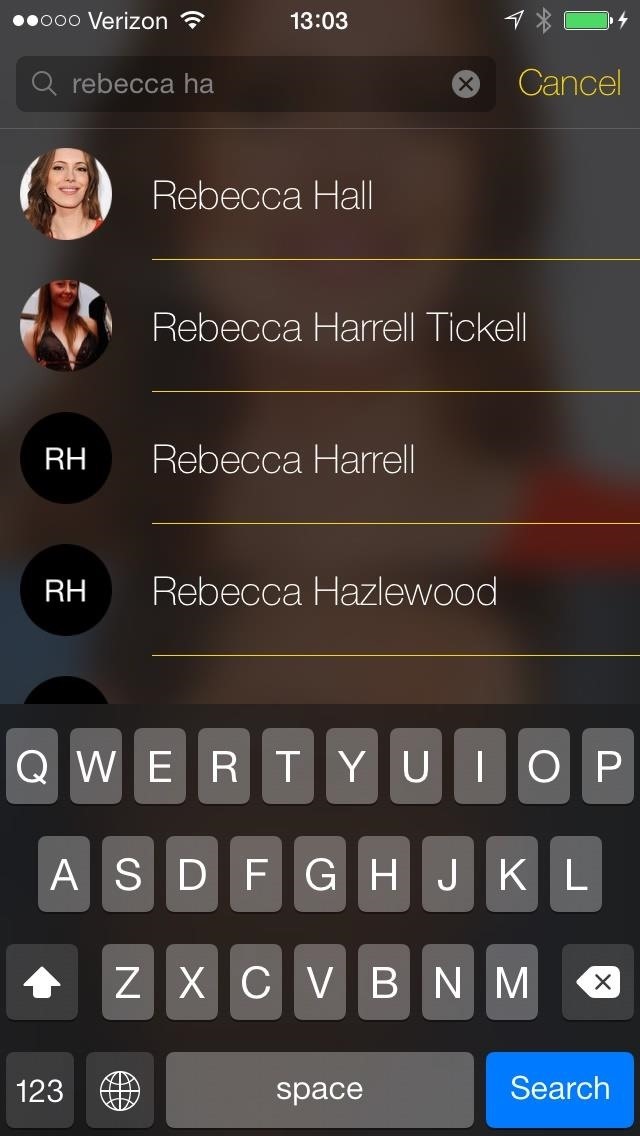
There have been countless times where I'd be racking my brain over the name of a movie I saw, and I don't like giving up. Usually, a few specifics can be remembered, but not enough to come up with a title on my own.Now, things just got way easier with That Movie With, a new iOS app by Jay Hickey that lets you see any movie ever made between two actors. As long as you know the names of two people starring in the film (sometimes their first names will be enough to help you out), you can find out what movies they appeared in together. While you can do the same thing using a decent Google or Siri search, the "Two People Working Together" advanced search feature on IMDb was always my go-to option for cross-referencing actor names. However, that feature is not included on the IMDb app for iPhone.That's what makes That Movie With so great. It's easy, fast, and uses IMDb's database as reference, so it makes a great companion app. It even shows you the IMDb webpage for a film whenever you tap on a movie selection. From there, you can click on the Share icon and open up the page in the IMDb app. Aside from functionality, a little part about what makes That Movie With so addicting is its beautiful design. It's simple and elegant. You can even search for one actors entire listing by swiping right one actor away, and then swiping left to reveal the remaining actor's filmography. However, That Movie With is not without its faults. For instance, it doesn't seem to work all of the time, especially more obscure roles. It could not pair up Jack Black and Sylvester Stallone for me, even though I know they both appeared in Demolition Man (1993). It also couldn't pair up Denzel Washington and Charles Bronson in Death Wish (1974). Also, even though this app is geared towards movies only, it'd be good to see TV shows incorporated. Even if it's just an additional option. A more advanced options menu would be great, too, for when you can only remember the name of one actor along with the director or a crew member.However, its simplicity is what makes it really easy to use, so I'm okay with it staying as is, with the minor inclusion of adding "uncredited" and small roles into the mix to help find the more obscure pairings.You can download That Movie With for free from the iOS App Store for your iPad, iPhone, or iPod touch, and only for iOS 7 and higher.
super MARIO HTML5. Arrow/WASD keys move Shift to fire/sprint P/M to pause/mute
Super Mario Bros 3 - Play Game Online - Arcade Spot
3 Tips to Get to Inbox Zero Faster in Gmail « Android
How to Use Drag and Drop in iOS 11 on iPhone Using Drag and Drop, you can move multiple apps or transfer files from one location to the other in Files app on your iPhone powered by iOS 11. Let me show you how it works the right way!
How to use Drag and Drop on iPad | iMore
Well, I suppose I should answer your question in 2 points after checking the first three answers. I'd like to show you how easy it is to download video files from YouTube and extract audio from video to save to your hard drive for offline listenin
How to download audio from any streaming video | PCWorld
How to Record Audio on iPhone. This wikiHow teaches you how to record sound using your iPhone's Voice Memos app or GarageBand app. Since Apple doesn't allow you to record calls, you'll need to use a separate app or service if you want to
How To Hack Into Someone's iPhone Without Them Knowing
Open Links in Different Browsers with Gestures on Android
*2019* How To Add A Watermark To Your YouTube Videos (2019 tutorial) Add Your Logo To Your YouTube Videos! -Get The Best Gaming Controllers:
Recently we showed you how to set up the new feature in Windows 10 called Continue on PC for iOS and Android.Mac users have been enjoying a similar feature for quite some time called Handoff.
How to set up your iPhone and Mac for seamless office integration
Follow these steps to turn on your Galaxy Tab for the first time and activate your cellular service: Press the Power Lock button. You may have to press it longer than you think; when you see the text Samsung Galaxy Tab 10.1 appear on the screen, the Tab has started.
Samsung Galaxy Tab A - setting it up - Team Knowhow
On an Android device, we will find plenty apps who run in the background. Those apps consume our battery, data, and our phone's resources. In this guide, we will see all the possible ways, with which we can say "no" to auto-starting apps on Android.
How to Automatically Close Background Activities in Android
This will populate all games installed on your computer on your iPhone; Tap on a game to play it! As I said before you'll need to make sure the game has controller support because you obviously won't be using a mouse and keyboard with your iPhone to play a game. I recommend that if you plan on using this regularly that you invest in a
How To Play PC Games on Your iPhone for FREE! - YouTube
To get Morgan Freeman as your GPS navigation voice, you will need to do the following: Make sure Google's free Waze app is installed on your iOS or Android device. Check that you have the latest version of the app installed
How to Get Morgan Freeman Voice in Waze App for GPS
0 comments:
Post a Comment