How To: Transfer Your Spotify Playlists to Google Play Music
When Google Play Music launched a few years ago, I ditched iTunes and began using the service as my one and only source for listening to my personal music library. While All Access is great, I still prefer the radio feature on Spotify, so I still use that to discover new music.In an effort to get all of my music in one place, I had to download and import all of my "liked" Spotify tracks into Google Music, but now with Pyportify from developer Joshua Braegger, the process is completely automated.Pyportify is a ported version of developer Sebastian Mauer's tool Portify that can run on any machine with Python, allowing you to link Spotify Premium to Google Play Music All Access in order to migrate your playlists over. Please enable JavaScript to watch this video.
Legal IssuesThis will violate both Google's and Spotify's terms of service, so there is a chance of negative consequences coming your way if you decide to use this service.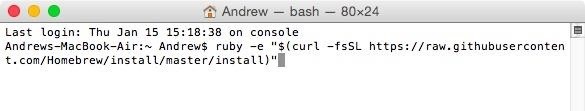
Step 1: Install HomebrewTo get started, you'll need to install Homebrew, a command-line package installer for Mac OS X. There is no installer or DMG file to download for Homebrew; all you have to do is open Terminal and enter the following command (while the spacing looks a bit awkward below, you can simply copy and paste the command into Terminal).ruby -e "$(curl -fsSL https://raw.githubusercontent.com/Homebrew/install/master/install)" After you get the "success" message, you can close Terminal.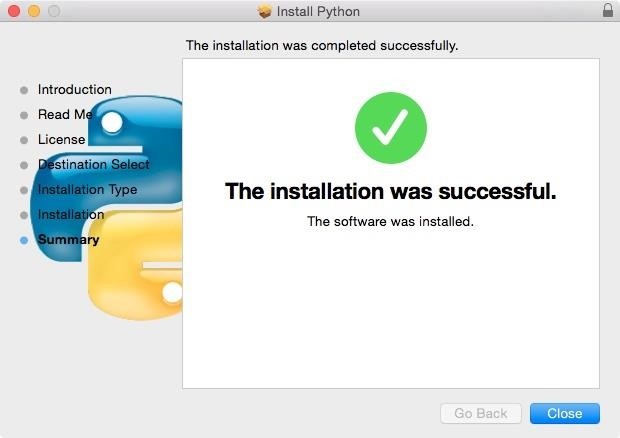
Step 2: Install PythonNext up we will have to install Python so our Mac can run Pyportify. Once the installer has downloaded, open it and go through the normal set up prompts, then restart your Mac.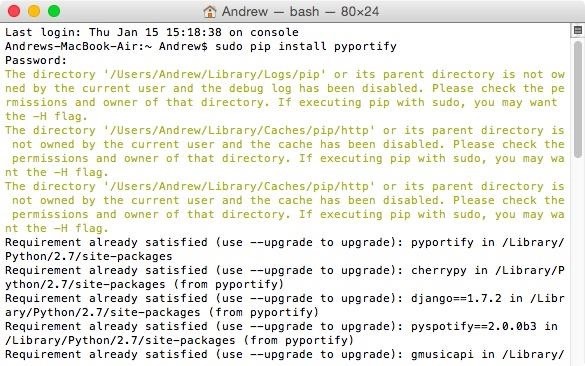
Step 3: Install PyportifyNow that your Mac has everything it needs to run Pyportify, it's time to install it, which is handled in Terminal and is completed with three commands.Before moving from one to the next, wait for the entire command to finish running, and if you receive an error, stop and make sure you have completed the above steps correctly. To make things easier on you, just copy and paste these over rather than manually inputting them.Command 1:brew install homebrew/binary/libspotifyCommand 2 (this command enters as two separate lines):sudo ln -s /usr/local/opt/libspotify/lib/libspotify.12.1.51.dylib \/usr/local/opt/libspotify/lib/libspotifyCommand 3:pip install pyportifyIf the last command gives you an error, change it to sudo pip install pyportify instead.
Step 4: Use Pyportify to Copy PlaylistsThere are two ways to use Pyportify. You can either select playlists you want to transfer over through a web client, or you can simply copy all of your playlists from Spotify to Google through a Terminal command.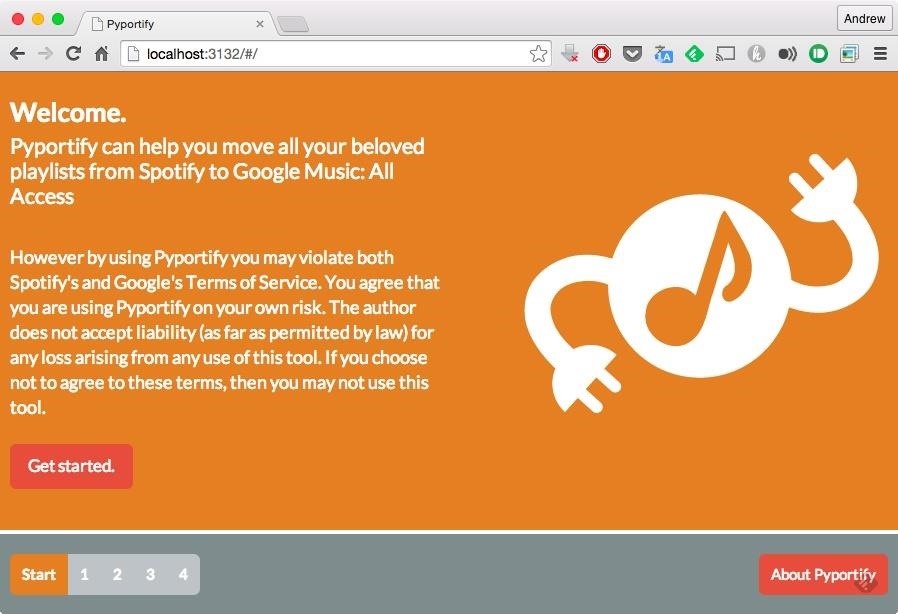
Method #1: Use the Web Client to Pick & Choose PlaylistsTo start the web client, open up Terminal and enter the "pyportify" command. This will generate an easy-to-use transfer wizard at localhost:3132, which can be accessed by any web browser, but do not close Terminal until you are completely finished. From the web client, you will need to enter your Spotify and Google credentials, then you can begin selecting which playlists you want to migrate over. You can make sure everything is going okay by watching the Terminal window. Once the transfer is finished, you can close both Terminal and the wizard.
Method #2: Copy All Playlists Using a Terminal CommandIf you want to copy all of your playlists over, you can use the "pyportify-copyall" command in Terminal. You will still need to enter your credentials, but after that, all of your playlists will be transferred over automatically.While the legality of this app is a bit iffy, it definitely saved me from hours of downloading and uploading music to Google Play Music. Let me know if it worked for you in the comments below, and check us out over on Facebook, Google+, and Twitter.
How To: Hack Your Nexus 7 into a Hybrid Android Tablet That Looks & Feels Like Both iOS & TouchWiz How To: Easily Root Your Nexus 7 Tablet Running Android 4.3 Jelly Bean (Windows Guide) How To: Improve Battery Life on Your Nexus 7 Tablet with This Easy Power-Saving Tweak
How to Add On-Screen Buttons to Your TouchWiz ROM (Root Required)
- My Music: Selecting this option after you sync a playlist to your Apple Watch, you can browse your music by Albums, Artists, and Songs. Playlists: Use the steps described below to sync a playlist to your Apple Watch. Make a Music Playlist. Note that you can keep one music playlist on your Apple Watch at a time.
The Trick to Listening to YouTube in the Background on Your
Quick Tip: Speed Up Gboard Performance on Android by Disabling These Two Settings . By Dallas Thomas; Android Hacks; Gboard 101; Ever since the update that turned Google Keyboard into Gboard rolled out, a lot of people have been noticing that word suggestions and auto-correct features are downright slow.
How to Use OptiFine to Boost Mincraft's Visual Performance to
Some people don't mind but if it annoys you, check out a wireless charging stand like the PLESON Fast Wireless Charger. Just drop your smartphone on the stand (gently, please) and the coils will
Top 5 Stores for the Best Black Friday Deals Online in 2018
While a locked bootloader usually means no custom ROMs, Safestrap Recovery bypasses the locked bootloader and installs a custom recovery on your AT&T or Verizon Note 3.
Install Safestrap Recovery & Custom ROMs on Your Bootloader
Don't Miss: 6 Easy Ways to Increase Battery Life on Android; While not all devices have a battery preservation feature, especially older ones, there is a simple way to mimic Sony's STAMINA mode on any rooted Android device in order to significantly improve your battery life.
Save Battery Power with Sony's STAMINA Mode on Any Android
Android Auto gets major update, now works in every car. Google's in-car extension of Android has just received the major update promised earlier this year, but you'll have to wait a little longer
Google News
Facebook's new application, Paper, is currently only available in the United States. But if you really want to try the app out before it is made available to you in your region, here is how you can get Paper on your iPhone right now.
Not in the US? You can still get Facebook Paper on your iOS
Whether you were hacked, phished, had malware installed or just don't know what the heck happened but there's somebody all up in your e-mail, here are a few good first steps to take following an
How To Tell If You've Been Hacked (And What To Do About It)
How To Craft A Homemade Digital Music Box With A Cheap MP3 Player. WonderHowTo. Feb. 17, 2011, 12:44 PM using an old cigar box and a cheap, miniature MP3 player—an iPod Shuffle knockoff
How To Craft A Homemade Digital Music Box With A Cheap MP3 Player
With everything set up now, you're good to go. From now on, when you're about to get off work, you'll see a notification informing you that your work email account will be silenced soon. When the time comes, only your personal email address will be able to post notifications—at least, until the next work day.
How to Stop Hackers from Invading Your Network: 13 Steps
How To Use The New Instagram Algorithm To Customize Your Feed. Instagram is changing how photos appear on Perhaps the most obvious way to "customize your feed," and to ensure the
Full Guide: How to Create a Cohesive Instagram Feed Quickly
There's more to the notification drawer than just notifications. In fact, you can control a lot of the most commonly changed settings from anywhere on your phone! Lets go over how to use and
How to Restore the Mobile Data and Mobile Hotspot Quick
0 comments:
Post a Comment