How To: Share Paid Android Apps for Free (Legally)
Last year, Apple debuted a feature that allows families to share iTunes and App Store purchases across their various accounts. Us Android users, on the other hand, have to buy separate copies of apps for each of our accounts—well, at least from an official standpoint.Truth be told, though, it's fairly simple to work around this issue. If you live in a multi-Android household, all you have to do to share an app you've purchased is add your account to the other person's device. Of course, there are some technical details, which I'll outline below, but this would even be a great way to create a shared family account for all app purchases. 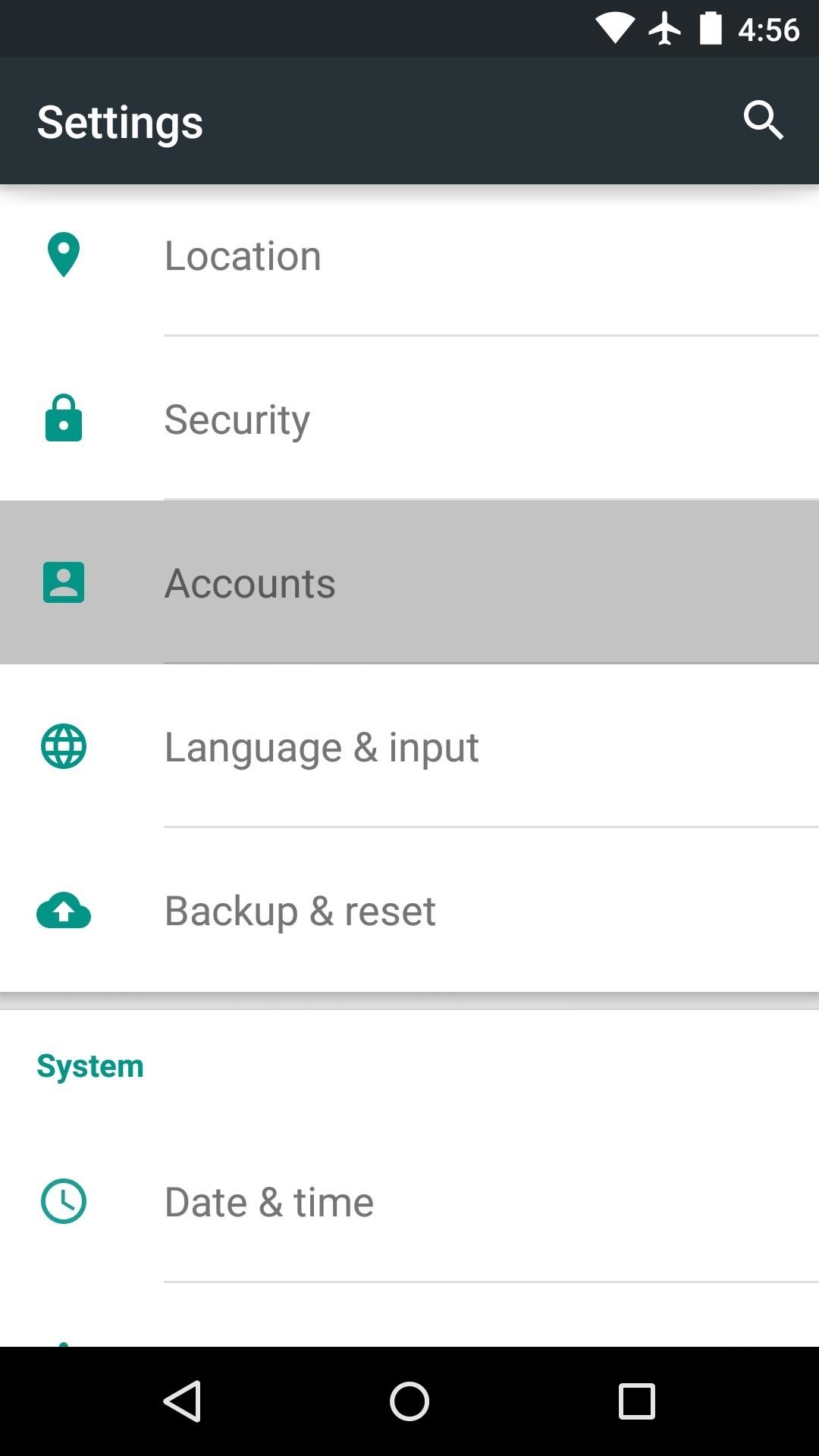
Step 1: Add a Secondary AccountSo let's say you have several apps that you've purchased on Google Play, and your family member wants to install a few on their own Android device, but you don't want to pay for them all over again. Well, to begin, you'll simply need to borrow your family member's phone for a few minutes.Next up, head to the main Settings menu on your family member's phone or tablet, then choose the "Accounts" option and tap "Add account." From here, select "Google" as your account type, then enter your own account credentials to log in. If you have two-step verification enabled, make sure to check your own device for the authentication code at this point.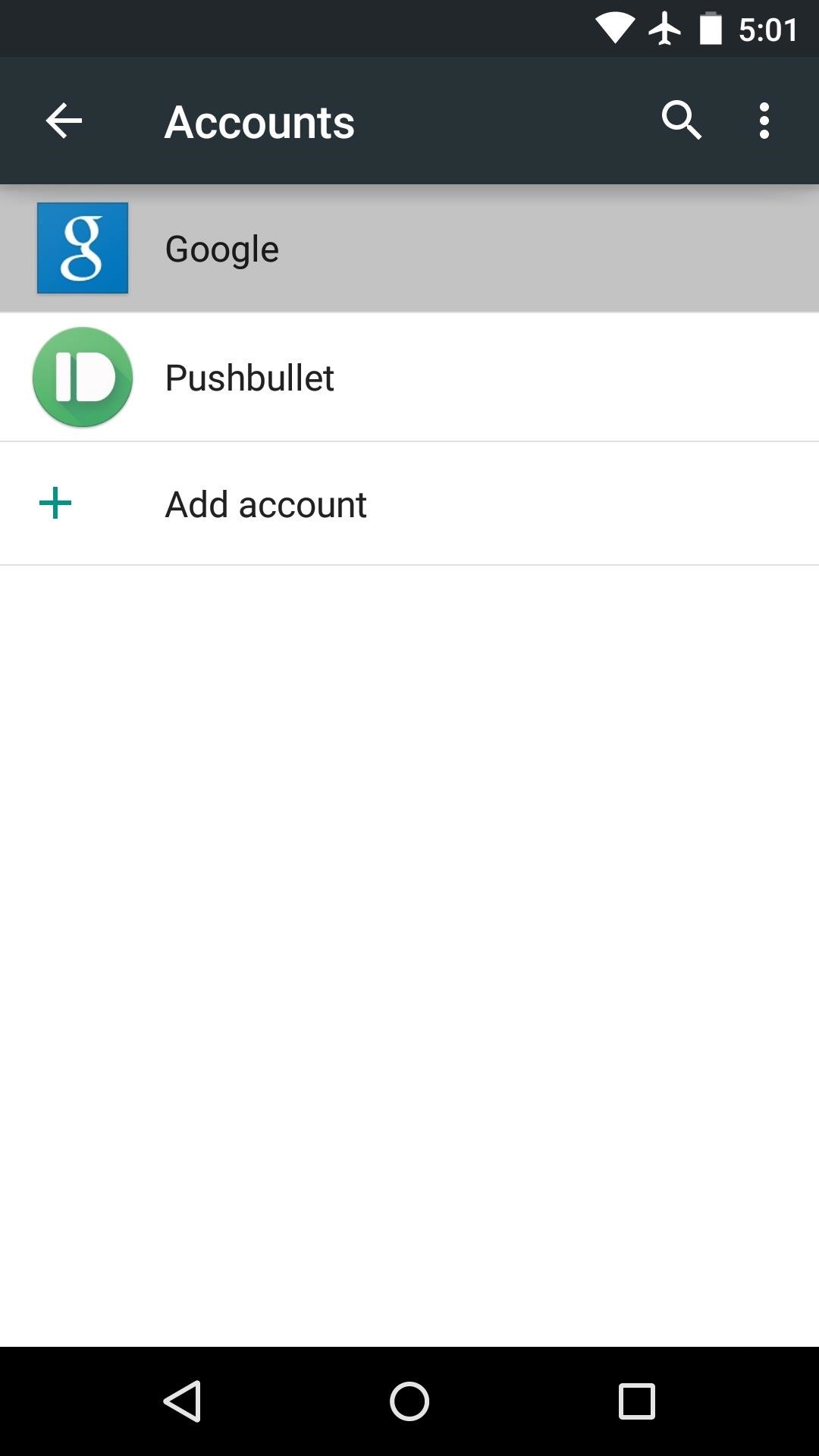
Step 2: Disable Sync for the Secondary AccountNext, you'll probably want to disable the various sync options for the account you just added so your family member doesn't get your emails, for example. Back on the "Accounts" page in settings, tap the "Google" entry, then choose the account you just added to this device. From here, make sure to deselect all of the syncing options so that notifications from your own Google account don't come through on this device.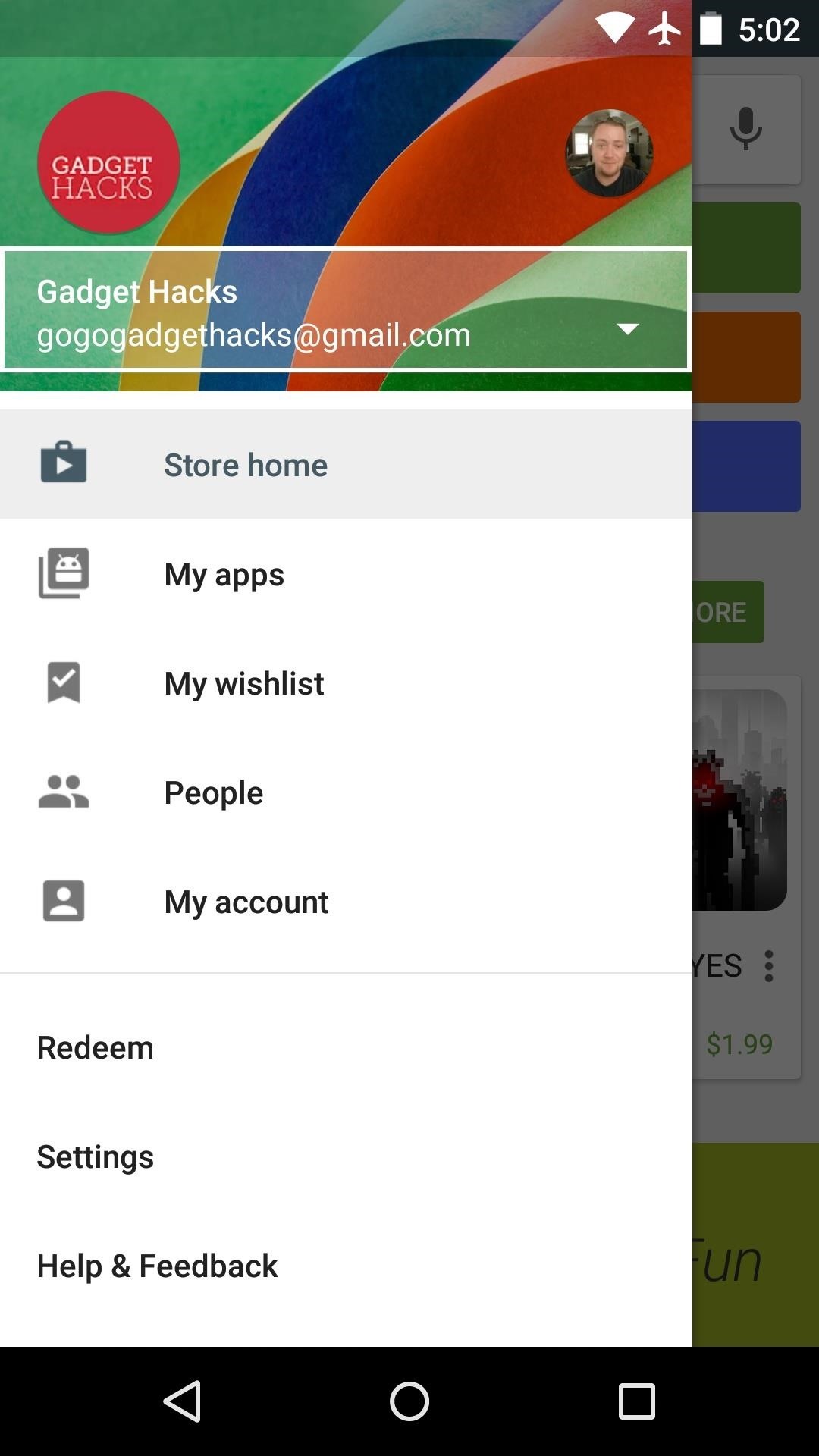
Step 3: Switch Accounts in the Play Store AppAt this point, your family member is just about ready to install apps that you purchased on your own Google account. Open their Play Store app and head to the side navigation menu, then tap your family member's account near the top of the page. From here, select your own account instead, and you'll be all set. From now on, the "My apps" section of your family member's Play Store app will show all of the apps you've installed and purchased on your own device. Since the initial Google account that purchased these apps is now tied to this device, your family member will be able to rightfully install any app you've paid for.If you want to take it a step further, create a separate Google account for all future app purchases, then tie this account to all of your family's devices using these same steps. Everyone will still have their own personal account data, but app purchases can be shared across all devices.Follow Android Hacks over on Facebook and Twitter, or Gadget Hacks over on Facebook, Google+, and Twitter, for more Android tips.
Clothespins are pretty innocent-looking, but with a mod here and a hack there, that innocence quickly turns into danger. Well, sort of. In this project, we'll be turning an ordinary spring-action clothespin into powerful matchstick and toothpick shooter that can shoot apples and lob fiery darts over 20 feet.
Mini Matchstick Gun - the Clothespin Pocket Pistol: 8 Steps
How to Organize Tasks Better & Increase Your Overall
Click in the top right of Facebook and select Settings. Click Blocking in the left column. In the Block apps section, type the name of the app or game you want to block. To unblock an app or game, click Unblock next to its name.
How to Block and unblock Facebook applications « Internet
If you're anything like me, you like to be able to fully exit your iPhone apps to help free up memory, improve battery life, or to just get out of an app that has become unresponsive, but iOS 7 changed the way it's done. How Force-Closing Apps Works in iOS 7 & Higher iOS 7's new method to completely
How to Completely Close Out Running Applications in the New
If you exceed your monthly mobile data limit, your cell phone bill can skyrocket pretty quickly. This is why a lot of people vigilantly monitor internet usage and even uninstall apps that use too much background data. Don't Miss: 10 Tricks for Conserving Data on Android
How to Stop Apps From Using Cellular Data On Android Phone
How To: Remove Bloatware on Your LG V30 — No Root Needed How To: Remove Bloatware Apps on Your Galaxy Note 3 (AT&T Variant Only) How To: Push Samsung Push Out of Your Phone, & Life, Right Now How To: The Safest Way to Disable All Bloatware on Your Galaxy S9 or S9+ How To: Remove Blinkfeed from Your HTC One for a Stock Feel Without Rooting
Prova l'HTC ThunderBolt-Then Root e rimuovi le sue app
You can edit and create new Google documents and presentations while offline. Offline spreadsheets are available in view-only mode. You must restore your Internet connection to make any edits or
How to View and Edit Google Drive Documents Offline
Use Instagram Stories to share snippets from your day as a real estate agent. This can be a tool to let your personality really shine through, or give an up-close-and-personal look at your listings or community. Keep in mind these stories disappear after 24 hours! Instagram stories can be made up of different media.
Five Awesome Apps To Take Your Instagram Stories Game To The
Reading all the gushing praise for Google's new Night Sight low-light photography feature for Pixel phones, you'd be forgiven for thinking Google had just invented color film. In fact, night shooting modes aren't new, and many of the underlying technologies go back years. But Google has done an amazing job of
Google Camera App now has Night Sight on these Nokia devices
Homemade TV Antenna: This TV antenna is not only omnidirectional, but also compatible with the new digital television. I actually get more stations with the new digital television signals than the old system. I get 35 channels and I an a long way from any large city.
How to make a simple and FREE TV antenna - YouTube
How to Screenshot a Snapchat: 13 Steps (with Pictures) - wikiHow
As with its predecessor, the Note 9 supports HDR on the major video streaming services, including Netflix, Prime Video, and YouTube. While Netflix and Prime Video are limited to 1080p streaming, YouTube can take full advantage of Note 9's 1440p resolution, allowing videos to display up to 60fps with HDR at this resolution.
Best VPN for Netflix & Hulu 2018-2019 | Unblock Streaming
0 comments:
Post a Comment