How To: iOS 8 Glitch Lets You Hide Stock Apps Without Jailbreaking Your iPhone
Apple's newer Tips app may definitely be helpful to some iOS 8 users, but personally, it's not telling me anything I don't already know. Like many other stock Apple apps that I don't use on my iPhone, I immediately hid Tips in a folder, placed that folder to the side, and forgot about it.Unfortunately, although they're tucked away, they're still taking up unnecessary space on my home screen. There's always the folder-within-a-folder trick to hide them even more, but today I'll go a step further and guide you on how to actually remove these apps, all thanks to a recently discovered iOS 8 glitch shown off by Reddit user Patronu. Please enable JavaScript to watch this video.
Will This Work for Your iPhone?Considering that there are various iPhone models, old and new, that are still in use, you may be wondering if this trick will work for your particular device. I have personally recreated this glitch on an iPhone 4S, 5S, and 6, which were all running either iOS 8.1 or iOS 8.1.1. We could not get it to work on our iPad, though.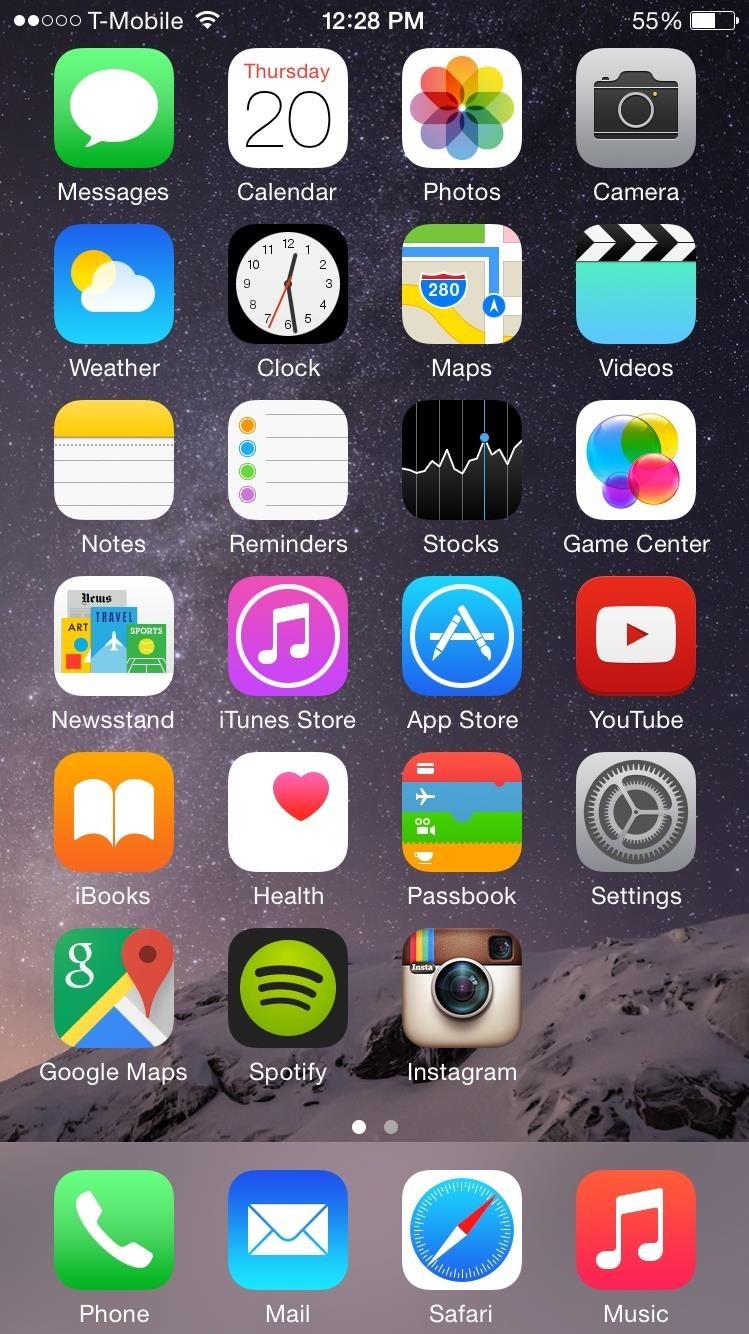
Step 1: Getting Your Home Screen ReadyBecause this glitch exploits a particular formatting automation process, you'll need to place the stock app that you want to lose (in my case, Tips) in a specific area of the home screen.Essentially, all you need to do is have a home screen filled with apps, and the stock app as one of the last two along the bottom right. Take a look at the screenshots below for a better grasp. (1) One empty spot for the stock app. (2) The stock app in its place, ready to go (literally).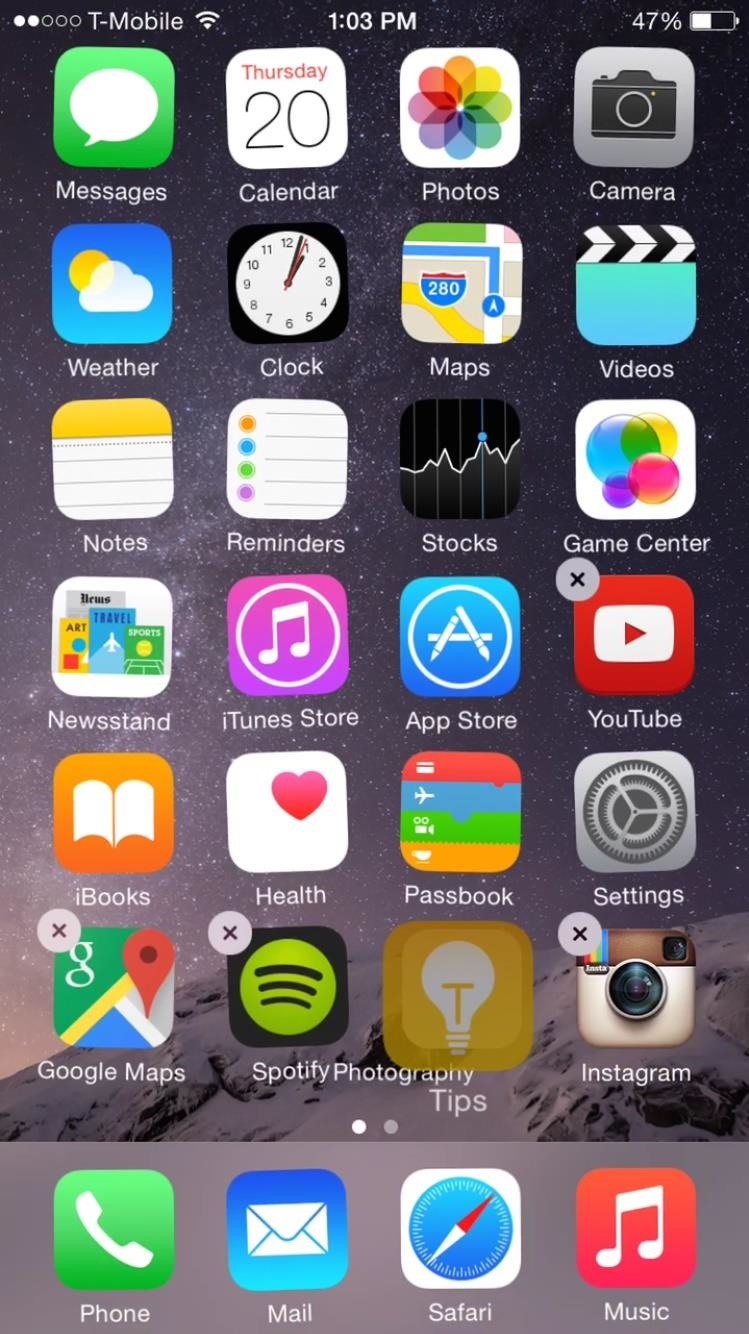
Step 2: Using the Glitch to Remove a Stock AppThis is an action that needs to be done quickly (see #7 below) in order to accomplish the end goal. It may take more than one try, but it will work.Note: In this step, I will be referring to the stock app you moved into the bottom right corner as simply the "stock app," and the one beside it "the non-stock app" (even though a stock app should also work).Tap-and-hold on any app to enter editing mode Place the non-stock app on top of the stock app (this will create a new folder) Tap outside of the folder to go back to home screen Tap on the newly created folder to go back into it Move the non-stock app out of the folder and back on your home screen beside the folder Tap on the newly created folder once again Move the stock app out of the folder and quickly place it on the home screen exactly where the folder once existed If you did it fast enough, the stock app and folder will both disappear Since it takes a perfectly timed action, it's a little tricky to get on the first try. Make sure to watch the video above so you can see exactly how it's done and execute properly yourself.
Step 3: Getting the Stock App Back (Optional)So, what happened to that stock app? Nothing, it's just temporarily removed from the home screen due to a glitch. To get the app (or apps) back, all you have to do is restart your iPhone and it'll be back on the home screen. Needless to say, if you're iPhone restarts on its own for some reason, your hidden stock apps will reappear.Just repeat the process above to get rid of them again.
Once you've enabled adaptive icons, you're now ready to add the new adaptive folders feature. To enable adaptive icons, head to Action Launcher's settings again, tap on "Folders and Shutters," then select "Style," and choose Adaptive. There is also an option to choose adaptive folders with only the outline shown.
Action Launcher 101: How to Set Up Covers & Shutters to Get
How To: Merge duplicate contacts on an HTC Desire HD smartphone How To: Easily create a speed dial for contacts on the Android How To: Transfer contacts, calendars and text messages to a new HTC Desire HD phone How To: Navigate the home screen on Android cell phones (2.0)
For instance, a relatively unknown feature called Adapt Sound allows Galaxy users to get some of the best sound quality on any mobile device. The feature essentially tests your hearing with a series of beeps, then uses the data it collects to create a personalized sound profile that it applies system-wide.
How to Personalize Sound Quality for Headphones on Your
Dr. Kiki makes a homemade cantenna, an antenna made out of a can, duh! Moujan reports back from the ultimate DIY event, Maker Faire 2008, and Heather goes beekeeping in the Fringe - all on PopSiren.
Wi-Fi Cantenna (2.4GHz): How-to Make a Long-range Wi-Fi
Just like you would flash a ROM on your phone, you now can also change Android TV on your Nexus Player. Change it to what I hear you ask. Well, how about Android 5.0 Lollipop!
How to Install Android Lollipop 5.0 TODAY on NEXUS 5
How to Use a motor to create a fan or speaker - Gadget Hacks
Mirroring your Android device display on a bigger screen like TV or PC is very useful. The major advantages are you can easily stream the android device content to Windows laptop. It's extremely
Control Your Android From PC || Android Screen Mirroring
You are eligible for a full refund if no ShippingPass-eligible orders have been placed.You cannot receive a refund if you have placed a ShippingPass-eligible order.In this case, the Customer Care team will remove your account from auto-renewal to ensure you are not charged for an additional year and you can continue to use the subscription until the end of your subscription term.
The appeal form tells you it takes "several days" for the support team to handle your request. After ten days, I got an email from Twitter saying they rejected my appeal. The "locked" status would remain, and my only option was to delete the tweet. I reached out to Twitter as a journalist to find out more about the process.
How to See Your Top Nine Instagram Posts of 2018 - Allure
You can calculate the distance between two or more points on the map. For example, you can measure the mileage in a straight line between two cities. On your computer, open Google Maps. If you're using Maps in Lite mode, you'll see a lightning bolt at the bottom and you won't be able to measure the distance between points.
Get Measurements for Area & Distances in Google Maps
If you have the cracked screen on HTC One and you don't want to send it back to Samsung's flagship store, you can try to DIY fix it yourself if you can deal with the challenge. Whether you have broken the HTC One's touch screen digitizer or LCD display isn't functioning normally, changing the whole screen assembly on the HTC One will
How to Fix HTC 10 Slow or Unresponsive Screen | Technobezz
0 comments:
Post a Comment