How To: Disable This Setting if Notifications Are Delayed on Your OnePlus
OnePlus is known for pushing the boundaries of what we thought was possible for a mid-range price. One of the best things about OnePlus phones is that their battery life is fantastic in general, but to achieve this, Oxygen OS will disable or delay notifications by default once your phone goes into deep sleep mode. You will not be notified until you wake the phone up — this could be an issue for some.On top of that, some apps or services that you want running in the background, such as streaming music, might cut out because the network connection disables when deep sleep occurs. It can be frustrating for many, especially if you don't know why it's happening in the first place. With this guide, I'll show you a pair of settings you can look into if you'd rather keep your network connection active at all times instead. You should notice little to no difference in battery life either way you go.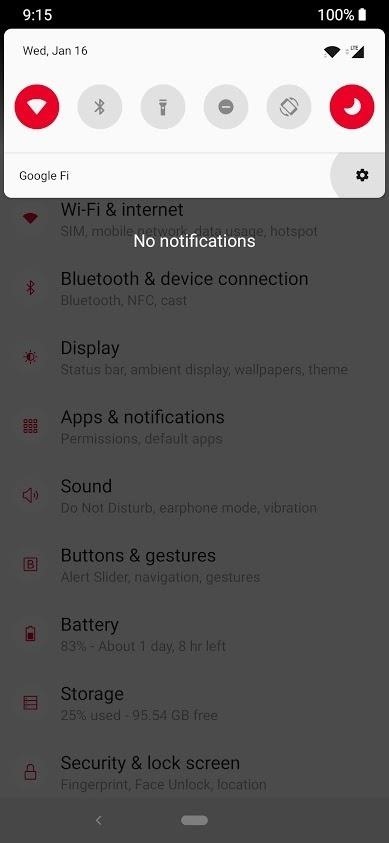
Disabling OnePlus' Over-Active Battery OptimizationsFirst, open the Settings app on your phone and go to the "Battery" section. From there, tap "Battery optimization," then tap the 3-dot menu on the upper right, followed by "Advanced optimization." You will see two options in this section with one being "Sleep standby optimization," and the other being "Deep optimization." Both are enabled by default for some reason, but you have the power to control them at any time. I'll explain what they both do next. Deep optimizationYou should only need to disable this setting if you notice some of your essential apps that you use all the time keep losing connection or getting disrupted. This level of optimization can sometimes get overly aggressive and kill certain apps and services running in the background. However, if you haven't noticed this problem during your use with the phone, you can leave this setting enabled for now.Sleep standby optimizationThis is the setting you're mainly going to be disabling if you keep getting delayed or missed notifications. As with deep optimization, this setting is enabled by default, and it will kill your network connection when the phone is sleeping. This is good to save a little extra battery life, but not worth the trade-off from missing out on all of your notifications. Battery drain is very minimal when disabling this setting, so you need not to worry about that!From this point on, your network connection should always stay active, even during deep sleep mode. You shouldn't be missing out on another important notification again. However, if you're still having problems, try also disabling the "Deep optimization" setting in the advanced battery screen to see if that solves it. Enjoy!Don't Miss: How to Enable Dark Mode in the YouTube App on Android or iOSFollow Gadget Hacks on Pinterest, Reddit, Twitter, YouTube, and Flipboard Sign up for Gadget Hacks' daily newsletter or weekly Android and iOS updates Follow WonderHowTo on Facebook, Twitter, Pinterest, and Flipboard
Cover image and screenshots by Stephen Perkins/Gadget Hacks
Click Acquaintances. Find the List Suggestions section on the right, where we'll show you a list of friends you haven't interacted with much on Facebook recently. Click See More Suggestions to see more friends. Click Add next to the friends you want to add to your Acquaintances list. You can also search for a specific friend you want to add.
How to use the Facebook Acquaintances List to hide annoying
Report Ad
Free shipping on eBay
Now whenever your first or full name is mentioned in an iMessage, you'll receive a notification like the one in the screenshot below. You'll also hear a notification sound instead of the regular ping you're accustomed to when receiving an iMessage.
malware - Is this notification that keeps coming up on my
The user always loves to use the App Shortcuts because it reduces the number of taps to the user as well as time. Limitations. 1. Only allows us to create 5 App Shortcuts and it is highly recommended to use 4 App shortcuts. 2. Another limitation is the launcher, all the launchers do not support the App Shortcuts yet. Testing. 1.
How to Create a File Shortcut in Android - Tom's Guide
Facebook does not notify the person whose profile you remove, so you can remove friends with impunity. Step 3: Click "Remove from Friends" Click "Remove from Friends" at the bottom of the column
How do I delete a "friend"? | Facebook Help Community | Facebook
How to Create Custom Video Boot Animations on Android KitKat
How to make a Vinegar Battery | Homemade Vinegar Battery | Science Experiment for School Kids Vinegar battery For this experiment you'll need: • Vinegar • Two glasses • Two zinc strips • Two copper strips • Connecting wires • LED Bulb Procedure: • Take two glasses and fill them with vinegar
How to Make a Battery With Coke & Vinegar | Sciencing
You can block someone by entering their name in your block ing settings, or by going to their profile and block ing them directly. If you're having trouble finding the person you want to block using their name, you can also block someone by entering an email associated with their Facebook account
How to Play Chrome's Hidden Dinosaur Game Without Going Offline Justin Pot @jhpot September 7, 2018, 5:51pm EDT Chrome has a hidden endless runner game you can play whenever your computer or phone is offline, but it turns out you can also play it without disconnecting.
Chrome 101: How to Enable the Home Page Button on Any Android
Don't Miss: This Boomerang Hack Lets You Post Apple's Live Photos on Instagram. Instead, by keeping hashtags out of her captions, her posts look much neater and more clean-looking overall. Rather, how you should handle hashtags, is to post all of them in a comment. That way you can get past Instagram's hashtag limit and post on to your heart's
Instagram Hashtags: The Ultimate Guide (2019 Update)
iPhone screen replacement costs in the United States. The repair pricing in this chart applies only to screen damage. If you have any other damage to your iPhone, you'll pay additional costs. Not sure if you're covered? Check if you have AppleCare+ coverage by entering your iPhone serial number.
PDF iPhone 4 How-To Take Apart Repair Guide - RepairsUniverse
site.repairsuniverse.com/repair-guides-pdf/apple/iphone/iphone-4-how-to-repair-pdf.pdf
Your iPhone 4G is now disassembled and you can replace the damaged part(s) with new one. Reverse the instructions above to reassemble your phone. RepairsUniverse also has an iPhone 4S Video Repair Guide that will show the take apart and screen replacement process.
Here's How Apple Decides If You Deserve a Free iPhone Repair
0 comments:
Post a Comment