How To: Bring Back Microsoft's Classic, No-Bloat Games to Windows for Free
Microsoft's Windows 10 has proven to be a solid release by Microsoft, with faster adoption rates than its predecessor builds. The seamless integration of cloud services and tweaks both major and minor make using Windows easier than ever now. And it's almost enough to forget you ever used Windows Vista... almost.However, one thing that was a HUGE let down was the way Microsoft dealt with two mainstays of their platform—Solitaire and Minesweeper. These games have been staples on Windows for years, helping to pass hundreds of hours before the Internet sucked up all of our free time.For some reason, Microsoft thought it best to make a quick buck and make them freemium apps, requiring a $9.99/year payment to remove ads. This is just plain ridiculous to me, and after a little digging around, I found a few ways to get the full Windows 7 versions of both of these games for free on your Windows 10 computer.In this guide, I'll cover two methods for bringing back the classics for free. The first only requires you to download an EXE file that will bring back all your favorite Windows 7 games ("easy method"). The second uses the original files from a Windows 7 PC you already own ("hacking method"). You'll get the same results with either method, so pick whichever one you are most comfortable with. 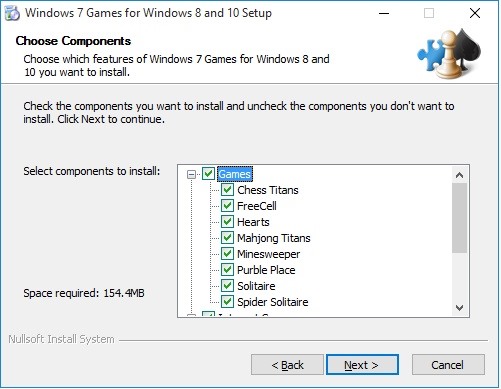
The Easy MethodFirst up we have the automated method which comes with the Windows 7 games pre-modified and ready to go. Simply download the linked archive (courtesy of WinAero) below, extract it, then run the Win7GamesForWin10-Setup.exe file.Download the Windows 7 Games archive (mirror) The beauty of this method is that, along with Minesweeper and Solitaire, you can also install FreeCell, Chess, Hearts, Mahjong, and other games. Follow the installation wizard to select the games you would like to have installed on your PC. After you hit Next, the games will be installed under a new Games section in your Start menu.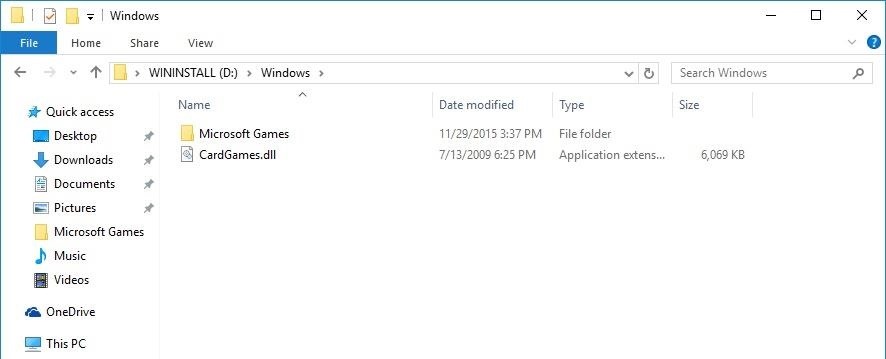
The Hacking MethodThis method is for those of you who would rather handle the modding yourselves by extracting and modifying the original Windows 7 games from one of your existing Windows 7 PCs. This means you will need to have a Windows 7 PC, a Windows 10 PC, and a USB drive to transfer files between the two.On your Windows 7 PC, navigate to C:\Program Files\ and copy the Mirosoft Games folder to your USB drive. Next, head to C:\Windows\System32\ and copy CardGames.dll to your USB drive as well. Now plug your USB drive into your Windows 10 machine and copy the Microsoft Games folder to C:\Program Files. After that, copy the CardGames.dll file to each of the folder for Solitaire, FreeCell, Hearts, and SpiderSolitaire. The games are now installed on your PC, but because they run a version check on your system before they open, they will not run just yet.To fix this, you will need to open each game's EXE file with a hex editor like HxD. Since you can't right-click an EXE file and select Open With, you will have to first open the hex editor, then drag-and-drop the EXE file into it.Once the EXE file is open, look for the line that reads 7D 04 83 65 FC 00 33 C0 83 7D FC 01 0F 94 C0 and change the 7D to EB. (Depending on which hex editor you use, the sequence may be forwards or backwards.)When you have finished patching each EXE file, you'll be ready to start playing. The games will not have their own section in your Start menu, but you can always right-click each EXE file and select Pin to Start. If you have any other hacks or mods for Windows 10, be sure to drop me a line in the comments below, or over on Facebook, Google+, or Twitter.
Sennheiser HD 598 Cs -- $100 (Amazon) In a gold box deal on Black Friday, Amazon has the Sennheiser HD 598 Cs closed back headphone (list price of $250) on sale for $99.95 while supplies last.
The best Black Friday phone deals of 2018: iPhone XS, Samsung
Note: This list isn't in order of preference.You're advised to choose one as per your need. 10 Best Android Video Chat Apps 1. Google Duo . Google Duo is one of the best video chat apps for
The Best Video Caling Apps for iPhone and iPad in 2019
Report Ad
Free Shipping Available. Buy on eBay. Money Back Guarantee!
They range from slim accessories that latch on via the iPhone's dock connector to hard cases with built-in batteries and charging sytems. Click here to see 10 awesome gifts for iPhone owners →
Apple Gift Guide | iMore
Fortunately, it is possible to mirror your Android phone on your PC. It makes it easy to know what's happening on your phone without having to look at it always. Mirroring your Android phone to your PC involves seeing a "mirror" of your actual Android screen. Some services will allow you to control your phone from your PC.
How To Control & Mirror Your Android's Screen From Your
android-how.com/how-to-control-mirror-your-androids-screen-from-your-windows-pc/
Subtitles. Hey Guys What's Up, This Is Divyang , Welcome To Techviral. Today I'M Show You How To Control & Mirror Your Android's Screen From Your Windows Pc.
How to Mirror Your Android Mobile Screen to Window PC
As with its predecessor, the Note 9 supports HDR on the major video streaming services, including Netflix, Prime Video, and YouTube. While Netflix and Prime Video are limited to 1080p streaming, YouTube can take full advantage of Note 9's 1440p resolution, allowing videos to display up to 60fps with HDR at this resolution.
Best VPN for Netflix & Hulu 2018-2019 | Unblock Streaming
How To: Get iOS 12.1's New Emojis on Any Android Phone Siri Exploited—Again: How to Bypass the Lock Screen in iOS 8 (& How to Protect Yourself) How To: New iOS 9 Flaw Exposes Private Photos & Contacts—Here's the Fix News: Apple Just Released the First iOS 12.1.1 Beta to Developers
Vision Hack: How to See Clearly Without Your Glasses or
There are at least two ways to setup or change the 3 notifications modes in Android Lollipop's notification and interruption system. Method 1: Tap volume button. Once you tap the volume button (it doesn't matter it is volume up or volume down), in addition to normal volume level settings on the top as shown below, you get the options to
How to disable push notifications android lollipop 5.1.1
The Barnes and Noble Nook Simple Touch with Glowlight is the second iteration of their Simple Touch e-reader line. With the advent of any new device the previous generation often goes down in price.
If you just can't wait to see the Pixel and Pixel XL, the new Google-branded smartphones expected to be announced tomorrow, you're in luck. After weeks of rumors and blurry images, a smartphone sales company called Carphone Warehouse just accidentally dropped the entire ball.
Google Goes iPhone XR With The Pixel 3a - forbes.com
To download the extension, Mozilla Firefox users, click here. Google Chrome users, click here. After the download completes, the users may continue with the configuration procedure according to instructions displayed. Once done, they can simply activate the extension by clicking on the icon displayed in the menu bar of the browser window. For
How to Download and install the Firesheep Mozilla Firefox
0 comments:
Post a Comment