How To: Add an Emergency Medical Card to Your iPhone's Lock Screen with Important Health Information for First Responders
You can't predict the future, but you can prepare for it. In the off chance you get hurt in a car accident, take a nasty tumble, fall down a cliff, have a seizure, or get struck by lightning, it's always good to carry up-to-date information about your health in case you can't speak for yourself. A physical medical ID wallet card or bracelet can provide this information, but so can your iPhone.The secret to this feature can be found in Apple's Health app in iOS 12, a great tool for keeping track of exercise stats, nutrition data, sleep activity, and more. In the Health app, you can set up a Medical ID on-screen "card" consisting of your most important health information that can help out first responders, nurses, doctors, and caregivers, as well as coworkers, family, friends, and even strangers.Don't Miss: 18 Tips for Making the Most of Your iPhone's Health App
Step 1: Create Your Emergency Medical IDWhile the feature has been available in the Health app since iOS 8, it's best to make sure you're running the newest iOS version possible, so update your iPhone if need be. Then, in the Health app, tap the "Medical ID" tab in the bottom right. On the following page, tap "Create Medical ID." If you already have one, tap "Edit" to make some changes, if necessary. Note that you can also access the "Create Medical ID" and "Edit Medical ID" options under your own contact card from the Contacts or Phone app. You just need to pick your name, choose "Edit," then look for it at the bottom.
Step 2: Add Health Facts That Could Help in an EmergencyOnce the editor is open, begin filling out information such as your full name, birthdate, medical conditions, allergies, medications, blood type — anything that is relevant to your health. Put own anything that could help in saving your life or making medical treatment smoother in an unforeseen health predicament.For instance, if you're in an ambulance for an abnormally fast heart rate and get queasy, they may give you Phenergan to treat nausea. If you're allergic and can't speak to tell them, you could end up with idiosyncratic reactions that impair your mental and physical ability, which could complicate the whole reason you're there. Adding a reaction or allergy here can decrease the odds of this happening. On Amazon: Dynotag Web-Enabled Smart Medical ID & Emergency Contact Information Card Kit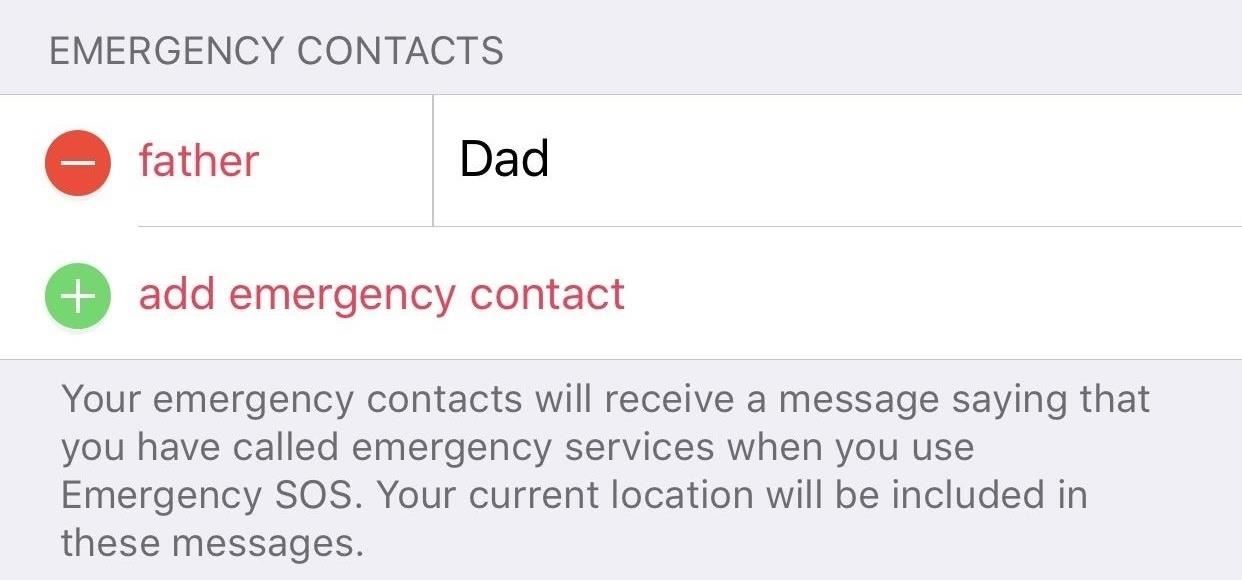
Step 3: Choose Your Emergency ContactsAside from your health data, you can even tap "add emergency contact" to do just that; Choose a contact from the list, the best phone number, then establish your relationship to that contact. That way, if you end up in a hospital or someone finds you walking around confused, they can contact your emergency contact to notify them or find out what to do.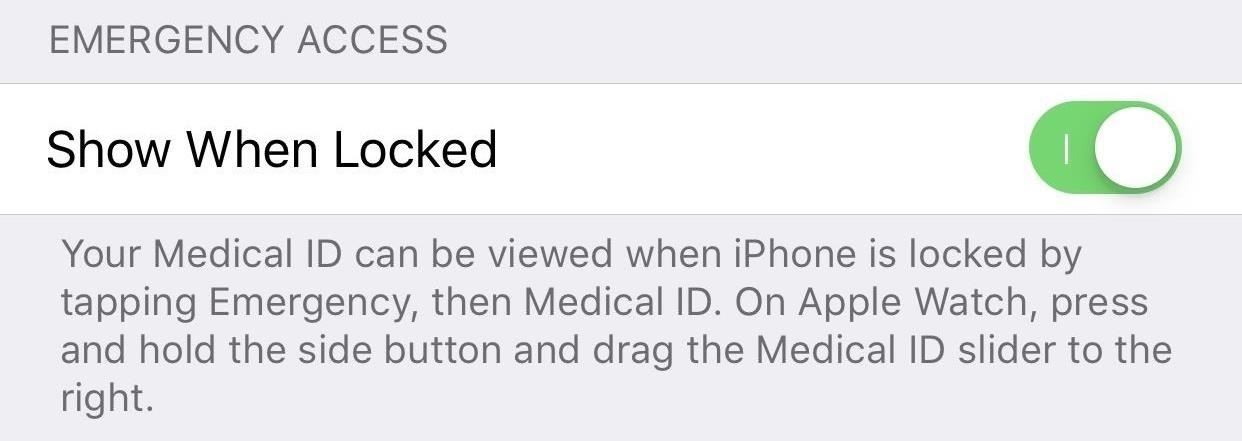
Step 4: Save with Lock Screen AccessBefore tapping "Done" to complete your Medical ID, make sure that "Show When Locked" is enabled at the top of this page under Emergency Access. This way, anyone that needs access to your information can bring up your Medical ID through your iPhone's lock screen (see next section).None of the information entered in the Medical ID section is included in your Health Data tab in Apple Health or shared with any other apps, third-party or Apple-owned.
Step 5: Access Medical ID from the Lock ScreenIf you lock your iPhone, then wake it up, you won't find your new Medical ID on the lock screen. So what gives?Apple doesn't place Medical IDs directly on the lock screen in iOS. Rather, your ID can be found in the lock screen's emergency call page. Get yourself to the passcode screen, tap "Emergency," then tap on "Medical ID." Your new Medical ID will appear with all the information you saved.Medical ID comes in handy if you're able to move and think clearly but can't speak for some reason. Just pull up the Medical ID real quick and show it to whoever is treating you. However, this Medical ID is most useful to other people.When you're unconscious, delirious, mentally unstable, or otherwise incapacitated, whoever is treating you or trying to find out information about you (like a contact) can pull up this data. But they might not know they can do this, and the only way they will is if you help spread the word right now.
Erasing Your Medical ID (If Necessary)If you need to delete the Medical ID for any reason, whether someone is borrowing your iPhone or it's now your significant other's — or whatever else the case may be — open up the "Medical ID" tab in Health. Tap "Edit," then "Delete Medical ID" at the bottom of the page. On the popup, confirm with "Delete Medical ID."Don't Miss: How to Use the Emergency SOS Shortcut on Your iPhoneFollow Gadget Hacks on Pinterest, Reddit, Twitter, YouTube, and Flipboard Sign up for Gadget Hacks' daily newsletter or weekly Android and iOS updates Follow WonderHowTo on Facebook, Twitter, Pinterest, and Flipboard
Cover image and screenshots by Jake Peterson/Gadget Hacks
Do you have your family tree on Ancestry.com, Geni, MyHeritage, or Tribal Pages? Ancestry Graphics & Printing can design and print your chart. It is also possible for them to print it from a GEDCOM file (but this does not allow you to design how it will look).
Part Two: A Guide to Creating Family Tree Charts - MyHeritage
Don't Miss: Turn Your Live Photo into a Facebook Profile Video; If you tap on your profile picture and don't see the "Select Profile Video" or "Take a New Profile Video" options, then you'll have to upload a video from the Facebook site on your computer.
Facebook: How to Make Your Profile Picture a Video | Time
time.com/4057391/facebook-profile-picture-video-gif/
Facebook is rolling out a new feature that lets you set a short, GIF-like looping video as your profile picture, the company announced Wednesday. The new feature is rolling out slowly, Facebook
How to make your Facebook profile picture a video | TechRadar
While having multiple cable cords in your home is basically unavoidable in this day and age, having to deal with the eyesore of looking at them doesn't have to be. For a quick and easy fix, simply place an eye-pleasing box over your power strip and thread cords through strategically placed holes on
How to Test the Speed of Your USB Drives - Gadget Hacks
Halloween: How to Creep Out Your House. Production designer Corey Kaplan (the X-Files, Cold Case) shares her secrets Every autumn this Pasadena institution becomes a Halloween superstore where
Ottieni il nuovo widget meteo del Galaxy S8 sui vecchi
This is a fairly straight forward tutorial on how to spam text message someones phone. Sorry about the water mark in the video! I recommend you test this method on your own personal email or phone
What Can I Do With An iPhone 3GS? : iphone - Reddit
It's not uncommon and should serve as a warning to anyone who wants to jailbreak but uses Snapchat daily to chat with their friends. To continue using the app on your iPhone without any major hiccups, then don't jailbreak. Don't Miss: How to Unlock Hidden Filters & Lenses in Snapchat; Why You Can't Use Unauthorized Apps & Plugins
How to Save Snapchats Without Getting Caught on Your iPhone
How To: Change Reddit's Interface in Chrome for a Better Browsing Experience Advanced Phishing: How to Inject Meetings into Anyone's Google Calendar How To: Cast Reddit GIFs & Images from Your Android Phone to Your TV
Reddit Enhancement Suite - Chrome Web Store
How To: Transform a camera into a taser News: Taser dear friends with hacked camera Contest: My Disposable Camera Taser Friday Fresh: Make Your Own Police Taser & More News: Easy! Cell Phone Camera Macro Mod (5X Zoom)
Taser Camera Hack « Wonder How To
How a file or module can be upload in moodle using FTP? To transfer or upload files from your computer to the server, you need a program called "FTP Client". One which is easy to use and free is FileZilla.
Moodle in English: Moodle 3.3.2 Error connecting to server
How to Make a Pen Gun With a Trigger. Making a simple gun out of a pen and a few other items can be fun. You can shoot small projectiles out of it, such as the ink cartridge, skewers, or even matches.
Gun Pens Sold Direct on eBay | Fantastic Prices on Gun Pens
AD
On iOS 12, iPhone X/XS/XS Max/XR apps can be closed using the above method. On iOS 6 and earlier, tap and hold on one of the apps, then tap the ⛔ button to close. Repeat for each app you want to close, or use 2 or 3 fingers when you swipe up to close multiple apps at once.
How to Close Apps in Apple iOS 6 on iPad « iOS & iPhone
If you regularly record your phone conversations, this is a must-have for using on your iPhone. However, if you are just trying to catch someone in a lie, or record you nephew talking on the phone for the first time, you may want to try TapeACall Lite for free instead. Conclusion
How to Record Phone Calls on Your iPhone « iOS & iPhone
How To: Make DIY gummy candy out of gelatin How To: This Easy Tip Will Make Your Homemade Cupcakes Look More Professional News: The Hollagram Selfie Booth Shows How Close We Are to Functional Holograms How To: It's Raining Sweets and Treats! How to Make Your Own Pneumatic Candy Cannon
Today's Tidbit: Candy Can Help You Curb "That Time of the
This video explains how to send the Text message to any where specifically to mobile using Yahoo mail. To do that first type the "www.yahoo.com" or "www.yahoomail.com" in the browser. And then choose the Mail option from the front page of the yahoo website.
How can i send a text message from my yahoo email on my pc to
In this post, we will see how to manage and view saved passwords in Google Chrome web browser. Chrome will save your login usernames and passwords for the various websites you visit. When you save
View Hidden Passwords Behind Asterisks in Chrome and Firefox
0 comments:
Post a Comment