How To: Safely Browse the Web with Opera's Free VPN
Browsing the web can be dangerous. With all of the various threats out there, it isn't enough to just avoid bad links and visit only HTTPS websites. You need to take advantage of the tools available to you so you don't end up the victim of some scam. Fortunately, Opera is making this a bit easier.Opera has integrated its VPN service into their mobile browser. This feature, which they already implemented in their desktop browser in 2018, gives you even more protection when on the web. That's because the VPN hides your IP address from websites, hindering the ability of bad actors. Their VPN also encrypts your data, keeping you safe on public Wi-Fi. And it gives you the means to enjoy geo-locked content, even from a different country.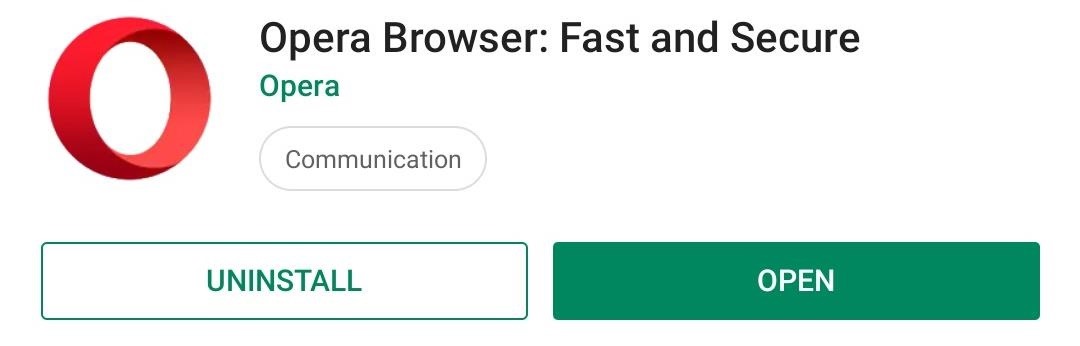
Step 1: Download Opera BrowserWhile previously limited to the beta, this feature is now available on the Opera Browser which you can find in the Play Store. Be sure you are on v. 51 or newer, as this feature won't appear otherwise.Play Store Link: Opera browser (free)
Step 2: Turn on the VPNAfter Opera browser finishes installing on your device, open the app, choose the Opera logo in the bottom-right corner, and select "Settings." Here, you'll find a toggle next "VPN." Select this toggle to enable the feature.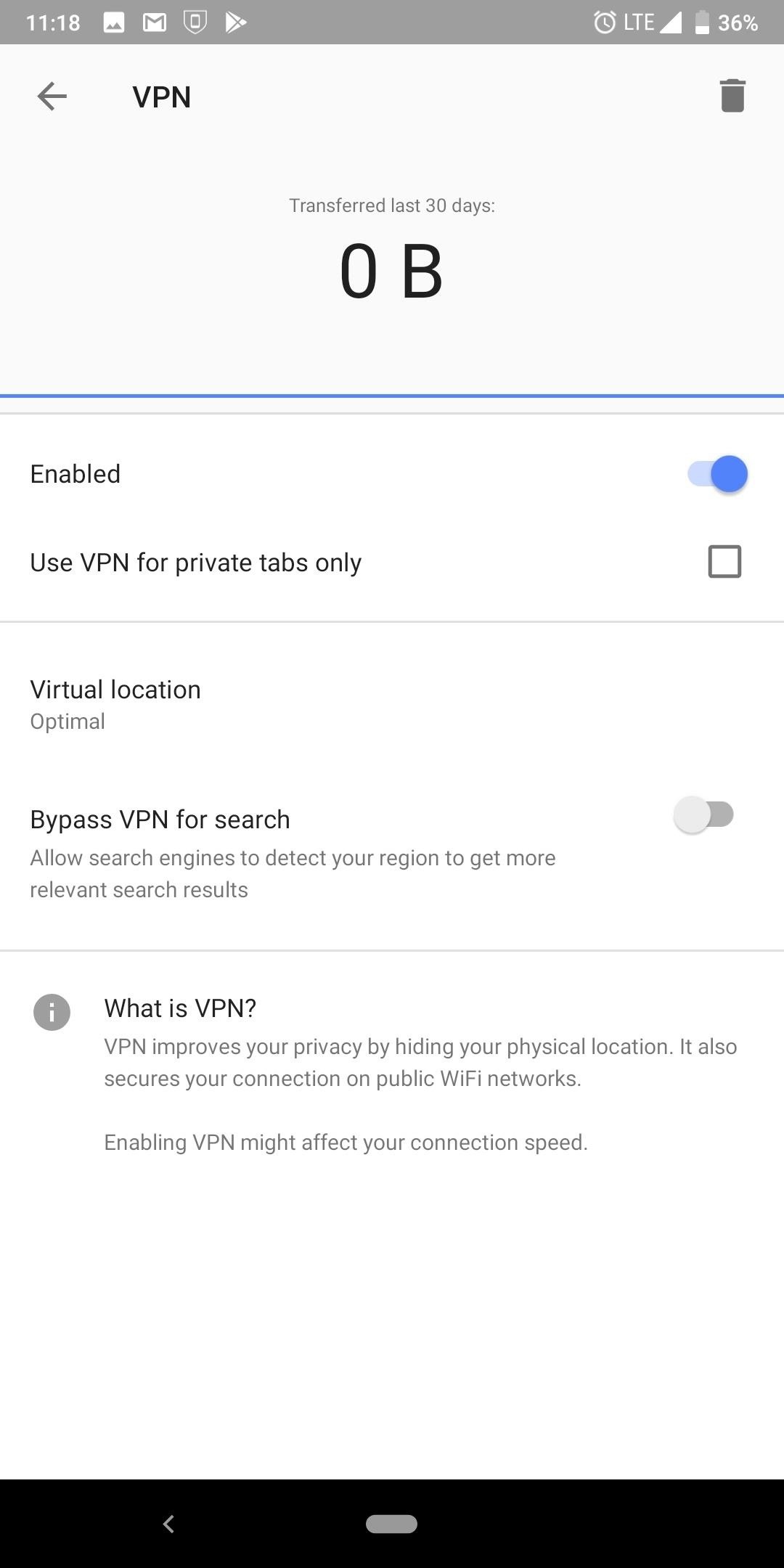
Step 3: Configure the VPNBy default, the VPN will activate when you open a private tab. However, you can modify this behavior. Select the text "VPN" (from the menu depicted in Step 2) to enter its settings menu. On the new page, uncheck the box next to "Use VPN for private tabs only."For additional privacy, uncheck the "Bypass VPN for search" toggle, which lets you receive relevant searches at the expense of the VPN. Otherwise, this would give search engines, such as Google, your approximate location, which from a privacy perspective is problematic. You can also configure where your device is located. One of the primary functions of a VPN is to virtually move your device to another location, allowing you to access specific content that may be locked geographically. To choose where your device appears, tap "Virtual location" and select a different location.Just like their free VPN, there is no limit to the amount of data you can use. I tested for any leaks and found that neither the DNS nor WebRTC leaked my IPv4 or IPv6. As for speed, it depended on what I set my "Virtual location" to. When I set it to my continent "America," I got an average download speed of 3.42 Mbps and average upload speed of 4.46 Mbps. Without the VPN, I was getting 73.28 Mbps download and 15.34 Mbps upload.However, when I switch to "Optimal," I was able to raise both numbers significantly. An average download speed of 62.98 Mbps and an average upload speed of 14.34 Mbps. Therefore, I recommend using the "Optimal" virtual location unless you are trying to access a specific region's content. (1) With the VPN turned off. (2) With the VPN turned on and "Optimal" virutal location. Opera is claiming this is a no-log service, which means they will not collect any information about your phone while using the service. However, SurfEasy (the VPN service Opera bought in 2018) does use Google Analytics to improve the "service, design, and app experience." How much information this third-party software has access to is unknown at the time. Bottom line, we recommend to use at your own discretion.Don't Miss: Comparing the 5 Best Internet Browsers for AndroidFollow Gadget Hacks on Pinterest, Reddit, Twitter, YouTube, and Flipboard Sign up for Gadget Hacks' daily newsletter or weekly Android and iOS updates Follow WonderHowTo on Facebook, Twitter, Pinterest, and Flipboard
Cover image and screenshots by Jon Knight/Gadget Hacks
How to delete Facebook posts. The base of my project consisted of a Chrome extension called Social Book Post Manager (which I can imagine is quite popular lately). The extension basically runs on your Activity Log and allows you to delete posts, unlike posts and hide/unhide posts from your Facebook history.
How to Delete Your Facebook Account & Scrub Your Data
However, these images have some pretty big drawbacks: they live only in the iOS universe and can be shaky without a tripod. Google's taken Apple's idea one step further, releasing their own Motion Stills app, a free iOS-exclusive app that turns your Live Photos into GIFs or videos to share on social media and with non-iOS users.
Still Missing Live Photos on Your Android? Try These 3 Apps
If you're looking for a straightforward and simple to use video calling app that is available for both android and iOS, then IMO is one of the best options. The app offers end-to-end encrypted high quality video calls that you can make between android and iPhones with ease.
BBM Video Beta Brings iPhone and Android Cross-Platform Video
Don't Miss: Gamify Diagnostics on Your Android Phone with This Cool Little App. Accessing the Secret Diagnostic Menu. Before we begin, it's important to note that this feature may not be available on your device.
How to Unlock the Hidden Menu & Run a Diagnostic Test on Your
Gmail is available across all your devices Android, iOS, and desktop devices. Sort, collaborate or call a friend without leaving your inbox."
Email Gmail : Search Gmail Compose New Emails From
Moving your photos, contacts, calendars, and accounts from your old Android phone or tablet to your new iPhone or iPad is easier than ever with Apple's Move to iOS app. Apple's first Android app, it hooks your old Android and new Apple device together over a direct Wi-Fi connection and transfers
How to Transfer Data from Android to iPhone (iPhone 8/X) via
10 tips to shoot better video on Android: what more do you need to know? We'll show you how to shoot better video quality on your smartphone. For the full ar
10 tips for recording better video with your smartphone
Then the whole Idea of a remote controlled water gun came up and I designed this out of aluminum parts: As remote control I used an old 4 channel remote setup. It uses two servos: one modded for continuous rotation (explained in another post) and the other not modded or changed at all.
Serious Freakin' DIY Squirt Gun - PVC Innovation
Are you searching for a particular post on Facebook? There are a couple of ways to search for Facebook Posts without having to go too far into the weeds. #1 Use Graph Search. If you remember a phrase of the post or what the post was about, you can use the Graph Search function at the top of the Page.
Facebook Search Now Finds Public Posts—So Hide Yours | WIRED
Phones Why you might want to disable iOS 10's lock screen widgets. The new lock-screen widgets in iOS 10 are undoubtedly convenient but they can open your iPhone to prying eyes.
How to Stop Suggested Apps Appearing on Lock Screen of iPhone
osxdaily.com/2015/04/18/turn-off-suggested-apps-ios/
Whether it's to keep things uncluttered on the locked screen of a device, because you don't use the feature, or because you don't want to have the location usage potentially impacting battery life, you can easily turn off suggested apps in iOS. This will completely stop them from appearing on the lock screen of your iOS device.
iPhone alerts, badges, and banners—what's the difference?
Genome Browser in a Box (GBiB) is a small, virtual machine version of the UCSC Genome Browser that can be run on your own laptop or desktop computer. Annotation data is loaded on demand through the Internet from UCSC or can be downloaded to your machine for faster access.
UCSC Genome Browser Downloads
hgdownload.cse.ucsc.edu/downloads.html
Sequence and Annotation Downloads. This page contains links to sequence and annotation data downloads for the genome assemblies featured in the UCSC Genome Browser. Table downloads are also available via the Genome Browser FTP server. For quick access to the most recent assembly of each genome, see the current genomes directory. This directory
How To Get The Sequence Of A Genomic Region From Ucsc?
While we already know most of what's new in Samsung's take on Android Oreo thanks to infographics and hands-on time with the update, it's great to see clarification on everything that's
Luckily for Mozilla Firefox users, there is a way to download the videos you stream for free. There are many websites that let you watch videos, but that don't let you download it for later viewing. Even if there is a download option, most of the time it requires you to pay some amount of m
NetVideoHunter Mozilla Addon Download for Mozilla FireFox Browser
Subscribe to softModder:
News: 10 Photography Tips for Mastering Your Camera Phone How To: Block Phone Calls More Efficiently & Conserve Battery on Your Galaxy Note 3 How To: Get Android 9.0 Pie's New Ringtones & Notifications on Any Phone How To: Get the Galaxy S9's New Ringtones & Notification Sounds on Any Android Phone
4 ways to turn off annoying notifications on your Android
0 comments:
Post a Comment