How To: Exploit Apple's AirPlay to Record & Save Music from an iPhone to Your Samsung Galaxy Note 3
Ever since its introduction back in iOS 6, AirPlay has been helping us iOS and Mac users stream content over to an Apple TV or third-party speaker system. It's an incredibly useful feature. However, it's also severely limiting. The few compatible products out there are extremely expensive, making wireless streaming a not-so-easy task.The developers over at DoubleTwist have recently come up with an exploit that changes this. Their new Android app AirPlay Recorder - AirRecord lets us stream music from any Apple product to almost any Android device—and record whatever's playing. Please enable JavaScript to watch this video.
Spotify, Pandora, Google Play Music, iTunes Radio, and other music streaming services work with AirPlay Recorder, as long as their songs can be streamed wirelessly through AirPlay.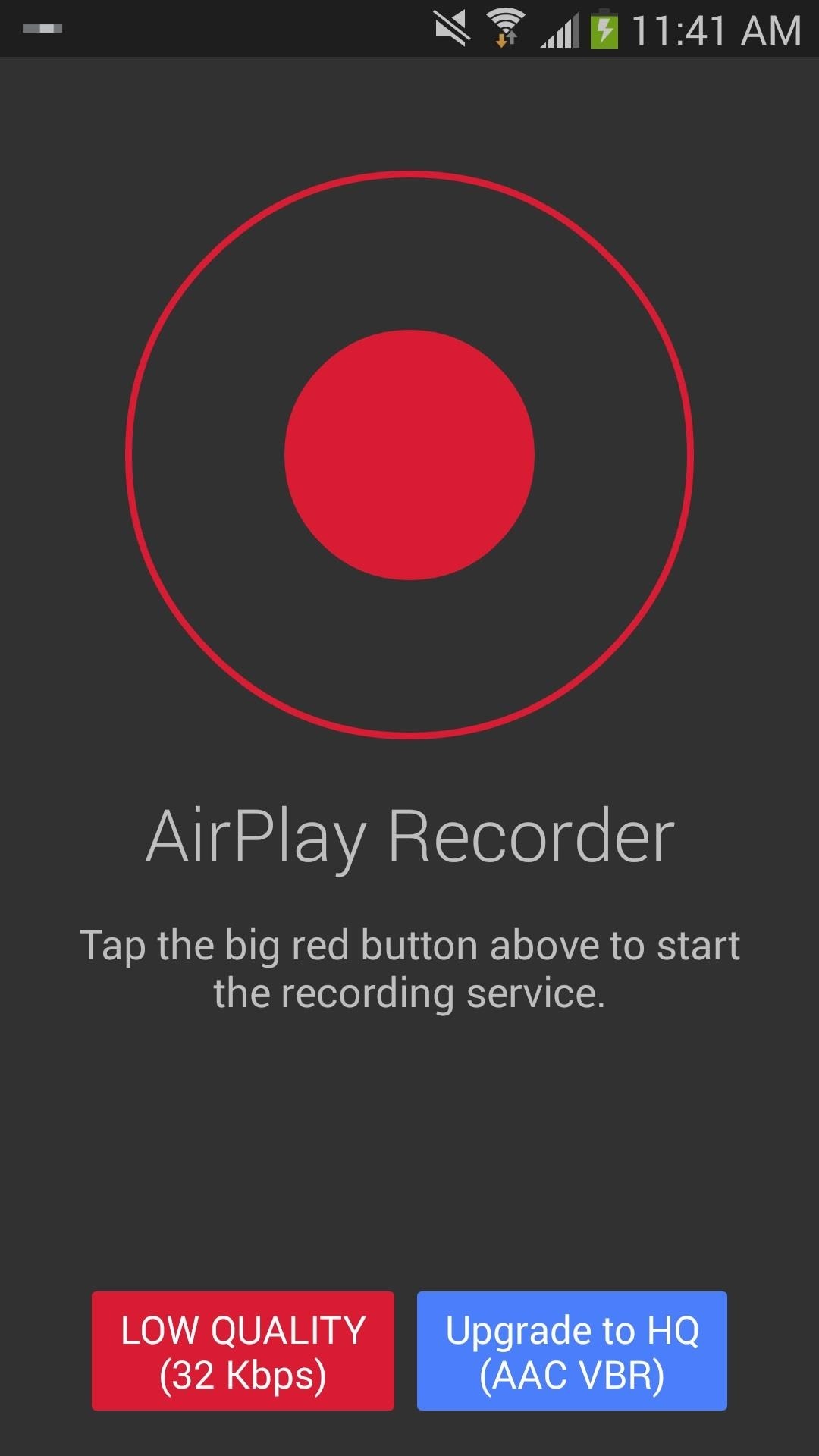
Step 1: Start a Recording on Your Note 3First, download and install Airplay Recorder for free from the Play Store. Once that's done, just tap on the red circle to begin the recording process. Don't worry, though, it won't actually start recording until you initiate AirPlay in the next step. Note: The recording quality will be 32 Kbps in the free version, which is pretty crappy. If you want to upgrade, you can tap on the blue icon and pay a one-time fee of $4.99 to unlock HQ recordings.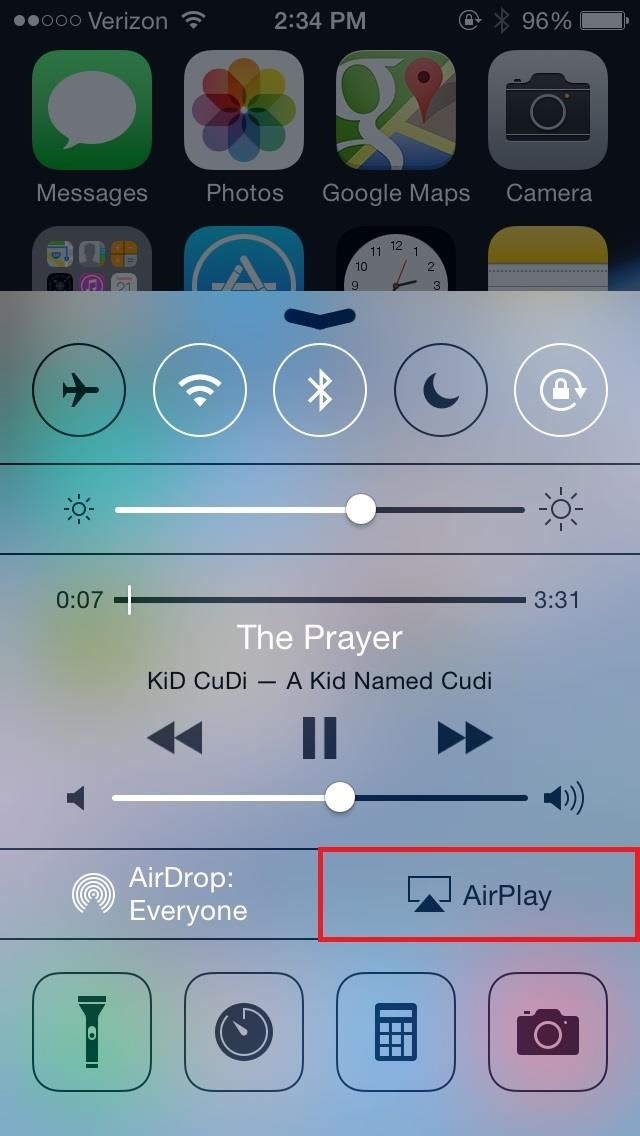
Step 2: Connect iOS to Android via AirPlayOnce the app starts recording, head over to your iPhone or other Apple device, enable AirPlay and connect to your Android device. I enabled AirPlay on my iPhone by swiping up the Control Center and selecting it. After establishing a connection, head over to whichever music streaming service you want and play it.
Step 3: Record the AirPlay StreamInstantly, the image of whatever you're listening to will shoot over on your Android device. If done correctly, it should say Recording. Unsuccessful attempts spawn either the message Skipping (missing start) or Skipping (too short). If that comes up, just skip over to the next song or replay it from the iPhone.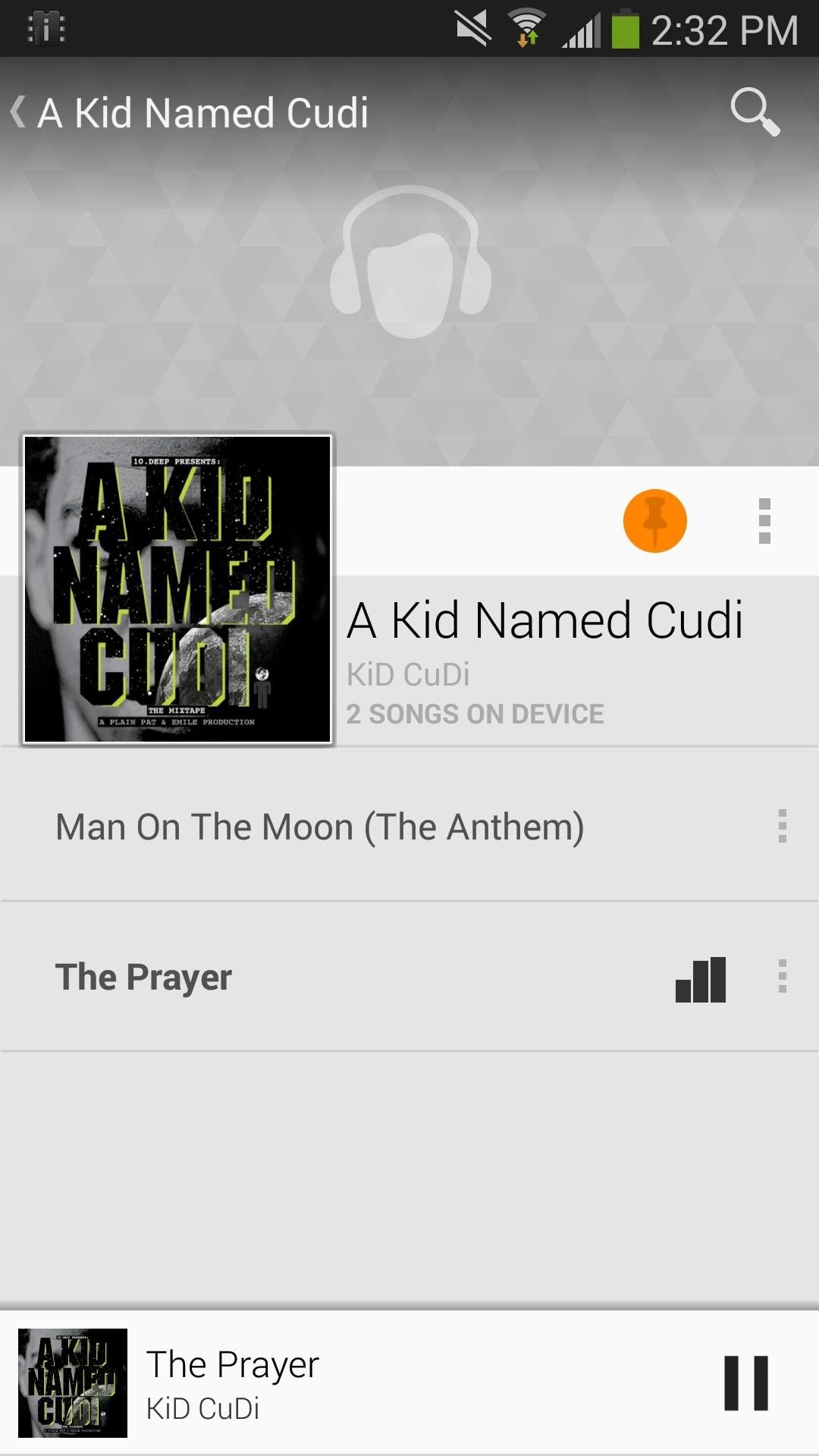
Step 4: Find Your New RecordingsSince the application records in real time, we're going to have to wait the length of the song for it to download completely into our Music folder. Once that's done, all we have to do is go to our music player and see the songs that've been ripped. I was even able to rip songs from YouTube, by just tapping the AirPlay button. It won't show a cover image or artist, instead showing a long code, but it will record just fine. This app can rip practically anything that works through AirPlay, so feel free to experiment as to which apps work and which don't, then let us know in the comments below.
To unpair a Bluetooth accessory, tap Settings > Bluetooth, find the device you want to unpair, and tap , then Forget this Device.. When you Forget this Device on your iPhone, iPad, or iPod touch, that accessory is removed from the list of available Bluetooth devices.
If you can't connect a Bluetooth accessory to your iPhone
One of the reasons why people buy smartphones (instead of dumb phones) is to gain access to the wide world of apps.For better or for worse, most of the super popular apps you read about online or
HOW TO: Make Your Own Mobile Apps For The Android Market
How to Diassemble & open a iPhone 2G (1st generation
Mom Creates App That Forces Children to Respond to Their Parents' Calls and Texts Online app for your iPhone or iPod Touch "If your children ignore your repeated calls and text messages to
New app locks your kid's phone until they answer your calls
Apr 01, 2019 · The latest iPhone and the newest version of Google's Android come with tools to limit how much time you stare at your screen. Here's how to make them useful instead of nags you'll eventually
How to Remove Gamers Unite from your Facebook Account
How To: Hide All of the Stock Apple Apps on Your iPhone Without Jailbreaking How To: The Absolute Easiest Way to Hide Any App on Your iPhone News: It Looks Like iOS 10 Will Finally Let You Remove Apple's Crappy Stock Apps How To: Reset Your iPhone's Home Screen Layout
How To Hide ANY App On Your iPhone (Hide Messages, Snapchat
QR codes have become a staple in our everyday lives. Companies use them for everything from marketing promotions to movie tickets thanks to security they provided for these types of transactions. But for years, Android users had to download an app to scan these codes. Well, not anymore. Pixel owners
How to Scan QR Codes More Easily on Your iPhone in iOS 12
Your profile picture is public. When you add or change your profile picture, it appears in a few different places on Facebook: A story will be posted on your timeline and may show up in your friends' News Feeds. The photo will appear in your Profile Pictures album.
Edit your profile | Pinterest help
On its website, iPhone Unlocking Ltd. details that its latest iPhone Unlock software is compatible with all firmware and IOS versions. This website guarantees that the breakthrough software does not result to any loss of features or functionality, and charges zero on roaming calls.
How to: Jailbreak and Unlock iPhone 3G/3GS Using - iMore
Here are the best Android games for your tablet or smartphone. Some games are free, others are paid: but every one of them is awesome. Best Android Puzzle & Word Games Page 10: Best
There are a bunch of new and interesting features packed inside of Windows 10, but one of the most exciting ones is the Microsoft Edge web browser, the long-awaited replacement of Internet Explorer.
10 Things About Microsoft Edge Browser You Need To Know
iPhone X Roundup — Everything You Need to Know About Apple's
0 comments:
Post a Comment