How To: Play Marvel Battle Lines to Unleash Spider Man & Other Heroes on Your iPhone Right Now
Marvel has solidified itself as the dominant superhero franchise with the release of Avengers: Infinity War, and it's now dipping its toes into the world of mobile card-based strategy games with the soft launch of Marvel Battle Lines in select countries ahead of a worldwide release. If you'd like to install this game right now and get a head start on your fellow gamers stateside, there's a workaround.Marvel Battle Lines is an action-packed PvP card game that will have you pick heroes from your deck to form lines and unleash havoc on your opponents. In addition to a solo campaign mode, the game also features RPG elements like level-ups that reward you with goodies such as powerful perk cards, not to mention new heroes and villains to add to your deck like Iron Man, the Hulk, Thanos, and more. Marvel Battle Lines is currently being fine-tuned before it lands on our shores. Because of this, you technically can't play the game if you live outside of the select Asian countries the game soft launched in. But if you're unable to wait, read on below to learn how to bypass the region lock and play this game right now.Don't Miss: Get Your FIFA Fix & Play Kings of Soccer on Your iPhone Right Now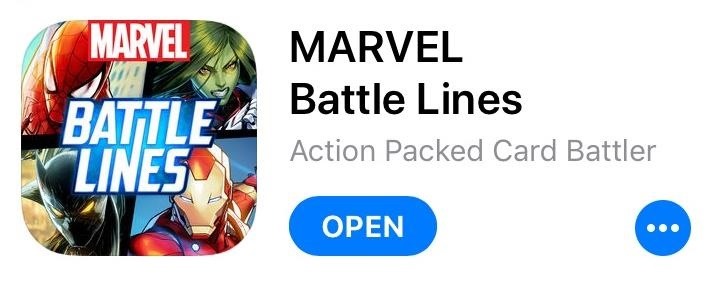
Download & Install Marvel Battle LinesMarvel Battle Lines will work on any iPad, iPhone, or iPod touch running iOS 9 or higher, though it's recommended that you at least have an iPhone 6S or equivalent for optimal gameplay. As the game is only available in the iOS App Stores for select Asian countries, you'll need to create an Apple ID that's based in one of those countries in order to install the game.We'll spoof the Philippines, since a majority of games get soft launched in that region. So create an App Store account based in that country by signing up using a valid email account and a realistic home address in the Philippines. Sign in once you're done, and you'll be taken to the Philippine App Store. Be sure to head to the guide below if you'd like to learn more about this process.Don't Miss: Change Your App Store Country to Download Region-Locked Apps & Games on Your iPhoneOnce you've set up a Philippines-based App Store account, the rest of the process will work just the same as installing any other game. So head to the App Store and search for Marvel Battle Lines to get it installed, or tap the following link from your iOS device.Install Marvel Battle Lines for free from the iOS App Store (Philippines) Please note that as a soft launched game, Marvel Battle Lines is still technically in development, so you may encounter minor bugs while playing the game. In our testing, however, the game ran perfectly fine when we played it on an iPhone SE, and iPhone 8, and iPad Pro that were all running on iOS 11.2.1. How is Marvel Battle Lines working on your device? Let us know in the comment section below.Don't Miss: The 4 Best Gaming Phones RankedFollow Gadget Hacks on Facebook, Twitter, Google+, and YouTube Follow Apple Hacks on Facebook, Twitter, and Pinterest Follow WonderHowTo on Facebook, Twitter, Pinterest, and Google+
Cover image and screenshots courtesy of Amboy Manalo/Gadget Hacks
How to Make a High Powered Pen Gun. This is how to make a high powered pen gun that can shoot straight through tomatoes and, if powerful enough, through an apple. Remove the ink cartridge and end of the pen. (hold onto the ink cartridge)
How to make a Pistol With a Pen - Powerful, Simple Toy Gun
But a lot of what makes a good video is down to the person behind the camera. Today we'll share 16 simple tips for shooting better video on your Android device. How to take better photos with your
cinematography tips using oneplus - OnePlus Community
Google unveiled the Pixel with Android 7.1 Nougat. Here is our review of the smartphone with the best Android experience around.
Google I/O 2019: all the news and highlights from the keynote
Sempre que você quiser conferir a nova interface do Netflix, basta ir até Apps no painel do Xbox e clicar no Netflix. Você também pode usar o Quickplay no painel. Mas a única maneira de visitar a versão antiga do Netflix é indo ao Guia Xbox, Jogos, Quickplay, na guia Todos e clicando na versão "filmstrip".
Kembalikan ke Aplikasi Netflix Lama di Pembaruan Xbox 360
How To: Mirror & Control Your Android's Screen on Your Windows PC How To: Control Your Computer Remotely from Your HTC One or Other Android Device How To: Get Better Quick Settings on a Samsung Galaxy S3 with This Fully Customizable Control Center
Completely Control Your Android Device with Just Your Head
Then there's x86, which is a bit more powerful than either type of ARM CPUs, but not quite as battery-friendly, so it's the least common of the three. But regardless of all that, if you're not exactly sure what type of processor you have, I'll show you how to see if it's an ARM, ARM64, or x86 chip below.
How to See What Kind of Processor You Have (ARM, ARM64, or
Get to know Lollipop's new 'do not disturb' feature. Skip navigation Sign in. Get a True Silent Mode on Android Lollipop [How-To] - Duration: 2:47. Gadget Hacks 6,969 views.
How to bring back silent mode in Android 5.0 Lollipop
The UCSC Genome Browser provides visualization tools for a large genomic database spanning more than 100 animals. In addition to providing a viewer for a large number of annotation datasets including mRNA alignments, gene predictions, epigenetic marker mapping and expression data, new features include a tool to
UCSC Genome Browser - YouTube
Facebook Lite App Download. We provide the latest Facebook Lite App that could be downloaded and installed on your devices. No matter you own an Android, iOS (iPhone, iPad) or a Windows PC, MAC OS
How to Download the Facebook Application for the iPhone
OnePlus today unveiled the OnePlus 5T, the successor to their six-month old flagship — the OnePlus 5. An iterative upgrade over the 5, the OnePlus 5T features largely the same specifications as its predecessor with some modest improvements in key areas. The highlight of the OnePlus 5T is its 6-inch FHD+ 18:9 AMOLED display at the front.
OxygenOS Update Finally Brings Face Unlock to All OnePlus 5
Combine WhatsApp, Facebook, & Other Messengers into One App
Simply tap Install Recovery from the main menu, and after a few seconds, you'll have a custom recovery on your device. It's probably best to keep this app installed on your device, although it's not required.
Install a Custom Recovery on Your Bootloader-Locked - YouTube
News: The Pixel 3 Still Has a Circular Polarizer How To: Create a Walking Dead Like Post-Apocalyptic World Using Time-Lapse Footage News: Google's Pixel Phone Is Taking All the Fun Out of Android, and That's the Point News: Your Google Pixel Will Become a Zombie Phone in 2019
When and How to Use a Polarizing Filter - petapixel.com
0 comments:
Post a Comment