News: How the RED Hydrogen One's 4V 'Holographic' Display Works
RED has apparrantly been blowing minds with the revolutionary technology inside its upcoming Hydrogen One. Like the Razer Phone in late 2017, most of the cool tech lives inside its screen — which, also like the Razer Phone, is unlike any other on the market today. RED, too, is poised to make some major waves in the coming months, as its phone should be arriving in stores this summer.The RED Hydrogen One is capable of producing 3D content akin to holograms, but without the use of glasses. To achieve this, RED partnered with a company called Leia Inc. (yes, like from Star Wars) to bring their incredible display technology to smartphones. A healthy skeptic might point to other "glasses-free 3D" displays like the HTC Evo 3D or Nintendo 3DS and wonder why this tech is any different. After all, neither of those devices drastically altered the way we consume content.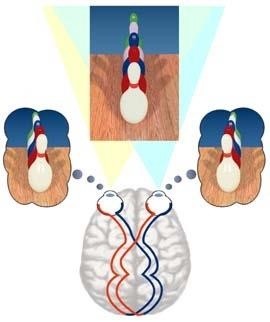
Background: How Humans Perceive 3DFirst, you need to understand how you perceive 3D. Believe it or not, each of your eyes independently only sees the world in 2D, according to USC. You've probably noticed how much worse your depth perception is when one of your eyes is closed, and it's because your brain relies on your second eye to properly see our 3D world. Your brain has the ability to combine the input from both your left and right eye to create one 3D image. This is called stereoscopic vision. Image via USC
How More Primitive Glasses-Free 3D Devices WorkNow, I'm going to explain how the HTC Evo 3D and Nintendo 3DS created the illusion of depth. Basically, the devices replicate an image, and send each one to each of your eyes — according to Nintendo. To pull it off, the image sent to your left eye is slightly left of the image sent to your right eye. This tricks your brain into thinking the image is actually 3D, providing the illusion of depth. Image via Nintendo While this is great when it works, there are issues that accompany the technology. The user needs to keep their head in a "sweet spot" of sorts in order to get the full 3D effect. The image is aimed at where your eyes should be, but not where they actually are. You need to keep your head still and in the perfect position to trick your brain. Image via Wikipedia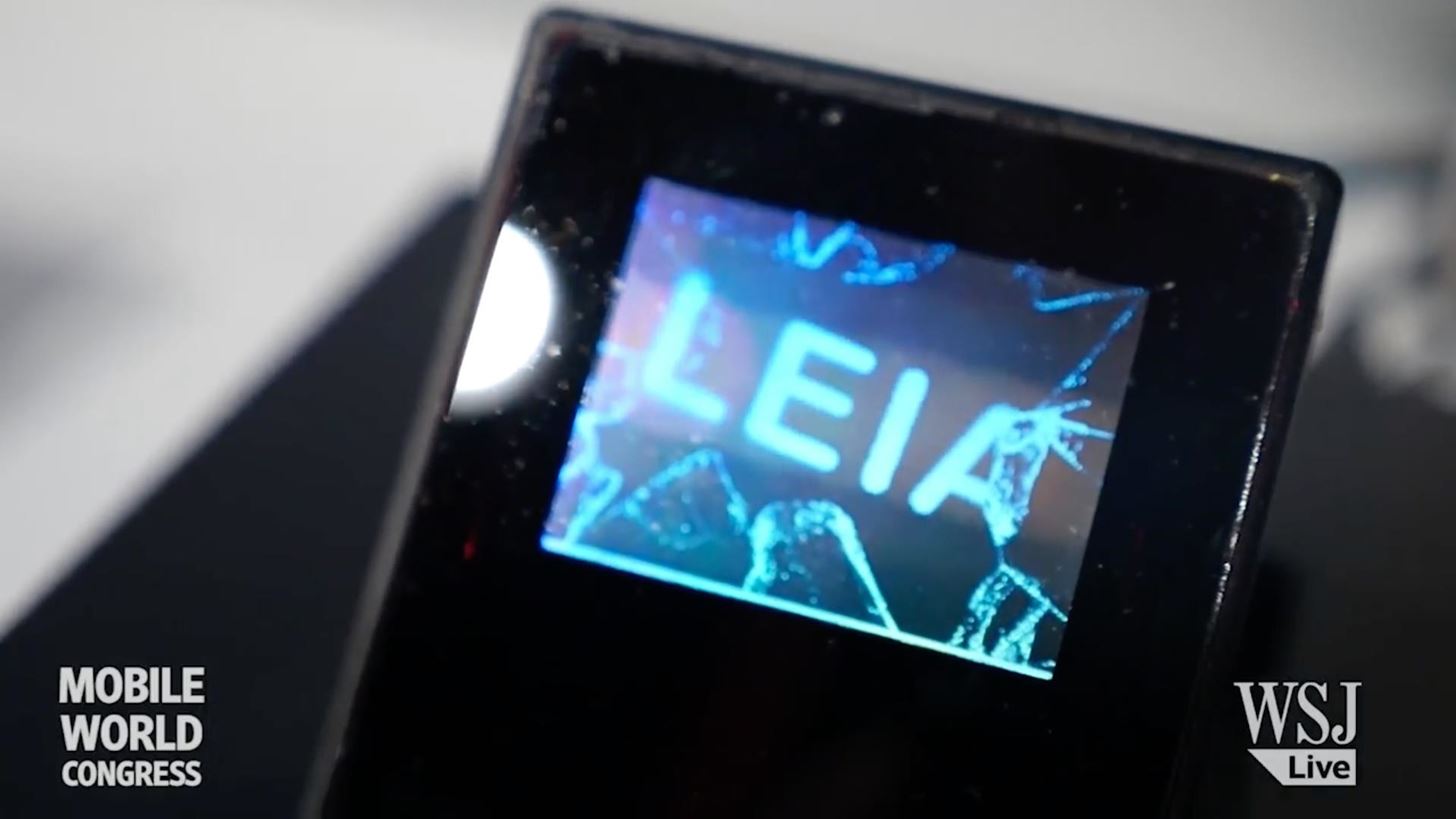
Enter Leia Inc.Even if the device tracks your eyes (like the New Nintendo 3DS does with "Super Stable 3D"), another issue is that you cannot share this experience with others. While this of course hinders its social impact, I'm mainly bringing up this point to demonstrate how a hologram is different than the stereoscopic 3D of the HTC Evo and Nintendo 3DS.Leia Inc. creates a true holographic display that utilizes four views (rather than the two of previous technologies) to produce a total of 64 viewing angles. So you can have multiple people looking at a single display and seeing different angles and facets of the same 3D image. Image by Wall Street Journal/YouTube They do this using their proprietary technology called "Diffractive Lightfield Backlighting," or DLB for short. They can insert a "DLB Layer" underneath any LCD screen, producing a "Dynamic Lightfield" — a hologram. Image via Leia Inc. Best of all, RED says these four-view (4V) files will "match the pixel resolution of a traditional 2D file, which is great for downloading." You'll even be able to share 4V content, and RED is going to announce their social media partners "pretty soon." Are you excited for what 4V holds for the future? Do you think it might flop like the HTC Evo 3D? Let us know in the comments below.Don't Miss: Latest News & Leaks on the RED Hydrogen One — Holographic Display, Dual SIM & MoreFollow Gadget Hacks on Facebook, Twitter, YouTube, and Flipboard Follow WonderHowTo on Facebook, Twitter, Pinterest, and Flipboard
Cover image by MKBHD/YouTube
How to Use the media keys on a BlackBerry Pearl 9100 or 9105
Quick Tip: Speed Up Gboard Performance on Android by
Amazon.com: solar wrist watch. Fanmis Men's Solar Powered Casual Quartz Wrist Watch Analog Digital Multifunctional Black Sports Watch. 4.1 out of 5 stars 144.
Rock Out With Your Own Wrist-Strapped DIY Mini Synth | WIRED
Instructions on how to create a mp3 player at home Please Subscribe to watch more
Rumor Roundup: Everything We Know About the Moto G6 Plus
The quickest and easiest way to calibrate your display is to stare at a number of test patterns and use your monitor's onscreen display (OSD) controls to adjust the contrast, brightness, color
HDTV: Adjust the picture for best quality - consumerreports.org
The search giant's best phone just might be its cheapest. From the moment Google's Pixel 3 and 3 XL went on sale, us reviewers were largely in agreement: The phones' software was far more
Google Pixel Reviews: Here's what critics are saying about
Snapchat is a pretty sneaky app. Android SnapChat Save Pic replaces the official Snapchat app on your phone, and its layout is close to a spitting image of the real thing. Save Pic also auto-saves
Save Snapchats on Android [ROOT REQUIRED] - YouTube
You Can Search Facebook by Phone Number. then you can use the about tab to see their Facebook ID. then use their Facebook wall to gather any interest of their and use whats-app again with the phone number to pretend to be a sales man or any charity gathering some shit about her interest and you can ask for email if you are handy enough go for a phone CALL instead
How to Get a Refund from Apple in iTunes or the Mac App Store
This will guide you to install MeSNEmu Emulator on your iPhone, iPad or iPod Touch. Get all the classic SNES games without jailbreaking your iOS device.
How to Get NES ROMs for an iPod Touch - WonderHowTo
Select "Fingerprint Reset" (or face ID if using an iPhone X, X S X S Max or X R ), then use the phone's biometrics to authenticate yourself when asked. When LastPass successfully identified you will be taken to a new page with three text boxes: "Master Password", "Confirm Master Password" and "Password Tip (Optional)."
Change Your Master Password - support.logmeininc.com
0 comments:
Post a Comment