How To: Use This Modded YouTube App to Download Videos & Enable Background Playback No Root Needed
Recent launches of YouTube TV and YouTube Go created a bit of excitement on the web. Though the latter allows downloading, it doesn't allow background playback, as that would require a YouTube Red subscription for $10 a month. However, there's still a way to get both of these features without paying a dime.OGYouTube from developer Osama Ghareeb is a slick app that can be sideloaded without root access and offers both the ability to download videos and play music in the background. Its interface looks just like the official app, so you won't be missing out on any existing functionality like Chromecast support. Instead, you'll simply be adding two awesome features to your YouTube experience.Don't Miss: Download & Use YouTube TV Right Now — Even If You're Not in an Official Launch City
RequirementsAndroid 4.0 or higher "Unknown sources" enabled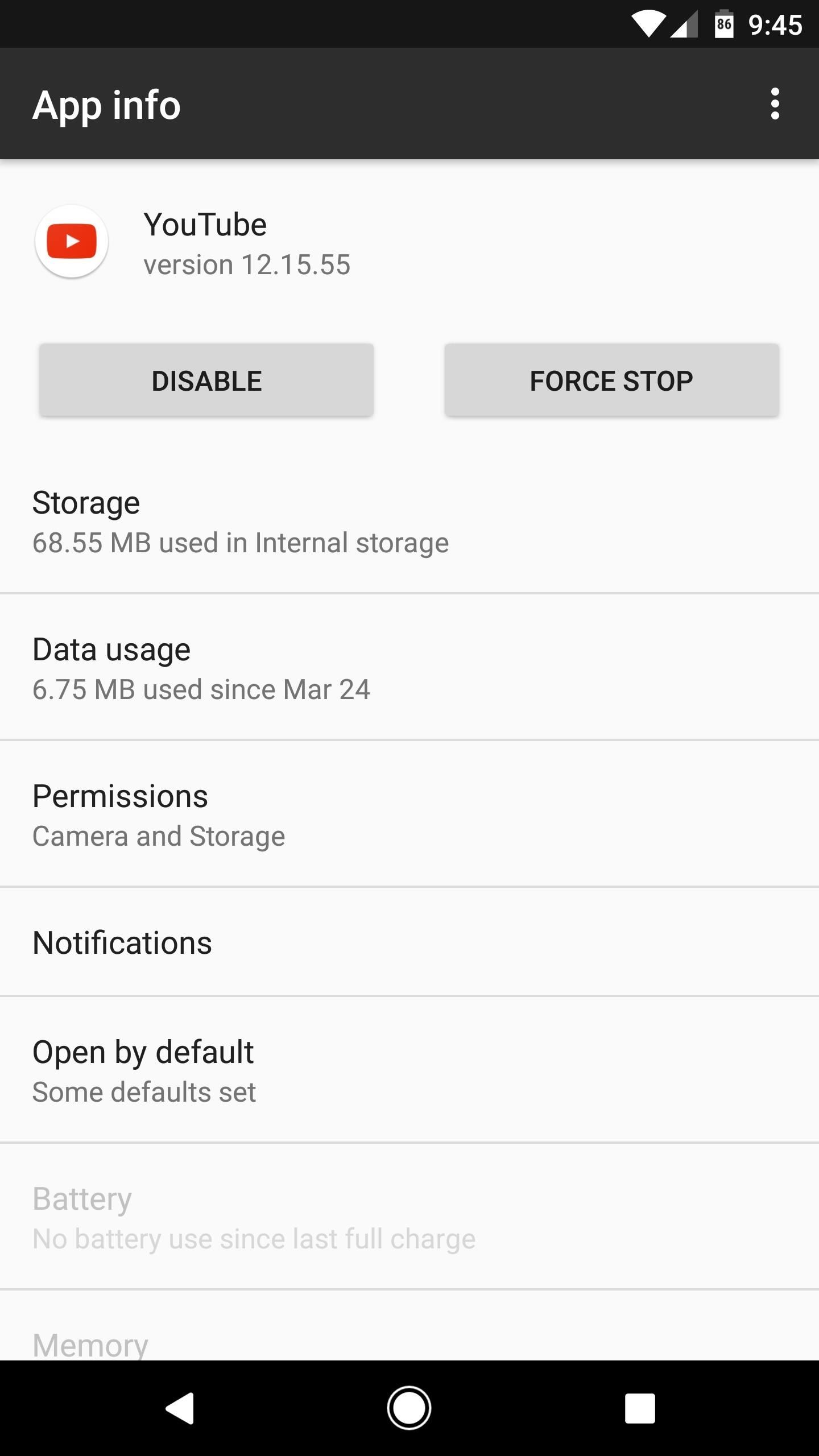
Step 1: Disable the Stock YouTube AppThe official YouTube app doesn't play nice with OGYouTube, so you'll need to disable your stock YouTube app before installing the modded version. To do that, go to your phone's main Settings menu and tap the "Apps" link. Scroll down and select YouTube, then tap the "Disable" button and confirm your choice to shut it down.
Step 2: Install microGIn order to run the OGYouTube application, you'll first need to install a modded version of the Google Services framework called microG. So tap the following link from your Android device, then download the MicroG APK. When that's finished, tap the Download complete notification, then press "Install" when prompted.Download microG for OGYouTube (.apk)
Step 3: Install OGYouTubeAt this point, you're all set to install the OGYouTube app. Just like with microG, tap the following link, then download the OGYouTube APK. Finally, tap the Download complete notification, then press "Install" when prompted.Download OGYouTube (.apk)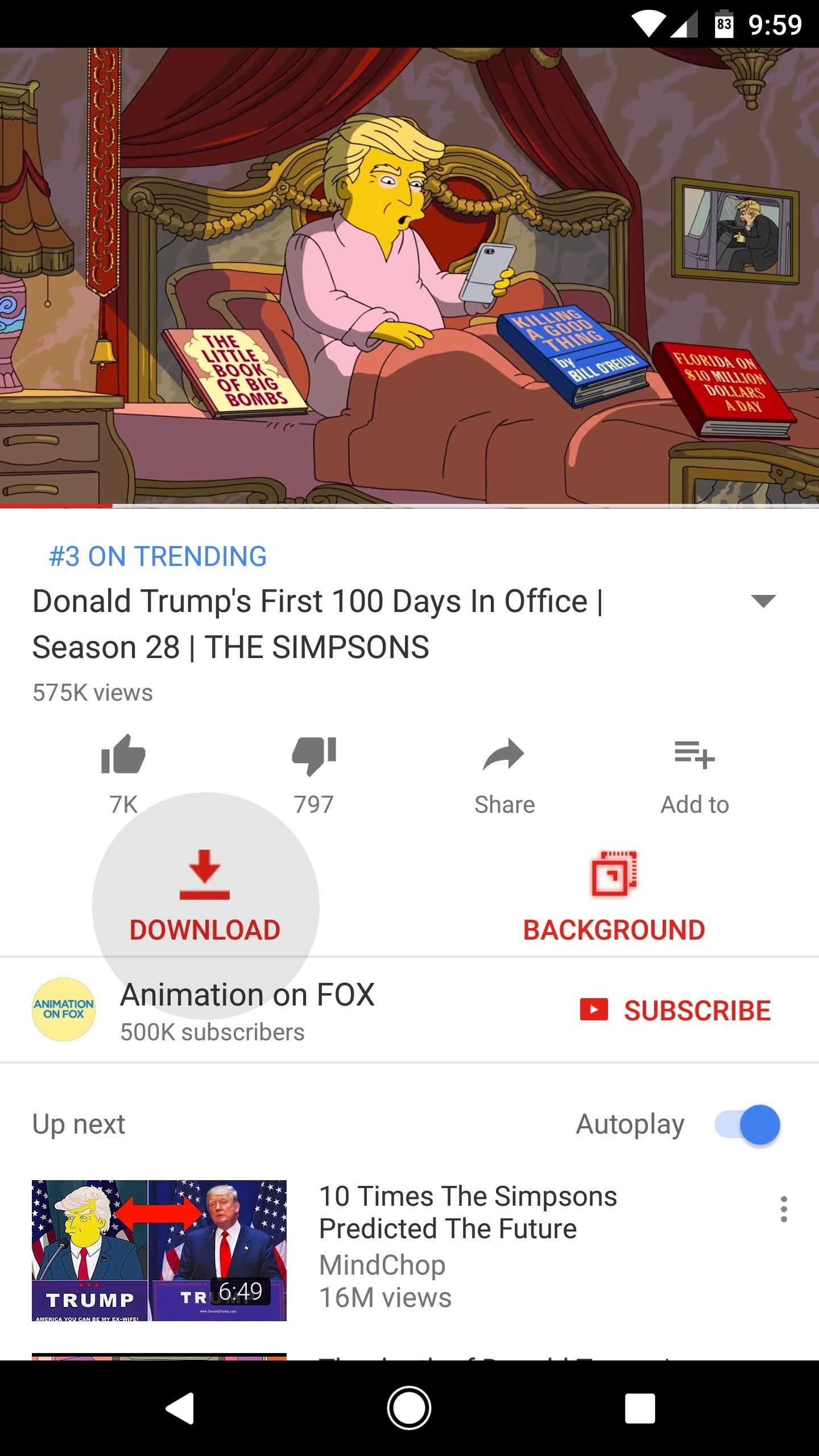
Step 4: Download YouTube VideosOnce you've got OGYouTube installed, you're all set to try it out. The interface is almost identical to the stock YouTube app, but with one minor exception: You'll see two buttons underneath every video's description.To download a video for offline playback, start by tapping the "Download" button. The first time you do this, you'll be prompted to grant some additional permissions, so tap "OK" on the popup. From here, enable the switch next to "Permit drawing over other apps," then press your back button. Next, you'll be prompted to grant a pair of additional permissions, so tap "Allow" on each of the popups. When you're done there, you'll be able to download YouTube videos freely.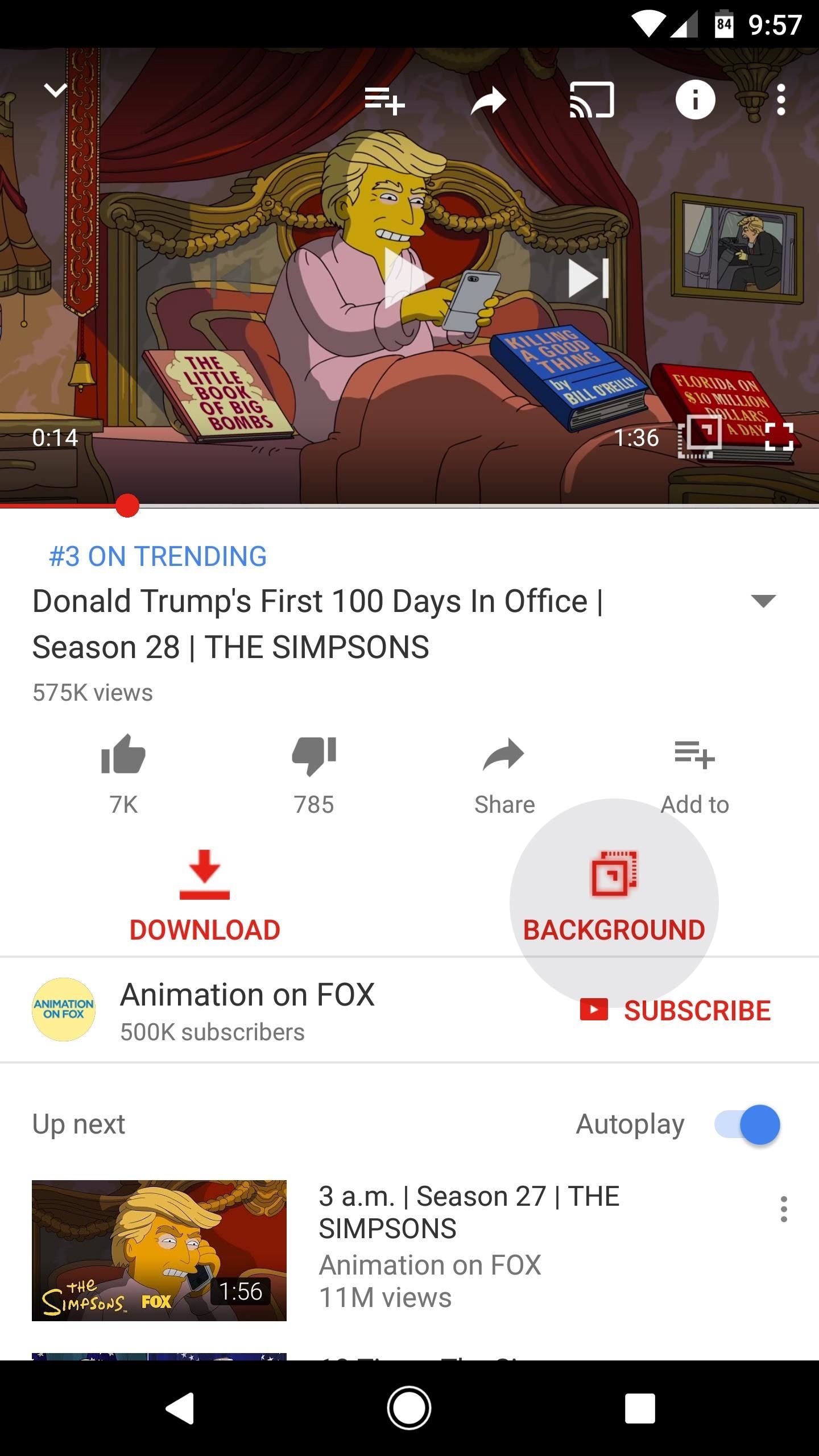
Step 5: Play Videos in the BackgroundOGYouTube also offers the ability to play videos in the background, and it's just as intuitive as downloading. To try it out, simply press the "Background" button beneath any video's description, then the app will minimize and the audio will keep on playing in the background. You'll get a notification that lets you pause or stop background playback, so it's a great way to use YouTube as a music player. As a music lover, I implore everyone to support their favorite artists by using music services that give them proper revenue. With that said, this app offers awesome features to obtain media and play music in the background while you browse Facebook or swipe away on Tinder, so I can't complain about that! What are your thoughts? Let us know in the comment section below.Don't Miss: The 4 Best Phones for Streaming VideoFollow Gadget Hacks on Facebook, Twitter, Google+, and YouTube Follow Android Hacks on Facebook, Twitter, and Pinterest Follow WonderHowTo on Facebook, Twitter, Pinterest, and Google+
Cover image and screenshots by Dallas Thomas/Gadget Hacks
How to Enable Swipe to Delete in Windows 10 Mail. this option is set to archive emails, and the swipe right setting is set to flag an email. 4. How to Delete Your Gmail Account.
Swipe to Delete Mail Not Working on iPhone or iPad
The Essential Phone might not have been our favorite, but the company has been undeniably quick with updates. Essential first rolled out the Android Oreo 8.0 beta program for the PH-1 back in
Essential Phone now getting Android 8.1 Oreo update
Google Play Music puts a greater emphasis on new music that's either related to music you like, or is made by artists already in your library. However, if you'd like to find something completely new and unrelated to your existing library, you can simply keep scrolling, and Google Play Music lists all of the newest albums to hit the charts.
Google Play Music
Signal 101: How to Verify the Identity of a Contact You're Communicating With How To: Keep Long Texts from Breaking into Separate Messages on Android Instagram 101: Change Your Profile Name on Instagram to Increase Search Traffic to Your Account
App for journalists: Signal, for securely communicating with
If you're tired of Google tracking you, but love how Chrome works, CyanogenMod has you covered. Their browser is called Gello, which is based off Chromium, Chrome's open-source counterpart. It's basically a souped-up version of Chrome—without all of the intrusive Google stuff.
CyanogenMod to bring a Chromium-based Android browser called
News: Nexus 6P Bootloop Nightmare Turns Your Phone into a Fancy Paperweight News: iOS 11.3.1 Finally Fixed the QR Code-Scanning Vulnerability in Your iPhone's Camera App News: If You Have a Galaxy S6 Edge, DO NOT USE This Feature
The US Government's Spat with Huawei Is Depriving Americans
Our pick of the best Android apps, free and paid, including the best travel apps, best news apps, and many more. best news apps, and many more. Younity is a must-have app for anyone
15 best Android apps of 2019! (April) - Android Authority
The App Store is a fundamental part of using an iOS device. There would be no point of owning a smartphone if there's no apps, and no point of having an Apple device if the App Store not working properly on your iPhone or iPad.
Your iPhone Not Downloading Apps? Fix App Stuck on - YouTube
How To: Download Any Video On Google Chrome! What's up, in this video I am going to be showing you how to download any video on Google Chrome using an extension. This extension doesn't work for
Download Video on Chrome with These 5 Free Online Video
Smart Meters are worse than you think (UPDATED) ScottiesTech.Info. In short, with a smart meter, you may end up with less juice to power stuff, and more frequent main breaker trips as people
Smartphone battery myths that need to die - USA TODAY
How to Reveal hidden MySpace profile content with FireFox
We tell you how you can search across all your multiple open tabs on Chrome and Firefox browsers. on Windows PC using extensions like Search Multi Tabs and Search Plus.
Navigate Using Mouse Gestures on Chrome, Firefox and Opera
How to Copy and Paste on Your iPhone or iPad. This wikiHow teaches you how to duplicate text or images in one location and insert them elsewhere on your iPhone or iPad. Tap and hold on a word. This activates a window that magnifies the
The Scoop on How to Copy and Paste on an iPhone - Lifewire
The Gauss Rifle: A Magnetic Linear Accelerator This very simple toy uses a magnetic chain reaction to launch a steel marble at a target at high speed. The toy is very simple to build, going together in minutes, and is very simple to understand and explain, and yet fascinating to watch and to use.
The Gauss Rifle: A magnetic linear accelerator
Apple is widely known for keeping a tight grip on iOS, disallowing open-source and third-party downloads. While there are many reasons for this, the three most frequently referenced are quality control, malware prevention, and of course—money. The number one reason why Apple rejects apps from the
How To: Sideload open-source iOS apps without jailbreaking
0 comments:
Post a Comment