How To: Re-Enable Copy & Paste on Annoying Sites That Block It
Copy and paste keyboard shortcuts are beautiful gifts from the gods, and any website that blocks such an offering can burn in hell. But really, Cmd+C and Cmd+V (Ctrl+C and Ctrl+V for Windows folks) are second nature to most of us, so it's very frustrating when sites like PayPal don't let us use them.Thankfully, if you're a Firefox user, you can permanently enable copy/paste and never have to deal with this inconvenience again.
Why Block Copy & Paste Anyway?For security purposes, many financial and banking sites block your ability to copy/paste. For example, when I change my password on PayPal and try to paste my new password into the "re-enter" box, PayPal flashes a warning saying, "Please retype your password. Don't copy and paste it." Cool, I get it. PayPal wants us to be absolutely positive we know our password. However, if you're creating strong unbreakable passwords or entering long strings of numbers, it can get really annoying—really fast.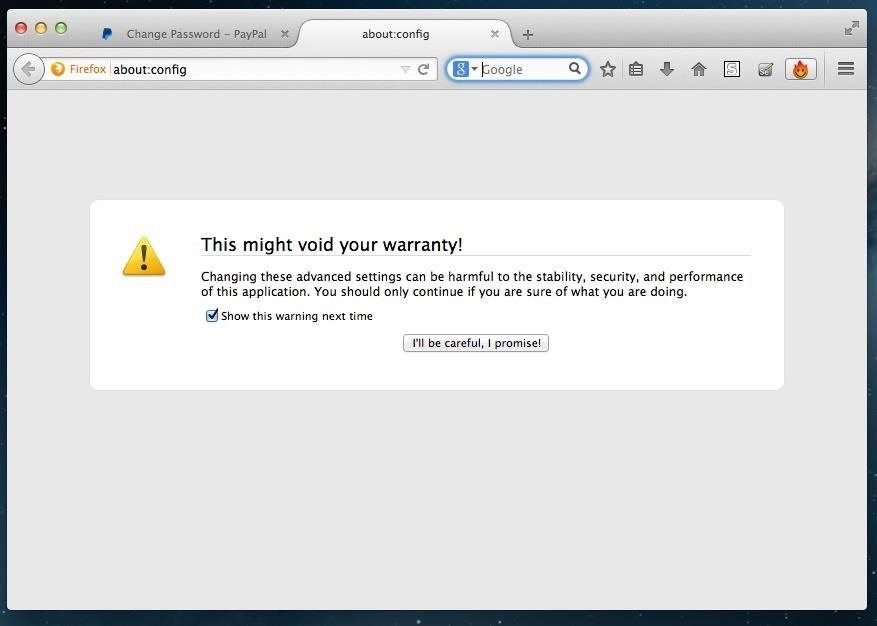
Step 1: Access Firefox's "About:Config" FeatureThere are a number of "secret" Firefox application settings that aren't available to you under Options or Preferences. Although they're held in the prefs.js and user.js files of Firefox's package contents, you can easily view them on your browser by typing about:config into the address bar. Since modifying these advanced configuration settings could potentially jack up your browser, Firefox flashes a little warning asking you to promise to be careful. Just proceed—I know what I'm doing.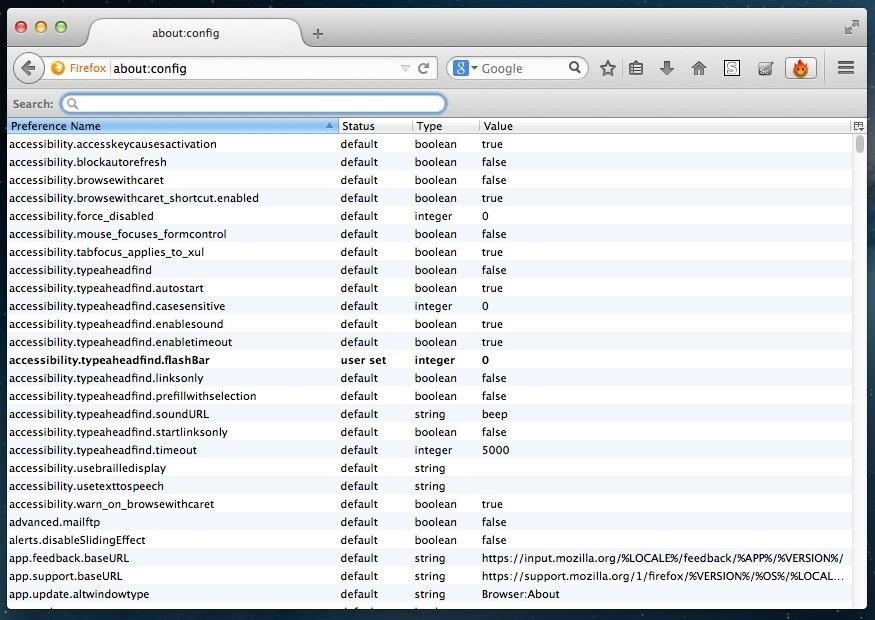
Step 2: Find the Clipboard PreferenceWhen you first enter the about:config settings, you'll notice a list of hundreds of preferences. Don't risk messing anything up and go straight to the target by searching for dom.event.clipboardevents.enabled in the preferences search bar.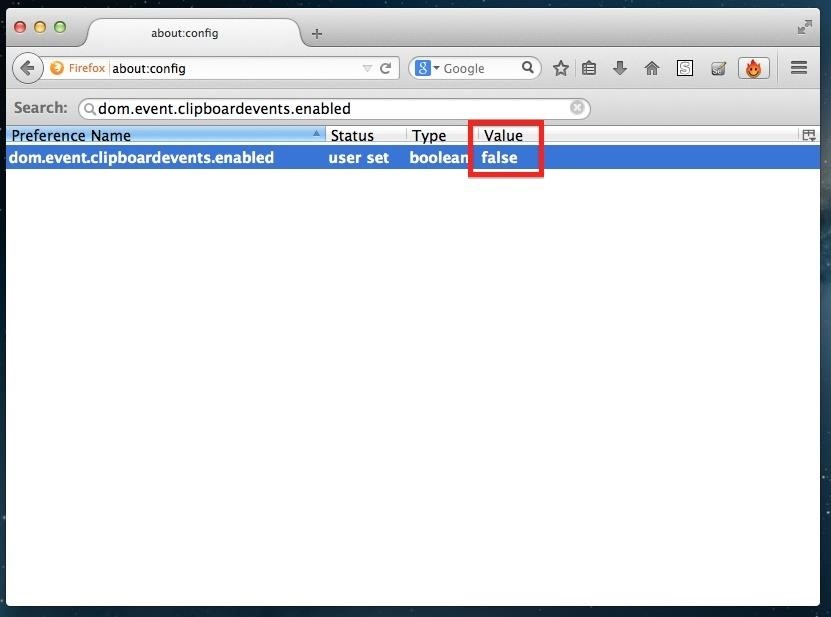
Step 3: Turn the Value to FALSEOnce you've located dom.event.clipboardevents.enabled, simply double-click it and you will see its value change from "true" to "false." By making this value false, you are essentially disabling an enabled line of code that allows sites to mess with your clipboard and block the copy/paste functionality.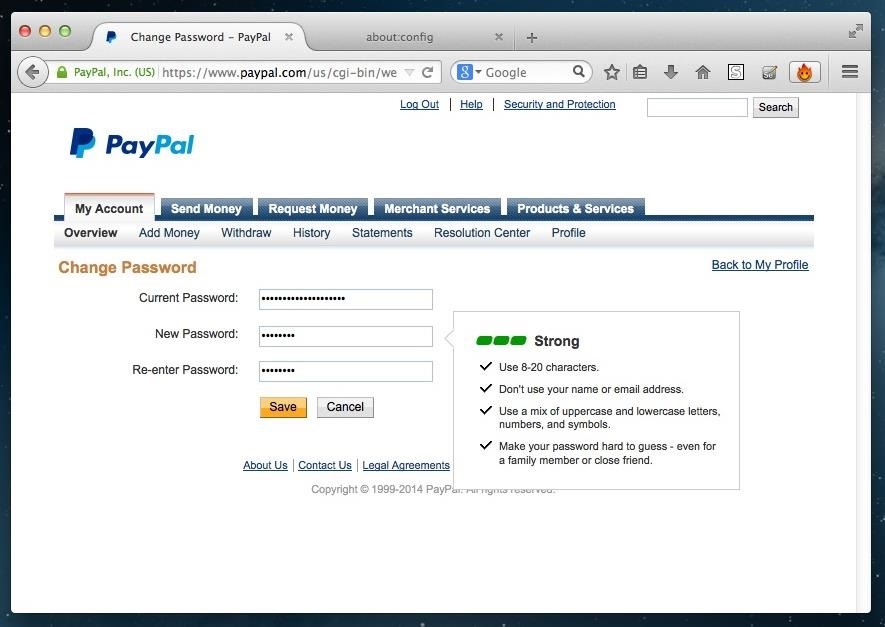
Thats All! Now Copy/Paste Away!As long as that value remains "false," you should never have any issue copying and pasting long passwords, addresses, account numbers, or anything else that we all hate typing out. You can even use this to copy/paste quotes from some our your favorite blogs and news sites that block you from doing so.
Cover image via Shutterstock
Hacking Gmail or Google is the second most searched account hacking topic on the internet next to hacking Facebook account. Hacking into a Google account gives access not only to Gmail but also to their prominent counterparts such as Android (since one can control a android device using Google account), YouTube, Drive, Hangouts, etc.
How to Hack Gmail Account Password - Gmail Hacking | GoHacking
Recently we showed you how to set up the new feature in Windows 10 called Continue on PC for iOS and Android.Mac users have been enjoying a similar feature for quite some time called Handoff.
How to set up your iPhone and Mac for seamless office integration
Shortcomings of Using System Image Backup of File History. It can not be denied that File History has provided us a solution to create a system image backup in Windows 10. However, the disadvantages cannot be ignored, either. 1. System image will occupy a large amount of free space on your disk or external hard drive. 2.
How to perform a full Windows 10 system image backup
Netflix to Block VPN & Proxy Users from Streaming Content in Other Territories. Netflix subscribers (or friends of subscribers) have been able to utilize a virtual private network (VPN) or proxy service to gain access to content in other countries.
Netflix Moves to Permanently Block VPN & Smart DNS Users
Please do. Such an ability is the basic tenet of a white-list strategy per user. This is going to be a mandatory concept for parents of young children who should only be dealing with a short list of certain websites (wixie.com for school projects, learning sites, etc.) I'll be investigating other 3rd party "net nanny" style utilities now.
NetNanny image search block. How to? - Experts Exchange
Report Ad
Search for Cal's Cell Phone #, Address, Pics, Social & More. Search Now!
Nearly all iOS apps assign themselves one of these names, and you need to know them if you want to add custom icons to your home screen or create a Shortcuts workflow that opens an app on your iPhone up. Finding the URL scheme name, also known as a URI scheme, for a particular app is not easy.
How to Customize iOS App Icons Without Jailbreaking Your
Recent HP iPAQ HW6500 Cellular Phone questions, problems & answers. Free expert DIY tips, support, troubleshooting help & repair advice for all iPAQ Cell Phones.
This is the "Learning Android Functions" video from the "How To Use Android Phones: The Video Guide" vook. To learn more about this or other Vook titles, please go to
Mom Invents App to Disable Kids' Phones if They Don't Answer When She Calls August 17, 2014 Readers — this is making my stomach turn, even though I, too, have felt frustrated at times when I couldn't reach my kids.
PDF Answer Call App - blog.travisheightsbevworld.com
blog.travisheightsbevworld.com/answer_call_app_download.pdf
Standifird's vision was to create an app that would somehow force children to get into contact with their parents. Having no experience with app development, Standifird quickly taught herself the ropes and hired an experienced developer to help with coding. Finally, an App That Forces Your Kids to Answer Your Calls answer call app Hum.
How to screen unwanted calls on iPhones and Android phones
Install SNES Emulator on iPod Touch or iPhone! ipodek. 11 years ago | 3.3K views. This video will walk you through installing the SNES emulator and getting it to run
How to Play Snes Games on Your Iphone / Ipod Touch With an
Run the Same App in Split Screen in Android Oreo #4 Run any app in split screen mode on your device and then after that chose to select the Parallel Windows app on the other part of the Windows. Open the app and then from inside the app select the clone version of the app you have made before.
0 comments:
Post a Comment