How To: Push Samsung Push Out of Your Phone, & Life, Right Now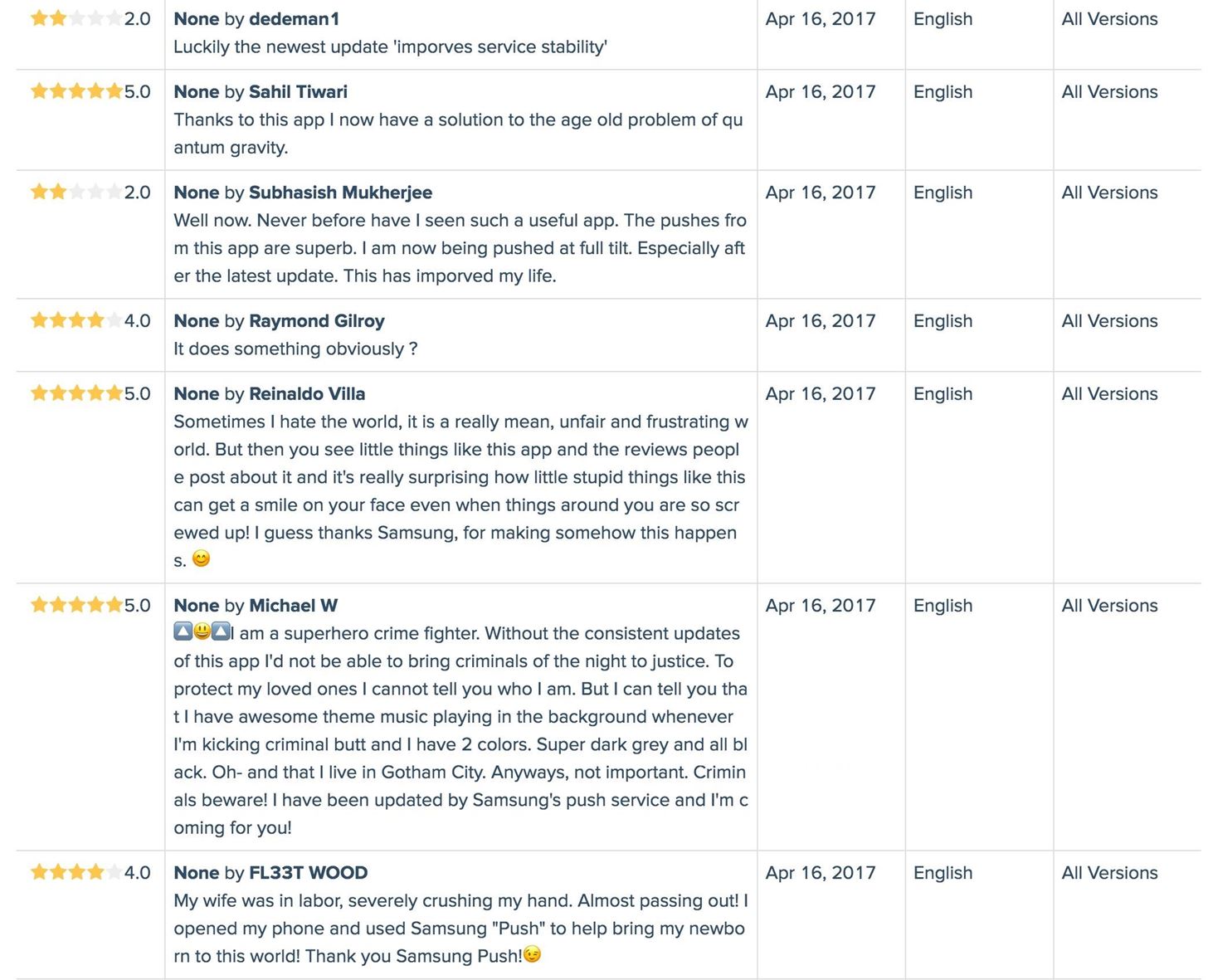
You may have heard that Samsung Push is an incredible service that all Android users absolutely love. For one, Push provides extremely useful notifications for Samsung apps to assist you in all aspects of your life.For instance, after Samsung Push's March 21 update, Android users all over started to rate the app with joy for its number of very useful purposes. After all, the app has over one billion downloads, which is amazing considering the fact that it is nothing more than preinstalled bloatware on every Android phone from Samsung.Interested in what this wonderful piece of ... software can do? Ready to get the full benefit of all the Push services? Check out what this amazing app can do for your life below. Image via App Annie Crime fighter at night? Wife going into labor? Not to worry! Push does it all. Images via Google Play Store Alright, yes, I know. This is all a joke. Let's be real here. These reviews are fake.Samsung Push is an annoying push in your annoying ... well, you know. The app constantly asks you to update it, to "imporves its service stability" (yup, that has been misspelled in the current update) until you kind of just have to update the silly little thing.Don't Miss: The Fake Review Saga Continues—Gmail & Messenger Latest in Google Play's 5-Star SpamOkay, so how about, let's get rid of it? There are a couple options, so let's start with the most basic one first.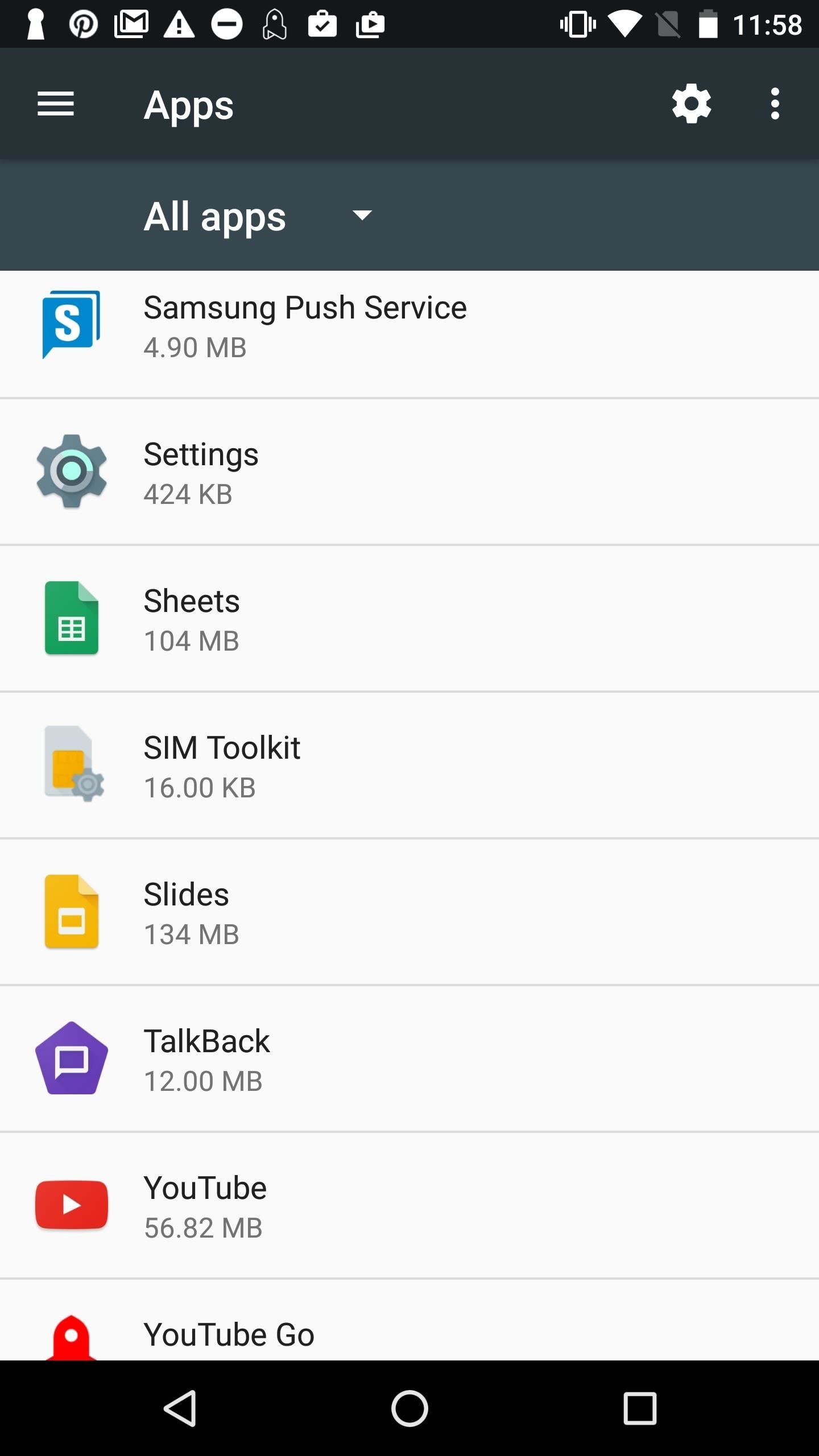
Disable Push's Notification SettingsBy far the easiest way to get ride of Samsung Push's pop-up notifications is to simply disable it. The app will still technically be installed and continue to take up valuable space on your smartphone, but your battery will thank you for it. Also, it won't annoy you as much.Go to your device's Settings, then select "Applications" (also called "App Manager" on some devices). Once, there, tap on "Samsung Push Service" (you may have to sort by System apps first), then "Notifications," and then toggle on "Block all" to never show notifications from the app. If simply disabling the app doesn't cut it for you, then there are a couple more options below for you to uninstall Samsung Push depending on if your phone is rooted or not.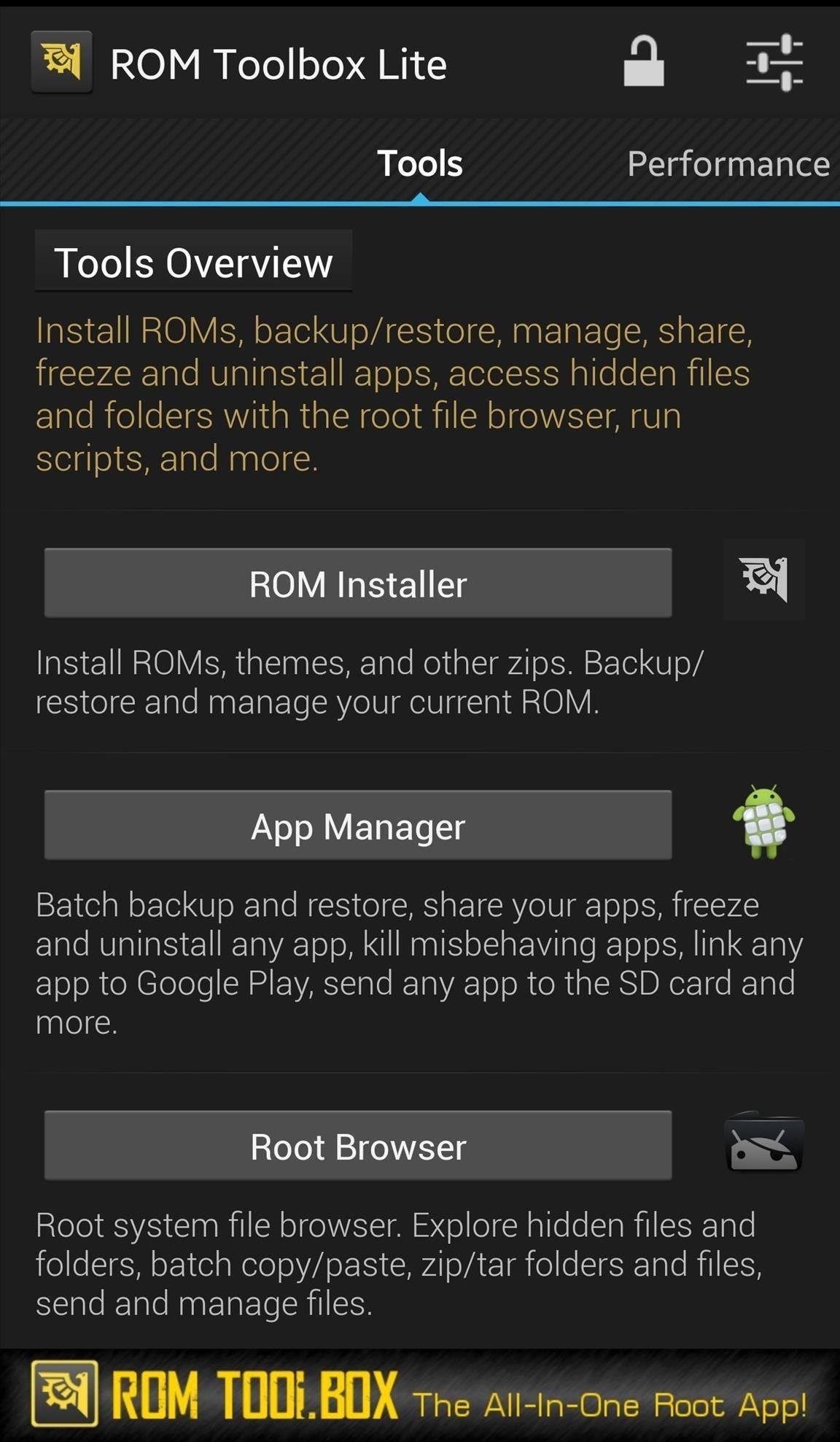
Uninstall Samsung Push with ROM ToolboxIf your phone is rooted, you can use ROM Toolbox Lite, which is a free app to remove preinstalled Samsung bloatware. Launch ROM Toolbox, then select "App Manager." You'll see all your apps listed where you can start to select the ones you want to remove. Scroll all the way down to see the apps with a reddish background — these are your system apps, and this is where Samsung Push would be located. After selecting the apps you wish to remove, tap the trash icon and begin to remove all the Samsung apps you never want to see again. Don't Miss: Disable ANY Bloatware App on Your Android Device (No Root Required)
Uninstall Samsung Push with Package Disabler ProIf your phone isn't rooted, though, then you'll need to use Package Disabler Pro to remove Samsung Push from your device. Download the app from the Google Play store and install it on your Samsung phone. Images via Package Disabler Pro After installing, launch the app from your home screen. Select "Samsung Push Service," then hit "Disable." Samsung Push will now be removed from your phone.That's all there is to it, folks. I know we all wish Samsung Push really did give us magical powers, superhuman abilities, and bowel movements (?), but the reality is, it doesn't. So now, we either got to learn to live with the app's push abilities, or learn to push them right out of our phone and our life altogether.Have any tips on how to remove Samsung bloatware? Let us know in the comments below!Don't Miss: Opt-Out of Verizon's New AppFlash SpywareFollow Gadget Hacks on Facebook, Twitter, Google+, and YouTube Follow Android Hacks on Facebook, Twitter, and Pinterest Follow WonderHowTo on Facebook, Twitter, Pinterest, and Google+
Cover image via SamsungScreenshots by Bettina Mangiaracina/Gadget Hacks
News: iOS 11.4.1 Beta 4 Released for iPhones, Includes Only 'Bug Fixes' & Unknown Improvements News: Apple Releases First iOS 12.1 Beta to Software Developers, Brings Back Group FaceTime News: iOS 11.3 Beta 5 Released with Mostly Under-the-Hood Improvements
Apple Releases iOS 10.3.3 with Bug Fixes and Security
xda-developers Samsung Galaxy Note 10.1 Galaxy Note 10.1 General Creating CUSTOM BACKGROUNDS for your S-Notes by mitchellvii XDA Developers was founded by developers, for developers. It is now a valuable resource for people who want to make the most of their mobile devices, from customizing the look and feel to adding new functionality.
While there are tons of icon packs available that round out your iPhone's icons for a more personalized look, such as Circulus, a majority of these tweaks aren't comprehensive enough, are usually outdated, and often fail to apply the circular theme to all downloaded apps. To make matters worse, app
Get Rounded / Circle App Icons Theme On iOS 11 Home Screen
Starting on Android 4.2, a new feature called Quick Settings was integrated into the Notification tray, which allows you to quickly turn on and off certain device features such as Wi-Fi, Bluetooth, GPS, etc.
How to Monitor Your Kid's App Usage on Android « Nexus
Siri makes it easy to call almost any contact on your iPhone with just a quick verbal command. I say almost because counterintuitive name pronunciations such as Caoimhe, which is actually pronounced "Keeva," will confuse the hell out of Siri. Luckily, there's a way to get Siri to understand
How To Make Siri Recognize Difficult To Pronounce Contact
Spell out night vision goggles and a procession of sci-fi action movie scenes start rolling in your mind! I know, it just can't be helped - more so if you happen to be a young teenager or a tech-enthusiast adult who is obsessed with video games, sci-fi and action movies that revolve around military and apocalyptic themes.
How to make homemade night vision - Quora
Samsung has, in a way killed, the DeX dock with the launch of the Galaxy Note 9. With the new Galaxy Note 9, you no longer need a DeX dock separately to convert it into a PC. The DeX is integrated in the phone itself. All you need to do is just buy any USB Type-C to HDMI adapter to connect the Galaxy Note 9 to a monitor.
How to Connect Your Galaxy Note 8 To Your TV - YouTube Tech Guy
Things to Consider with iPhone 7 Plus Unlock. UPDATE: The Apple iPhone 7 has been around for a while and we can assure now that the same factory unlock works in case you are wondering how to unlock iPhone 7 Plus. No matter if your device is the regular size or the bigger version Plus, unlocking it from carrier needs just the same effort.
unlock iphone remotely icloud - Apple Community
Imagine adding your family tree to a simple website and getting hundreds of new family history discoveries instantly. MyHeritage is offering 2 free weeks of access to their extensive collection of 9 billion historical records, as well as their matching technology that instantly connects you with new information about your ancestors.
How to print a family tree from Ancestry.com - Quora
Cortana, Microsoft's personal assistant for its Windows Phones and Windows 10, will soon be released for Android. That is, officially released. It's hard to keep a good thing locked away, and to that end, Cortana for Android has been leaked, thanks to APK Mirror.
Samsung's Galaxy Note 4 is a beautiful device worthy of all the critical acclaim it has received thus far. But aside from the S Pen features, most of the Note's user interface has a great deal of overlap with the Galaxy S5 that we all know and love.
Get a Taste of the New Galaxy S6 with This Weather Widget for
How to use Snapchat on Mac. As mentioned above, the easiest way to use Snapchat on your Mac is via an Android emulator like Bluestacks. We show you how to install and use the free app below.
How to Use Snapchat from Your Mac - Gadget Hacks
0 comments:
Post a Comment