How To: Everything You Need to Know About iOS 8 Beta 4 for iPhone, iPad, & iPod Touch
In the Apple's iOS beta 3, we were introduced to a new iCloud Drive feature, an option to disable QuickType, time indicators for Recently Deleted pics, and a way to keep "self-destructing" media.Now, just a few weeks later, iOS 8 beta 4 is out, and we've got several new additions to the Settings menu, a new (un-deletable) app, a better looking Control Center, and more. Get a look at all of the new features below in our hands-on walkthrough of beta 4 for iPad and iPhone.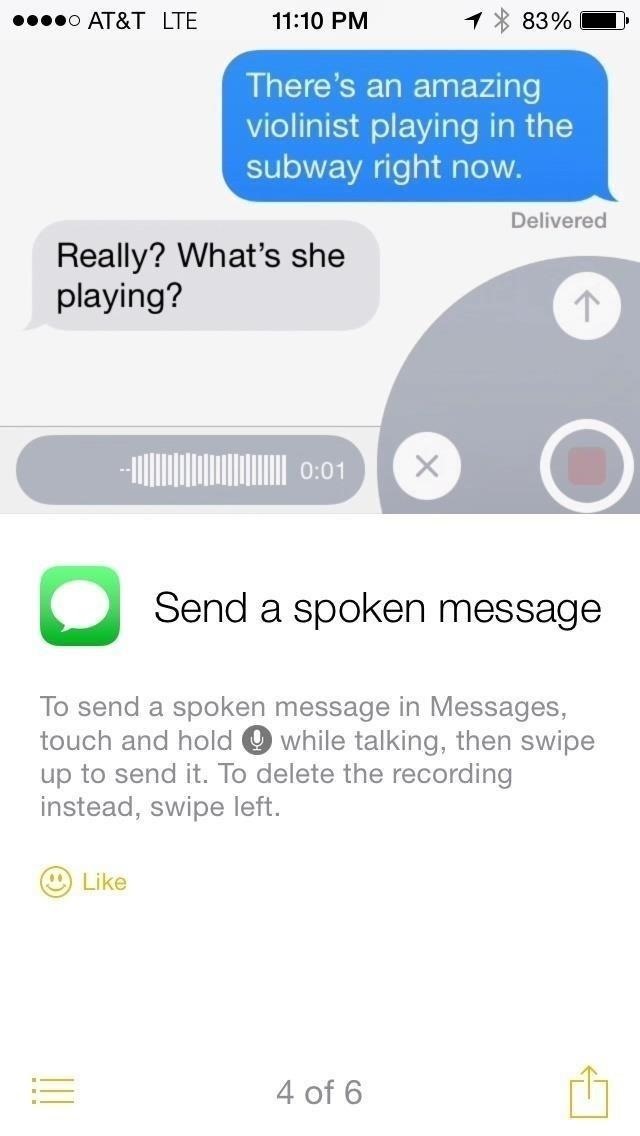
There's a New Stock App Called "Tips"Hinted about at WWDC, the Tips app has finally made its way to iOS 8. In it, you can scroll through Apple's weekly pointers that can help you navigate through all of iOS 8's new features.As of now, there are only six tips—including short guides on how to use voice messages and the "Hey Siri" feature—but look for that to increase when iOS 8 is released to the public later this year. For more info, check out our detailed walkthrough of Tips.
The Control Center Got a Little RedesignThough not a huge change, the Control Center has been redesigned in iOS 8 with a sleeker look. The thin black outlines of the settings icons have been removed, giving it a much more connected and flowing look. Also, the icons are filled with a whitish shade (instead of being transparent with thin white outlines) when enabled. The new Control Center look for iPhone (left) and iPad (right).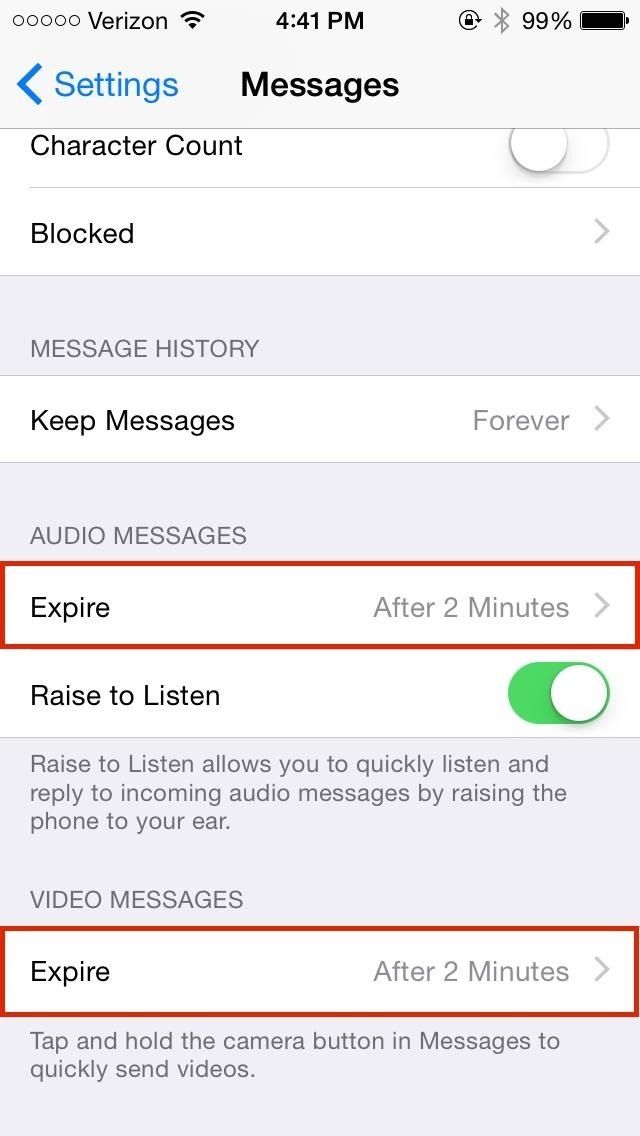
Self-Destructing Messages Has More Settings NowOne of the more interesting features included in iOS 8 is the self-destructing audio and video messages, which help to manage storage on your device. Now, you can set how long you want the messages to last.In Settings -> Messages, you can choose to have messages expire after two minutes or not at all. Hopefully they add a few more options for duration in later iOS beta/final builds.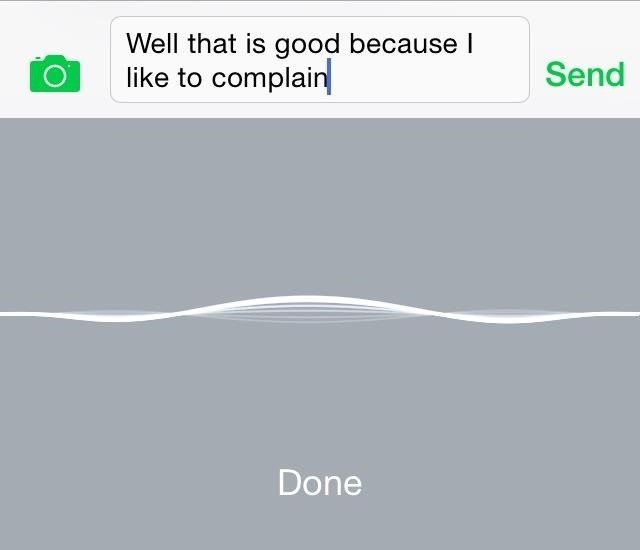
It Can Now Transcribe Speech in Real TimeAnother new Messages feature is that your speech is now transcribed in real time when using talk-to-type to send text messages, as opposed to waiting until you were finished speaking.
There's More Control Over Swipe Gestures in MailIn previous beta builds of iOS 8, we've been able to change the "left triage action" (i.e. the swipe-right menu) to either be Read/Unread or Flag/Unflag. Now, that option has been merged into the new Swipe Options for Mail (found in Settings -> Mail, Contacts, Calendars -> Mail -> Swipe Options).In these new options, you can now change both the right and left swipe menus to do any of the following.Swipe Right - select either None, Mark as Read, or Flag. Swipe Left - select either None, Mark as Read, Flag, or Archive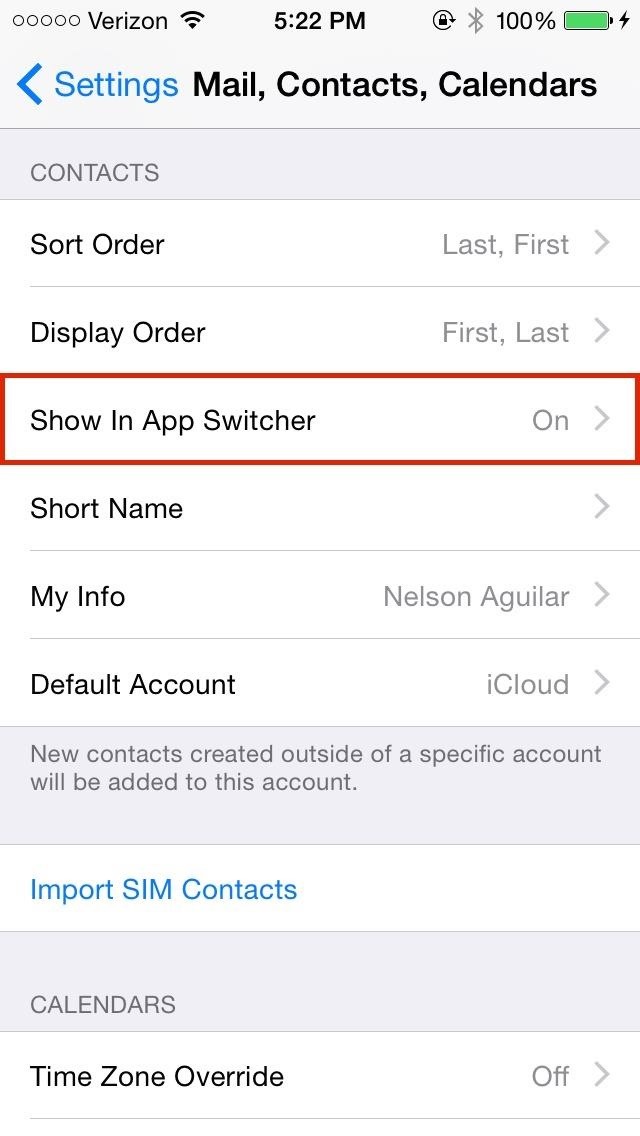
You Can Disable Recent Contacts in the App SwitcheriOS 8 brought about a new feature in the app switcher (aka multitasking menu), showing off your most recent contacts as small bubbles at the top of the screen. Now, you have the option of disabling the feature in Settings -> Mail, Contacts, Calendars -> Show in App Switcher and un-toggling both Phone Favorites and Recents.
Brightness & Text Options Gets Their Own Settings MenuDirectly below General in the Settings app is a new option called Display & Brightness, which itself has nothing new in it, but which compiles three common settings from three different options menus.Those settings are Brightness (from "Wallpapers & Brightness"), Text Size (from "General"), and Bold Text (from "Accessibility").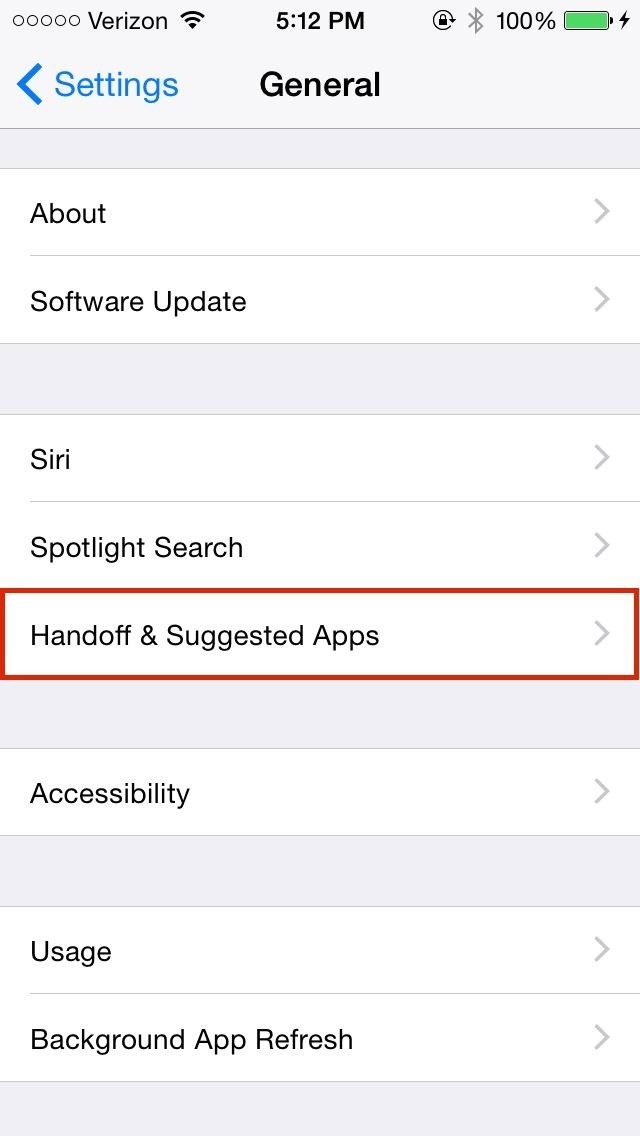
More Options for Handoff & Suggested AppsUnder General, you can toggle Handoff, which is part of Apple's new Continuity feature that allows you to start something on one device and continue with it on another.In these same settings, you can also manage My Apps and App Store, which show you app suggestions on your lock screen and app switcher, depending on your current location.
What Else Is New in iOS 8?It may seem like a lot of new stuff, but we're not done yet. Here are the remaining new features iOS 8 beta 4 brought.In Settings -> Privacy, a new Home Data icon has appeared. It monitors which applications request access to your home data. Bug Reporter application has been removed. Icon for bookmarks in Safari has been slightly redesigned. Option to disable QuickType in Keyboard settings has been changed to Predictive. Icon for the Emoji keyboard has been updated. We'll update any new features in iOS 8 beta 4 in the coming days and weeks until the next one drops, so stay tuned.
Install the Android 5.0 Lollipop Messenger App on KitKat
How To: Make Your HTC One's Battery Last All Day Long Using These Power-Saving Settings How To: See How Long Your Android Has Before Automatically Shutting Down from a Low Battery How To: Increase Battery Life on Your Samsung Galaxy S5 for More Power Every Day
5 Ways to Speed Up Your Android Phone in Under 5 Minutes
This makes your account much more secure. You can get the pin by receiving an SMS message or using some apps that populate it for you. Here's a look at some of the best two-factor authentication apps out there. 1Password
How to enable two-factor authentication on Android | TechRadar
Step 2: Browse Through Available Shortcuts. Begin by selecting shortcuts to create; anything from launching an activity, turning on the flashlight, opening a specific URL, changing the ringer mode, toggling Wi-Fi, expanding the notification panel, and more are available to place on your home screen.
Add apps, shortcuts & widgets to your Home screens - Android Help
How to delete or deactivate a Facebook account - what's the difference? There are two different ways to get your Facebook account offline. The first is deactivating, which means:. You can
to 172.217.5.228 are not able to access Google, Gmail, etc. Their access is being blocked by Meraki. I don't want Meraki to block Google.
Top 10 Ways to Access Blocked Stuff on The Web
To tin the shield, start towards the end: Press the iron to the wire, add solder. The shield is thicker, so it will take a bit longer for it to heat up and for the solder to flow into the wire. But not much longer - only another second or two at most (compared to the time it took to do the center conductor).
How To Fix Damaged or Broken Audio Cables
In this tutorial, I'll be showing you how to peacefully fall asleep using Music Timer, aka SleepyTunes, a free Android application that will gradually lower your device's volume based on a time
How to Pause & Play Music Faster Using the Volume Buttons on
Now that you know how you can use Xcode 8 to sideload iOS apps on your non-jailbroken iPhone, or iPad running iOS 10, you should go ahead and look for your favourite apps' source code online. As always, if you face any issues with this method, do let us know in the comments section below.
How To: Sideload & Install Open Source iOS Apps on Your
OnePlus today unveiled the OnePlus 5T, the successor to their six-month old flagship — the OnePlus 5. An iterative upgrade over the 5, the OnePlus 5T features largely the same specifications as its predecessor with some modest improvements in key areas. The highlight of the OnePlus 5T is its 6-inch FHD+ 18:9 AMOLED display at the front.
OxygenOS Update Finally Brings Face Unlock to All OnePlus 5
How to Connect a stereo Bluetooth headset to an Apple iPad
Public beta testers, you're in luck. Apple just released the second iOS 12.4 public beta today, May 20. The update comes five days after the release of the first developer beta for iOS 12.4 and seven days after the release of iOS 12.3. Public beta 2 and dev beta 2 were both released at the same time
iOS 12.3 Will Have These New Features - idropnews.com
Automatically download TV Shows using RSS! How to Automatically download your favourite TV shows when they air using ShowRSS.Info and Utorrent. How to access all the latest TV and Movies for Free
Best way to watch Live TV on Kodi for free using addons and
How to Hack Someone's Cell Phone to Steal Their Pictures. This hack is one of the first online hacks for moviestarplanet ever! .. Hack Snapchat Account On Android & iPhone, Snapchat Hack Tool which really become famous ..Join Hosting UK It's as easy as 1,2,3
2 Ways To Hack Into Someone's Cell Phone without Them - MxSpy
I've been using google maps on my PC for a while now. Checking out satellite images of your neighborhood and house is way cool, and getting directions using the google interface is more intuitive than some of the other internet mapping sites. Until recently, I would just print out those directions and take them with me.
Google Maps
0 comments:
Post a Comment