Android Basics: How to Add or Import Contacts
One of the first orders of business after purchasing a new smartphone is to load up your shiny new toy with phone numbers, email addresses, and general contact information for all the important people in your life.Don't Miss: Android Basics: Get Started with Your New Smartphone If this is your first smartphone, chances are you'll have to start fresh by adding new contacts to your Android device. On the other hand, if you've just recently switched to Android from an iPhone, the best way to go about it would be to import your existing contacts. But either way, we've got you covered below. 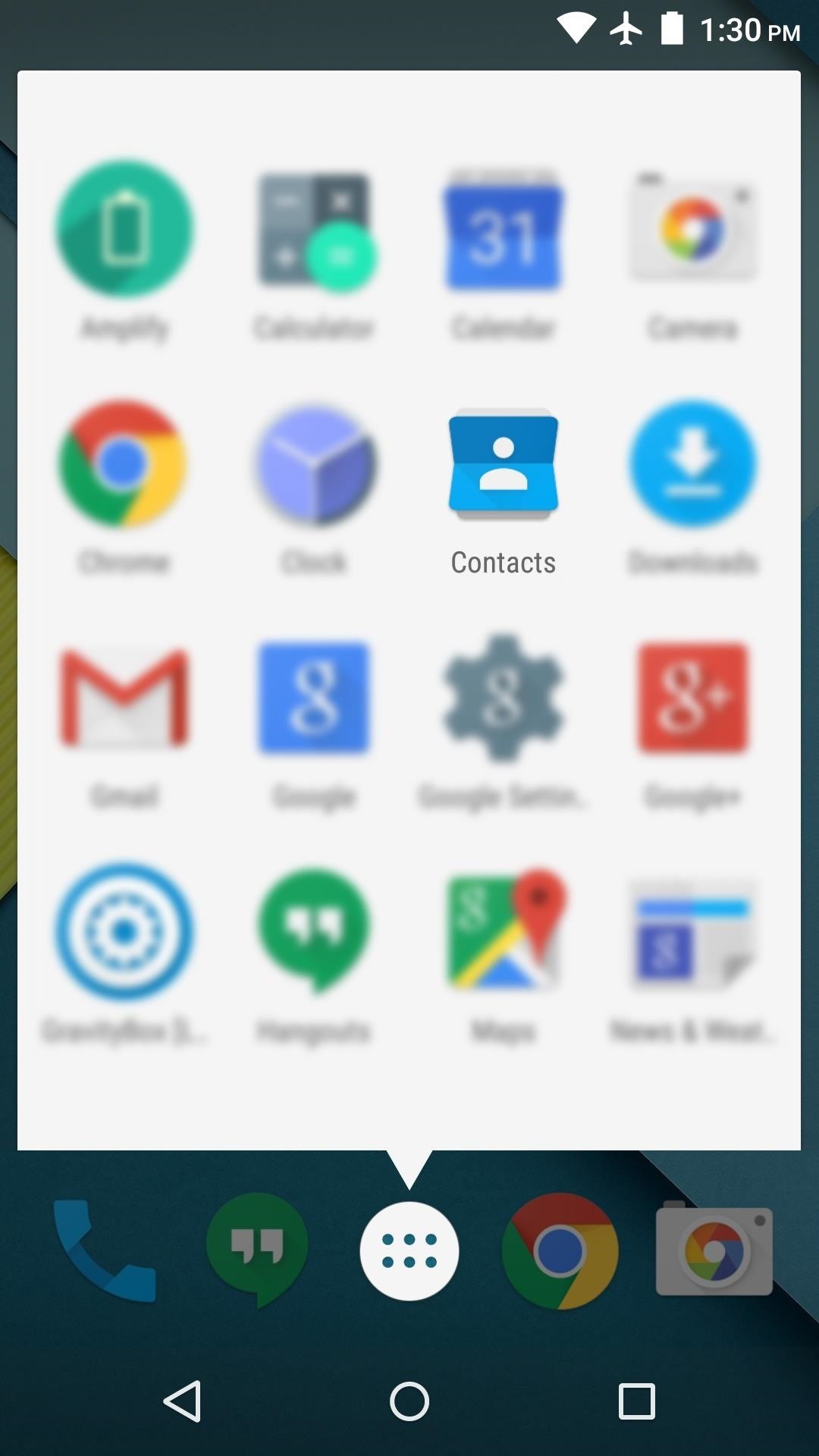
Adding New Contacts on AndroidIf this is your first time owning a smartphone, you'll have to create your new contacts manually. To begin, open your app drawer and select the Contacts app. From here, tap the small contacts icon at the bottom of the screen (or the "Create" button on some devices), then press "OK" on the popup informing you that this contact will be synced with your account. At this point, it should be pretty straightforward. Just fill out the Name field, then provide any other contact information for this person in the rest of the fields. If you'd like to add a photo of this person to their contact card, tap the person-shaped icon near the top of the screen, then either choose an existing photo from your phone, or take a new one. Once you're finished filling out the contact card, tap the check mark at the top of the screen to finalize your work. From now on, you'll be able to find and quickly contact this person in a number of different apps. For instance, with the Phone app, you can head to the Contacts tab and tap their entry to call the person without having to know their phone number. Or in the Gmail app, you can type their first name into the To field, then the contact information will pop up, which will automatically insert their email address when tapped.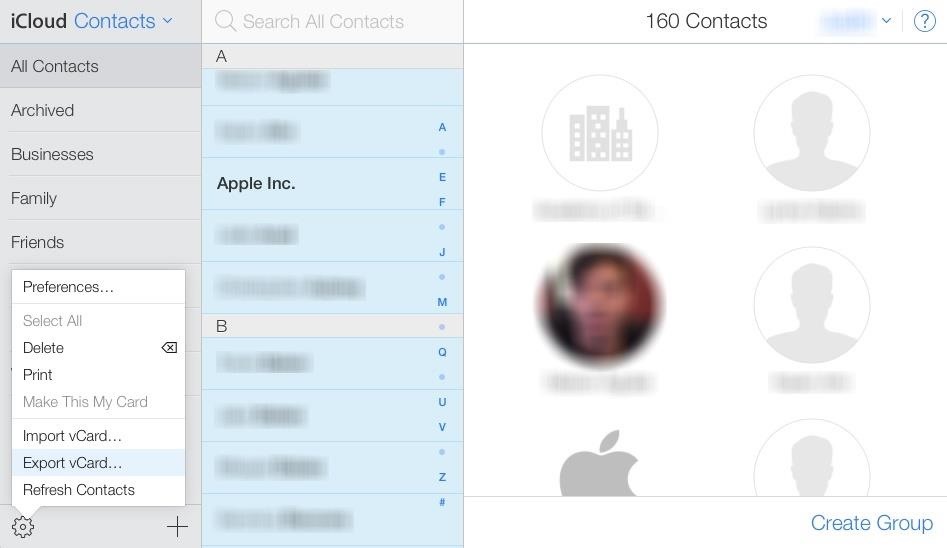
Importing Your Existing Contacts from iOS to AndroidIf you were previously using an iPhone and you had all of your contacts set up on that device already, the easiest way to bring them over to your new Android device would be to use Google's syncing service on both devices. This, of course, requires that you still have access to your old iOS device, but the process is extremely simple.To begin, head to the Settings menu on your old iOS device, then select "Mail, Contacts, Calendar." After that, choose "Add Account," then select "Google," and enter the user name and password for the Google account that will be associated with your new Android device.From here, just give your iOS device as much as an hour to fully sync your contacts to Google's servers, then when you sign in with the same account on your new Android device, your contacts will automatically be imported. Simple, right? And Google even has a nice little video to help guide you through the process:
If you no longer have access to your old iOS device, importing your contacts will take a tiny bit of extra work, but it's still very doable. First, you'll need to head to the iCloud website and log in with your Apple ID. From here, click the "Contacts" entry, then make sure the "All Contacts" option is selected in the left-hand pane. Finally, click the gear icon at the bottom of the right-hand pane, choose "Select All," then click the icon again and choose "Export vCard." (Note that this does not currently work with Google Chrome, so you'll need to use IE, Safari, or Firefox to export.) This will automatically download a vCard file to your computer, so next up, you'll just need to upload this file to your Google account. To begin, head to Gmail.com and make sure you're logged into the same account you'll be using on your Android device. From here, click the "Gmail" menu near the top-left corner, then choose "Contacts" from the drop-down menu. On the following page, expand the "More" category near the left side of the screen, then select the "Import" option beneath it. From here, a small popup will appear. Click "Choose File" on this popup, then head to your computer's download folder and choose the vCard file that you just exported from iCloud. Once you've selected the file, click the "Import" button on the popup, and you'll be all set. When you log into your Google account during setup on your Android device, these contacts will automatically be synced to your phone or tablet. Were you creating contacts for the first time today, or were you just importing your iOS contacts? Let us know in the comment section below, or drop us a line on Android Hacks' Facebook or Twitter, or Gadget Hacks' Facebook, Google+, or Twitter.
How To : Banish Multi-Page Articles & Slideshows Forever So, you're scanning the internet for some cool articles to read during your lunch break and you come across something pretty interesting—"The 50 Most Incredible Things Every Person with a Brain Should Know."
How to Fix Annoying Multi-Page Articles All Over the Web
Learn how to find and download HP software and drivers for HP Products from HP Support Assistant, 123.hp.com, or support.hp.com/drivers, depending on your printer.
Søg efter og installer apps på HP TouchPad med HP App Catalog
Although you can load all the fun apps and widgets in the world onto your Android phone, it probably will not do you much good if it starts telling you it's the wrong date. You can change the
7.0 nougat - Customize date display format? [Android 7
Don't Miss: Gamify Diagnostics on Your Android Phone with This Cool Little App. Accessing the Secret Diagnostic Menu. Before we begin, it's important to note that this feature may not be available on your device.
How to Unlock the Hidden Menu & Run a Diagnostic Test on Your
This Chrome download manager would not just help you download the video but would also let you save the video in list. This may offer you the faster access to the downloaded videos and you can play them whenever you feel like without going back to the original web page where the video was posted.
Best video downloader, download any video from any site using url
In this how to video, you will learn how to remove apps from your iPhone Touch or iPhone with cydia. This is useful if you have a hard time removing your apps from your device. First, open cydia and find cydelete. Download and install this application to your device. Once this is done, you will be
How to Remove Cydia apps from an iPhone or iPod Touch
How To: The Fastest Way to Change an App's Notification Settings in Android Lollipop News: Google Teases Nexus 6 in Leaked Android Ads News: This Is What Android Lollipop Will Look Like on Samsung Galaxy Devices How To: Block Ads in Android's YouTube App Without Using Xposed
How to Use Spotify's New Free Mobile Streaming on Your Nexus
Typing out thirty hashtags on Instagram is always such an annoying process. Take Your Hashtag Game to the Next Level with Focalmark Focalmark, then logging in
Instagram 101: How to Add More Than 30 Hashtags to Your Posts
When your iPhone can't be found, Find My iPhone is a true lifesaver. When you use the feature you can ping your iPhone and even see its current location on a real-time map. But what happens when your iPhone runs out of battery? Find my iPhone can't find a dead iPhone, can it? You may be surprised to know that it can, to some extent.
This Setting Makes It Easier to Locate Your iPhone When It's
Apple Music in iOS 9 gets a much-needed redesign The iOS 9 public beta cleans up Apple Music's numerous options for a more streamlined listening experience.
How To: Find Songs by Lyrics in Apple Music for iOS 12 — With
Speed Hacker: Toy Radar Gun Hacked and Made into the Real Thing - Gizmodo. I think I now know what one of my winter projects will be. About.
How to Hack a toy slot machine « Poker :: WonderHowTo
In the SoundCloud app, when you find an awesome song, you can build off of it by creating one killer music station that will give you like-minded songs you might not have ever discovered otherwise. And finding cool new songs and artists isn't the only reason to create a SoundCloud station — it's a
SoundCloud - Listen to free music and podcasts on SoundCloud
We've described easy ways to free up space on your iPhone or iPad but that may not be enough for those who store a lot of data on their iOS devices. It's why we recommend that you pay a little
How to Free Up Space on iPhone (& Never Worry About - YouTube
Tip #4: When wiring LED light bar relays or switches, fuse all positive side wires such as from the positive battery terminal to the light bar switch. The fuse rating should not correspond to the wire size but instead to the maximum current expected on that wire.
How to Wire an LED Light Bar Properly (Project Night Light
0 comments:
Post a Comment