How To: Add a Password, Pattern, or PIN Lock to Any App on Your HTC One or Other Android Device
Keeping prying eyes off your device isn't always the easiest thing to do, especially once you lend somebody your phone to make a call. Seems that whenever someone is scrolling through your pictures or checking out your new phone, they always end up somewhere you don't want them be. You could always hover over their shoulder to make sure they're not getting into your texts or photos, but that isn't always possible.ProtectedApps, created by developer defim, aims at alleviating that worry. With this Xposed module, you're able to add an extra level of security to your device by locking down certain apps.While there are other tools out there that let you password-protect individual apps, like AppLock and Smart App Lock, ProtectedApps goes a step further allowing you to not only lock third-party apps, but system apps, as well. Please enable JavaScript to watch this video.
This does require you to have an HTC One with root privileges (or another rooted Android device) as well as the Xposed Framework, so be sure to get that out of the way before starting.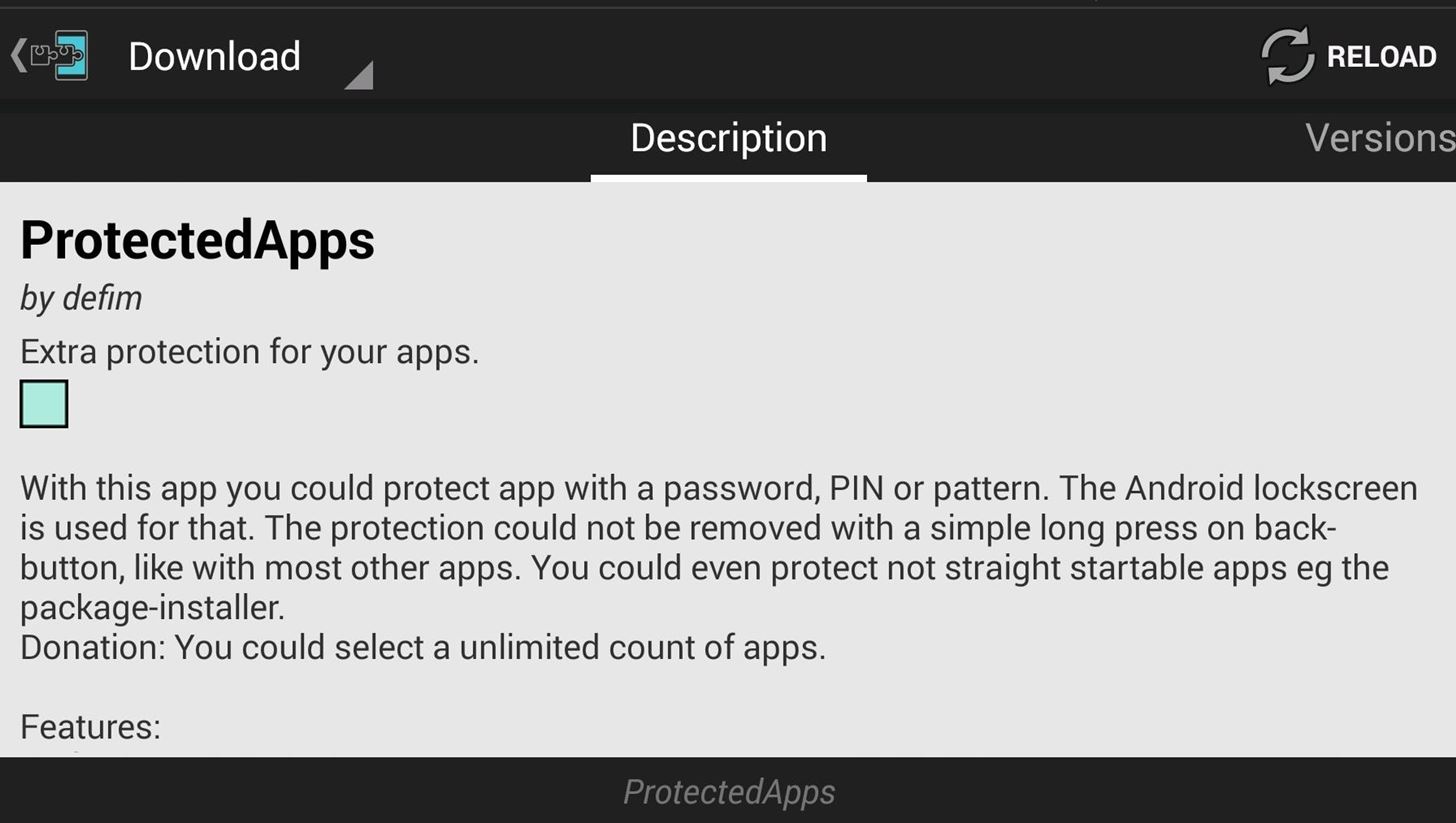
Step 1: Installing ProtectedAppsOpen up the Xposed Installer, tap Download, and search for ProtectedApps. Once the download finishes, tap Activate & Reboot from the notification shade. Alternatively, you can install the module directly from the Google Play Store.
Step 2: Locking Your AppsProtectedApps gives you a list of all the apps on your device, and once you tap on one, it will be locked. The free version allows you to protect up to 5 apps, but if you want to go beyond, opt for the full version via an in-app purchase of $3.41.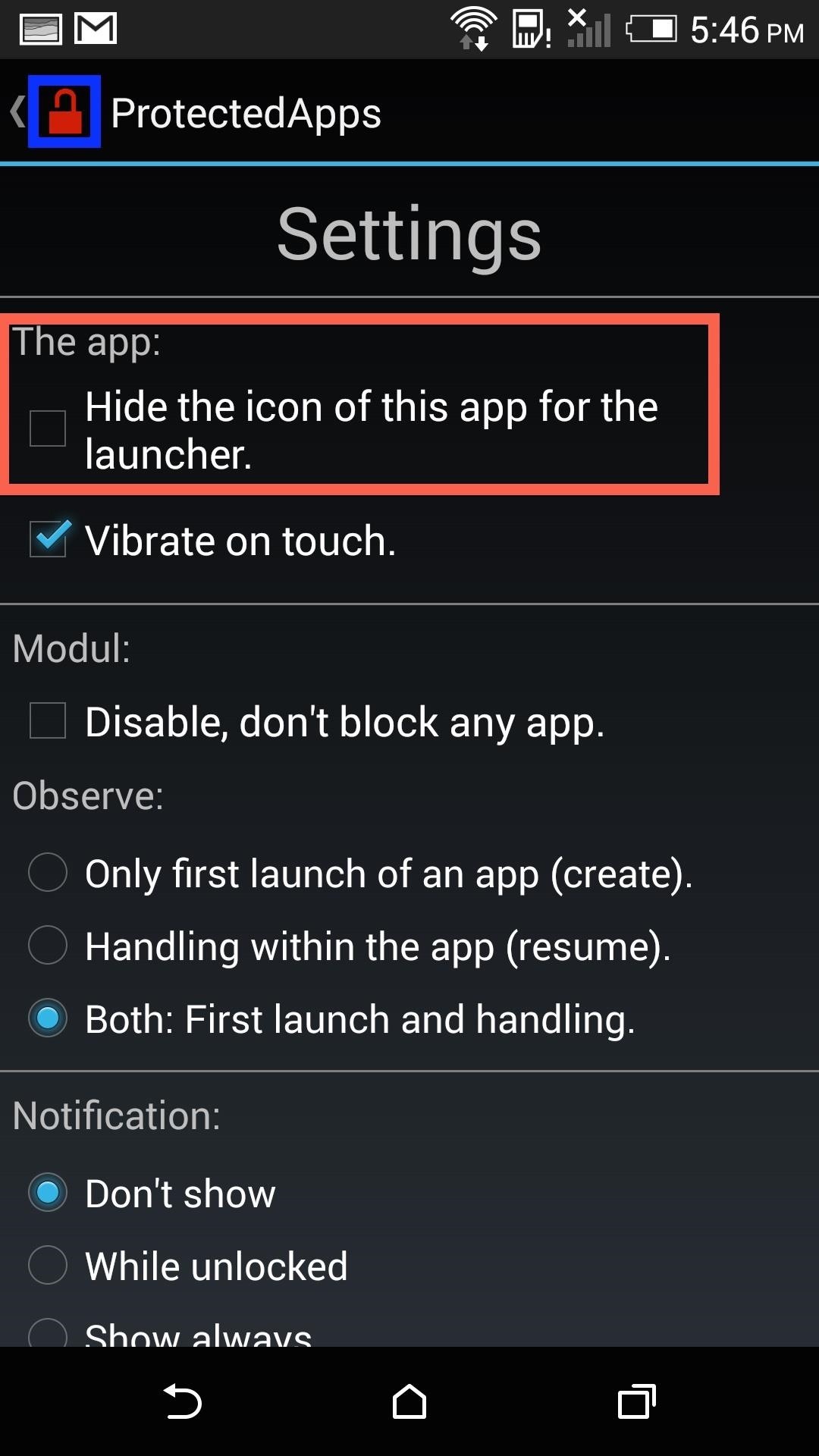
Step 3: Hiding the Icon & NotificationFrom the Settings, you can hide the launcher icon, but if you do that, you will need to open ProtectedApps directly from the Modules section of Xposed every time you need to. You also have the option to hide the unlock notification icon which is displayed whenever you unlock an app.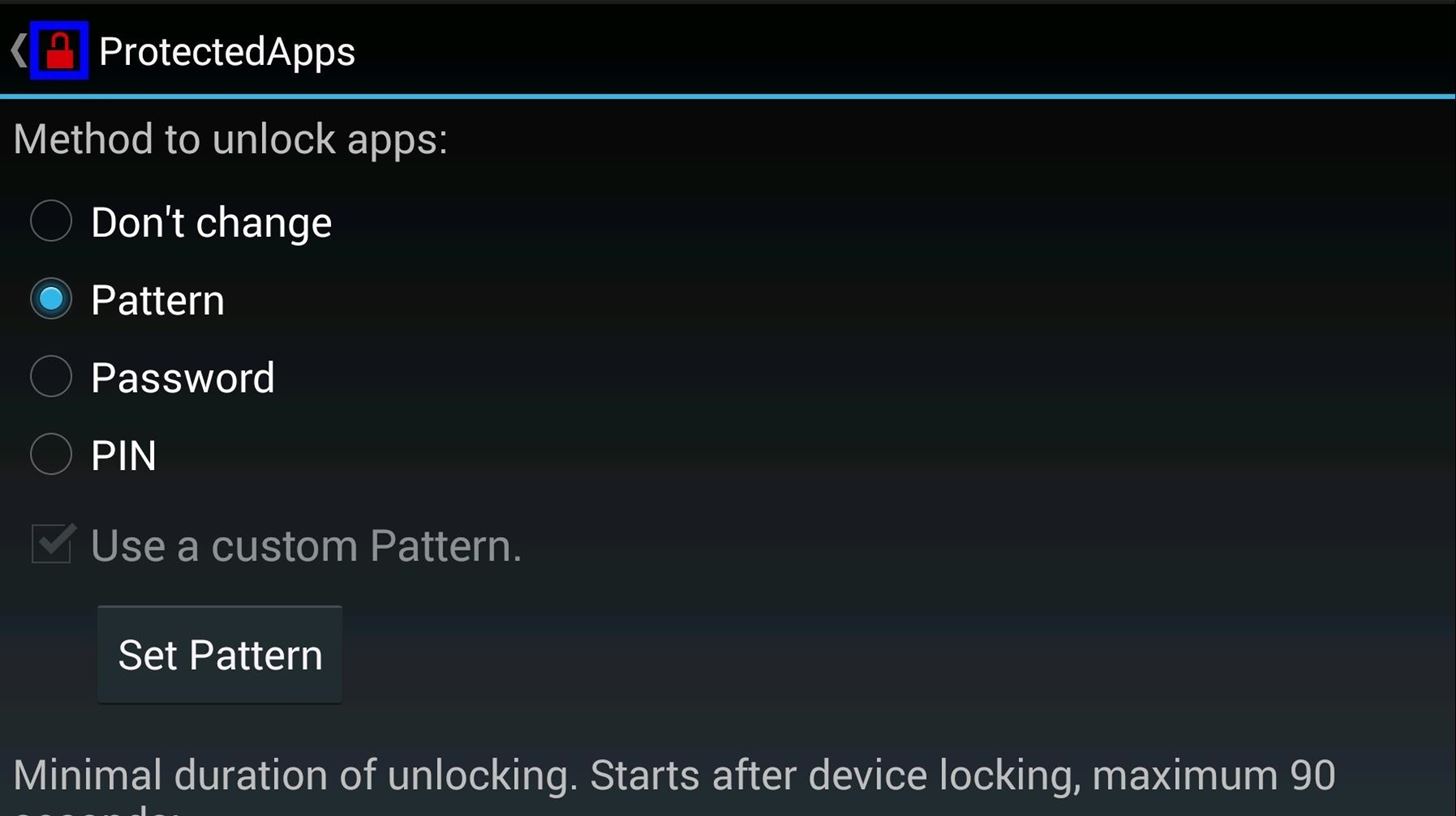
Step 4: Using Your Current Lock-Screen ProtectionProtectedApps says that it can add custom PINs, passwords, and patterns, but on Sense devices, that is not the case. Right now it has to be the same security settings as your lock screen, so select Don't change. This can be a deal-breaker for some, but if you're willing to flash a custom ROM like CyanogenMod, you will regain full functionality.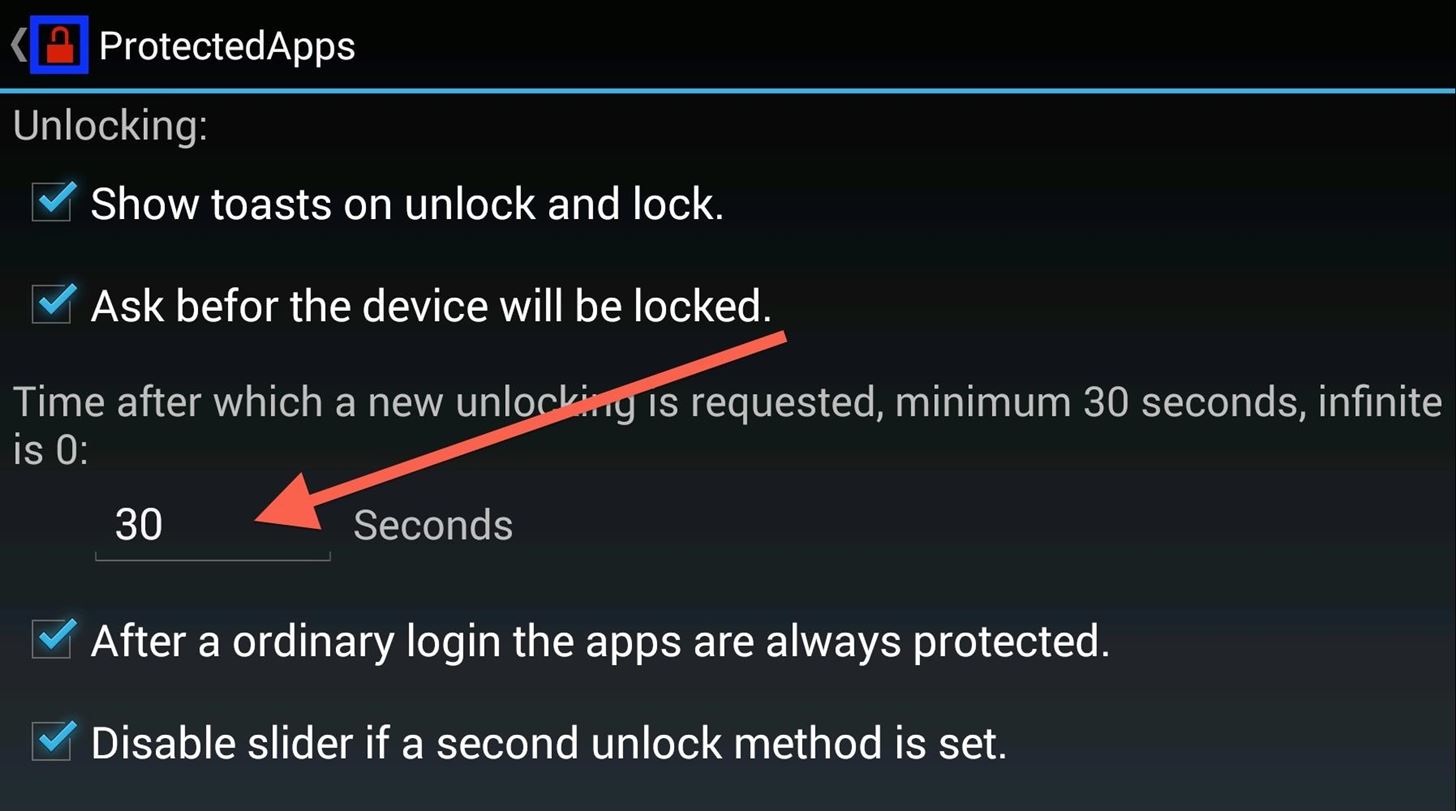
Step 5: Setting Up the Time OptionsThere are also options to change when an app relocks after you close the app. To change that, head to the Unlocking section and change the amount of time in seconds, with 30 being the minimum (although "0" will make it so that the apps never lock after their initial unlocking). Keep in mind that locking or rebooting your device will re-lock all of your apps. With this module, you will now be able to lend out your phone without anyone seeing the ungodly amount of selfies in your Gallery, or those not-so-safe-for-work text messages.
How to Transfer Photos from Android phone to PC over WiFi. If you'd like to transfer photos from your Android phone to your PC over Wifi, we recommend Droid Transfer. The app will also copy other data from your Android phone, including music, contacts and messages. Here's how to transfer photos from phone to laptop or PC over WiFi:
Get Samsung Gallery - Microsoft Store
Even with all of the iOS-friendly features built in to Mac OS X Yosemite, your Mac can still feel kind of "old" in comparison to an iOS device—but it doesn't have to. Using the tips and tricks below, you can easily make your Mac desktop or laptop look and feel like iOS 8 in no time.
How To Make Android Look Like iOS 11! (No Root - Free - 2017
Android Secret Tricks to use your Mobile volume keys tricks to undo and redo text edits and also move the cursor in any text field. Change Android Volume keys settings to control your Torch Light
Use the Volume Keys for Page Scrolling on Android « Samsung
Make your own PDA stylus pen. How to make your own Palm, or other PDA stylus ( pen) Celebrity Buzz. See All. E! News. Wendy Williams' tell-all interview turned down. GMA - AOL Content.
Make your own stylus pen - lifehacker.com
Your Face Could Unlock the New iPhone 8 « iOS & iPhone
Need to send an email to someone's phone as a short text instead? Learn how to send a text from your email account using any carrier by following our guide. We have instructions with gateway
Send Text-To-Email or Email-To-Text Messages - att.com
Back Key Commented Out. Once those keys are changed, then you can tap the back arrow button at the top left of the screen and ES File Explorer will ask if you want to save this file. Confirm the save and then reboot your Galaxy S6/S6 Edge. However, be ready to not have any functionality out of those buttons when you reboot.
Use the Buttons Properly on Your Samsung Galaxy S5 - VisiHow
A bricked phone is, as the name implies, pretty much useless. There are various degrees of brickdom, but whether it happens as a result of malware or a software update gone wrong, it's always equally annoying.
Opekao vaš Samsung telefon? Evo kako to popraviti s olovkom
We'll see a Snapdragon 450 in the Moto G6, according to the leak, with a Snapdragon 630 in the Moto G6 Plus. Don't know what that means? Well, they won't produce the smoothest, most beautiful 3D graphics on the market - but those processors ought to be enough for strong Android OS performance across games, apps, and media.
The Motorola Moto G7 Mid-Range Smartphone: What we know so far
White hat SEO refers to SEO tactics that are approved by the major search engines and compliant with their terms and conditions. These techniques are safe, ethical, AND more effective. Learn how to improve your organic search performance while maintaining your integrity.
Top 7 White Hat SEO Techniques to Boost Site's Google
News: Cord-Cutting Just Got Cheaper — AT&T's $15/Month WatchTV Service Is Coming Next Week How To: Access free streaming TV and radio using VLC Player Watch Out Facebook & Twitter: Google's Stepping Up Their Live-Streaming Game
How to Watch Free Live-Streaming TV Shows More Easily in
It's official — the newest version of Google's mobile operating system is called Android 8.0 Oreo, and it's in the process of rolling out to many different devices.Oreo has plenty of changes in store, ranging from revamped looks to under-the-hood improvements, so there's tons of cool new stuff to explore.
Samsung Galaxy S8 Oreo update notes detail new features
In order to help you choose the best possible Monero wallet, we have included a comparison box. Check it out to ensure you make the best choice.If you want to learn more about how to buy Monero
How to Trade Cryptocurrency - For Beginners
0 comments:
Post a Comment