How To: Encrypt Your Calls & Texts on Android
In the digital age, maintaining your privacy is a never-ending battle. All sorts of companies and agencies have access to your data, and quite a few can eavesdrop on almost every method of modern communication.In an effort to push back, Open Whisper Systems has been at the forefront of encrypted mobile communications for quite some time now. Their TextSecure and RedPhone apps—originally an exclusive feature in CyanogenMod ROMs—have brought secure, fully-encrypted calls and texts to smartphone users around the globe.Don't Miss: How to Maintain Your Privacy on Android Hoping to consolidate things, Open Whisper Systems has recently combined their two secure communications apps into a singular entity called Signal. As a result, your calls and SMS messages can now be made safe from prying eyes by installing one simple app, and I'll show you how to do it all below.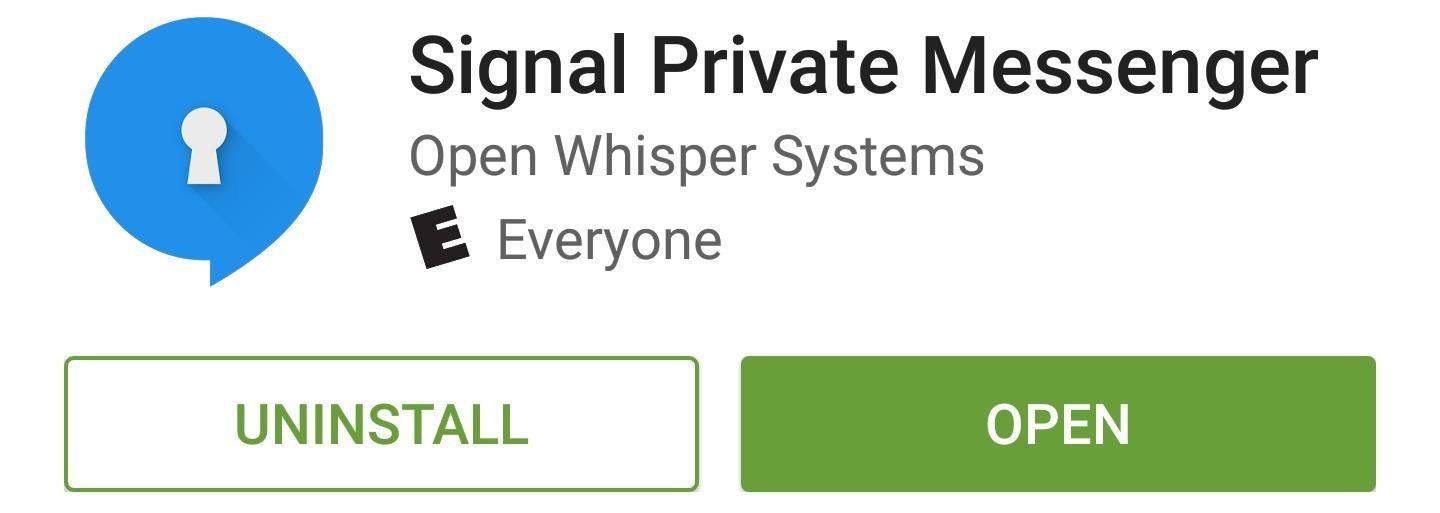
Step 1: Install SignalAll of the functionality of TextSecure and RedPhone have been bundled together in a single, open-source app called Signal. So to get started with encrypted communications that no one can eavesdrop on, head to the following link from your Android device to install the app:Install Signal for free from the Google Play Store If you were previously a TextSecure or RedPhone user, you'll notice that Signal installs as an update to your existing TextSecure app. Basically, the only difference in the newer app is that Signal provides all of the RedPhone functionality in addition to encrypted SMS, so if you'd prefer, you can uninstall your RedPhone app at this time.Signal is also available on iOS, so your iPhone-owning friends and family can use the same platform.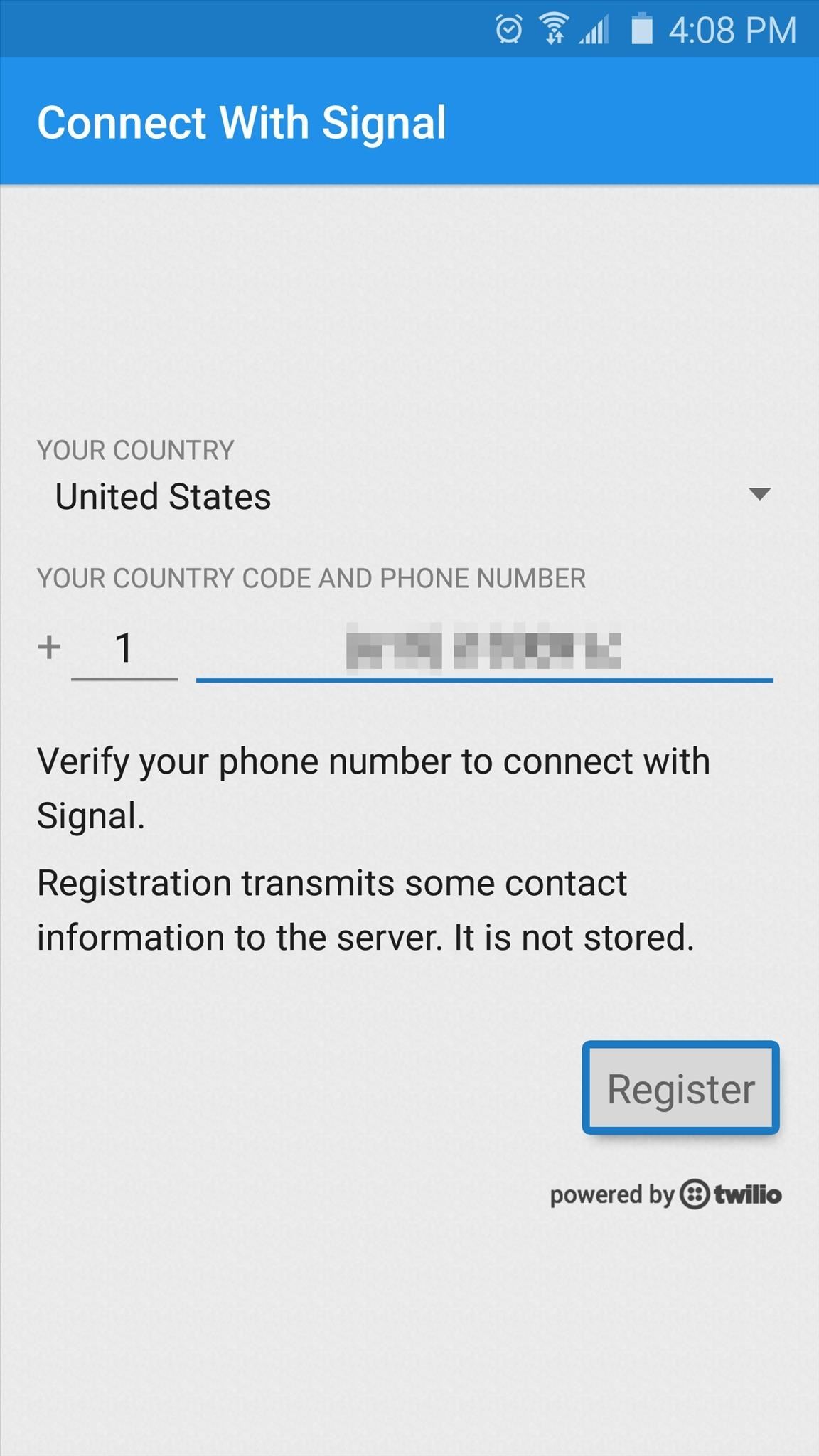
Step 2: Activate Signal & Import Existing MessagesUpon launching Signal for the first time, you'll be asked to register your device. Make sure the phone number listed is correct, then tap the "Register" button and hit "Continue." From here, an encrypted SMS message will be sent to your device to automatically perform the registration process. Once you've registered, you'll be prompted to set Signal as your default SMS app. Tap the banner at the top of the screen to take care of this, then press "Yes" on the popup. From here, a second banner will appear that lets you import existing SMS messages, so tap that if you'd like to have all of your text messages brought over to Signal.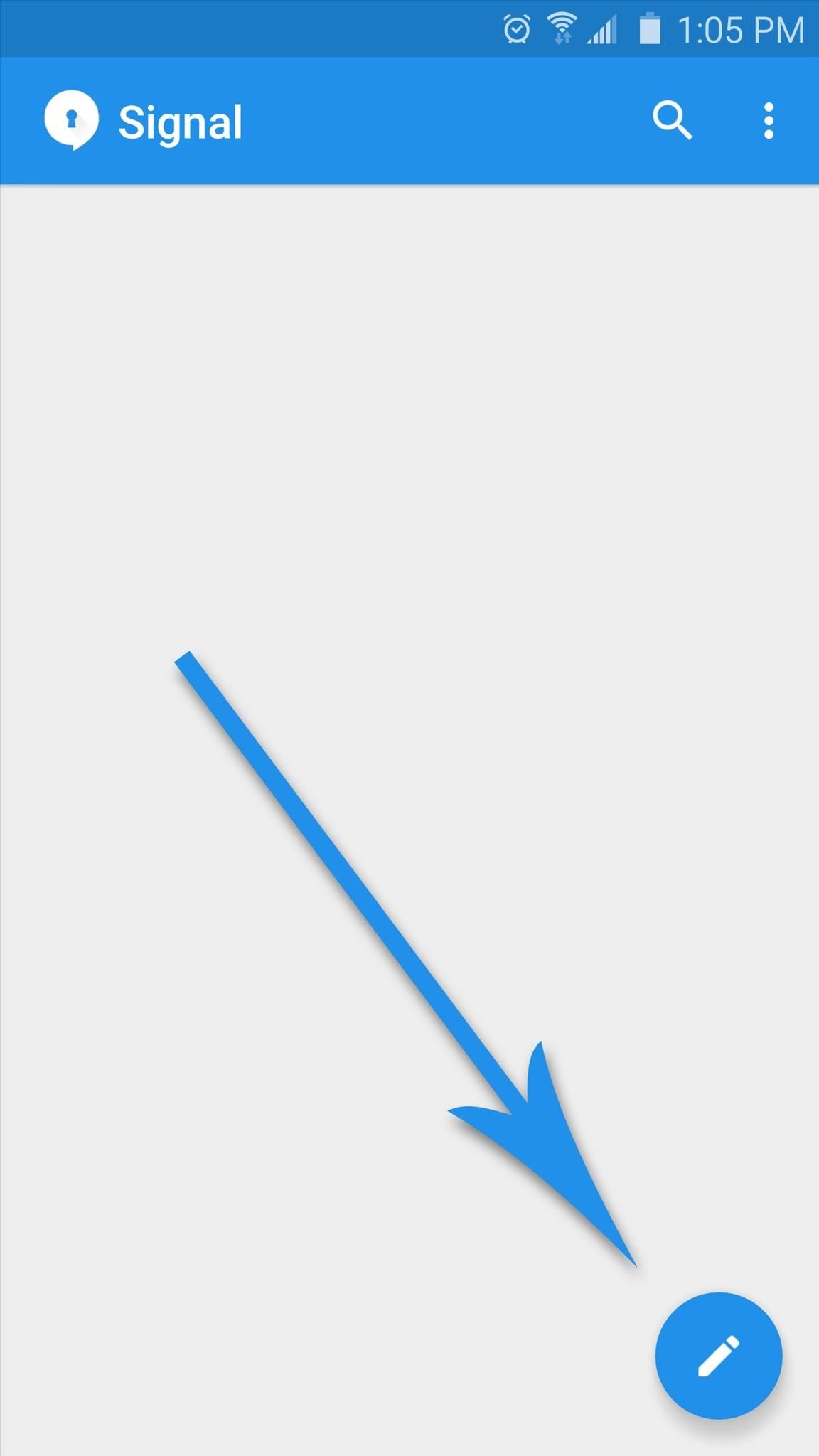
Step 3: Invite Friends to JoinAt this point, Signal itself is all set up—but before you get started with calls and text messages, you should familiarize yourself with how the system works. Signal can only send fully-encrypted calls and text messages if both parties in the conversation are using the Signal app. Otherwise, all communications will take place over their standard connections.To start up a secure conversation, tap the floating action button in the bottom-right corner, then select a contact from the list. If the text input field at the bottom says "Send unsecured SMS," that means the other party does not have Signal installed on their device. To remedy this, tap the "Invite to Signal" banner at the top of the screen, then press the send button to give the other party a link to download Signal for iOS or Android.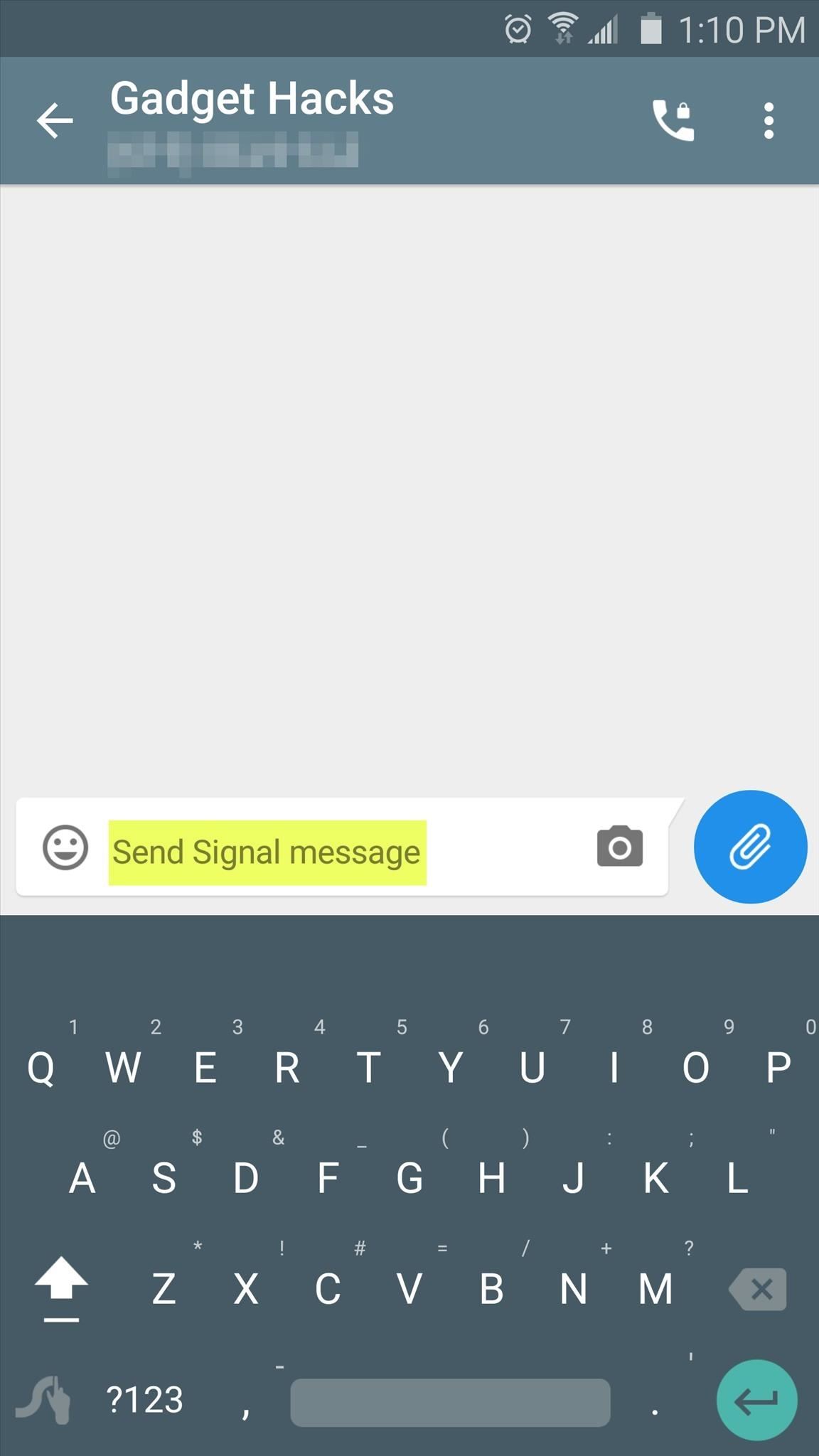
Step 4: Call & Text with Secure EncryptionOnce the other party has installed the Signal app on their device, the text input field will say "Send Signal message." This means that any messages you send to this person will be encrypted end-to-end, so there's no way for anyone to eavesdrop on the conversation. If you'd like to make an encrypted call, look for the phone icon at the top of the message thread and make sure it has a small lock icon superimposed on top of it. If it does, tap the button, then Signal's calling interface should come up, and the banner at the top of the screen will say "Signal Call," meaning the conversation will be fully encrypted. I should note, though, that I've had problems getting that little lock icon to show up on top of the call button on all devices. In some cases, even when both parties had the Signal app installed, the call button was missing this lock icon and launched the stock dialer interface instead of the Signal Call interface. So there are apparently still some rough edges in this brand new app, but these issues should be ironed out soon enough. Has Signal given you peace of mind knowing that all of your Android communications can now be encrypted? Let us know in the comment section below, or drop us a line on Android Hacks' Facebook or Twitter, or Gadget Hacks' Facebook, Google+, or Twitter.
If you want to jailbreak your iPhone, iPad or iPod touch then you've reached the correct destination. This page is the ultimate guide to jailbreaking where we will answer your most frequently asked questions and also provide links to detailed tutorials on how to jailbreak iPhone, iPad and iPod touch.
How to Jailbreak 2.2.1 for iPhone/iPod Touch - YouTube
Hi friends in this small video tutorial i will tell you how you can change google logo into your name or in other how to put your name instead of google logo
Google Doodles
Mobile Apps Who needs FaceTime? 4 video-calling apps for Android. If you're looking to video chat, these apps can help stay connected with HD video and extra features too.
10 Best Android Video Chat Apps For 2018 | Free Video Calling
FDM is like a full version of IDM (Internet Download Manager), but completely free! Don't overpay and don't use cracks - download FDM, an amazingly powerful and hassle-free tool. I use it professionally in different environments to ensure that large downloads are fast and resumeable. Always works without a hitch. — Alex Robinson
11 Free Download Managers (Updated May 2019) - Lifewire
How to install iOS 13 beta 1 on your iPhone or iPad right now
On Android Smartphone, every app running in the background always use Internet data without your permission. If you're on an unlimited data plan, then there is no problem because you don't have any restriction of data, but if you have limited data usage plan, your data will be wasted due to Background Data usage.
How to block ads on your Android | AndroidPIT
Gmail app for android is easy to use and one of simple application, now gmail app has some new features like Pinch to Zoom, Swipe to Delete, and more. One of the features we like most on the new app is Swipe To Delete email in Gmail.
How to delete, not archive, Gmail messages on iPhone
Google Maps is the most well-known map service on the net offering basic street maps, terrain maps, satellite images and hybrid view which is a combination of the street maps and satellite images.
Google Maps - SERC
To download the extension, Mozilla Firefox users, click here. Google Chrome users, click here. After the download completes, the users may continue with the configuration procedure according to instructions displayed. Once done, they can simply activate the extension by clicking on the icon displayed in the menu bar of the browser window. For
How to Download and install the Firesheep Mozilla Firefox
Scroll down and it will show your blocked apps!!!! Just click on UNBLOCK next to the app you want to re-enable. DONE!! Normally this would work, but when I click on Block List, the link either doesnt work or my computer is getting locked up. Is there any other way to unblock? I've left messages for facebook with no response 🙁 HELP!
How to block and hide Facebook applications and requests
Close your Move ring by hitting your personal goal of active calories burned.. Apple Watch tracks the active calories you burn. Active calories are the ones you burn through all kinds of movement, from taking the stairs at work to playing with the kids to cleaning out the garage.
How To Fake Exercise And Close Rings On Your Apple Watch
To uninstall, you must turn off app lock and remove it from Device Administrators from within the settings screen. The app supports ads, but users can get rid of them by purchasing the ad-free full version. Install Smart Lock Free from Play Store (Free) Install Smart Lock from Play Store (Paid) Do you use any of the apps mentioned in the list
You can quickly skip through songs or change category just by swiping on the mini player card. All you need to do is swipe your fingers on top of it, and the music player will handle the rest
11 Apps and Tricks to Improve Music in Android
Developers Aravind Sagar and Priyan Vaithilingam have ported this functionality to devices running KitKat, so you don't have to wait to try out Lollipop's Smart Lock features. In addition, their app replicates the look and functionality of 5.0's all-new lock screen, so it's definitely worth a look.
Get Android Lollipop's New "Smart Lock" Feature on KitKat
0 comments:
Post a Comment