How To: Install Jailbreak Tweaks on Your iPhone Without Cydia or iFile
There are a ton of great mods and tweaks available in Cydia, but occasionally there will be one you want to install that hasn't quite made it into one of the main repositories yet. If you're not patient, it can be still be installed by manually placing the .deb file directly onto your device and installing it with iFile.I have iFile and it works very efficiently, but you might not want to fork over the five bucks for it like I did. Fortunately, there is a free alternative to iFile called iFunBox, although it requires the use of your computer to perform actions.With this app installed, you'd just plug your jailbroken iOS 7 device into your computer and begin navigating like any other file explorer. While it's a simple process, it does require a few more steps than using iFile would. Please enable JavaScript to watch this video.
To see how it works, grab a .deb file and follow along with me.
Step 1: Install iFunBoxThe great thing about iFunBox, aside from being free, is that it's not exclusive to Mac or Windows users. You can find the download files for your OS using the links below.Mac Version Windows Version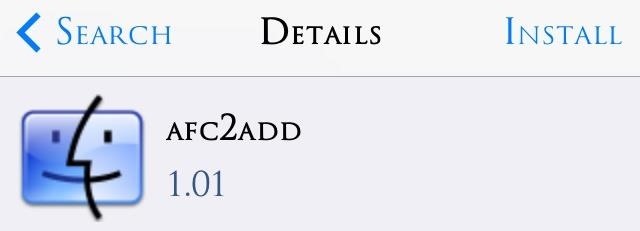
Step 2: Install AFC2ADDIf you plug your device and launch iFunBox now, you'll only have limited capability and no access to certain folders that are needed to manually install tweaks.To be able to view and access these folders, you'll need to install afc2add from the ModMyi repo in Cydia. It's free and does what we need, which is grant access to root system files and folders. Update: November 13, 2014If you are running iOS 8, you'll need a different tweak called Apple File Conduit "2"—search for it by name in Cydia.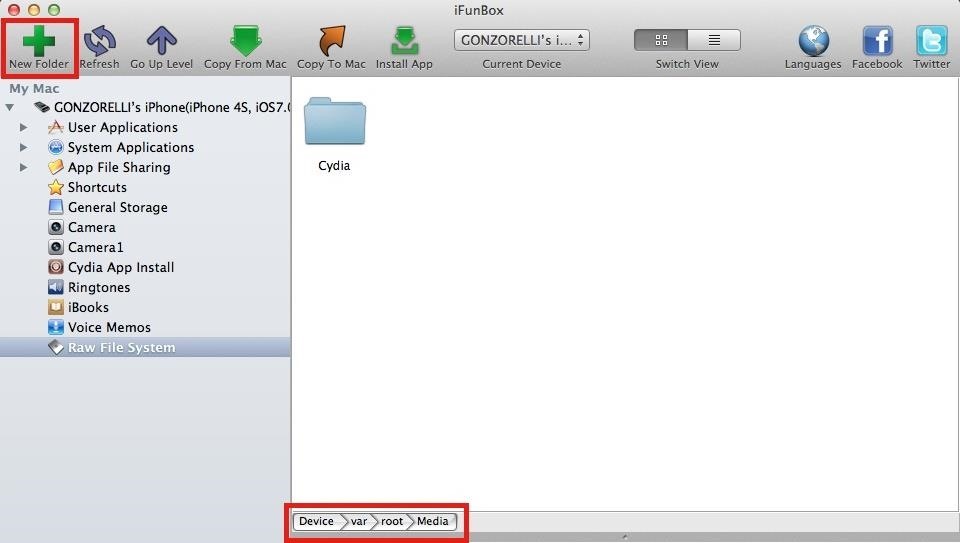
Step 3: Create an AutoInstall FolderAfter getting the necessary prerequisites, plug your iPad or iPhone into your computer and launch iFunBox. Navigate to Raw File System -> VAR -> Root and finally Media, which is probably empty.Create a new folder in Media by clicking on the New Folder icon and name it Cydia. Once in the Cydia folder, create another folder and name it AutoInstall.
Step 4: Copy Files to AutoInstallWhen you enter the new AutoInstall folder, select the Copy From Mac option and locate your .deb file. Place it in the folder, select Refresh to confirm it's there, then close iFunBox.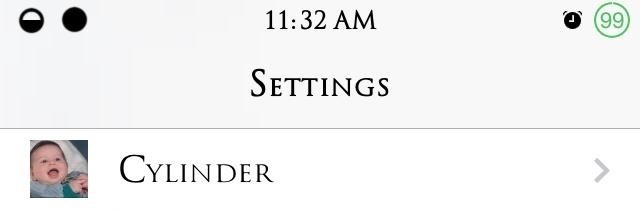
Step 5: Shut Down Your DeviceBack on your device, DO NOT respring—shut it down. I tried both methods and the tweak I copied, Cylinder, only appeared after shutting down then starting fresh. When your device starts up, the new tweak will be there and ready for use. It may take a few extra steps than iFile, but it will also save you a few dollars. And once you've done it a few times, it's quick and easy.
Get ready for a new way to style Sims with the revamped Create A Sim, now including fashion brands and loads of fresh items. Choose the Stylist career for your Sim so they can keep up on hot trends, plus change the looks of Sims around town as well as kids and toddlers in your household.
The Sims Mobile - An Official EA Site
Okay, it might not ever get that bad, but just in case, here are a few ways to get around this missing dock issue. Build Your Own iPhone 5 Dock This irate iPhone 5 user built his own iPhone dock for a little over a dollar.
How to Turn Your iPad Mini's Box into a Free Stand and
Developers can even respond to reviews now, which may or may not be a good thing, depending on how you look at it. You can see all of the new iOS App Store features in the link below. More Info: The 6 Best Features in the New iOS 11 App Store for iPhones. 19. You Can Disable In-App Prompts for Ratings & Reviews
The 68 Coolest New iOS 10 Features You Didn't Know About
this is mathematical gibberish and you cannot run a javascript function as an add on to a google search line. thankfully somehow the google search for "funny images" has changed to become incredibly not horrifying and actually in various ways funny. it was the most stressfully traumatizing thing before. wow there are heroes out there :O
How to Hack Google « Digiwonk :: Gadget Hacks
Snapchat 101: How to Turn On Ghost Mode for Snap Map to Keep Your Location Private News: Snapchat Is Making It Easier for Your Friends to Stalk You How To: Use Slingshot, Facebook's New Snapchat Competitor How To: Over 4 Million Snapchat Accounts Have Been Compromised—Is Yours One of Them?
3 signs your Snapchat account has been hacked - Avira Blog
The best way to block ads on Chrome is to use a system-level ad blocker. Not only will it help you get rid of annoying pop-up ads, but it will also remove all other ad formats from your internet experience. Imagine browsing, using social media, and watching videos on YouTube without intrusive ads trying to catch your attention at any cost.
4 Ways to Block Ads on Google Chrome - wikiHow
The best smartphone video chat apps for a variety of use cases: from playing tic tac toe with friends to LinkedIn integration.
The Best Ways to Video Chat from Windows, Mac, iPhone, or Android
So you've learned all of the dance moves to Gangnam Style and made your very own papercraft version of PSY that dances whenever you want him to. Now it's time to take your obsession a step further—by making yourself the star of the Gangnam Style music video.
How to Do the Oppa Gangnam Style Dance Moves - WonderHowTo
How To: Connect a stereo Bluetooth headset to an Apple iPad How To: Use AirPlay in iOS 4.2 for the iPad and iPhone to throw content between device How To: Jailbreak your iPhone, iPad or iPod Touch using the Spirit software How To: Sync your iPod to more than one computer
Can I pair 2 Bluetooth headsets to my iPad simultaneously? We
How To: Customize The "Slide to Unlock" Text on Your iPhone's Lock Screen to Say Whatever You Want News: Your iPhone's Lock Screen Is Getting Better Widgets, Notifications, & More in iOS 10 News: iOS 11.4.1 Beta 2 Released for iPhones with No Real Bug Fixes or Improvements
How to Remove the Carrier Name from Your Lock Screen in
Report Ad
Did you check eBay? Fill Your Cart With Color today!
The best VPN services: Our 10 favorite vendors for protecting your privacy. Whether you're in the office or on the road, a VPN is still one of the best ways to protect yourself on the big, bad
Even when activity is deleted, some data about your use of Google services may be kept for the life of your Google Account. For example, after you delete a search from My Activity, your account will store the fact that you searched for something, but not what you searched for.
How to Delete Your Google Search History in a Few Easy Steps
money.com/money/5221313/how-to-delete-your-google-search-history/
Deleting your Google web browser history and Google search history is one way to limit how much data you allow to be collected about you on the internet. Even if you're someone who already uses Google's incognito web browser, you're still not being kept completely anonymous online.
How to Delete Google History: 8 Steps (with Pictures
Everyone loves emojis, but some folks aren't quite happy with the way the little yellow guys look on their particular phone. In order to replace them, however, your device needs to be rooted, and you'll usually need to perform some complicated procedure that ends up making your phone hard to update since it modified a ton of files on your system partition.
How to Get iPhone Emojis on Your HTC or Samsung Device (No
Received this video and I'm not sure if it is valid or not. Guess I could disassemble a 6 volt lantern battery and find out. But as I recall from my high school chemistry days, and the warning
6 Volt Lantern Alkaline Batteries at Batteries Plus Bulbs
0 comments:
Post a Comment