How To: Save Snapchats on Android Without Being Detected (No Root Required)
While screenshotting a received Snapchat has never been a hard thing to do, saving one without being noticed is a completely different story. Previously, you would have to have either a rooted Android or jailbroken iOS device to save one of those self-destructing messages undetected, but one particular app has opened this trick up to the masses.SaveMySnaps, a free app for any Android device by developer Liam Cottle, makes it super easy for anyone, rooted or non-rooted, to save Snaps on the down-low. There are many reasons for wanting to save a Snap undetected, some hilarious, some malicious, but to play it safe, I recommend letting your Snapchat friends in on the action, too. It's only fair.NOTE: SaveMySnaps is no longer available, but you can try out the developer's other app, Casper, to save Snapchats. You will need to have "Unknown sources" enabled to install it. 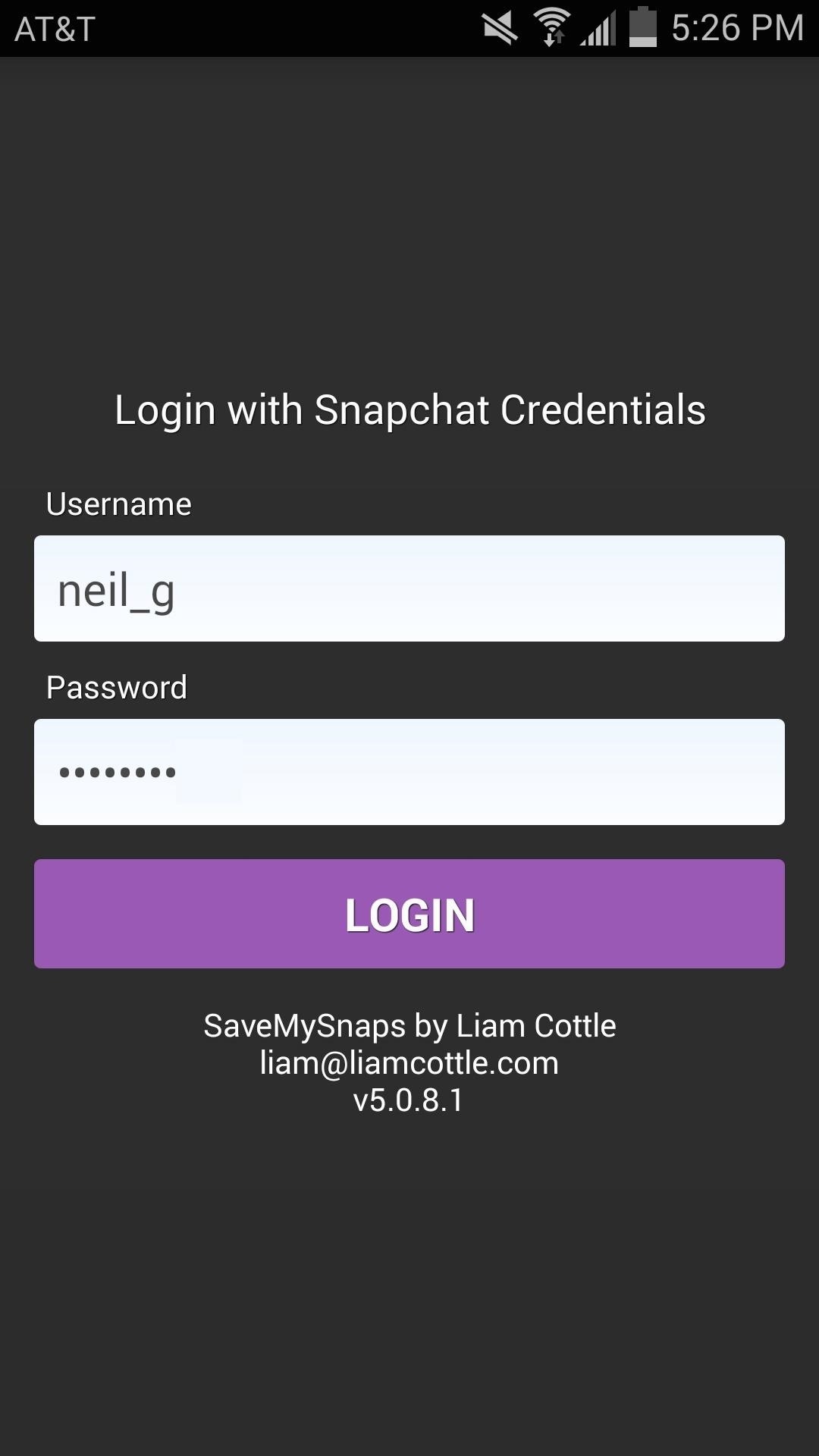
Login & Get Comfortable with the LayoutThe app requires users to login with their Snapchat credentials, and like Snapchat, SaveMySnaps has the same basic interface and pages: Snaps, Camera, Stories, and Friends, making it familiar and easy to navigate.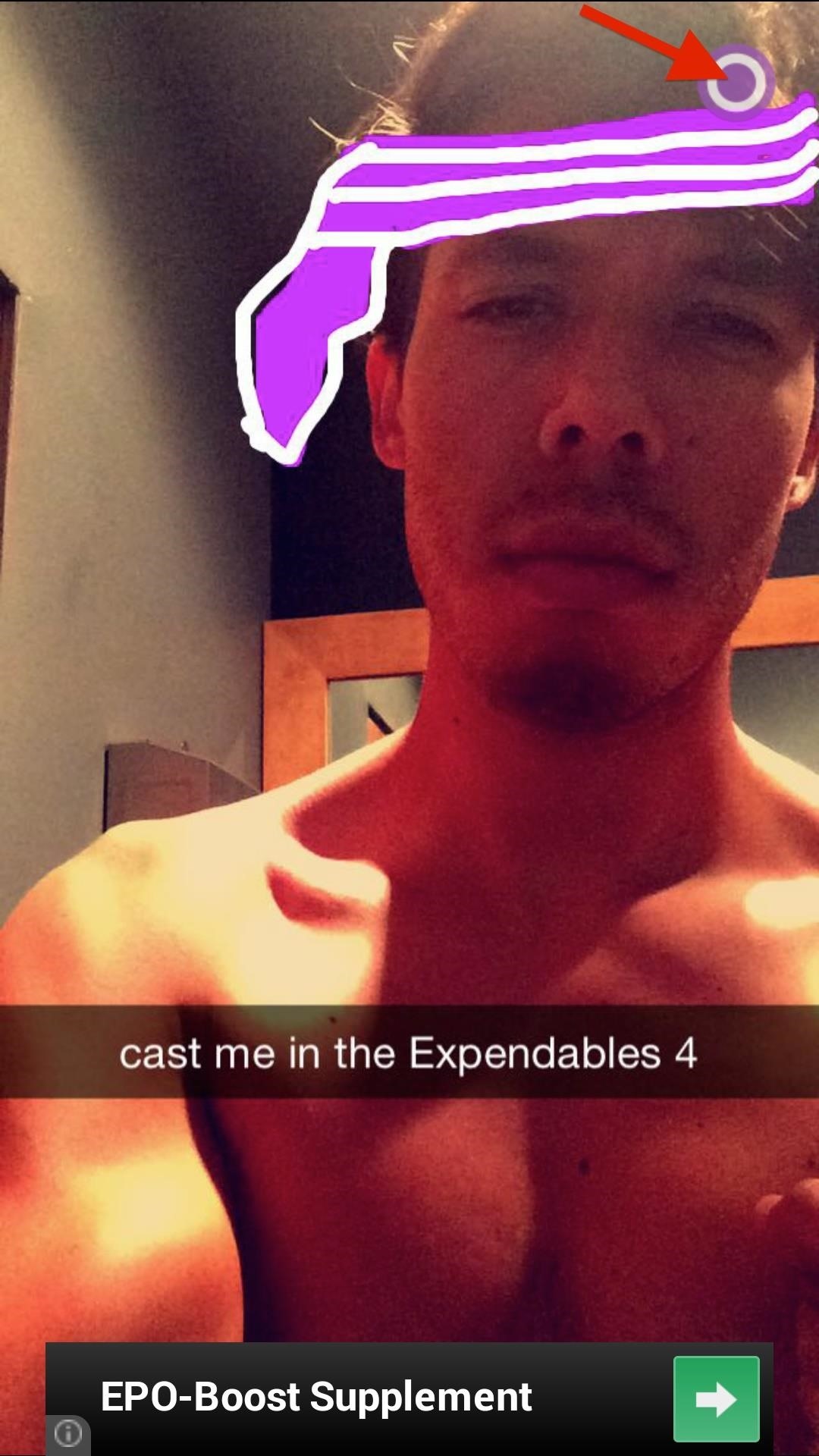
Save Snapchat Images & Stories UndetectedIn order save a snap, make sure that it was not opened in the original Snapchat app on your device. If it was, it's already gone, as you would probably expect.In SaveMySnap, open the as-yet-unseen Snap by tapping it (no holding down is required), then hit the circle on the top right and select Save. There are also other actions from this dialog, as you can see below.One of the most important ones is Mark Viewed. If you don't eventually tap this option, your sender will never know that you viewed the pic. And if you're feeling kindhearted, you can also choose Mark Screenshot to let them know that you did, in fact, save the image.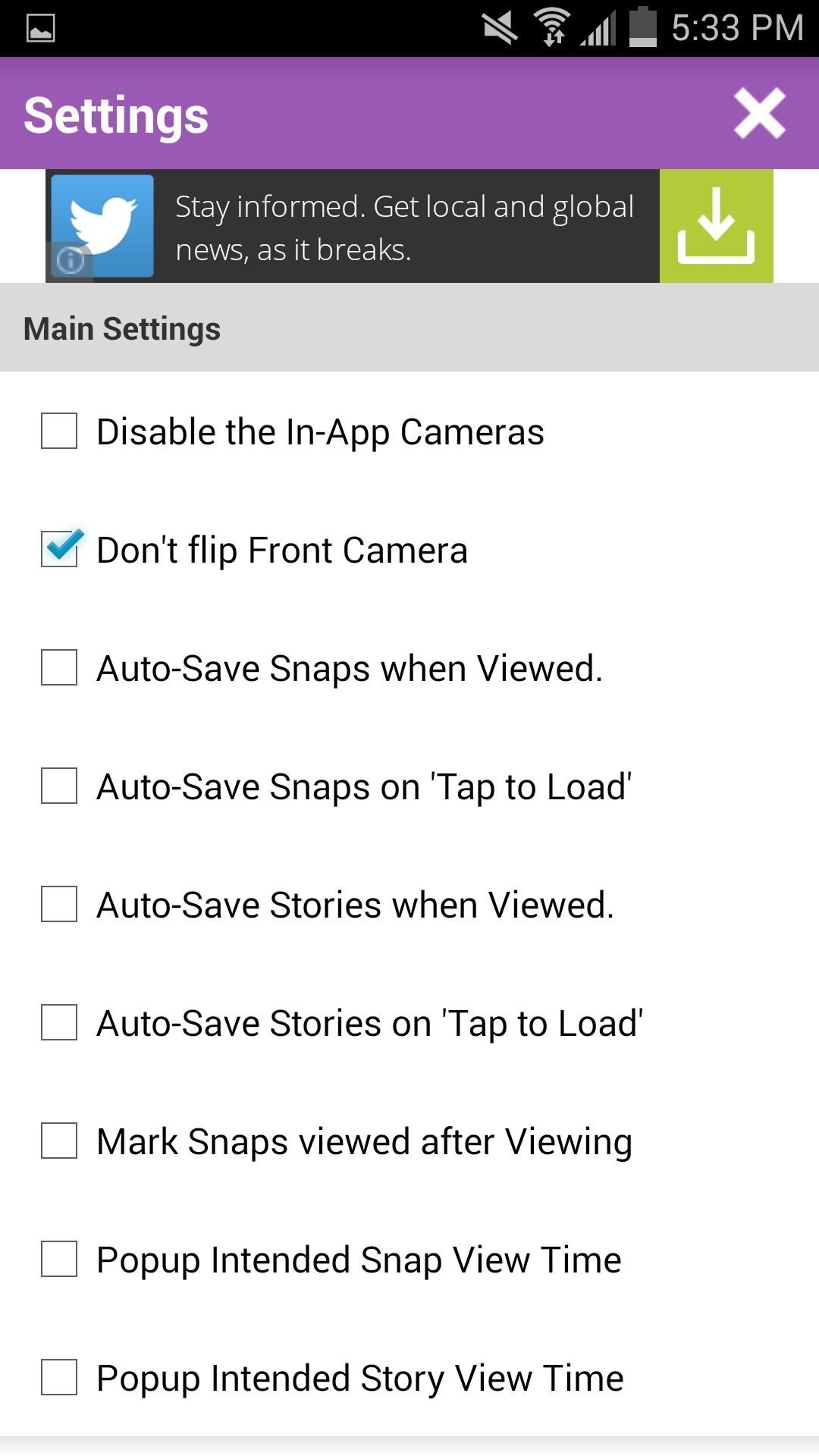
Choose Your Auto-Save OptionsUnder the app's settings, you can choose from a number of auto-save options, making the process of saving virtually effortless. Images and videos will be saved under a new SaveMySnaps album where they can be easily viewed.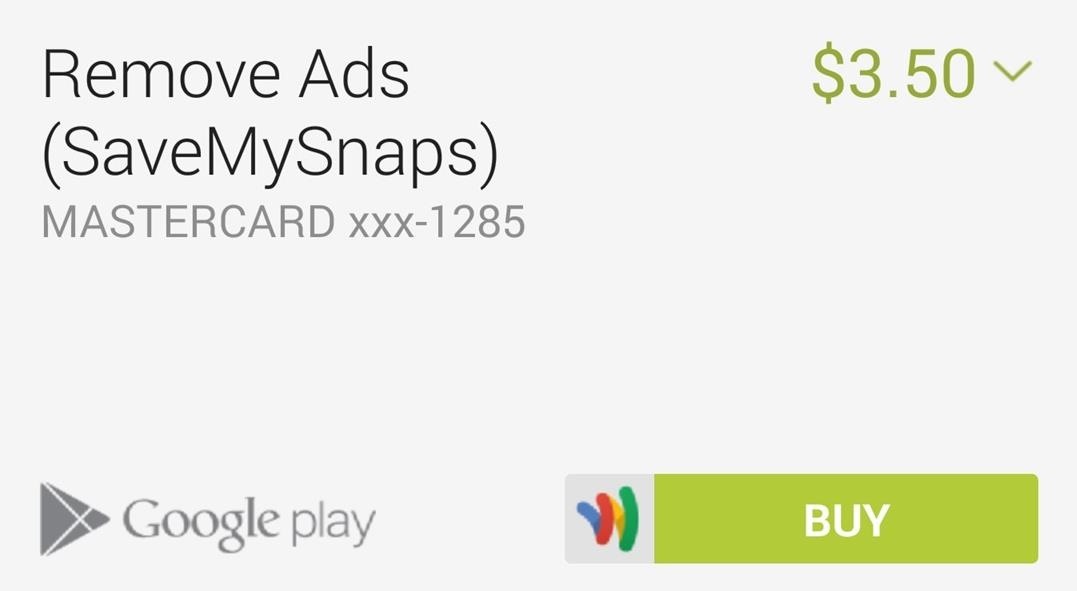
Removing Ads from SaveMySnapsSaveMySnaps is ad-supported, but you can remove them through an in-app purchase of $3.50. It's a bit pricey, but if you hate ads and love saving Snapchats, it might just be worth it. The one downside I see with this app, aside from the ads, is that you have to sign back in to Snapchat anytime you use SaveMySnaps. Aside from that, and the fact that there is no chat support, this application works as advertised and does it without needing root access.
Combined, the new iPhone XR, XS, and XS Max are the largest suite of iPhones that Apple has ever released at once time. While the XS remains the same size as last year's iPhone X, the XR and XS Max are even larger.
The 25 Best iPhone XS and iPhone XS Max Tips & Tricks
Here's a quick and easy guide on how to install Adobe Flash Player on Kali Linux. Download Adobe Flash Player. Player on Your Nexus 7 Running Android 4.4
How to easily install Adobe Flash Player on Probox2 - YouTube
Building an Electric Bass Guitar: Part 1 - Design Considerations by Lee Laird Click on any picture to see a larger version. For those who may not know, I've been playing musical instruments most of my life, with guitar as my primary instrument. For the non-guitar players, Bass guitar has the same note structure as the guitar.
3 Ways to Teach Yourself to Play Bass Guitar - wikiHow
This wikiHow teaches you how to delete your MySpace account. Since there's no MySpace app, you'll need to do this from a desktop browser.
Delete your Profile - Help Center
How To: 3 Quick & Easy Ways to Close All Recent Apps at Once on Your Nexus 7 News: Nexus 6P Bootloop Nightmare Turns Your Phone into a Fancy Paperweight News: Today Only—Huge Deals on the Nexus 6P, Honor 5X, & Moto X Pure from Amazon How To: Root Android Oreo on the Nexus 5X & 6P
How to Recover When your Android Device is Caught in a Bootloop
Step 2: Set Languages on a Per-App Basis. When you get back up, go ahead and open App Locale. From here, you'll see a list of all your installed apps—simply select one to change the language it uses. Once you've chosen a new locale for any app, you'll have to clear the app from your recent apps menu, then relaunch it to see the changes.
How To Set Language On A Per-App Basis In Windows 10
In this soldering tip video brought to you by BEST, Inc. Norman Mier certified master instructor for Soldering Skills demonstrates removal of solder bridges on gull wing leading components.
How to Solder a SOIC14 gull wing lead component « Hacks, Mods
Guitar Kit World is for anyone interested in making their own electric guitar but isn't an expert and doesn't have years of woodworking skills to draw on. Our blog dedicated to bringing the highest quality resources and latest news in the world of guitar kit building.
WOODWORK - Build your own (bass)guitar
However, blocking autoplay videos for Chrome on Android does seem to still work for most sites. Solution, change default browser to Firefox. Videos stop. Set FireFox default page to Google
How to Stop Auto-Play Videos on Browsers? | Mashtips
Before many games make it to the US-based iOS App Store, they get "soft launched" in a smaller country to get real-world testing for bugs. It's a pilot program, so to speak, as countries like Vietnam or the Philippines have far fewer iPhone users than the US, thus offer a more controlled environment for developers to get feedback and zero-in on issues that may occur in a game's early
How to Play "Zombie" by the Cranberries on Guitar « How to
To get Morgan Freeman as your GPS navigation voice, you will need to do the following: Make sure Google's free Waze app is installed on your iOS or Android device. Check that you have the latest version of the app installed
How to Get Morgan Freeman Voice in Waze App for GPS
You can use your mouse to click and drag all of the pieces, which are scrambled up, but are still displaying live video. Once you're finished arranging all of the pieces, your reward for solving the puzzle is being able to watch the rest of your video in one contiguous piece, or there's a "Shuffle" button in the top-left corner of the video that lets you make the video into a different puzzle.
How to Unlock VLC's Hidden Jigsaw Puzzle Mode || WebSetNet
friends, I am looking for an camera app for my samsung galaxy star advance android phone which could take photos automatically at regular intervals in succession like I set timer of 5 seconds it takes first photo after five seconds and then other pic after other five seconds.
How to take better photos with your Android phone | AndroidPIT
Go to the top right of Facebook, click and then select Settings; Click Blocking in the left column; Scroll down to Block app invites and enter the name or email of the friend you want to stop receiving app invites from
How to Block Users and App Invites on Facebook « Internet
Be aware that, this is not useful to block HTML5 videos playing automatically. The extensions for blocking video auto-play for both HTML5 and Flash are expecting in their Store sooner or later. Having the ability to turn off auto-play within the browser settings is always a welcome option.
0 comments:
Post a Comment