How To: Enable Call Recording on Your OnePlus Device in the Stock Phone App
Depending on your region, you may not be offered the same call recording option other OnePlus users have. But, as with most things Android, where there's a developer with a will, there's a way regardless. And the method we are about to describe is one of the easiest, most stable, and undetectable ways to do it. Perhaps we should discuss why OnePlus has been holding out you when it comes to this feature, though.Have you ever heard this message when you called customer service: "Your call may be recorded for quality and and training purposes?" It's likely they are notifying you that you are being recorded because that's the law in that location (or at least it's necessary for the recording to be admissible in court). All OnePlus devices are sent from the factory with the ability to record calls, but based on information about your region, this option may be disabled or seem completely unavailable. You can change that with this mod, but you'll still want to be responsible for abiding by the laws of your region, of course.Don't Miss: Boost Camera Resolution & Photo Quality on Your OnePlus 5 or 5T with 1 Simple Mod
DisclaimerBefore you start recording calls, you should first check if its legal in your state. While federal law permits recording telephone calls and in-person conversations with the consent of at least one of the parties (e.g., you), these laws can vary from state to state. California, for instance, has a two-party consent law, which means you have to get permission from the other person(s) before you can start recording.
RequirementsOnePlus device Magisk framework v17.1 installed NANDroid Backup (just in case)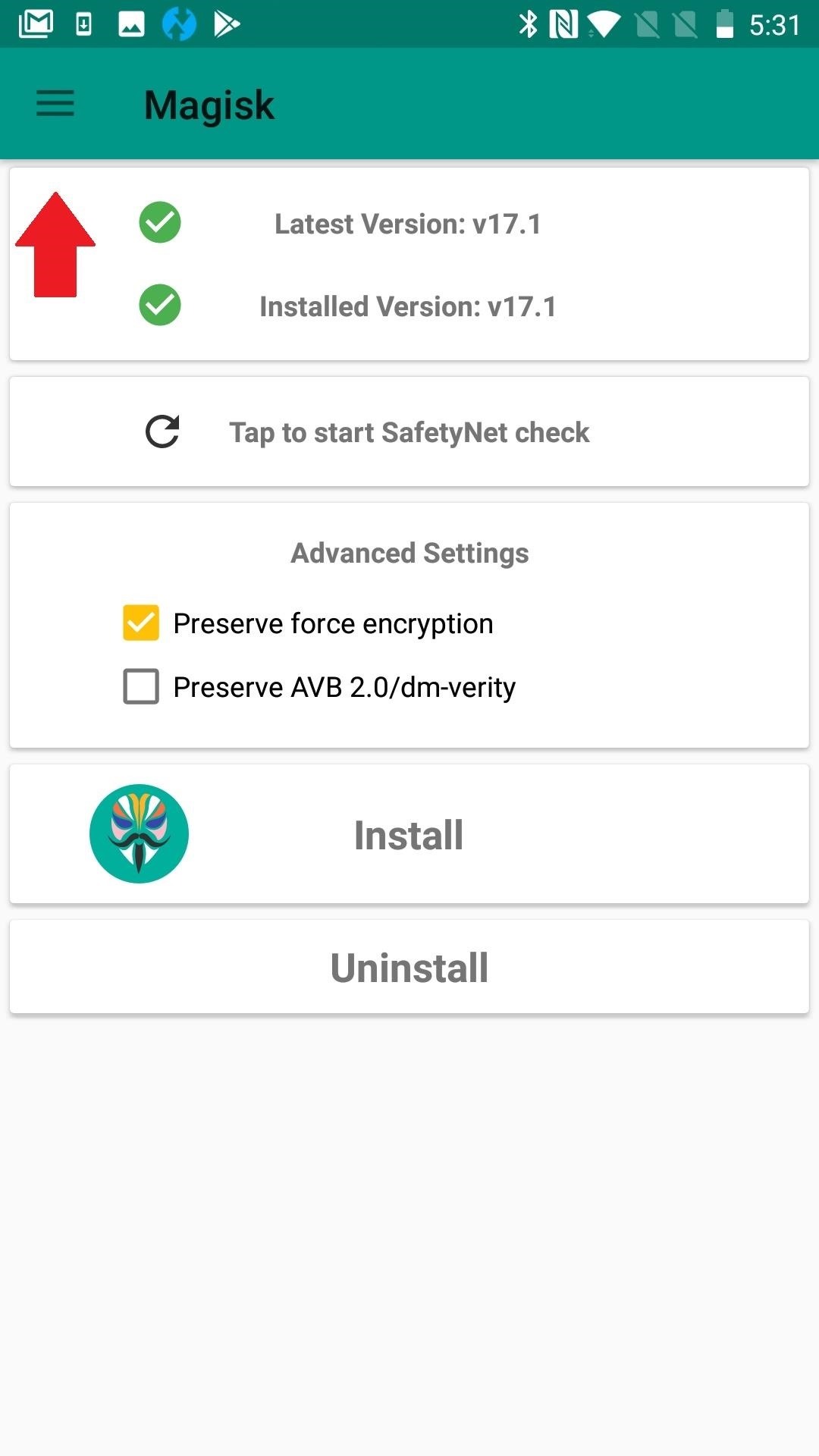
Step 1: Download the OnePlus Call Recorder Magisk ModuleTo start, open Magisk Manager, then access the navigation menu by either swiping from the far left to the right, or by tapping the 3 stacked parallel lines in the upper-left corner. Tap on "Downloads." Start typing the name of the module — the word "call." When you see the option titled "OOS Native Call Recording Enabler" appear below, press the download icon (downward-arrow pointing to a horizontal line.)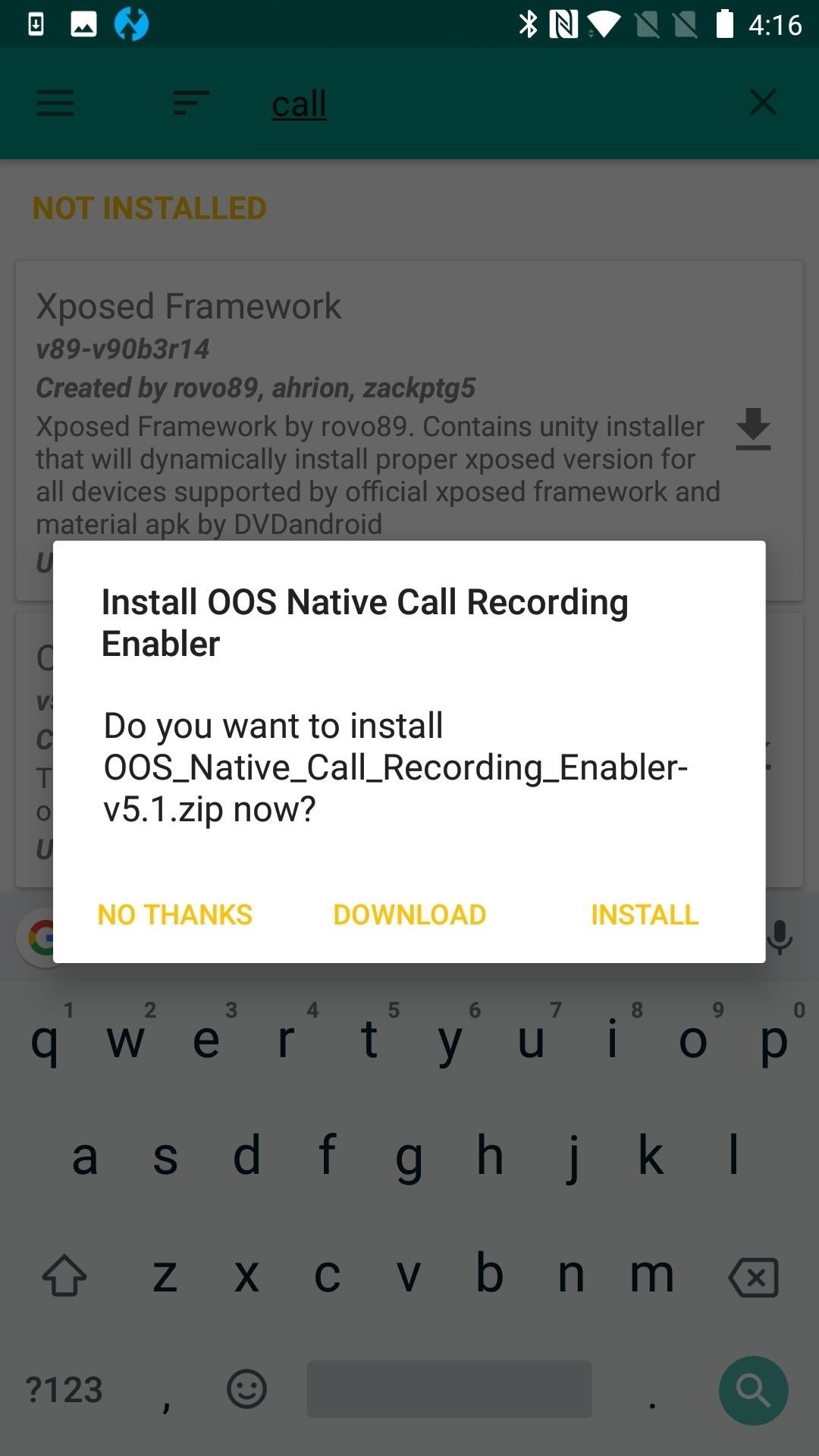
Step 2: Flash the OnePlus Call Recorder ModuleNext, tap "Install" and wait for the file to flash. You've already downloaded the file, so no need to do that a second time. You will see the flashing status on your screen, with an option to reboot when you are done.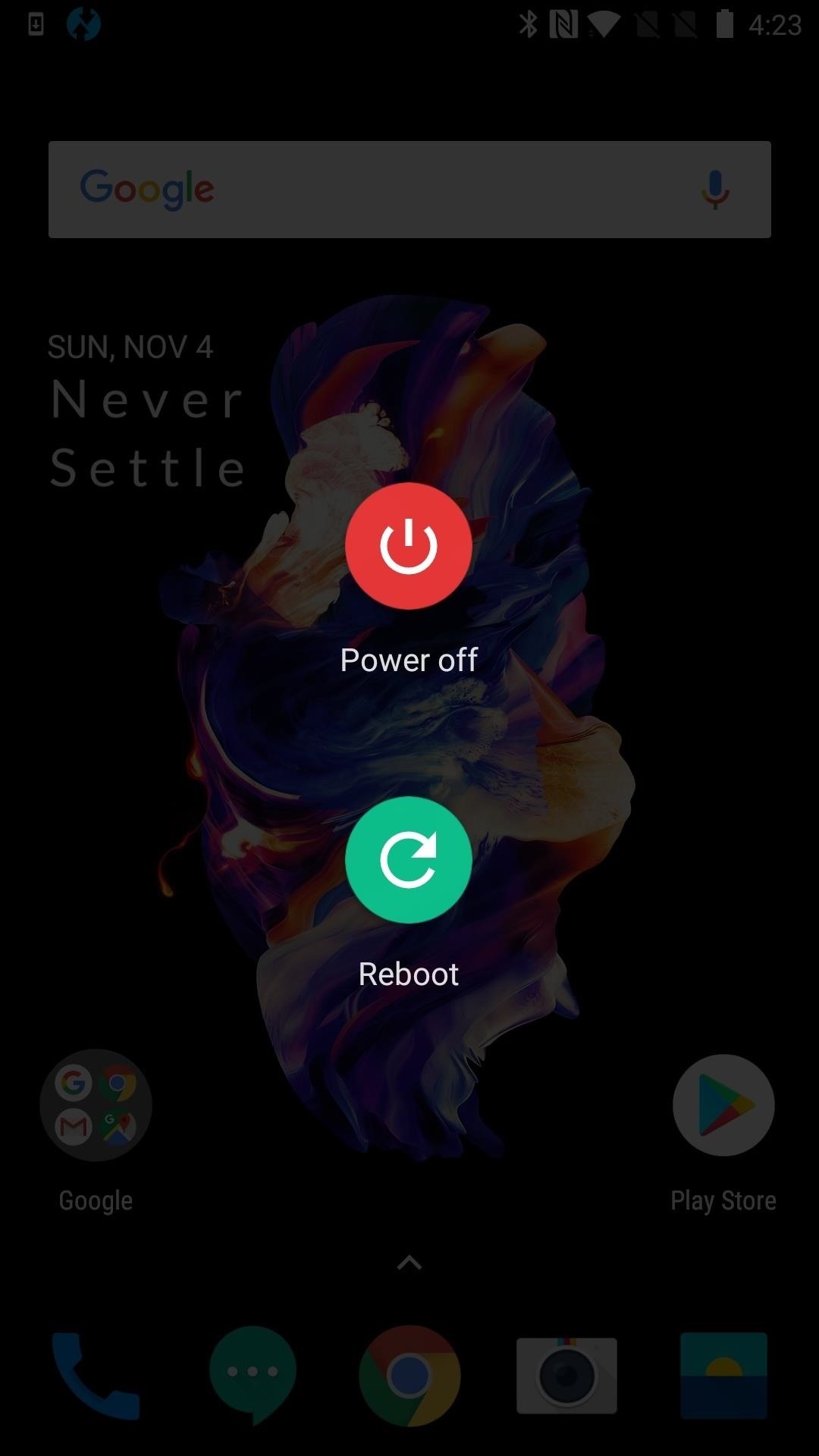
Step 3: RebootThis Magisk module can survive a reboot, and it's actually required to enable the recording feature. Even if you accidentally closed out the reboot option on the flashing screen, long-press the Power button until you see the option to reboot. Confirm that you wish to restart. Now when you open Modules, you should see OOS Native Call Recording Enabler listed.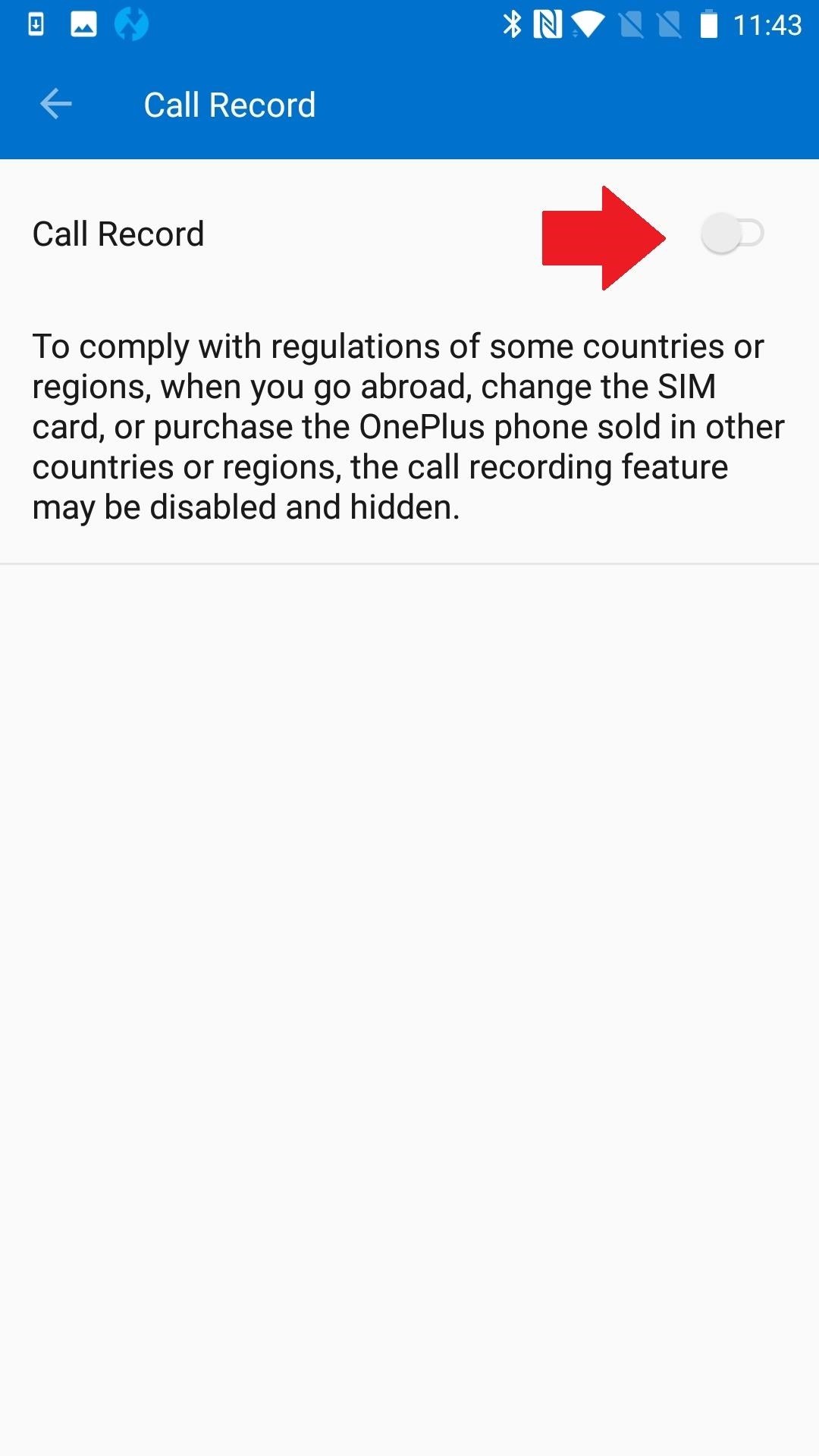
Step 4: Realize Your Recording PotentialHere's how you enable your new recording feature within your phone (dialer) app: start by tapping the menu button in the upper-right corner. Select Settings. Choose "Call Record" and toggle the option to the "ON" position. After you tap the toggle, you will see an additional option to enable call auto-recording. If you opted for manual call recording, you'll be able to record calls with a new tape recorder icon in the call UI. Recordings will be saved as MP3 files in a folder on your internal storage partition named "record."Don't Miss: Bring Back WhatsApp's Old Emojis on AndroidFollow Gadget Hacks on Pinterest, Reddit, Twitter, YouTube, and Flipboard Sign up for Gadget Hacks' daily newsletter or weekly Android and iOS updates Follow WonderHowTo on Facebook, Twitter, Pinterest, and Flipboard
Cover image and screenshots by Delani Clatfelter/Gadget Hacks
If you're an occasional seller, a full-time hustler, or just a curious buyer looking to see how to prepare records for shipping in the mail, then this is for you. Having provided our guide to grading second hand records, Tom Fisher of South London record shop Rat Records talks you through the best way to package vinyl records.
Records Values Vinyl Sold Direct - eBay | Fantastic prices on Records Values Vinyl
AD
How To: Galaxy Note 4's Exclusive Apps Now Available for Any Galaxy Device News: Everything We Know About the Galaxy Note 10 & Note 10 Pro Important: Back Up Your Galaxy Note 3's EFS & IMEI Data for Emergency Restores
How to Monitor Cellular & Wi-Fi Data - Samsung Galaxy Note 2
Laptops Leer en español How to create a full system backup in Windows 10. It's an oldie but goodie: Creating a system image of your Windows 10 PC in case your hard drive goes belly up and you
How to Create a System Image Backup in Windows 7, 8, or 10
The Facebook Phone proves that this is possible and I have been saying this for like 3 years but the OEM's change too much stuff with their skins in the Android Code that it isn't that simple
Snapchat is a pretty sneaky app. Android SnapChat Save Pic replaces the official Snapchat app on your phone, and its layout is close to a spitting image of the real thing. Save Pic also auto-saves
Save Snapchats on Android [ROOT REQUIRED] - YouTube
How to Make a Good Tinder Profile. Whether you're looking for love or just a bit of fun, the Tinder app may be able to help. This free, widely popular app can be set up quickly and easily.
How to Factory Reset Your Android the Right Way - Gadget Hacks
If you've changed your google account password , your google apps such as Gmail , google play-store , calendar This article is going to help you change google password on android device , change gmail password on desktop or android , recover forgotten email password and basic gmail tips & tricks .
How to Change Your Gmail Password - Lifewire
How To: Keep Root, Custom Recovery, & Disabled Encryption When Updating Your Nexus 6 How To: The Definitive Guide to Backing Up Your Nexus 7 Tablet How To: The Definitive Guide on How to Restore Your Nexus 7 Tablet (Even if You've Bricked It)
How do you actually DECRYPT the Nexus 6? : nexus6
Hey guys, I was wondering how to get rid of the carrier name on my Galaxy s3 on the lock screen. I've seen other Galaxies without the name on the lock screen, just the widgets,time, etc.
How to Get Back Lock Screen Customization in Android Lollipop
Google Photos is one of the best photo management services out there. It allows you to back up an unlimited amount of high-quality images without ever paying a dime, the photos and videos sync flawlessly across all of your devices, and its neural network-powered visual search feature seems like something that was pulled directly out of a Sci-Fi movie.
It's worth noting that you don't have to connect your iPhone to your car to customize the CarPlay home screen layout. You can do so at any time with a saved profile. If you rearrange apps without having it connected, it'll update on your car's display the next time you connect your iPhone. Step 2: Rearrange & Delete Apps
How to Open a Monero Wallet in 5 MIN - Best Monero Wallets 2019
Thankfully, if you've been hit by a nasty piece of malware, you can learn how to find out if you've been hacked. These sites can tell you everything you need to know about your online security and
Find out if your password has been hacked - CNET
How To: Automatically Change Keyboards for Specific Apps on Android How To: The Easiest Way to Get iPhone Emojis on Your Android Device How To: Translate Any Text into Emoji Using Google Chrome How To: Enable Bitmoji Integration in Gboard & Share Personalized Reactions Faster
Get Rid of Emoji Suggestions in the New Version of - Android
0 comments:
Post a Comment