How To: Dominate Your Friends and Cheat the System in Bejeweled Blitz for iPhone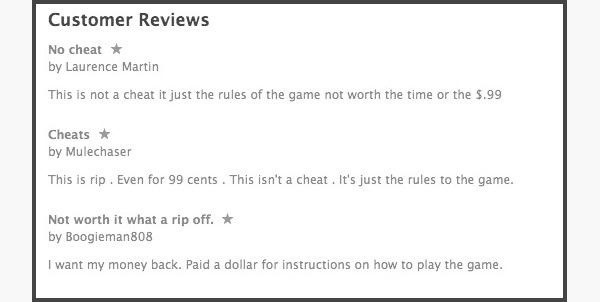
"Cheating is for losers" is only something that losers like to say. If you want to smash your friends and fly up the leaderboards, though, sometimes you have to go that extra mile.Bejeweled Blitz is a PopCap game that can be played on your computer, through Facebook, or even on an iPhone. For the Facebook version, you can use this great hack to rack up some points.But for those who play on the iPhone, there is very little out there in terms of cheating. There is an app in the iTunes store claiming to reveal cheats, but it's apparently totally bogus and customers rated it accordingly. However, there is actually a way to cheat the system and raise your high-score with something you already use in the game anyway—Boosts. They're special gems that help, well, boost your score.Mystery Gem: Gives you a random Special Gem at the start. Detonator: Detonates all Special Gems. Scramble: Shuffles the game board. +5 Seconds: Speaks for itself, I think. X2 Multiplier: Starts the game off with Multiplier at 2nd level. Using these boosts is essential to racking up a high score, but like all things in life, they cost money—well, virtual coins, but you catch my drift. While the coins are technically free via the Daily Free Spin, the game requires you to wait hours until you can spin again. You can buy extra spins as well, but who wants to do that? Instead, all you have to do is trick the game into thinking it's the next day. Once you've used your Free Spin and the waiting time is revealed, click the Home button and go to Settings -> General -> Date & Time and slide off "Set Automatically." Then, set the date one day forward. Now, go back to the Bejeweled app and you will see you have another Free Spin.You can do this an unlimited number of times, just depends on how dedicated you are.When you are done playing, remember to set the Date & Time back to automatic. If you don't, it could mess up your reminders, alarms, and iMessages.Here's a video for the visual learners out there. Please enable JavaScript to watch this video.
Now, with the ability to earn unlimited amounts of coins, you will be able to purchase all of the boosts and rare gems you want. It has been advised to use the Phoenix Prism Gem (50,000 Coins) in combination with the X2 multiplier, +5 Seconds, and the Shuffle Boost for the greatest score achievable. So, be fast and use your special gems wisely and you will be on your way to the top of the leaderboard.You can also "cheat" by playing with friends, letting them point out combos you might not see, or follow these useful strategies.PS: You can start swapping gems as soon as the game screen comes on; no need to wait for GO. Time is of the essence!
How to Mark exact spots on a Firefox webpage with the Dog
This article shows you 7 ways to control your Android from a PC. You'll be able to share your mouse and keyboard, mirror the screen, send files and answer WhatsApp messages - all without getting
I'm all about saving time. If there's a quicker way to do something, I'm going to find it. For this reason, whenever I need to search through old emails or compose new ones in Gmail, I do it directly from Chrome's address bar, or as Google likes to call it, the omnibox—and you can, too.
Compose Emails and Search Your Gmail Inbox From Chrome's
You may be paying $80 a month for your wireless bill, but that doesn't stop Verizon from selling your personal data to advertisers. Who you call, your travel patterns, the websites you visit, which mobile apps you use, whether you're a pet owner-all that and more is for sale through its new program, called Precision Market Insights.
iOS Tips: How to Stop Sharing Your Location in iMessage | The
New owner of a Samsung Galaxy Tab? Thinking of picking one up? In this Galaxy tablet owner's guide, you'll learn how to use the Tab's two cameras. For all of the details, including step-by-step instructions, watch this Samsung Galaxy Tab Google Android smart tablet owner's guide.
Taking pictures and videos with the Samsung Galaxy Tab
Buy three months of Sling TV and get a free Amazon or Roku streaming stick. New up in hopes of boosting sales on the software side with Sling subscriptions and moving more Fire TV boxes and
Choosing a streaming stick -- Chromecast, Roku, or Fire TV
I deleted Google from my life, and I can show you how to do it, too. After being a devoted Googler for many years, I realized putting all my data on one platform had its downsides.
How To: Easily Transfer Contacts, Photos & Calendars from iOS
How to Change Date and Time on an Android Phone. This wikiHow teaches you how to change the displayed date and time on your Android phone. Open your Android's Settings. Swipe down from the top of the screen, then tap the "Settings" gear
How to Change the date format on your Android phone
Discover how to unlock your Samsung mobile with Unlockapedia. Unlockapedia gives you the options available for unlocking your Samsung mobile phone, it also helps you decide on the best method that other giffgaff members have identified and reviewed. Many unlocking options are 100% free, read the FAQ section to find out more about unlocking.
How to unlock a samsung phone on eBay | Seriously, We have EVERYTHING
AD
If you've had your iPhone, iPad or iPod Touch for quite a while now, then you must have surely heard of or read on the web about "DFU mode". Of course, if you have no experience whatsoever
How to put iPhone & iPad into DFU mode? | iActivate: Apple
If you're the de facto tech support person in your family or circle of friends, you know how frustrating it can be to have to hold someone's hand and walk them through every troubleshooting step. Luckily, several options now exist for you to remotely access a Mac or Windows PC, which effectively
How Do I Troubleshoot My Parents' PC Remotely?
Pick the cheapest one and you could end up with a ripped cord in a week, or even worse — a fried charging port. We've scrambled the internet for dozens of hours and have tested most of accessories in this guide so you can have the best. Our picks will help keep your iPhone scratch- and scuff-free, powered up and ready to go.
iPhone 7 and iPhone 7 Plus Accessories Anyone - Best Products
The iOS 13, iPadOS, macOS Catalina, and tvOS 13 public betas are coming soon. As a member of the Apple Beta Software Program, you can help shape Apple software by test-driving pre-release versions and letting us know what you think.
When your iPhone can't be found, Find My iPhone is a true lifesaver. When you use the feature you can ping your iPhone and even see its current location on a real-time map. But what happens when your iPhone runs out of battery? Find my iPhone can't find a dead iPhone, can it? You may be surprised to know that it can, to some extent.
This Setting Makes It Easier to Locate Your iPhone When It's
0 comments:
Post a Comment