Popup Killer: How to Bypass Website Barriers Without Signing Up or Completing Surveys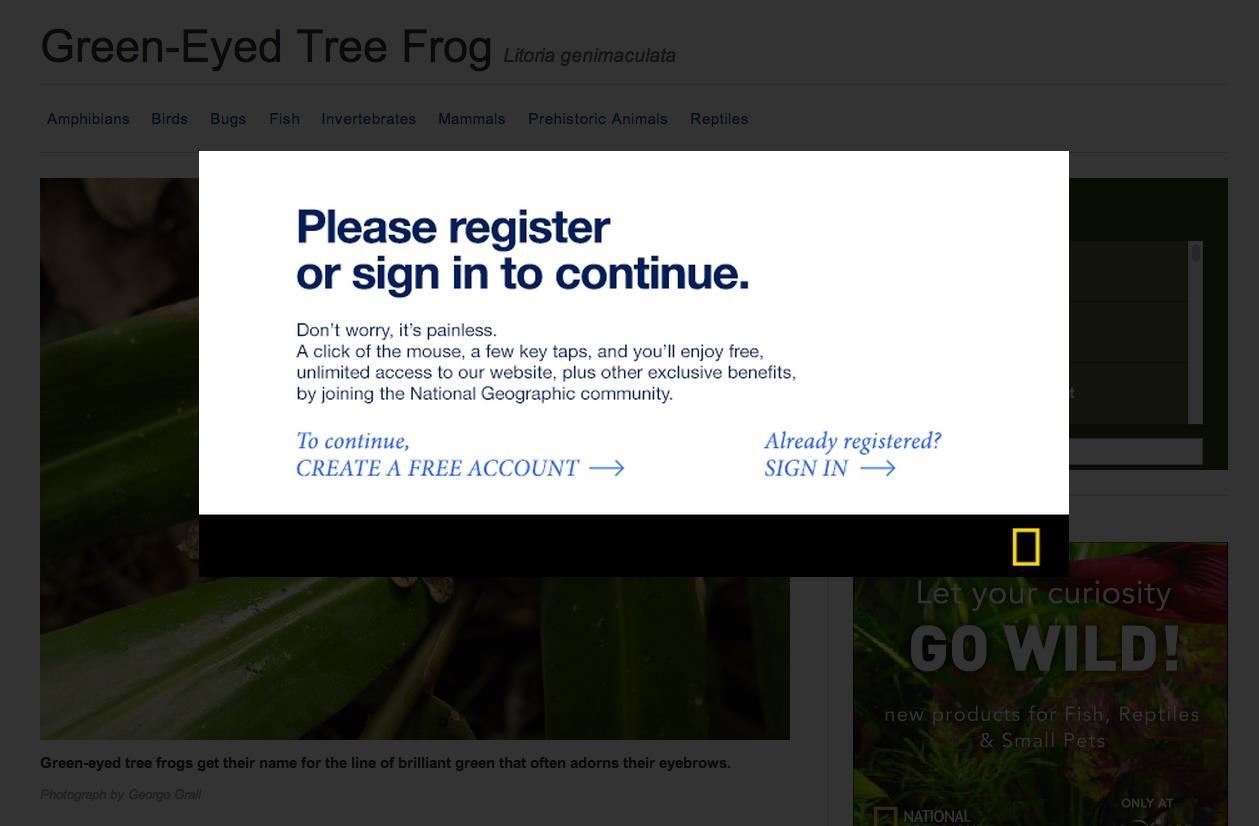
Last night, I was reading a riveting National Geographic article on the green-eyed tree frog, until I was quickly interrupted by an annoying popup asking me to "create a free account" or "sign in." Really, I'd like to do neither. I just want to read about tree frogs. This popup is called a modal, and this one can't be closed without signing up or signing in. You've probably experienced these popup windows, known as Lightbox modals, all across the web, especially on magazine and newspaper sites that have yet to fully embrace the ad-supported digital world. And let's not forget about those pesky "fill out this survey to continue" content blockers (don't even get me started on those).To disable these Lightbox modal windows, you can just disable JavaScript in your web browser, which prevents them from showing up in the first place. However, that will also kill some of the other functionality of the website. (1) How it looks with JavaScript enabled, (2) And disabled. Fortunately, there's another easy way to bypass these annoying popups without ruining the overall functionality of the website.
Bypassing Lightbox Modals in Chrome, Firefox, & Internet ExplorerIn order to bypass these popups, you'll need to access your web inspector and delete some of the webpage's code. Chrome, Firefox, and Internet Explorer make accessing the web inspector very easy. Below, I'm using Chrome, but the process is nearly identical in Firefox and IE.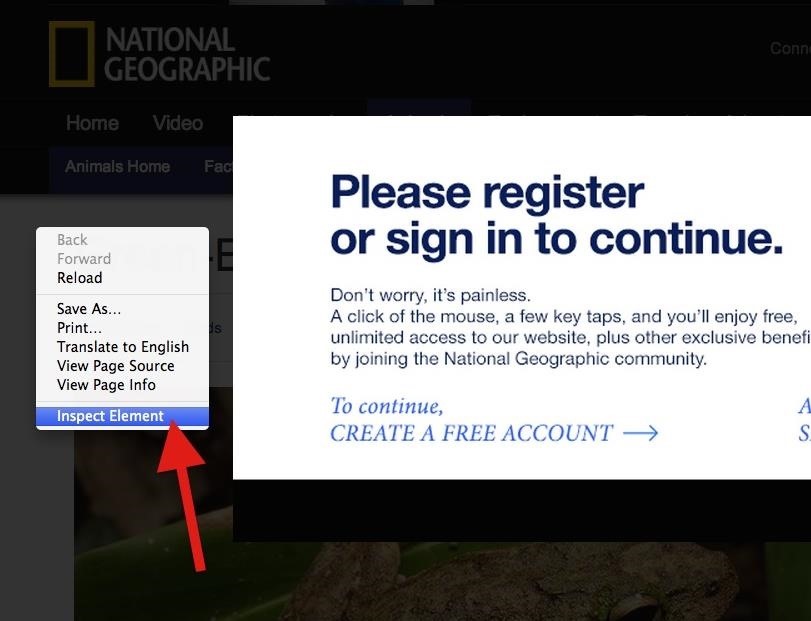
Step 1: Inspect ElementSimply right-click the faded background of the webpage and select "Inspect Element." Click on image to enlarge. When the inspector opens, you will see several lines of code. Don't worry! You don't have to know what any of this means. Click on image to enlarge.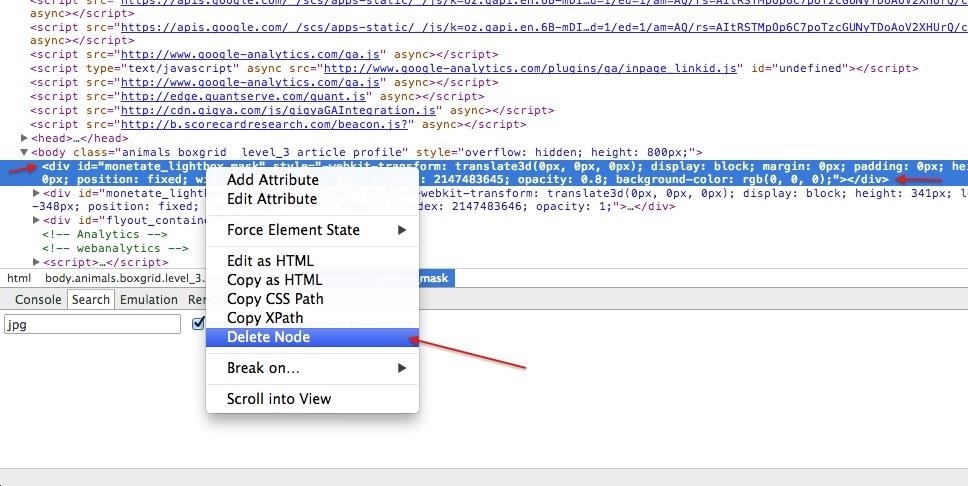
Step 2: Delete the Lightbox MaskThe inspector should automatically highlight the mask layer behind the popup Lightbox modal, in this case, "monetate_lightbox_mask". Make sure that snippet of code is highlighted, the whole <div>, then right-click on the selection and hit "Delete Node" (or "Delete Element" in IE). Click on image to enlarge.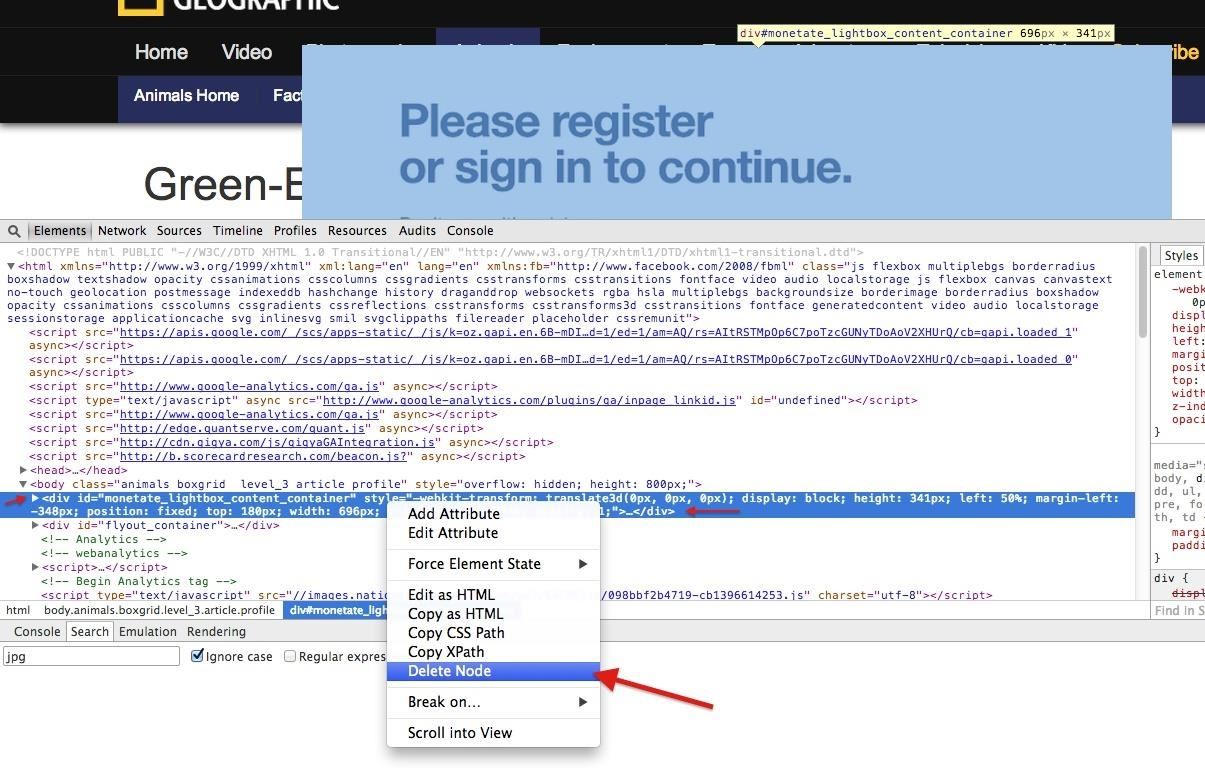
Step 3: Delete the Lightbox WindowNow, you need to delete the second <div> tag with the "mandate_lightbox_mask" piece in it that was directly below the one we just deleted above. This will completely remove the popup box obstructing your view. Click on image to enlarge. If you were to quit right here, you'll quickly find out that you can't scroll on the webpage. That's because scrolling functionality was also disabled with the Lightbox modal, so we need to reenable it.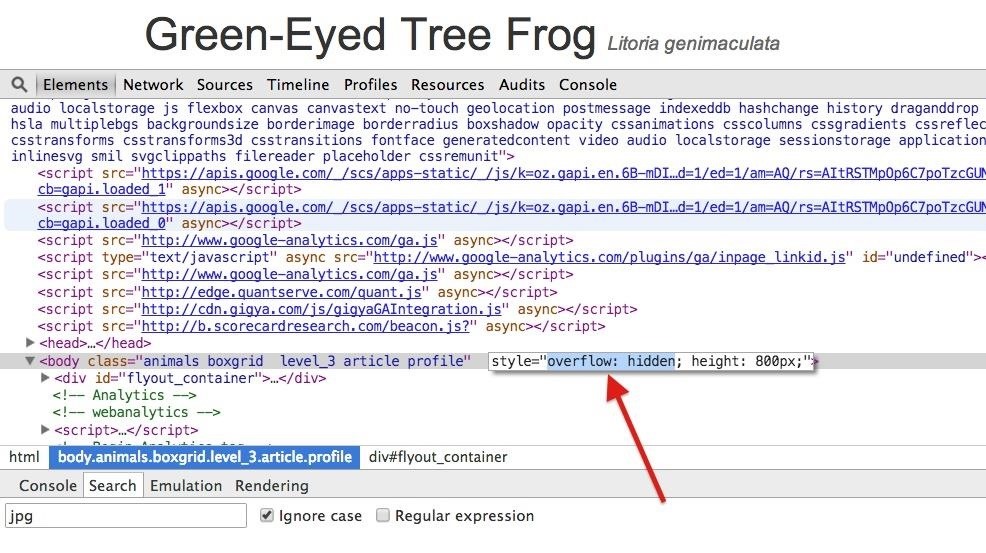
Step 4: Get Your Scroll Bar BackJust below the <head> tag you will find a <body> tag. Find the "style = overflow: hidden" code on this line and delete only the "overflow: hidden" snippet. Just double-click in that section, delete that text, and hit enter. Click on image to enlarge. After this, you should see your scrollbar again, not to mention it'll actually work, too.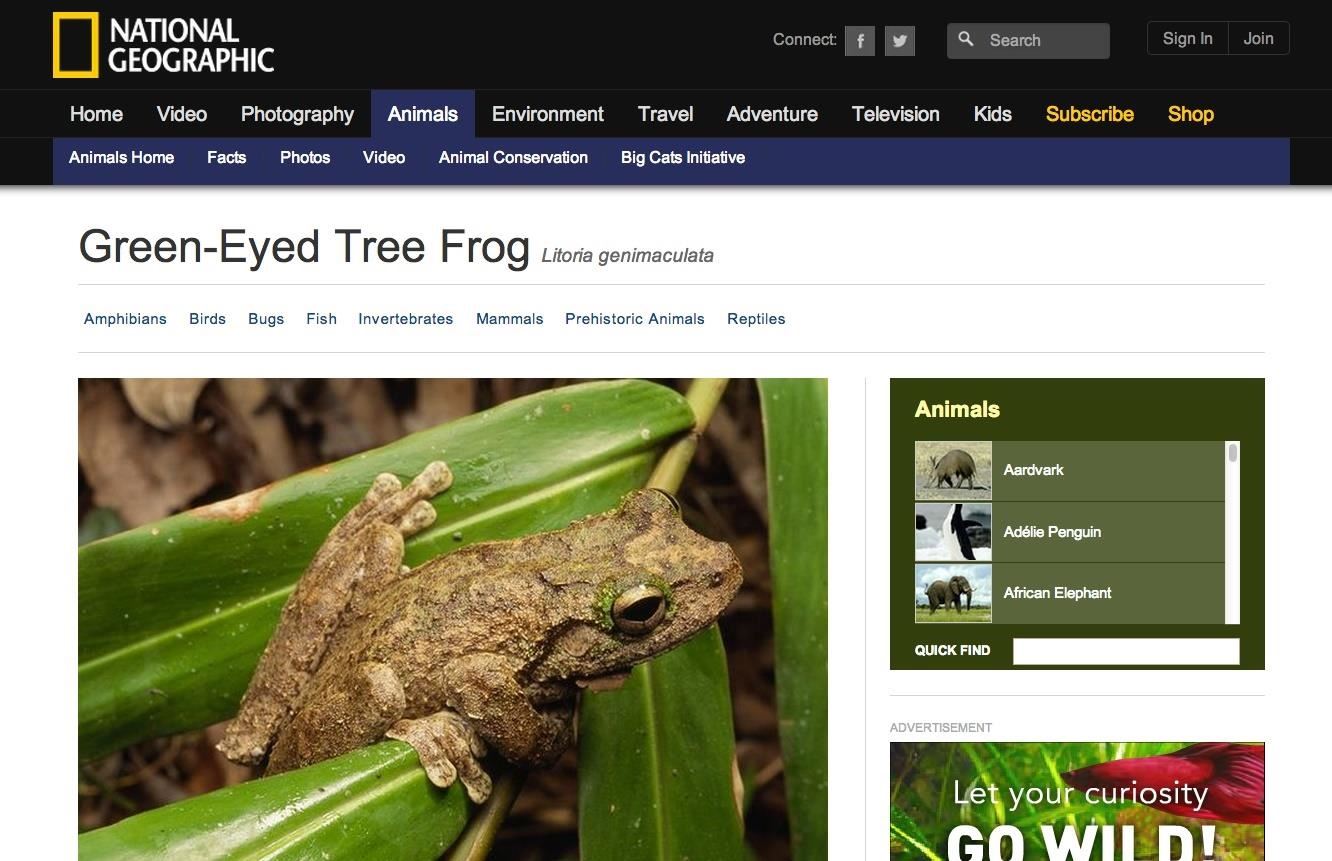
Step 5: Close the Developer ToolsNow just close the developer tools view and read to your heart's content. As you can see, I didn't signup or register and I'm still getting free content, while keeping JavaScript enabled for a more eye-friendly experience.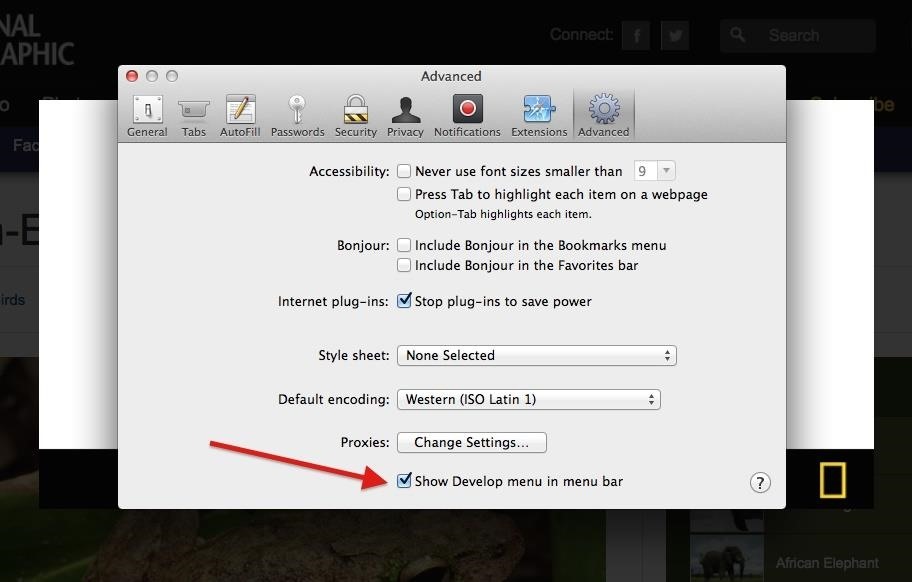
Bypassing Lightbox Modals in SafariSafari's process is no different than Chrome and Firefox, other than that you have to enable access to your web developer tools. To turn them on, simply open the "Advanced" tab in Safari's "Preferences," and click on the box at the bottom that says "Show Develop menu in menu bar." Click on image to enlarge. Now that you have enabled the Develop menu, you can do the same exact thing as you can with Chrome and Firefox. Right-click on the masked background, select "Inspect Element," proceed to delete the three things mentioned in Steps 2 through 4 above, and close the tools.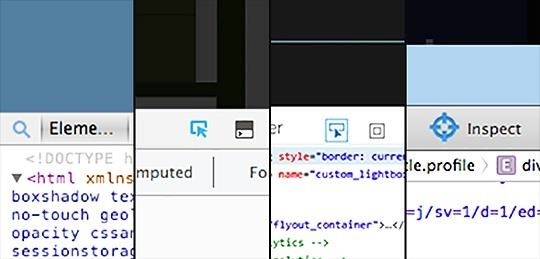
This Process Could Vary from Site to SiteIn my example, I used National Geographic's website, but this method of deleting nodes can come in handy for pretty much any other website that uses content-blocking Lightbox modals. However, the <div> tags and terms used will probably vary. So, the best thing to do is use the selection tool. [1] Chrome, [2] Firefox, [3] IE, [4] Safari. In Chrome, click on the magnifying glass icon and hover over the webpage to locate the appropriate nodes to delete. In Firefox and Internet Explorer, use the arrow pointing at an element icon. In Safari, it's a crosshairs icon. You can then point at the part of the page that's blocking your view, and click to select the html node (or element) that's blocking your view of the content underneath. Then just delete the node, and you'll be good to go.
Sure, the tablet has a microphone, but users need to download a third-party app to use the iPad like a voice recorder. IRECORDER - VOICE MEMOS, AUDIO RECORDER, AND MORE is a free voice recorder useful for people who want to record their own voice or someone else's, such as students, businesspeople, or musicians.
Record, Edit, & Upload Your Own Podcasts Using Your iPhone
With Windows 10 spying, Microsoft is becoming the new Google of data theft and using the same for serving you advertisements. For hitting the final nail in coffin, you need to click on this link
How to Prevent Microsoft From Spying on You in Windows 10
How To: Send Your Uber Trip Status to Trusted Contacts if You
LG V30 vs Galaxy S8 price and release date - Which should I buy? That's an impossible question to answer right now. The Samsung Galaxy S8 has already proved to us that it's one of the year
Step 5: Activate Your Google Fi SIM. From here, simply insert your Google Fi SIM card into your iPhone, then restart the device.When you get back up, open the Google Fi app, sign in with the Google account you used to activate Fi, then simply follow the prompts to get your new cell service up and running.
After six months with Google's Project Fi, I'd switch to it
WonderHowTo has put together an "always up-to-date" list of retailers that accept Apple Pay. The list also includes stores that will accept it soon The retailers on their list—Petco, Macy's, Panera Bread—are official Apple Pay partners. Advertisement The site explains that while these are the
Which Stores Accept Apple Pay? The Always Up-to-Date List
How To: Change Your Galaxy Note 9's Navigation Bar Back to Black News : 5 Relatively Hidden Galaxy S9 Features You Should Know About How To : Auto-Hide the Navigation Bar on Your Galaxy S10 — No Root Needed
Switch from white backgound to black background? - Samsung
Complexity Gaming Partners with Mamba Sports Academy, HyperX for Mind Gym - The Esports Observer 2 days ago
Samsung Galaxy Note 8 receives Android Oreo update from T
How To: Diagnose Your Car's Check Engine Light Using an Android Phone By Nick Epson; Android Hacks; Whether you're a professional mechanic, a hobbyist, or someone who just wants to know why their check engine light came on, your Android device and an OBD-II adapter can provide insight as to what's going on with your car.
How to Test bObsweep Standard's Sensors and Parts - WonderHowTo
The device has recently received the Android 8.1 Oreo update, yes you heard it right while all other brands are still struggling to provide the Android 8.0 Oreo update at that phase Google came up with the Android 8.1 Oreo for the Nexus 6P, the Pixels-series devices have also received this update recently but the changes this update will bring may vary from device to device.
How To Root Nexus 6P On Android Oreo 8.0 (With SuperSu)
The first time you start the app and connect it to your cloud storage account it will index all local and online music, pull metadata, album art, etc. At a rate of about 2-3 seconds per song the process can easily take a good while.
How can we stream our music stored on Onedrive now that
"iOS 10 is our biggest release ever, with delightful new ways to express yourself in Messages, a native app for Home automation and beautifully redesigned apps for Music, Maps, and News that are more intuitive and more powerful, making everything you love about your iPhone and iPad even better," said Craig Federighi, Apple's senior vice president of Software Engineering. "iOS 10 adds
I Got Rejected by Apple Music… So I Redesigned It - Medium
If you find yourself in a situation where your smartphone is your only connection to the web, turning it into a Wi-Fi hotspot will come in handy. Here's a look at how to set up a Wi-Fi hotspot on
Jesse Miller V's Profile « Wonder How To
0 comments:
Post a Comment