How To: The Easiest Way to Share Your Complicated WiFi Password with Friends & FamilyNo Typing Required
One of the first things most people ask for when staying with a friend is the password to the Wi-Fi network. Even if you trust your friends to the end of the earth, a super secure password can be a pain to share with them, especially if it's just a bunch of random characters.If you don't like the idea of writing down your password for guests or typing it in for them, Eve Marie over on Tixeertne has a creative solution for easily sharing it—a custom printed QR code that friends and family can scan on their smartphone or tablet.
How to Create a Custom QR Code for Your Wi-Fi PasswordThere are tons of QR code generators out there. Eve Marie used QRStuff.com, but I'll be using Unitag for an example because it offers more customization options. Creating the code is simple. All you have to do is choose which type of code you want and input the information. Unitag also lets you customize the color and shape of your code, even down to the shape of the eyes.
Step 1: Select Wireless Network or Plain TextThere's an option called Wireless Network that lets you generate a code that automatically connects the person to your Wi-Fi. It only works with Android, though, so if you have friends with iPhones, you'll have to make a plain text one with just the password.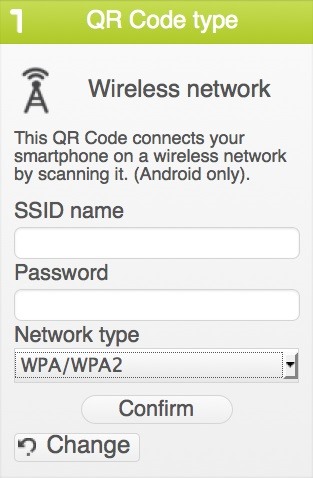
Step 2: Enter in Your Network InfoOnce you choose your code type, enter the information you want it to contain. For the Wireless Network type, you'll need to type the SSID (network name), password, and tell it whether you have WEP, WPA/WPA2, or an open network. For Plain Text, just type in your WiFi password.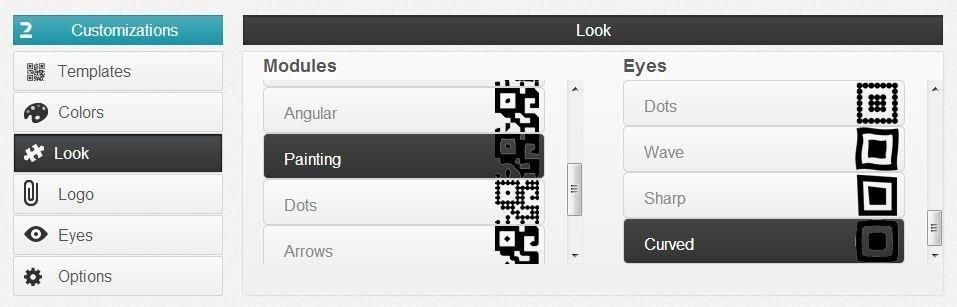
Step 3: Customize Your QR CodeNow you can customize the look of your code. You can choose from several different templates, change the colors, and even add an image or logo to the center of the code.
Step 4: Print & DisplayOnce you're finished, you can share it or download it to your computer so you can print it out. You don't have to be as fancy as Eve and frame it, but displaying it in a common area will make it much easier for guests to connect to your network.
Step 5: Scan to ConnectIf you made the Wireless Network version that only works with Android, all they have to do is scan it using the "Scan" function in their Wi-Fi settings to connect, or use a free QR reader like Barcode Scanner. For iPhones, they can scan the Plain Text version that only contains the password when they're asked to enter it. To cover all you bases, just make one of each and label them accordingly.Would you use a QR code to share your Wi-Fi password with guests? Or know of an even better way? Let us know in the comments below.
How to Cut, Copy, and Paste on Your iPhone 4S - dummies
The Sony Xperia XZ Premium will come with an absolute top-tier Qualcomm Snapdragon 835 processor and an Adreno 540 GPU. Paired with 4 GB of RAM, the XZ Premium will be sure to run its power- and memory-intensive features (like the 4K HDR screen and 19 MP camera) with cold, cruel efficiency.
Sony unveils Xperia XZ Premium with 4K HDR Display and Super
I just want to say that Netflix star ratings have been very helpful for me and have lead me to watching some great movies that I would have otherwise ignored if they included rotten tomatoes and imdb ratings.
This Chrome Add-On Brings Rotten Tomato & IMDB to Netflix
How to Use a Bluetooth Device. Bluetooth is a wireless technology that has been around for over 20 years. It allows multiple devices to connect, interact, and sync without needing to set up complex networks and passwords.
How to Uninstall Windows 10 Apps Using the Command Prompt. It goes without saying that once you remove an app, the only way to bring it back is to install the same package from scratch, so if
How To Reset And Reinstall The Camera App In Windows 10
News: Bluetooth 5 Is Here—But It Won't Make Your Headphones Sound Better News: Dying Cells Do Tell Tales & What We Learn Can Help Us Stop Cancer from Spreading News: Use Android's Airdrop-Like Nearby Service to Share Things More Easily
Check Out Microsoft's AirDrop-Like Windows 10 Near Share in
Well, everyone's different, and if you're looking for ways to beef up your Reddit experience, try out the Chrome extension SHINE. Created by Gusto Creative House, SHINE changes the user interface of Reddit in order to bring even more focus to the content, making it easier to search, browse, and create posts than with the standard UI.
Cambia l'interfaccia di Reddit in Chrome per un'esperienza di
8 Best Free Download Manager Software For Windows To Download
How to AutoPlay Embedded YouTube Videos - YouTube
Nextbit Robin review We found the camera disappointing and the gallery app decidedly flaky, though Nextbit did acknowledge some issues with both and told us that a software fix is in the works
News: Home Decor App Houzz Expands Augmented Reality Catalog to Include Virtual Floor Tile News: T-Mobile Galaxy S8 Update Breaks SafetyNet & Android Pay How To: This All-in-One Mods Catalog Makes Customizing the OnePlus One Extremely Convenient
Can we all just calm down a bit and stop the toxic tone
How to speed up the Galaxy S5 for faster performance There's so many apps on the Galaxy S5 that when they all start syncing and running processes at startup, the experience is not what you'd
0 comments:
Post a Comment