How To: Add a Screen Timeout Tile to Android Nougat's Quick Settings Panel
A new feature in Android Nougat lets you add your own custom tiles to the Quick Settings panel. This menu, which can be accessed by swiping down from the top of any screen, lets you quickly adjust settings and toggle system features on and off. So now that it's been opened up for third-party development, we're starting to see all sorts of cool and useful tiles roll in.In this vein, a new app from developer moraleja39 takes advantage of Nougat's new Quick Settings API to give you an easy way to adjust your screen timeout—just swipe down to open your Quick Settings, then tap the tile to change how long your screen will stay on. It's almost identical to a CyanogenMod feature that was recently removed in CM14 and LineageOS, so custom ROM users will be glad to get this feature back, and those of you running stock firmware are in for a treat.Don't Miss: Get CyanogenMod's 'Caffeine' Feature to Keep Your Screen Awake Longer at the Press of a Button
RequirementsAndroid Nougat or higher "Unknown sources" enabled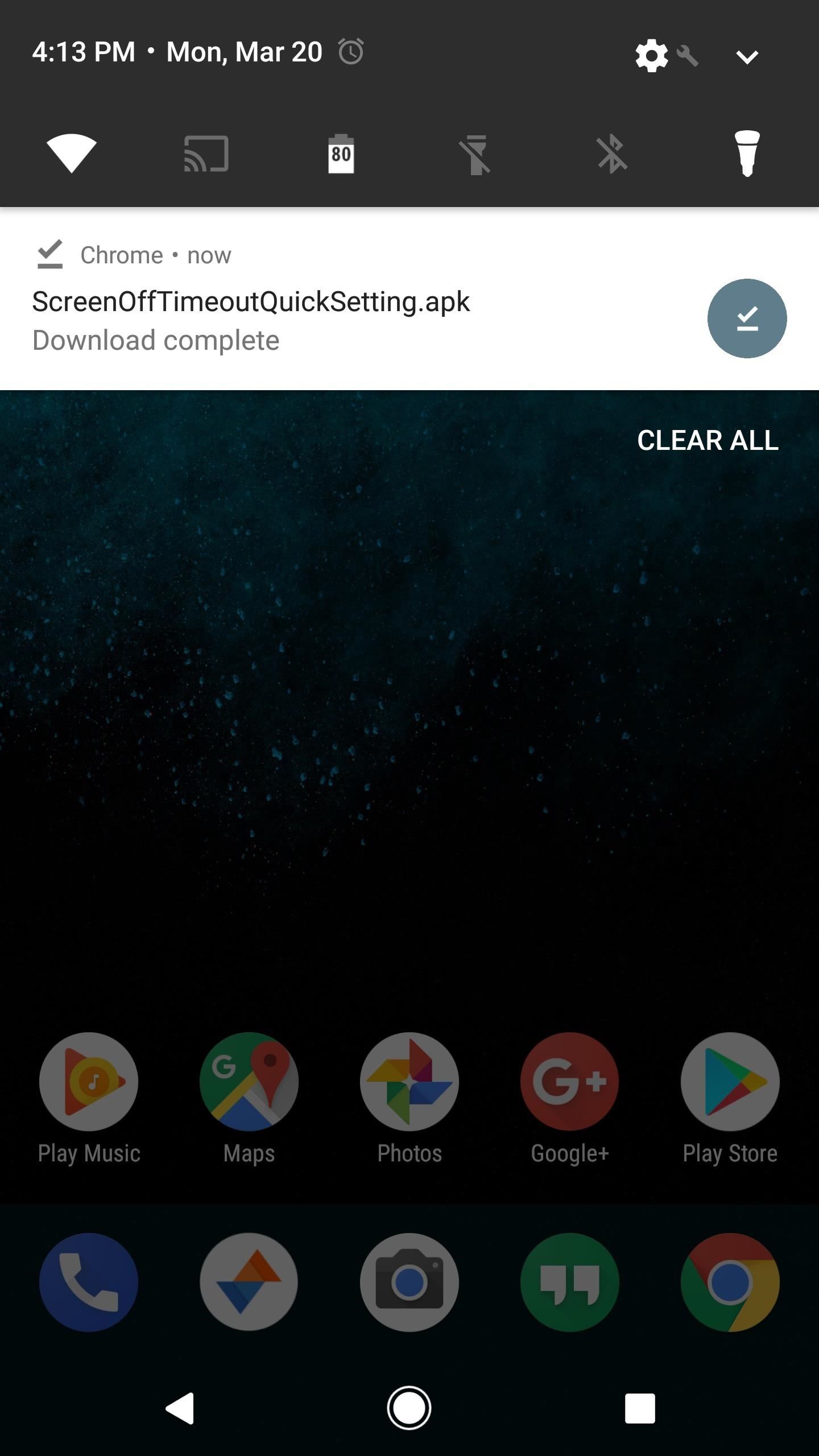
Step 1: Install Screen Off TimeoutDeveloper moraleja39's app is simple and to the point, so to start, grab the APK installer file from the following link. Once the file's saved to your device, tap the Download complete notification to launch it, then press "Install" when prompted.Download Screen Off Timeout (.apk) Note: Future updates to this app can be found at the developer's thread on XDA.
Step 2: Grant PermissionsOpen the app, then you'll be asked to give it an additional permission that allows it to manage your screen timeout value. So tap the "Grant Permission" button, then enable the toggle switch on the following screen. When you're done here, the app will offer to hide itself from your app drawer, which helps keep things tidy since you won't need to access this UI again.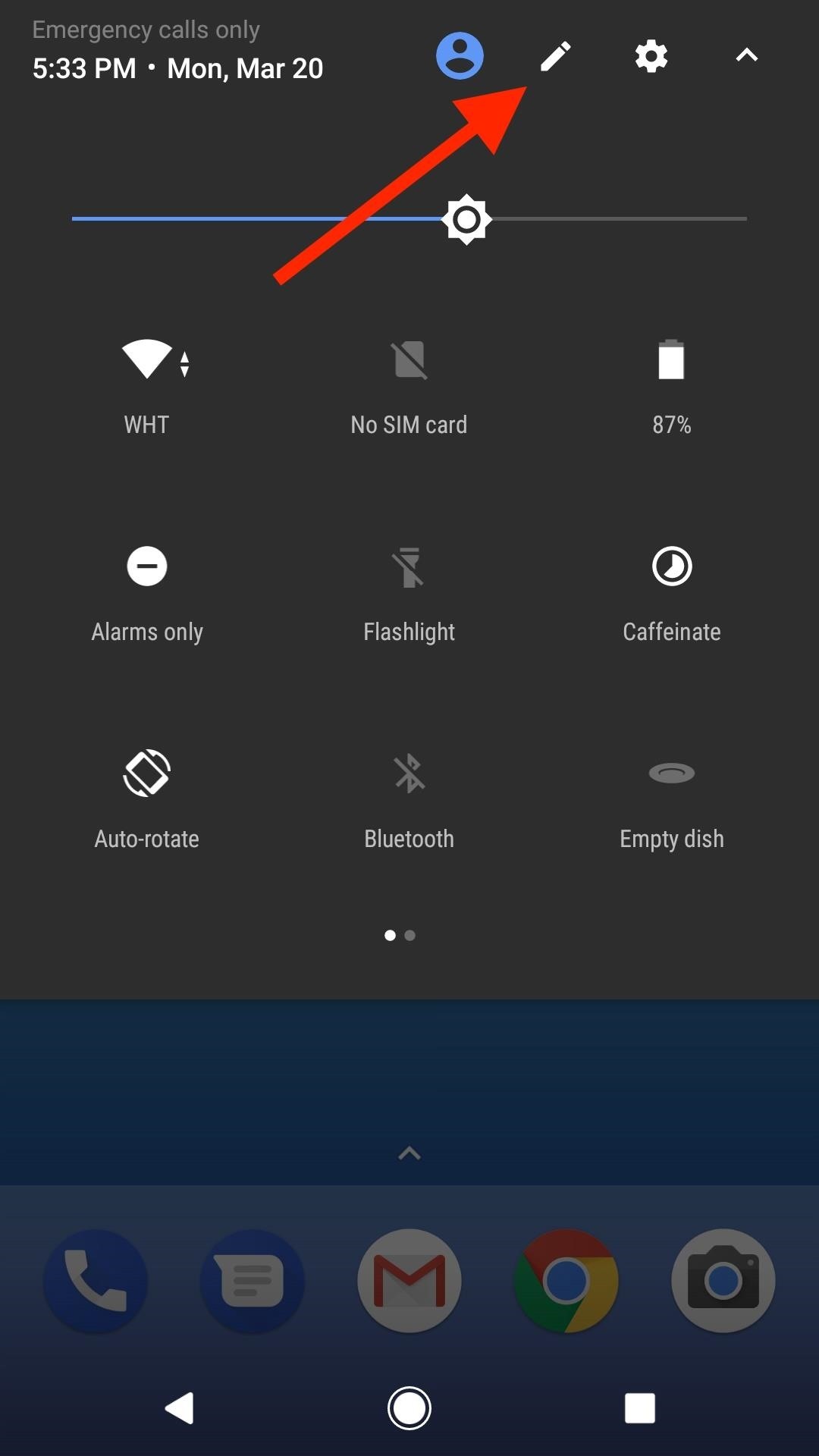
Step 3: Add the Tile to Your Quick Settings PanelUnless you're running CM14 or LineageOS, you'll have to manually add the Screen Off Timeout tile to your Quick Settings menu. To do that, tap the pencil-shaped edit button in your Quick Settings menu, then drag the Screen off timeout tile to the top of the list. For more information on this process, check out our full guide on the topic below.Don't Miss: How to Add Your Own Quick Settings Tiles in Android Nougat
Step 4: Change Your Screen Timeout at the Press of a ButtonChanging your screen timeout is a simple two-step process with the new Quick Settings tile you just added: Just tap the screen timeout icon in your Quick Settings menu, then select the duration of your choice. The selected duration is how long it'll take for your screen to turn off if you don't interact with the device—simple and straightforward, right? Why this Quick Settings tile was removed from CM14 and LineageOS is still unknown, but this app certainly does get the job done. Perhaps the best part about this app is that you don't have to be rooted to install it, and it definitely makes it easier to access the screen timeout setting.Don't Miss: Call Your Emergency Contacts at the Press of a Button with Nougat's Quick Settings TilesFollow Gadget Hacks on Facebook, Twitter, Google+, and YouTube Follow Android Hacks on Facebook, Twitter, and Pinterest Follow WonderHowTo on Facebook, Twitter, Pinterest, and Google+
Cover photo and screenshots by Kevin M./Gadget Hacks
Despite numerous reports announcing its stateside arrival, "Final Fantasy Awakening" has yet to show up in the iOS App Store, much to the chagrin of millions of fans in the U.S. Unfortunately, the game seems to be stuck in soft-launch limbo, with no word as to when it'll land stateside. With a
Change Your App Store Country to Download Region-Locked Apps
Watch 2 Videos Simultaneously on Your Galaxy Note 9 Gadget HacksHow to Splitscreen on Your Samsung Galaxy LifehackerSamsung throws Galaxy Note9 owners a bone with
Easy methods to Watch 2 Movies Concurrently on Your Galaxy
Permanent iPhone Unlocks! How to Unlock Apple iPhone 6S Plus, 6S, SE, 6 Plus, 6, 5S, 5C, 5, 4S on iOS 9.3.3 or 9.3.2 Jailbreak NOT Required on ANY carrier. iPhone Unlock Guide HERE! http
RedSn0w Jailbreak Guide - idownloadblog.com
Face ID or Touch ID? Apple's new iPhones could upset a lot of people in News. Apple has launched a "The probability that a random person in the population could look at your iPhone X
'Metaphor' Exploit Threatens Millions of Android Devices—Here
Categories (This one is great if you've got about 5 pages of Apps. I took 6 down to 2 with this.) Springboard Those are just random ones that I remember installing. I've got so many JB Apps, I'm not sure which Apps do what. You should probably get used to using a disk client so you can add themes that aren't on Icy/Winterboard.
3 Ways to Remove Cydia Apps - wikiHow
How To Install Nintendo DS Emulator On iPhone, iPod Touch & iPad iOS 6 & 7 Without Jailbreak! New Install Nintendo DS Emulator IOS 10/10.2/10.3 FREE NO Jailbreak-Iphone 7/7Plus/6/6Plus
How To Install Nintendo DS & Games FREE On iOS iPhone, iPad
nulledhero.com/how-to-install-nintendo-ds-games-free-on-ios-iphone-ipad-ipod-touch-nds4ios/
How To Install Nintendo DS & Games FREE On iOS iPhone, iPad, iPod Touch - NDS4iOS. Tutorials Comments Off on How To Install Nintendo DS & Games FREE On iOS iPhone, iPad, iPod Touch - NDS4iOS
How To Install iNDS Nintendo DS Emulator on iOS 12.0 - 12.2
Want to watch this again later? Sign in to add this video to a playlist. Sign in. How to Glitch into the Big Brother House (easiest method) Never Patched - Duration: 5:36.
Big Brother Is Watching You Online: How To Avoid Being Tracked
Don't worry, there are still plenty of great options for video chatting on Android. This video will show you how to utilize Google Hangouts to video chat to your heart's content - even with people
10 Best Android Video Chat Apps For 2018 | Free Video Calling
With millions of users and billions of problems solved, Mathway is the world's #1 math problem solver. From basic algebra to complex calculus, Mathway instantly solves your most difficult math problems - simply type your problem in (or point your camera and snap a pic!) to receive instant free answers.
Bing app's Camera Intelligent Search can solve complex math
Vinegar is most commonly used ingredient in food and food products. Vinegar is also referred as 4% Acetic acid. The principle of this experiment is based on the fact that; "When two different
How to make Ice Cube Tray Vinegar Battery - Hypothesis and
0 comments:
Post a Comment